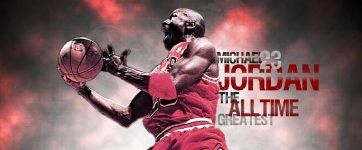You're all going to laugh at me... I am on the road for business (I travel for work a lot) and away from my gaming PC for the next few days. However having pre-ordered NBA2K15 already, I decided to bring my controller along with me and see if I could play at all on my laptop.
My specs:
MacBook Pro (running Windows 7 via Bootcamp)
2.4 GHZ Intel Core 2 Duo
8GB RAM
512 GB SSD (Samsung EVO 840)
NVIDIA 9600GT - 256 MB
NOW.... when you're done laughing... I have found in the past that with a very modest bit of overclocking that I can play a lot of games that I should have no business playing on this laptop. NBA 2K14 ran smooth as silk even when I had it connected to a 27in external monitor at full resolution.
Obviously NBA2K15 is a different animal.... After looking at the recommended/minimum specs and seeing that the game really did have a 50GB footprint (btw... they couldn't crunch it down a little bit? It seems like they don't want to bother compressing the audio at all and that takes up a big chunk of space)
My experiment last night was "can I even play this game on my 5 year old MacBook Pro at the lowest graphics settings?" Well... The answer is YES, which surprised me. With everything turned to low it plays quite smoothly. However with the graphics settings turned all the way down the players look like creepy freak-show versions of themselves whenever there is a closeup of their faces. Their hair/facial hair looks like choppy rectangles jutting out in a pattern that vaguely resembles their actual hair.
So next I started pushing up the settings little by little. I more or less found that I can put player detail and textures up to medium but if I want to do that I need to bring down the resolution and push the overclocking a little higher.
I didn't expect to be able to play the game at all on this laptop so I was pleasantly surprised that I could in fact play a quick game if I wanted to on it (albeit without any of the real shine that next gen offers).
I've been putting off buying a new MacBook Pro for a while, waiting for a refresh and I'm going to be ordering myself a new over the weekend. The one I'm buying has the following specs:
2.5GHz quad-core Intel Core i7
Turbo Boost up to 3.7GHz
16GB 1600MHz memory
512GB PCIe-based flash storage 1
Intel Iris Pro Graphics
NVIDIA GeForce GT 750M with 2GB GDDR5 memory
I'm hoping I can run 2K15 with those specs with the graphics turned all the way up (or close to all the way up), because as I said I travel a lot for work and I like to unwind at night in the hotel by playing a game. It'd be really nice to have the "full next-gen" experience on a laptop when I'm away from home. Do you guys think that graphics card (the NVIDIA GT 750M listed above) will be able to handle it?
Update: It sounds like there are more people who are having issues with hair/facial hair not appearing correctly. Hopefully a driver update or a game patch will fix this issue (and hopefully it isn't an issue on my new laptop!) ATM, all the players looks like they have mascara on (and long eyelashes on both top and bottom lids). Pau Gasol looks like he has wings made of hair jutting out of top of his head!