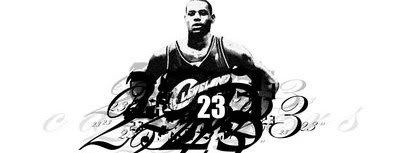Btw Jao Why don't you post some screen for 08? Coz i have only it
"New" graphic engine
121 posts
• Page 2 of 5 • 1, 2, 3, 4, 5
Wow..That's looks interesting...  Esp the last screens by Jao.. That "new" thing make the players looks not so plastic like before..Really keep workin' on it guys
Esp the last screens by Jao.. That "new" thing make the players looks not so plastic like before..Really keep workin' on it guys 
Btw Jao Why don't you post some screen for 08? Coz i have only it Thanks in advance bro
Thanks in advance bro 
Btw Jao Why don't you post some screen for 08? Coz i have only it
-

GaZuN - Mamba I'd Like To F**k
- Posts: 1500
- Joined: Fri Dec 14, 2007 4:21 am
- Location: Bulgaria
-

bally09 - Posts: 234
- Joined: Mon Mar 10, 2008 5:02 am
- Location: cleveland,OH
-

bally09 - Posts: 234
- Joined: Mon Mar 10, 2008 5:02 am
- Location: cleveland,OH
-

bally09 - Posts: 234
- Joined: Mon Mar 10, 2008 5:02 am
- Location: cleveland,OH
Could i have a tutorial?Like i mean from every detail because i dont seem to understand anything about this altough i am pretty handy when it comes to computers.
- JSEProductions
- Posts: 6
- Joined: Mon May 12, 2008 11:38 pm
SHIFT+F12 in the game activates the post processing. SHIFT+F7 - SHIFT+F11 activates and deactivates certain features. SHIFT+F10 can fix or cause a big bug, so try it first after activating it during a game.
The ini file can be edited in notepad to modify the effects. I turn off shadows, water, and reflections because they don't really have an effect and they hurt the framerate. I don't have enough knowledge about it to post a guide, just mess with the values inside the ini file one at a time. You don't have to restart a game each time you change a value, just deactivate it in game and go back to windows, make your change, save the file, then go back in the game and activate it.
The ini file can be edited in notepad to modify the effects. I turn off shadows, water, and reflections because they don't really have an effect and they hurt the framerate. I don't have enough knowledge about it to post a guide, just mess with the values inside the ini file one at a time. You don't have to restart a game each time you change a value, just deactivate it in game and go back to windows, make your change, save the file, then go back in the game and activate it.
- Patr1ck
- Administrator

- Posts: 13345
- Joined: Thu May 19, 2005 5:54 pm
- Location: Pasadena, California, US
But there is many of those HDR download is there a direct link to the correct file and where i exactly insert the files that its active?Pdub wrote:SHIFT+F12 in the game activates the post processing. SHIFT+F7 - SHIFT+F11 activates and deactivates certain features. SHIFT+F10 can fix or cause a big bug, so try it first after activating it during a game.
The ini file can be edited in notepad to modify the effects. I turn off shadows, water, and reflections because they don't really have an effect and they hurt the framerate. I don't have enough knowledge about it to post a guide, just mess with the values inside the ini file one at a time. You don't have to restart a game each time you change a value, just deactivate it in game and go back to windows, make your change, save the file, then go back in the game and activate it.
- JSEProductions
- Posts: 6
- Joined: Mon May 12, 2008 11:38 pm
You should try all of his files. I only tried the GTA one. You have to extract all of the files into your Live folder. And there´s no HDR only Bloom.

-
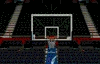
Sportsgamer - Posts: 804
- Joined: Tue Oct 02, 2007 12:36 am
I think i got it now but can you use this on other NBA Lives like 2003 or 2004?Sportsgamer wrote:You should try all of his files. I only tried the GTA one. You have to extract all of the files into your Live folder. And there´s no HDR only Bloom.
- JSEProductions
- Posts: 6
- Joined: Mon May 12, 2008 11:38 pm
03 and 04 run off dx8 so you need to grab his converter on his site (he lists it for the mafia people so steal it there)
after you get the converter grab any version of the mod and it will work the same.
after you get the converter grab any version of the mod and it will work the same.
- JaoSming
- 2KTV Producer

- Posts: 29904
- Joined: Tue Sep 13, 2005 12:45 am
- Location: 2K
You extract everything into a nbalive main folder. And activate it with Shift+f12. It doesnt always works.
This is how my menues look like now:#


Ingame it doesnt look too bad with these settings, but I still loose some framespersec.
Anyway, sometimes it doesnt want to load, sometimes it wont start adn sometimes even just disappears.
This is how my menues look like now:#


Ingame it doesnt look too bad with these settings, but I still loose some framespersec.
Anyway, sometimes it doesnt want to load, sometimes it wont start adn sometimes even just disappears.

-
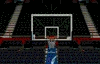
Sportsgamer - Posts: 804
- Joined: Tue Oct 02, 2007 12:36 am
well that is because F12 is also Live's shortcut to take a screenshot.
goto the EA SPORTS\NBA LIVE 08\main\cscripts folder
open xstartup.cfg with notepad
change
to
That helps with getting this mod to properly start.
goto the EA SPORTS\NBA LIVE 08\main\cscripts folder
open xstartup.cfg with notepad
change
- Code: Select all
bindalias SCREENSHOT "ren_screengrab"
bind +K_F12 SCREENSHOT
to
- Code: Select all
// bindalias SCREENSHOT "ren_screengrab"
// bind +K_F12 SCREENSHOT
That helps with getting this mod to properly start.
- JaoSming
- 2KTV Producer

- Posts: 29904
- Joined: Tue Sep 13, 2005 12:45 am
- Location: 2K
Sportsgamer wrote:You extract everything into a nbalive main folder. And activate it with Shift+f12. It doesnt always works.
This is how my menues look like now:#
Ingame it doesnt look too bad with these settings, but I still loose some framespersec.
Anyway, sometimes it doesnt want to load, sometimes it wont start adn sometimes even just disappears.
can you show an in-game preview for 08
..............Over 200,000 in downloads.............
.............NBA SummerTime 2k9, NBA Street 2k10 Vol.2..........
.............Precise Live 08, Precise Summer League07,08,09..................
-

DVocShoeBox - Director | Designer | Developer
- Posts: 834
- Joined: Thu Mar 01, 2007 5:14 am
Sportsgamer wrote:Look at this:
This is a mod for GTA SA but I used it in 07. The frames will drop bigtime though.
Here is the developers site: http://boris-vorontsov.narod.ru/index_en.html
I didnt use PS. Maybe somebody contact him ask him about Live. I think hes very busy but maybe we can figure something out.
EDIT: Now I used it 08. Also I now know that i can even even edit. SO this might be some kina new lit5on5Im not that good in PCs so anybody please try 2!
hey what the name called?
http://boris-vorontsov.narod.ru/download_en.htm
Hip-hop is what makes the world go around.
Hip-hop is one guy with a microphone rapping over a beat.
HATE IT OR LOVE IT EITHER WAY YOU RESPECT IT

Hip-hop is one guy with a microphone rapping over a beat.
HATE IT OR LOVE IT EITHER WAY YOU RESPECT IT

-

Ckay - Posts: 635
- Joined: Sun Jan 13, 2008 1:14 pm
- Location: Carson, CA
He has updated his website saying this
Poor bastard
But it will be interesting to see what he will make for the NBA series. I've had some success with tweaking his mod and will try to get some screens up either at lunch or tonight for ya'll.
20 may 2008: Just has bought games NBA Live 08 and Fifa 2008. Wait for ENBSeries update for them. GTASA version with shaders 1.4 also will be available soon.
Poor bastard
But it will be interesting to see what he will make for the NBA series. I've had some success with tweaking his mod and will try to get some screens up either at lunch or tonight for ya'll.
- JaoSming
- 2KTV Producer

- Posts: 29904
- Joined: Tue Sep 13, 2005 12:45 am
- Location: 2K
121 posts
• Page 2 of 5 • 1, 2, 3, 4, 5
Return to Other Basketball Games
Who is online
Users browsing this forum: No registered users and 2 guests