Classic Teams '07 * demo released pg.12 - 8.17.09*
GREAAAT Bayag and GREATS your friends !!
And now.... shooooooowtiiiimeeeeee!!!! ))))
))))
Bargnani for threeeeee ???!!!.... GAAAAAREEEEEEEE !!!!!! ))))
))))
(only 1 note: Lakers '87 forum.. it was best in the version not season and not po (the field of game was plus yellow..) .. but anyway.. this version.. is magic... ))))))
))))))
g. - MI - ITALY
And now.... shooooooowtiiiimeeeeee!!!!
Bargnani for threeeeee ???!!!.... GAAAAAREEEEEEEE !!!!!!
(only 1 note: Lakers '87 forum.. it was best in the version not season and not po (the field of game was plus yellow..) .. but anyway.. this version.. is magic...
g. - MI - ITALY
- gilles2777
- Posts: 8
- Joined: Fri Oct 19, 2007 1:50 am
I think someone already asked this question, but I never saw a response to it:
Will this work on Live 06? Sorry if that's a dumb question, but I'd just really like to know. I have the classic roster for 06 but I always wanted to use it in a season and I couldn't. Now this awesome roster is out.....and I don't have Live 07! Arrgghh!!! Please help!
Will this work on Live 06? Sorry if that's a dumb question, but I'd just really like to know. I have the classic roster for 06 but I always wanted to use it in a season and I couldn't. Now this awesome roster is out.....and I don't have Live 07! Arrgghh!!! Please help!
-

dshay7 - Posts: 98
- Joined: Thu Dec 08, 2005 1:02 am
- Location: Austin, TX
-

BAYAG - This game's in the refrigerator: the door is closed, the lights are out, the eggs are cooling, the butter's getting hard, and the Jell-O's jigglin'!
- Posts: 999
- Joined: Wed Nov 19, 2003 11:34 am
- Location: Los Angeles,CA /Jersey City, NJ
Files from 07 won't work in 06 but it's possible to play a season with those classic teams 06.
You just need to edit teams.dbf file from classic roster. Open teams.dbf file and search for the column "TEAMCODE". NBA teams have 0 in this file, classic teams have 13. So just switch this value so NBA teams will have 13 and classic teams will have 0. Now they're be showing up in the season mode teams.
Then for avoid problems you need to edit a few other columns. Column "SEED" means the position in conference. From 1 to 15.
Remember that 8 teams go to playoffs, so 8 teams that will have 1-8 will be in the default playoff tree.
Column "CONFERENCE" means conference that team is in. Fill 0 for West and 1 for East. Remember that there must be at least 8 and max 15 teams in one conference.
Column "DIVISION" means division of each team. 0 is Pacific, 1 is Northwest, 2 - Southwest, 3 - Atlantic, 4 - Central, 5 - Southeast. There must be at least 1 team in every division and max 5.
Of course from all these columns you must "turn off" NBA teams. I suggest fill in 13 for TEAMCODE, 16 for SEED, 5 in CONFERENCE and 8 in DIVISION.
Hope this will help you.
Should work, but I haven't checked it. Good luck.
You just need to edit teams.dbf file from classic roster. Open teams.dbf file and search for the column "TEAMCODE". NBA teams have 0 in this file, classic teams have 13. So just switch this value so NBA teams will have 13 and classic teams will have 0. Now they're be showing up in the season mode teams.
Then for avoid problems you need to edit a few other columns. Column "SEED" means the position in conference. From 1 to 15.
Remember that 8 teams go to playoffs, so 8 teams that will have 1-8 will be in the default playoff tree.
Column "CONFERENCE" means conference that team is in. Fill 0 for West and 1 for East. Remember that there must be at least 8 and max 15 teams in one conference.
Column "DIVISION" means division of each team. 0 is Pacific, 1 is Northwest, 2 - Southwest, 3 - Atlantic, 4 - Central, 5 - Southeast. There must be at least 1 team in every division and max 5.
Of course from all these columns you must "turn off" NBA teams. I suggest fill in 13 for TEAMCODE, 16 for SEED, 5 in CONFERENCE and 8 in DIVISION.
Hope this will help you.
Should work, but I haven't checked it. Good luck.
Last edited by Spree#8 on Thu Mar 20, 2008 12:32 am, edited 1 time in total.

-
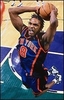
Spree#8 - Posts: 1044
- Joined: Tue Feb 19, 2008 5:48 am
- Location: Poland
hmmmm....well, I did what you said, and it partly worked. It moved the 95 Rockets to the regular season and switched the current Rockets out. But when I tried to play the season, there were no games on the schedule for the entire season. Is there a step that I'm missing somewhere?
-

dshay7 - Posts: 98
- Joined: Thu Dec 08, 2005 1:02 am
- Location: Austin, TX
Oh... sorry, I forgot about the schedule. For that you have to switch current Rockets and 95 Rockets team IDs in teams.dbf. When you do it, you have to find all the players of current Rockets and 95 Rockets in players.dbf and switch their TEAM column (current Rockets to 95 Rockets and vice versa). Then in coaches.dbf find coach of current Rockets and 95 Rockets and also switch their TEAM column. When you do that, in location.dbf find arenas of those teams and also switch TEAM columns. You have to do it also with teamgear.dbf and tmcareer.dbf.
More work that I thought. But I really forgot about schedule. Sorry once again.
More work that I thought. But I really forgot about schedule. Sorry once again.

-
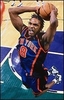
Spree#8 - Posts: 1044
- Joined: Tue Feb 19, 2008 5:48 am
- Location: Poland
When you say "team IDs", do you mean "team num"? I can't find a field that says "team ID".
I think I've done everything you said, but it's still not working. Do I need to change anything in the players DBF (other than their team number) in order for them to be playable in season?
Thanks for all your help, Spree!
I'm sure there must be a tutorial on this, but I've searched all over and couldn't find one. Anyone know a thread on this subject?
I think I've done everything you said, but it's still not working. Do I need to change anything in the players DBF (other than their team number) in order for them to be playable in season?
Thanks for all your help, Spree!
I'm sure there must be a tutorial on this, but I've searched all over and couldn't find one. Anyone know a thread on this subject?
-

dshay7 - Posts: 98
- Joined: Thu Dec 08, 2005 1:02 am
- Location: Austin, TX
dshay7 wrote:When you say "team IDs", do you mean "team num"?
of course.
dshay7 wrote:I think I've done everything you said, but it's still not working. Do I need to change anything in the players DBF (other than their team number) in order for them to be playable in season?
No... if 95 Rockets have current Rockets ID, they should have their schedule also... But your problem is just that they haven't got schedule, any crashes or something like that?
dshay7 wrote:Thanks for all your help, Spree!
no problem.

-
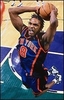
Spree#8 - Posts: 1044
- Joined: Tue Feb 19, 2008 5:48 am
- Location: Poland
Dang it! Well, I went back and did everything that you said, and everything looks great. The 95 Rockets are selectable within the season, they have the right players and logo that I want, AND they have games on the schedule. But when I click to play the game, it crashes. Any ideas? I feel like I'm so close!!
-

dshay7 - Posts: 98
- Joined: Thu Dec 08, 2005 1:02 am
- Location: Austin, TX
It appears that my problem might not be with my "classics roster" at all. I tried to start a new season with the default roster, and the same thing happened. It crashed when I clicked on play the game. Any way to fix this without having to re-install everything? Thanks Spree.
*update - Now I'm really confused. I restarted the game and I don't even have to load my classics roster.....it starts the game already loaded. Is this normal?
*update - Now I'm really confused. I restarted the game and I don't even have to load my classics roster.....it starts the game already loaded. Is this normal?
-

dshay7 - Posts: 98
- Joined: Thu Dec 08, 2005 1:02 am
- Location: Austin, TX
Ah, sorry. I understood you wrong.
If you have this problem also with normal rosters, I don't think it's classic roster's fault. I don't know what to do with that. Only idea is to reinstall it, but maybe ask other people who know more about game than me.
If you have this problem also with normal rosters, I don't think it's classic roster's fault. I don't know what to do with that. Only idea is to reinstall it, but maybe ask other people who know more about game than me.

-
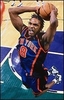
Spree#8 - Posts: 1044
- Joined: Tue Feb 19, 2008 5:48 am
- Location: Poland
Kris wrote:it is so good bayag i am now playing with it my team is chicago
Thanks chris you should play with a real team like the 87 lakers. lol...i noticed the 85 bulls dont have the ratings adjusted...smh..i'll need to fix that.
Last edited by BAYAG on Thu Mar 27, 2008 10:34 am, edited 1 time in total.
-

BAYAG - This game's in the refrigerator: the door is closed, the lights are out, the eggs are cooling, the butter's getting hard, and the Jell-O's jigglin'!
- Posts: 999
- Joined: Wed Nov 19, 2003 11:34 am
- Location: Los Angeles,CA /Jersey City, NJ
I'm probably continuing this in the wrong thread, but since Spree has been helping me, I'll keep it here.
OK, Spree.....I reinstalled everything. I even deleted all my old sgsm and saves, putting in a brand new install. I tried doing a regular season with the regular rosters and they worked. Then I downloaded the classics rosters and updated everything as you said, but when I tried to do a season, the game crashes when I try to play the 1st game. Any idea of what I am doing wrong? Is this really possible, to play with these teams in the season, or I am just mistaken?
Thanks for your help so far, and if anyone else wants to offer some advice as well, I'd be grateful. Thanks!
OK, Spree.....I reinstalled everything. I even deleted all my old sgsm and saves, putting in a brand new install. I tried doing a regular season with the regular rosters and they worked. Then I downloaded the classics rosters and updated everything as you said, but when I tried to do a season, the game crashes when I try to play the 1st game. Any idea of what I am doing wrong? Is this really possible, to play with these teams in the season, or I am just mistaken?
Thanks for your help so far, and if anyone else wants to offer some advice as well, I'd be grateful. Thanks!
-

dshay7 - Posts: 98
- Joined: Thu Dec 08, 2005 1:02 am
- Location: Austin, TX
I don't know what it can be, but maybe the game closes viewing some message? If so, make a screen and send me, maybe cause of the crash is written there.
If not, sorry, I can't help you. Ask people who know more about this than me.
If not, sorry, I can't help you. Ask people who know more about this than me.

-
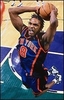
Spree#8 - Posts: 1044
- Joined: Tue Feb 19, 2008 5:48 am
- Location: Poland
I thought i was retired...
UNC Tarheels legends...I might as well utilize all the stuff ck released last year
anyone good at converting 256x256 jerseys to 512x512..hit me on pm..i may have a very small project coming up.


UNC Tarheels legends...I might as well utilize all the stuff ck released last year
anyone good at converting 256x256 jerseys to 512x512..hit me on pm..i may have a very small project coming up.


-

BAYAG - This game's in the refrigerator: the door is closed, the lights are out, the eggs are cooling, the butter's getting hard, and the Jell-O's jigglin'!
- Posts: 999
- Joined: Wed Nov 19, 2003 11:34 am
- Location: Los Angeles,CA /Jersey City, NJ
is there something i have to do to activate to make the rosters appear or something? i installed it and i even get the Lakers vs. Celtics screen but the rosters all stay the same and nothing changes.
This looks fantastic and i cant wait to use it but its cutting me off at the last moment...
Help!
This looks fantastic and i cant wait to use it but its cutting me off at the last moment...
Help!
- voodooRonny21
- Posts: 2
- Joined: Sun Apr 20, 2008 11:12 am
- Location: LA
Who is online
Users browsing this forum: No registered users and 7 guests


