Hey guys. I made a post like this a little while ago but it didn't gain much traction. I am some what new to the NBA2k modding community but I believe I am getting the hang of things pretty quickly. Im good at face sculpting and body sculpting but the one problem I have is that I'm terrible at face texturing in photoshop. Im good at getting the texture onto a base, but matching the colors and blending the two layers is what stumps me. I have been working on Ja Morant and decided to show you what I mean. The first picture is my face texture and the second one is an example of what I am trying to do.
My Ja Morant Texture:
https://imgur.com/1hHhH7d
Monja's Ja Morant Texture:
https://imgur.com/dntFWRW
As you can see Monja was able to change the color of the base and match it with the textured file and made it correspond with the game. I would like to change the color of my texture but it always looks different in game. I also would like to know how to blend the two layers together so that it looks like its one smooth texture. I would use any piece of advice or help. Im very desperate. Thank you so much.
Face Texture
6 posts
• Page 1 of 1
Re: Face Texture
Hey! this is quite a quick fix. go to your facexxx.iff file, in there you should see a "face_color_o.TXTR" file, open it with Notepad++ then edit the min-max values. These values control the game renders the default textures in-game. They're just RGB A Values, just go ahead and set the max values to "1, 1, 1, 1.0" and the min values to "0, 0, 0, 0,".
Here's what the default would look like

And here's what an edited .TXTR file

Here's what the default would look like

And here's what an edited .TXTR file

https://ko-fi.com/monjamods2k
-
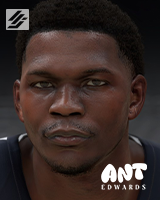
monja - Posts: 260
- Joined: Tue Feb 08, 2011 10:20 pm
Re: Face Texture
monja wrote:Hey! this is quite a quick fix. go to your facexxx.iff file, in there you should see a "face_color_o.TXTR" file, open it with Notepad++ then edit the min-max values. These values control the game renders the default textures in-game. They're just RGB A Values, just go ahead and set the max values to "1, 1, 1, 1.0" and the min values to "0, 0, 0, 0,".
Here's what the default would look like
[ Image ]
And here's what an edited .TXTR file
[ Image ]
Damn Thanks man. Will this also fix the problem of two layers looking smooth together or is that just photoshop editing techniques. If it is photoshop editing techniques could you tell me what they are or point me to some kind of tutorial. Again thanks so much man, this is awesome.
- z_tripp3
- Posts: 10
- Joined: Sat Aug 28, 2021 12:47 am
Re: Face Texture
im not sure i quite understand what you mean. what I do make sure to do tho, is to try and remove the highlights and shadows from the textures, try to get them looking as balanced as possible.
https://ko-fi.com/monjamods2k
-
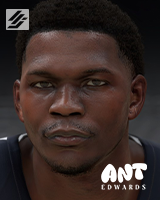
monja - Posts: 260
- Joined: Tue Feb 08, 2011 10:20 pm
Re: Face Texture
monja wrote:im not sure i quite understand what you mean. what I do make sure to do tho, is to try and remove the highlights and shadows from the textures, try to get them looking as balanced as possible.
Oh my bad. what I mean is that in your texture you can't see where the textured layer starts and ends, and it looks as if it has blended with the base texture. On the other hand with my texture you can see the difference between the two layers, the colors don't match up very well, and you can see the border of the textured face layer. I put a border around what i'm talking about, and an arrow to the two layers i'm referencing. This effect becomes more prominent and noticeable in-game. Thanks for your super quick responses man. Its really cool getting help from the person i'm trying to model after.
https://imgur.com/O4rnpRq
- z_tripp3
- Posts: 10
- Joined: Sat Aug 28, 2021 12:47 am
Re: Face Texture
z_tripp3 wrote:monja wrote:im not sure i quite understand what you mean. what I do make sure to do tho, is to try and remove the highlights and shadows from the textures, try to get them looking as balanced as possible.
Oh my bad. what I mean is that in your texture you can't see where the textured layer starts and ends, and it looks as if it has blended with the base texture. On the other hand with my texture you can see the difference between the two layers, the colors don't match up very well, and you can see the border of the textured face layer. I put a border around what i'm talking about, and an arrow to the two layers i'm referencing. This effect becomes more prominent and noticeable in-game. Thanks for your super quick responses man. Its really cool getting help from the person i'm trying to model after.
https://imgur.com/O4rnpRq
Ah, I see. yeah it really comes down to just color correcting the textures and editing technique. in this case, the shadows around the edges make it obvious. removing the shadows and highlights help with this too, since images we use have a ton of light and shadows, whereas default textures have no lighting detail and are evenly lit throughout.
try and experiment with the shadows/hightlights tool in photoshop.

https://ko-fi.com/monjamods2k
-
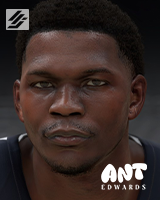
monja - Posts: 260
- Joined: Tue Feb 08, 2011 10:20 pm
6 posts
• Page 1 of 1
Who is online
Users browsing this forum: No registered users and 2 guests
