NBA2K16 3D Importer/Exporter [v0.9 Released]
Re: NBA2K16 3D Editing [WIP]
Always straight and stern. Every single answer you give 
Donate if you'd like to:
Paypal - https://paypal.me/PeacemanNOT
Paypal - https://paypal.me/PeacemanNOT
-

PeacemanNOT - Useless Member

- Posts: 2538
- Joined: Wed Aug 21, 2013 1:02 am
- Location: Ireland
Re: NBA2K16 3D Editing [WIP]
hey TBM or gregk, so could we possibly use the 1 High School Gym as a base to make multiple custom H.S. Gyms and make a High School Hoops Mod? p.s. and thanks to both of you for all you do for the community
- VGbballFAN
- Posts: 17
- Joined: Fri Oct 11, 2013 12:51 am
Re: NBA2K16 3D Editing [WIP]
So first release 
Cf and court makers should be able to start working right away.
I've compiled a README file, make sure to read it, it contains a lot of info about the script, how it works, how to get the files and most important, what you should pay attention to when editing.
i'll try to record some tutorials but the procedure is dead simple.
The only thing i didn't cover is the import back into the game. which i wanted to cover here.
First of all after limnono released his dll, i highly recommend NOT to use the 2K16 Explorer for importing iffs into the big archives. Unless its absolutely necessary, DO NOT TRY TO MODIFY THE HUGE FILES. In the upcoming versions of the explorer i'm going to fix a lot of issues, maybe stabilize the scheduler which causes quite some errors till now, but again since there is a way to painlessly load files into the game, definitely use that way.
I hoped that i would get some time to fix that and add some more capabilities on the explorer in order to be able to import more filetypes back to the iffs. Unfortunately i didn't manage to do so, and in the meanwhile i caught a cold as well, and i am still recovering.
I decided to release this script, because testing showed that player face editing and court editing works really well, so its critical to share this asap with the community.
So to get back to the procedure. For now, you'll have to pack the files back yourselves. In order to import the files into Blender you'll already have to export the iff contents in a folder. So what you'll have to do for importing back is:
TODO:
- Fix stadium export issues
- Try to export completely custom models
Enjoy
Download
Cf and court makers should be able to start working right away.
I've compiled a README file, make sure to read it, it contains a lot of info about the script, how it works, how to get the files and most important, what you should pay attention to when editing.
i'll try to record some tutorials but the procedure is dead simple.
The only thing i didn't cover is the import back into the game. which i wanted to cover here.
First of all after limnono released his dll, i highly recommend NOT to use the 2K16 Explorer for importing iffs into the big archives. Unless its absolutely necessary, DO NOT TRY TO MODIFY THE HUGE FILES. In the upcoming versions of the explorer i'm going to fix a lot of issues, maybe stabilize the scheduler which causes quite some errors till now, but again since there is a way to painlessly load files into the game, definitely use that way.
I hoped that i would get some time to fix that and add some more capabilities on the explorer in order to be able to import more filetypes back to the iffs. Unfortunately i didn't manage to do so, and in the meanwhile i caught a cold as well, and i am still recovering.
I decided to release this script, because testing showed that player face editing and court editing works really well, so its critical to share this asap with the community.
So to get back to the procedure. For now, you'll have to pack the files back yourselves. In order to import the files into Blender you'll already have to export the iff contents in a folder. So what you'll have to do for importing back is:
- Use the script to create a new -modded- .model file
- Replace the old model with the new modded one within the folder that contains all the rest iff contents
- Compress the folder back into an LZMA zip file using 7z, and rename it accordingly
- Put that file into the proper dir for limnono's tool
- Done
TODO:
- Fix stadium export issues
- Try to export completely custom models
Enjoy
Download
- gregkwaste
- Tzatziki Master

- Posts: 240
- Joined: Sat Apr 21, 2012 9:47 pm
- Location: Greece
Re: NBA2K16 3D Editing [WIP]
gregkwaste wrote:- Try to export completely custom models
What do you mean by this? Did you mean to say import?
Nice work btw
-

JBulls - Posts: 685
- Joined: Tue Oct 09, 2012 2:59 pm
- Location: Durham, N.C.
Re: NBA2K16 3D Editing [WIP]
JBulls wrote:gregkwaste wrote:- Try to export completely custom models
What do you mean by this? Did you mean to say import?
Nice work btw
Yeah, export from the tool to the game (at least i'll try xD)
- gregkwaste
- Tzatziki Master

- Posts: 240
- Joined: Sat Apr 21, 2012 9:47 pm
- Location: Greece
Re: NBA2K16 3D Importer/Exporter [v0.9 Released]
Amazing job Greg!!!
- iamSamke
- Posts: 2080
- Joined: Wed Oct 15, 2014 1:11 am
- Location: Serbia
Re: NBA2K16 3D Importer/Exporter [v0.9 Released]

Greg pls
Donate if you'd like to:
Paypal - https://paypal.me/PeacemanNOT
Paypal - https://paypal.me/PeacemanNOT
-

PeacemanNOT - Useless Member

- Posts: 2538
- Joined: Wed Aug 21, 2013 1:02 am
- Location: Ireland
- gregkwaste
- Tzatziki Master

- Posts: 240
- Joined: Sat Apr 21, 2012 9:47 pm
- Location: Greece
Re: NBA2K16 3D Importer/Exporter [v0.9 Released]
Thanks so much! 
Do you have to use Blender 2.71 or 2.72 or can I use the newest version 2.76?
Do you have to use Blender 2.71 or 2.72 or can I use the newest version 2.76?
Donate if you'd like to:
Paypal - https://paypal.me/PeacemanNOT
Paypal - https://paypal.me/PeacemanNOT
-

PeacemanNOT - Useless Member

- Posts: 2538
- Joined: Wed Aug 21, 2013 1:02 am
- Location: Ireland
Re: NBA2K16 3D Importer/Exporter [v0.9 Released]
awesome work bro, well looks like my days in 2k14 are coming to a end!
-

mlp111 - Posts: 2653
- Joined: Fri Apr 29, 2011 10:43 pm
Re: NBA2K16 3D Importer/Exporter [v0.9 Released]
PeacemanNOT wrote:Thanks so much!
Do you have to use Blender 2.71 or 2.72 or can I use the newest version 2.76?
Whatever you try make sure its the portable version.
Do try the 2.76 it may work. If it does let me know, if it doesn't switch back to 2.71 or 2.72
- gregkwaste
- Tzatziki Master

- Posts: 240
- Joined: Sat Apr 21, 2012 9:47 pm
- Location: Greece
Re: NBA2K16 3D Importer/Exporter [v0.9 Released]
Awesome work bro, thanks for share!
-

mlp111 - Posts: 2653
- Joined: Fri Apr 29, 2011 10:43 pm
Re: NBA2K16 3D Importer/Exporter [v0.9 Released]
Boss job greg. Looking forward to all the mods guys will come up with.
- Solo_Dolo
- Posts: 786
- Joined: Mon Nov 16, 2015 4:49 pm
Re: NBA2K16 3D Importer/Exporter [v0.9 Released]
"I open at the close"
Dumbledore
You like my works? Support me! Donations Link Below:
https://paypal.me/maumau78mods
https://twitter.com/MauroAnceschi
https://www.youtube.com/user/anceschmau78/videos
Dumbledore
You like my works? Support me! Donations Link Below:
https://paypal.me/maumau78mods
https://twitter.com/MauroAnceschi
https://www.youtube.com/user/anceschmau78/videos
-

maumau78 - Contributor

- Posts: 3217
- Joined: Mon Nov 01, 2010 6:26 pm
- Location: Italy
Re: NBA2K16 3D Importer/Exporter [v0.9 Released]
My PC can't handle 2k16, but I encourage every 2k16 modder to do its best as I know possibilities with this game are endless!  Also, props to you greg, everything would be impossible without you
Also, props to you greg, everything would be impossible without you 
-
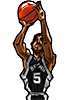
big-shot-ROB - Robert Horry is better than MJ, because everybody knows that 7>6.
- Posts: 1271
- Joined: Tue Dec 30, 2014 6:59 pm
- Location: Catalunya
Re: NBA2K16 3D Importer/Exporter [v0.9 Released]
Nice, Thks Greg and TBM....
Look, im very old to work on Blender, last time it´s with NBA 2k14 old Gen.... so
I have some problems here... Install the addon, and no, i try to import LeBron James 3D face to Blender.
Type IMPORT and nothing happens! =(

windows screenshot
Look, im very old to work on Blender, last time it´s with NBA 2k14 old Gen.... so
I have some problems here... Install the addon, and no, i try to import LeBron James 3D face to Blender.
Type IMPORT and nothing happens! =(

windows screenshot
FOLLOW ME ON INSTAGRAM and THREADS @lagoanba
Please consider making a donation of any value if you like my work!
https://www.paypal.com/cgi-bin/webscr?c ... source=url
Please consider making a donation of any value if you like my work!
https://www.paypal.com/cgi-bin/webscr?c ... source=url
-

Lagoa - Posts: 2943
- Joined: Tue Dec 17, 2002 11:05 pm
- Location: São Paulo, Brasil
Re: NBA2K16 3D Importer/Exporter [v0.9 Released]
Holy Shit...God bless Greg! 
Let the mods begin...
Let the mods begin...


-

Manni Live - Y'all spinning around like ballers. Seething with jealousy, I am.

- Posts: 3106
- Joined: Wed Feb 22, 2012 12:24 am
- Location: Toronto,Canada
Re: NBA2K16 3D Importer/Exporter [v0.9 Released]
Lagoa wrote:Nice, Thks Greg and TBM....
Look, im very old to work on Blender, last time it´s with NBA 2k14 old Gen.... so
I have some problems here... Install the addon, and no, i try to import LeBron James 3D face to Blender.
Type IMPORT and nothing happens! =(
[ Image ]
windows screenshot
I want a screenshot of the blender console to be able to identify errors.
GO to window then Windows COnsole and send me a screen
- gregkwaste
- Tzatziki Master

- Posts: 240
- Joined: Sat Apr 21, 2012 9:47 pm
- Location: Greece
Re: NBA2K16 3D Importer/Exporter [v0.9 Released]
Thank you so much Greg! If Mauro has gotten that Porzingis with just some hours of work, I can't imagine the limits of this tool 
If you like my work I appreciate any help: https://www.paypal.me/s3anbarkl3y
-

seanbarkley - Posts: 746
- Joined: Tue Sep 23, 2008 8:10 pm
- Location: SCQ. Spain
Re: NBA2K16 3D Importer/Exporter [v0.9 Released]
i installed the addon and the panel on the right doesnt show for me.
-

InFaMouS ny - Posts: 441
- Joined: Tue Jul 30, 2013 12:05 pm
Re: NBA2K16 3D Importer/Exporter [v0.9 Released]
I did try to use Shrinkwrap modifier to wrap for example legs shape from one player to another one.....
https://www.blender.org/manual/modeling ... kwrap.html
..everything seems fine but when I export the mesh I got this error....

Any idea/suggestion?
p.s.
If I manually move vertex everything is fine...
https://www.blender.org/manual/modeling ... kwrap.html
..everything seems fine but when I export the mesh I got this error....

Any idea/suggestion?
p.s.
If I manually move vertex everything is fine...
"I open at the close"
Dumbledore
You like my works? Support me! Donations Link Below:
https://paypal.me/maumau78mods
https://twitter.com/MauroAnceschi
https://www.youtube.com/user/anceschmau78/videos
Dumbledore
You like my works? Support me! Donations Link Below:
https://paypal.me/maumau78mods
https://twitter.com/MauroAnceschi
https://www.youtube.com/user/anceschmau78/videos
-

maumau78 - Contributor

- Posts: 3217
- Joined: Mon Nov 01, 2010 6:26 pm
- Location: Italy
Who is online
Users browsing this forum: No registered users and 0 guests



