Plsss help..
i have some player with generic cf how to enable them to read their playerpkg??
How to add a new player??tutorial??
7 posts
• Page 1 of 1
How to add a new player??tutorial??
EJAY
LOVES
NBA
LOVES
NBA
- ejaycamua
- Posts: 262
- Joined: Fri Jun 25, 2010 6:41 pm
Re: How to add a new player??tutorial??
There's a tutorial for installing faces patches in the Wiki.

Contact: Email | X | Bluesky
Modding Topics: NBA 2K10 | NBA Live 08 | NBA Live 07 | NBA Live 06 | NBA 2K6 | NBA Live 2005 | NBA Live 2004 | NBA Live 96
Story Topics: NBA Live 16 | NBA 2K14 | NBA 2K13 | NBA Live 06 (Part 2) | NBA Live 06 (HOF) | NBA Live 2004 (HOF)
NLSC: Podcast | The Friday Five | Monday Tip-Off | Wayback Wednesday | Facebook | X | YouTube | Instagram | Bluesky
Donations/Support: Patreon | PayPal
-

Andrew - Retro Basketball Gamer

- Posts: 115412
- Joined: Thu Aug 22, 2002 8:51 pm
- Location: Australia
Re: How to add a new player??tutorial??
i know how to install cf but the problem even i have the right playerpkg and cf .. the generic cf always appear
EJAY
LOVES
NBA
LOVES
NBA
- ejaycamua
- Posts: 262
- Joined: Fri Jun 25, 2010 6:41 pm
Re: How to add a new player??tutorial??
First go to create a player and create the player.Height/weight and pick the right face color for the player that you are going to add.
Save it.Then save your roster.You can worry about the ratings after you are done.
Open your .dbf editor and open the players.dbf file.Scroll down to the very end and that is where your created player should be.
You need to edited these parts:
Deleted-False
ISPLAYABLE=True
ISGENERATED=False
ISHISTORIC=False
PLAYERPKG-(Change this to whatever the cf name is.For example:Lebron James would be lejames.)
INSEASON=True
Remember or write down the PLAYERID of your player that you are editing.
Then open the appearance.dbf file and search for that PLAYERID.It will be under the APPEARID column and should be at the very bottom.
Edit these parts:
DELETED=False
FACEID= -1
Save and make sure you have your new cf's in your sgsm and then load your roster and play.
Save it.Then save your roster.You can worry about the ratings after you are done.
Open your .dbf editor and open the players.dbf file.Scroll down to the very end and that is where your created player should be.
You need to edited these parts:
Deleted-False
ISPLAYABLE=True
ISGENERATED=False
ISHISTORIC=False
PLAYERPKG-(Change this to whatever the cf name is.For example:Lebron James would be lejames.)
INSEASON=True
Remember or write down the PLAYERID of your player that you are editing.
Then open the appearance.dbf file and search for that PLAYERID.It will be under the APPEARID column and should be at the very bottom.
Edit these parts:
DELETED=False
FACEID= -1
Save and make sure you have your new cf's in your sgsm and then load your roster and play.
-
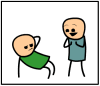
Dc311 - "F@*K YOU WHALE!!!F@*K YOU DOLPHIN!!!"

- Posts: 3473
- Joined: Wed Jun 16, 2010 1:19 am
- Location: San Antonio
Re: How to add a new player??tutorial??
If you follow the instructions to the letter (make sure you make the change in appearance.dbf as well), you shouldn't have any problems.

Contact: Email | X | Bluesky
Modding Topics: NBA 2K10 | NBA Live 08 | NBA Live 07 | NBA Live 06 | NBA 2K6 | NBA Live 2005 | NBA Live 2004 | NBA Live 96
Story Topics: NBA Live 16 | NBA 2K14 | NBA 2K13 | NBA Live 06 (Part 2) | NBA Live 06 (HOF) | NBA Live 2004 (HOF)
NLSC: Podcast | The Friday Five | Monday Tip-Off | Wayback Wednesday | Facebook | X | YouTube | Instagram | Bluesky
Donations/Support: Patreon | PayPal
-

Andrew - Retro Basketball Gamer

- Posts: 115412
- Joined: Thu Aug 22, 2002 8:51 pm
- Location: Australia
Re: How to add a new player??tutorial??
ok here is a question...what if the player Number is not in appearance ..?
- mso94
- Posts: 16
- Joined: Tue Apr 24, 2012 7:15 am
7 posts
• Page 1 of 1
Who is online
Users browsing this forum: No registered users and 7 guests
