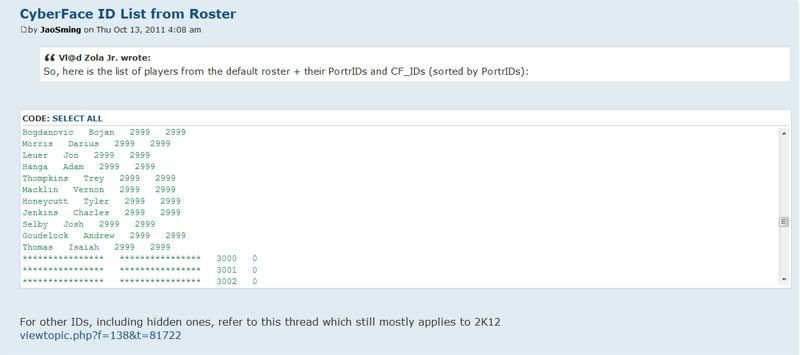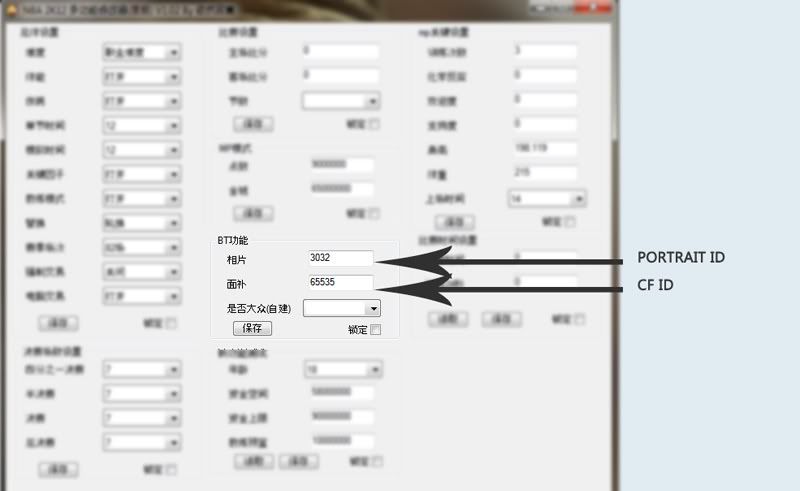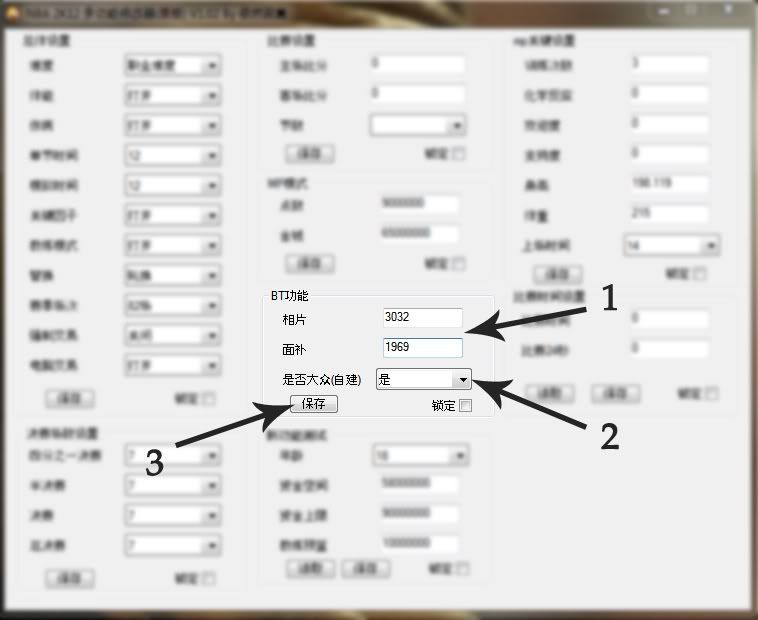Assigning cyberfaces to draft classes?
11 posts
• Page 1 of 1
Assigning cyberfaces to draft classes?
Is there any way to assign a cyberface to a created draft class? Reditor v3.1.1 doesn't support draft class editing and the Chinese MultiTrainer seems to not work with post-patched games. Does anyone have a solution -- there has to be a way if Champione's draft class has them...
-

lakers92 - Posts: 527
- Joined: Wed Apr 04, 2012 9:29 am
Re: Assigning cyberfaces to draft classes?
Download nba2k12 multitrainer tool : http://www.mediafire.com/?3425139245k6th5
Assign your png iff files to id's that are not assigned using this thread: viewtopic.php?f=144&t=82626
Then do this:
That's how I do it.
If you need more help read this thread: viewtopic.php?f=143&t=82611
Assign your png iff files to id's that are not assigned using this thread: viewtopic.php?f=144&t=82626
Then do this:
mighty-mouse wrote:If any of you are confused on how assigning cfs/portraits works with the trainer, here's a quick run down to help. I know some have already posted a help, but a different perception always helps.
EDIT: as discussed below, a CAP in MyPlayer has it's skin tone options locked after the intial creation. Switching a CF will cause the legs to revert to the default white (see last picture) which you cant edit. This would be better suited for plain Roster Management or Association, or if your MyPlayer is a white player
1: First things first, find the cf/port you want to exchange into the roster, or any other mode in the game that allows you to edit the player.
find a cf# here: http://forums.nba-live.com/viewtopic.php?f=144&t=82626
2: Boot NBA 2K12, and navigate to your player you want to change (via Roster Management, or MyPlayer, Association)
Edit the player. (In this case, I've made a quick player in MyPlayer mode.)
3: Hit Alt-Tab to minimize to go to desktop (game should be running in background!). Open the Chinese Trainer found here, http://forums.nba-live.com/viewtopic.php?f=143&t=82611
(Above) Once opened the Chinese tool detects the player you are editing in-game. As you see, there should be two slots filled with numbers, in this case '3032', this represents the portrait, 3032 is the default 3D generated pic. The other '65535' is the created player we are editing, the CF.
4: Change these numbers with the CF and Portrait numbers you have found in the first link.
5: As the image depicts, this is the order in which you must edit.
(1) Edit the Portrait/CF numbers respectively.
(2) Go to the drop box and select the first symbol (or top choice).
(3) Click this button.
6: Alt-tab back into the game, it's very important, you save the edited player even though he still looks like a CAP.
When you go back to the character in edit (or in my case, back to the MyPlayer home) you notice the CF has changed.
hope this helps
That's how I do it.
If you need more help read this thread: viewtopic.php?f=143&t=82611
-

champione - Posts: 229
- Joined: Tue Mar 09, 2010 12:58 pm
Re: Assigning cyberfaces to draft classes?
Is your game post-patch? I've also found that the information in the editor (cyberface ID/portrait ID) remains the same regardless of opening or closing. For example, if I was trying to assign a player in a draft class to have Kobe Bryant's face, I would insert 1095 in both the CF number here boxes, check that checked box, and hit okay -- but nothing would happen.
I'm following the step by step picture directions -- any extra recommendations?
I'm following the step by step picture directions -- any extra recommendations?
-

lakers92 - Posts: 527
- Joined: Wed Apr 04, 2012 9:29 am
Re: Assigning cyberfaces to draft classes?
lakers92 wrote:Is your game post-patch? I've also found that the information in the editor (cyberface ID/portrait ID) remains the same regardless of opening or closing. For example, if I was trying to assign a player in a draft class to have Kobe Bryant's face, I would insert 1095 in both the CF number here boxes, check that checked box, and hit okay -- but nothing would happen.
I'm following the step by step picture directions -- any extra recommendations?
You probably can't have one id assigned to two different players. Try creating a copy of png1095.iff then renaming it do an id that is not used and using the trainer to put it in a draft class (In nba 2k12 go to manage roster,draft class, and load the draft class you want to edit. "Don't forget to save the draft class after assigning the face"). My game does not have any of those extra retro teams. Those patches most likely use some of those unassigned ids.
-

champione - Posts: 229
- Joined: Tue Mar 09, 2010 12:58 pm
Re: Assigning cyberfaces to draft classes?
I think what I meant to say was, regardless of what player I try to edit (whether it be purely in manage roster, a draft class, a created player, or any other version of player editing) the information in the multitrainer remains the same. There is no variation in the information listed, which I would expect for different players. Also, assigning a previously unassigned cyberface is not working. I don't know what to do! It seems the MultiTrainer and NBA2K12 are not communicating with each other. I read changing the .exe file for the game from NBA2K12.exe to NBA2K12_cn.exe would make them work together, but I have found this to hold untrue as well.
-

lakers92 - Posts: 527
- Joined: Wed Apr 04, 2012 9:29 am
Re: Assigning cyberfaces to draft classes?
I found my problem -- the multitrainer is not recognizing the players in the game. Whenever it is started, it just displays 0 in the CF box. This is the same for any player in the game. Help?
-

lakers92 - Posts: 527
- Joined: Wed Apr 04, 2012 9:29 am
Re: Assigning cyberfaces to draft classes?
Your doing something wrong. Read the instructions again, or in order for me to tell you what you are doing wrong you can describe step by step how you are editing or post a video.
-

champione - Posts: 229
- Joined: Tue Mar 09, 2010 12:58 pm
Re: Assigning cyberfaces to draft classes?
I've been having a problem with the trainer also. After I've went into photoshop and created the face I want and go to upload it, it uses the original face of the person I saved over like it's not recognizing the fact that I changed the png number. I don't know if I did something wrong during the saving of the DDS files or what.
- JamesAliaz
- Posts: 4
- Joined: Thu Jan 12, 2012 3:02 am
Re: Assigning cyberfaces to draft classes?
The only consistent way I've found it to work is to work with a totally clean slate and unpatched game. Can't tell you why, but it seems the game and the trainer just don't communicate with each other, otherwise.
-

lakers92 - Posts: 527
- Joined: Wed Apr 04, 2012 9:29 am
Re: Assigning cyberfaces to draft classes?
I can't even get the cyber face I/E to upload my png file anymore I keep getting run time error permission denied or script out of range, so I don't know what to do anymore. I'm new at doing this, so I'm completely lost.
- JamesAliaz
- Posts: 4
- Joined: Thu Jan 12, 2012 3:02 am
Re: Assigning cyberfaces to draft classes?
I found out a way on how can use the chinese multitrainer. just first create a backup for your "patched" nba2k12.exe, then search or google any mod gameplay mod from michaelvlutz49 that are created BEFORE the "patched" nba2k12. apply your CF then just copy paste your "patched"nba2k12.exe then your done ^_^
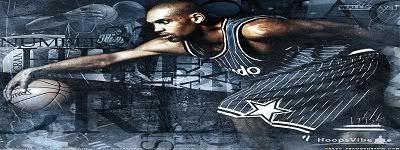
"When you're in this fantasy and you're on top of the world, it's hard to get a dose of reality. It hit me, smacked me right in the middle of my prime. So I had to fight, had to fight to resume my career."
-Grant Hill
-
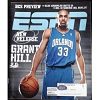
ravena0123 - Posts: 168
- Joined: Thu Mar 10, 2011 4:19 pm
11 posts
• Page 1 of 1
Who is online
Users browsing this forum: No registered users and 1 guest