Hey guyz. My FPS without Darth's Photomod is around 60-90FPS but when I use his photomod it takes a dip all the way down to around mid 30. Does anyone know how to fix this? Thanks for the help
These are my Computer Specs
Windows 7 64 bit
CPU: Inter Core i5 @ 3.20Ghz
System Model: Aspire M5811
RAM: 8192MB RAM
VGA: Nvidia GeForce GT 220 - 1024MB
My NBA 2K12 Settings
Resolution: 1920 x 1080
Windows Mode: Off
VSync: Off
Anti-Aliasing (MSAA): Off
Arena: High
Player: High
Crowd Detail: High
Sideline Characters: On
Texture Quality: High
Depth of Field:On
Floor Reflection: On
FPS Dip with Darth Photomod HELP PLZ!!!
16 posts
• Page 1 of 1
FPS Dip with Darth Photomod HELP PLZ!!!
°°°°°Rangez°°°°°
I can accept failure, everyone fails at something. But I can't accept not trying.
Michael Jordan
NBA 2k Montage/Mix Account: http://www.youtube.com/user/Mr2KImpossible
NBA Real Life Mixes: http://www.youtube.com/user/TdotPrid3
Comment, Rate and Subscribe!
I can accept failure, everyone fails at something. But I can't accept not trying.
Michael Jordan
NBA 2k Montage/Mix Account: http://www.youtube.com/user/Mr2KImpossible
NBA Real Life Mixes: http://www.youtube.com/user/TdotPrid3
Comment, Rate and Subscribe!
- Rangez
- Posts: 1245
- Joined: Fri Dec 31, 2010 10:20 am
Re: FPS Dip with Darth Photomod HELP PLZ!!!
VSync - ON
Anti-Aliasing (MSAA): 8x
Or reversed, I can't remember.
Anti-Aliasing (MSAA): 8x
Or reversed, I can't remember.
-

Rosque - Posts: 1074
- Joined: Wed Oct 12, 2011 7:58 pm
Re: FPS Dip with Darth Photomod HELP PLZ!!!
Rosque wrote:VSync - ON
Anti-Aliasing (MSAA): 8x
Or reversed, I can't remember.
That will reduce my lag?
°°°°°Rangez°°°°°
I can accept failure, everyone fails at something. But I can't accept not trying.
Michael Jordan
NBA 2k Montage/Mix Account: http://www.youtube.com/user/Mr2KImpossible
NBA Real Life Mixes: http://www.youtube.com/user/TdotPrid3
Comment, Rate and Subscribe!
I can accept failure, everyone fails at something. But I can't accept not trying.
Michael Jordan
NBA 2k Montage/Mix Account: http://www.youtube.com/user/Mr2KImpossible
NBA Real Life Mixes: http://www.youtube.com/user/TdotPrid3
Comment, Rate and Subscribe!
- Rangez
- Posts: 1245
- Joined: Fri Dec 31, 2010 10:20 am
Re: FPS Dip with Darth Photomod HELP PLZ!!!
Rosque wrote:VSync - ON
Anti-Aliasing (MSAA): 8x
Or reversed, I can't remember.
I tried with VSynch on and MSAA at 8x it made it worse...
°°°°°Rangez°°°°°
I can accept failure, everyone fails at something. But I can't accept not trying.
Michael Jordan
NBA 2k Montage/Mix Account: http://www.youtube.com/user/Mr2KImpossible
NBA Real Life Mixes: http://www.youtube.com/user/TdotPrid3
Comment, Rate and Subscribe!
I can accept failure, everyone fails at something. But I can't accept not trying.
Michael Jordan
NBA 2k Montage/Mix Account: http://www.youtube.com/user/Mr2KImpossible
NBA Real Life Mixes: http://www.youtube.com/user/TdotPrid3
Comment, Rate and Subscribe!
- Rangez
- Posts: 1245
- Joined: Fri Dec 31, 2010 10:20 am
Re: FPS Dip with Darth Photomod HELP PLZ!!!
Easy... Don't use photomod hehe, we have the same videocard but i can use darth's photomod with vsync off and Anti-Aliasing (MSAA): 8x players in medium setting
San Antonio SPURS 1999 2003 2005 2007 2014 NBA Champions
-

natche21 - Posts: 1085
- Joined: Mon Nov 06, 2006 12:09 pm
- Location: Caloocan City, Philippines
Re: FPS Dip with Darth Photomod HELP PLZ!!!
natche21 wrote:Easy... Don't use photomod hehe, we have the same videocard but i can use darth's photomod with vsync off and Anti-Aliasing (MSAA): 8x players in medium setting
I do use it with Vsync off and players at high setting. But my Fps is around 35-41. Without it is around 60-85
°°°°°Rangez°°°°°
I can accept failure, everyone fails at something. But I can't accept not trying.
Michael Jordan
NBA 2k Montage/Mix Account: http://www.youtube.com/user/Mr2KImpossible
NBA Real Life Mixes: http://www.youtube.com/user/TdotPrid3
Comment, Rate and Subscribe!
I can accept failure, everyone fails at something. But I can't accept not trying.
Michael Jordan
NBA 2k Montage/Mix Account: http://www.youtube.com/user/Mr2KImpossible
NBA Real Life Mixes: http://www.youtube.com/user/TdotPrid3
Comment, Rate and Subscribe!
- Rangez
- Posts: 1245
- Joined: Fri Dec 31, 2010 10:20 am
Re: FPS Dip with Darth Photomod HELP PLZ!!!
Anyone Else Know?
°°°°°Rangez°°°°°
I can accept failure, everyone fails at something. But I can't accept not trying.
Michael Jordan
NBA 2k Montage/Mix Account: http://www.youtube.com/user/Mr2KImpossible
NBA Real Life Mixes: http://www.youtube.com/user/TdotPrid3
Comment, Rate and Subscribe!
I can accept failure, everyone fails at something. But I can't accept not trying.
Michael Jordan
NBA 2k Montage/Mix Account: http://www.youtube.com/user/Mr2KImpossible
NBA Real Life Mixes: http://www.youtube.com/user/TdotPrid3
Comment, Rate and Subscribe!
- Rangez
- Posts: 1245
- Joined: Fri Dec 31, 2010 10:20 am
Re: FPS Dip with Darth Photomod HELP PLZ!!!
natche21 wrote:Easy... Don't use photomod
- shadowgrin
- Doesn't negotiate with terrorists. NLSC's Jefferson Davis. The Questioneer
- Posts: 23229
- Joined: Thu Dec 12, 2002 6:21 am
- Location: In your mind
Re: FPS Dip with Darth Photomod HELP PLZ!!!
shadowgrin wrote:natche21 wrote:Easy... Don't use photomod
But isnt there something I can do? I used Darth`s Photomod from 2k11 and I was around 50fps and I need it for my 2k12 vids
°°°°°Rangez°°°°°
I can accept failure, everyone fails at something. But I can't accept not trying.
Michael Jordan
NBA 2k Montage/Mix Account: http://www.youtube.com/user/Mr2KImpossible
NBA Real Life Mixes: http://www.youtube.com/user/TdotPrid3
Comment, Rate and Subscribe!
I can accept failure, everyone fails at something. But I can't accept not trying.
Michael Jordan
NBA 2k Montage/Mix Account: http://www.youtube.com/user/Mr2KImpossible
NBA Real Life Mixes: http://www.youtube.com/user/TdotPrid3
Comment, Rate and Subscribe!
- Rangez
- Posts: 1245
- Joined: Fri Dec 31, 2010 10:20 am
Re: FPS Dip with Darth Photomod HELP PLZ!!!
speed it up with your video editor after?
it's a known issue that the ENB series mods affect frame rate, I'm not surprised that different games react differently to it...
it's a known issue that the ENB series mods affect frame rate, I'm not surprised that different games react differently to it...
- JaoSming
- 2KTV Producer

- Posts: 29904
- Joined: Tue Sep 13, 2005 12:45 am
- Location: 2K
Re: FPS Dip with Darth Photomod HELP PLZ!!!
JaoSming wrote:speed it up with your video editor after?
it's a known issue that the ENB series mods affect frame rate, I'm not surprised that different games react differently to it...
I got the FPS boosted a bit. I got it in the mid 40s and high 40s by using the global that removes the plastic sweat and more realistic muscules with Darths Photomod.
°°°°°Rangez°°°°°
I can accept failure, everyone fails at something. But I can't accept not trying.
Michael Jordan
NBA 2k Montage/Mix Account: http://www.youtube.com/user/Mr2KImpossible
NBA Real Life Mixes: http://www.youtube.com/user/TdotPrid3
Comment, Rate and Subscribe!
I can accept failure, everyone fails at something. But I can't accept not trying.
Michael Jordan
NBA 2k Montage/Mix Account: http://www.youtube.com/user/Mr2KImpossible
NBA Real Life Mixes: http://www.youtube.com/user/TdotPrid3
Comment, Rate and Subscribe!
- Rangez
- Posts: 1245
- Joined: Fri Dec 31, 2010 10:20 am
Re: FPS Dip with Darth Photomod HELP PLZ!!!
weird, that should be placebo since globals dont (shouldnt) affect FPS. are you sure you didnt have a virus scan or something going on before?
- JaoSming
- 2KTV Producer

- Posts: 29904
- Joined: Tue Sep 13, 2005 12:45 am
- Location: 2K
Re: FPS Dip with Darth Photomod HELP PLZ!!!
JaoSming wrote:weird, that should be placebo since globals dont (shouldnt) affect FPS. are you sure you didnt have a virus scan or something going on before?
Nope nothing. Before I play I close everything I have open and use task manager to close uslesss processes open
°°°°°Rangez°°°°°
I can accept failure, everyone fails at something. But I can't accept not trying.
Michael Jordan
NBA 2k Montage/Mix Account: http://www.youtube.com/user/Mr2KImpossible
NBA Real Life Mixes: http://www.youtube.com/user/TdotPrid3
Comment, Rate and Subscribe!
I can accept failure, everyone fails at something. But I can't accept not trying.
Michael Jordan
NBA 2k Montage/Mix Account: http://www.youtube.com/user/Mr2KImpossible
NBA Real Life Mixes: http://www.youtube.com/user/TdotPrid3
Comment, Rate and Subscribe!
- Rangez
- Posts: 1245
- Joined: Fri Dec 31, 2010 10:20 am
Re: FPS Dip with Darth Photomod HELP PLZ!!!
I have almost an identical setup and I play with everything on max except vsync off and 2X AA with D3Doverrider set to vsync and triple buffering, I get 55 FPS according to fraps during gameplay at 1080p but when I use a photomod I get 32 FPS so bump the resolution down to 900p and it goes up to 44 FPS, luckily my computer came with this weird software called Asus Splendid video presets and it fixes the color issues. 
I recommend that you do the same, just forget about photomods and just fix the color and tearing issues
I recommend that you do the same, just forget about photomods and just fix the color and tearing issues
-
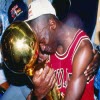
2Kstealscash - Posts: 56
- Joined: Tue Nov 23, 2010 12:32 am
Re: FPS Dip with Darth Photomod HELP PLZ!!!
lebob23 wrote:I have almost an identical setup and I play with everything on max except vsync off and 2X AA with D3Doverrider set to vsync and triple buffering, I get 55 FPS according to fraps during gameplay at 1080p but when I use a photomod I get 32 FPS so bump the resolution down to 900p and it goes up to 44 FPS, luckily my computer came with this weird software called Asus Splendid video presets and it fixes the color issues.
I recommend that you do the same, just forget about photomods and just fix the color and tearing issues
alright ty
°°°°°Rangez°°°°°
I can accept failure, everyone fails at something. But I can't accept not trying.
Michael Jordan
NBA 2k Montage/Mix Account: http://www.youtube.com/user/Mr2KImpossible
NBA Real Life Mixes: http://www.youtube.com/user/TdotPrid3
Comment, Rate and Subscribe!
I can accept failure, everyone fails at something. But I can't accept not trying.
Michael Jordan
NBA 2k Montage/Mix Account: http://www.youtube.com/user/Mr2KImpossible
NBA Real Life Mixes: http://www.youtube.com/user/TdotPrid3
Comment, Rate and Subscribe!
- Rangez
- Posts: 1245
- Joined: Fri Dec 31, 2010 10:20 am
Re: FPS Dip with Darth Photomod HELP PLZ!!!
More specifically 50 while inbounding, 47 taking the ball cross court, 54 passing cross court, 60 during dribble penetration in a half court set.
-I play with the 2K camera set to 10 and 10 with zoom on.
-for some odd reason my frame rate gets into the single digits for a second during the flashy intro when the 2k logo fills the screen
VIDEOSETTING_ADAPTERINDEX = 0
VIDEOSETTING_WIDTH = 1920
VIDEOSETTING_HEIGHT = 1080
VIDEOSETTING_COLORDEPTH = 32
VIDEOSETTING_VSYNC = 0
VIDEOSETTING_REFRESHRATE = 60
VIDEOSETTING_WINDOWMODE = 0
VIDEOSETTING_MSAA = 2
VIDEOSETTING_MSAAQUALITY = 0
VIDEOSETTING_MAXTEXTURESIZE = 4096
VIDEOSETTING_DEPTHOFFIELD = 1
VIDEOSETTING_FLOORREFLECTION = 3
VIDEOSETTING_PLAYERLOD = 0
VIDEOSETTING_STADIUMLOD = 3
VIDEOSETTING_CROWDDETAIL = 2
VIDEOSETTING_SHADERDETAIL = 1
VIDEOSETTING_SIDELINECHARACTER = 0
VIDEOSETTING_ANISOTROPICQUALITY = 4
VIDEOSETTING_PARTICLEFFECT = 2
VIDEOSETTING_FORCE_HDR_ON_INTEL_GPU = 0
MAIN_LOGICAL_THREAD = 2
GPU_LOGICAL_THREAD = 1
STALL_CPU_ON_END_FRAME = 0
LIMIT_FLIP_QUEUE_LENGTH = 2
LIMIT_FLIP_QUEUE_LENGTH_SLEEP = 0
STICKYKEY = 482
TOGGLEKEY = 34
FILTERKEY = 98
ACCESSIBILITYKEY_SAVED = 0
LANGUAGE = -482460772
WINDOW_X = 0
WINDOW_Y = 0
CLOTH_LOGICAL_THREAD_0 = 1
CLOTH_LOGICAL_THREAD_1 = 2
CLOTH_LOGICAL_THREAD_2 = -1
CLOTH_LOGICAL_THREAD_3 = -1
Like every year change CLOTH_LOGICAL_THREAD to the amount of CPU cores you have, GPU_LOGICAL_THREAD to amount of GPU's, and MAIN_LOGICAL_THREAD to CPU threads.
If you are still playing very smoothly after this I recommend you bump up VIDEOSETTING_MSAA and VIDEOSETTING_MSAAQUALITY as needed, with of course the resolution.
I actually don't have stuttering but I use D3Doverrider (http://www.megaupload.com/?d=4F41ORNN) for tearing. As you can see the game is maxxed out besides for AA.
-I have all the latest mods excluding the ENB mods.
My system is equivalent to a i5 520m and a Nvidia GT 330m. Basically anybody with a decent CPU who also gets 6000+ in 3dmark06 should be able to play with at least these settings. The desktop equivalence to my setup is a Intel i3-530 and Nvidia GT 220.
-In most cases don't have physx enabled. (turning on PhysX/Havok might help people having problems if they have a weak CPU and solid GPU.)
-I think fast hard drives help in this game.
-Its a straight up port so anybody with comparable hardware to a XBox is fine.
-With the photomod I had to bump the res down to 1440x900 to get smooth gameplay.
-YOU NEED A GAMEPAD
-Turn off antivirus, in my case bitdefender goes into automatic game mode.
-I play with the 2K camera set to 10 and 10 with zoom on.
-for some odd reason my frame rate gets into the single digits for a second during the flashy intro when the 2k logo fills the screen
VIDEOSETTING_ADAPTERINDEX = 0
VIDEOSETTING_WIDTH = 1920
VIDEOSETTING_HEIGHT = 1080
VIDEOSETTING_COLORDEPTH = 32
VIDEOSETTING_VSYNC = 0
VIDEOSETTING_REFRESHRATE = 60
VIDEOSETTING_WINDOWMODE = 0
VIDEOSETTING_MSAA = 2
VIDEOSETTING_MSAAQUALITY = 0
VIDEOSETTING_MAXTEXTURESIZE = 4096
VIDEOSETTING_DEPTHOFFIELD = 1
VIDEOSETTING_FLOORREFLECTION = 3
VIDEOSETTING_PLAYERLOD = 0
VIDEOSETTING_STADIUMLOD = 3
VIDEOSETTING_CROWDDETAIL = 2
VIDEOSETTING_SHADERDETAIL = 1
VIDEOSETTING_SIDELINECHARACTER = 0
VIDEOSETTING_ANISOTROPICQUALITY = 4
VIDEOSETTING_PARTICLEFFECT = 2
VIDEOSETTING_FORCE_HDR_ON_INTEL_GPU = 0
MAIN_LOGICAL_THREAD = 2
GPU_LOGICAL_THREAD = 1
STALL_CPU_ON_END_FRAME = 0
LIMIT_FLIP_QUEUE_LENGTH = 2
LIMIT_FLIP_QUEUE_LENGTH_SLEEP = 0
STICKYKEY = 482
TOGGLEKEY = 34
FILTERKEY = 98
ACCESSIBILITYKEY_SAVED = 0
LANGUAGE = -482460772
WINDOW_X = 0
WINDOW_Y = 0
CLOTH_LOGICAL_THREAD_0 = 1
CLOTH_LOGICAL_THREAD_1 = 2
CLOTH_LOGICAL_THREAD_2 = -1
CLOTH_LOGICAL_THREAD_3 = -1
Like every year change CLOTH_LOGICAL_THREAD to the amount of CPU cores you have, GPU_LOGICAL_THREAD to amount of GPU's, and MAIN_LOGICAL_THREAD to CPU threads.
If you are still playing very smoothly after this I recommend you bump up VIDEOSETTING_MSAA and VIDEOSETTING_MSAAQUALITY as needed, with of course the resolution.
I actually don't have stuttering but I use D3Doverrider (http://www.megaupload.com/?d=4F41ORNN) for tearing. As you can see the game is maxxed out besides for AA.
-I have all the latest mods excluding the ENB mods.
My system is equivalent to a i5 520m and a Nvidia GT 330m. Basically anybody with a decent CPU who also gets 6000+ in 3dmark06 should be able to play with at least these settings. The desktop equivalence to my setup is a Intel i3-530 and Nvidia GT 220.
-In most cases don't have physx enabled. (turning on PhysX/Havok might help people having problems if they have a weak CPU and solid GPU.)
-I think fast hard drives help in this game.
-Its a straight up port so anybody with comparable hardware to a XBox is fine.
-With the photomod I had to bump the res down to 1440x900 to get smooth gameplay.
-YOU NEED A GAMEPAD
-Turn off antivirus, in my case bitdefender goes into automatic game mode.
-
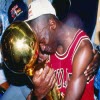
2Kstealscash - Posts: 56
- Joined: Tue Nov 23, 2010 12:32 am
16 posts
• Page 1 of 1
Who is online
Users browsing this forum: No registered users and 4 guests
