Hi everybody, i am not a cyberface maker but i made a tutorial to make textures for cyberfaces, here is the links:
http://www.youtube.com/watch?v=0pvujv0Uxs0
http://www.youtube.com/user/jor2404#p/a/u/0/t3muMJlCoOA
Anyone has made one to make the wrinkles in the created jerseys green textures?Or one to make the black texture of jerseys?
Thank´s
cyber face textures videotutorial
9 posts
• Page 1 of 1
Re: cyber face textures videotutorial
Great tutorial man. I think everyone here has his own approach on making CFs.
Could you show the result of that work?
Could you show the result of that work?

-
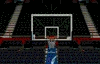
Sportsgamer - Posts: 804
- Joined: Tue Oct 02, 2007 12:36 am
Re: cyber face textures videotutorial
hey jor, ask jao to move this to the tutorial section bro. and thanks for this, this is a great help. 
-

ahcoy - Posts: 446
- Joined: Thu Oct 08, 2009 9:38 pm
- Location: Republika ng Pilipinas
Re: cyber face textures videotutorial
Sportsgamer wrote:Great tutorial man. I think everyone here has his own approach on making CFs.
Could you show the result of that work?
here you have the result, please someone knows how to make the wrinkles os jerseys in the green textures?, because if you don´t make the wrinkles the result is a non realistic jersey that seems to be made in plastic
http://img193.imageshack.us/i/navarro4.png/
I forgot to say that after the texture work i edited the face in blender, there are a lot of tutorials for pro evolution soccer of how to edit faces with blender but if someone wants to make one for nba2k that wouldl be great
-

jor1980 - Posts: 135
- Joined: Mon Nov 17, 2008 9:42 pm
- Location: Spain
Re: cyber face textures videotutorial
pdub wrote:The green map is a compressed tangent-space normal map which can be generated in 3ds max 9 or by tools by both Nvidia(photoshop plugin) and ATI. It's used to add details to a model by lighting
viewtopic.php?f=93&t=64555&p=1033475&hilit=nvidia+green#p1033475
viewtopic.php?f=93&t=65031&p=1048378&hilit=nvidia+green#p1048378
hopefully that helps
- JaoSming
- 2KTV Producer

- Posts: 29904
- Joined: Tue Sep 13, 2005 12:45 am
- Location: 2K
Re: cyber face textures videotutorial
I would love to make a tutorial on how to make a face texture almost automatically using 3dsmax9 with minimal photoshop, but I'm not sure how to do it in blender. Blender would be for most patchers since it's free, but I haven't had enough time with the interface.
It's possible to make custom green textures(compressed tangent normal maps) for jerseys and faces in both 3dsmax and blender by copying the mesh and subdividing for a higher resolution then using the sculpt mode to create wrinkles and creases or finer features. To create the map you render to texture(bake) with projection mapping (or equivalent in blender) on to the original 2K mesh and bake the normal map, and make it green(compress it) with Photoshop or a normal map compression program, which can be found on the net.
Jor1980, that is a great tutorial for beginners.
It's possible to make custom green textures(compressed tangent normal maps) for jerseys and faces in both 3dsmax and blender by copying the mesh and subdividing for a higher resolution then using the sculpt mode to create wrinkles and creases or finer features. To create the map you render to texture(bake) with projection mapping (or equivalent in blender) on to the original 2K mesh and bake the normal map, and make it green(compress it) with Photoshop or a normal map compression program, which can be found on the net.
Jor1980, that is a great tutorial for beginners.
- Patr1ck
- Administrator

- Posts: 13345
- Joined: Thu May 19, 2005 5:54 pm
- Location: Pasadena, California, US
Re: cyber face textures videotutorial
I have solved the wrinkles problem making a pattern to add to your textures, and it seems that works, also i have made a phtoshop action to create the normal maps,if you want i can send both to the admins.In this way all people can make the normal map with only one click.
Pdub if you want you can test it to see if the results are similar to the process you said
Pdub if you want you can test it to see if the results are similar to the process you said
-

jor1980 - Posts: 135
- Joined: Mon Nov 17, 2008 9:42 pm
- Location: Spain
Re: cyber face textures videotutorial
Have you taken a look at the original green texture's alpha channel? A simple pattern won't cut it. However, using the Nvidia tangent normal map plugin in photoshop on a black and white jersey wrinkle texture would be good enough, butit wouldn't be as high quality as 2K's work.
Another way in blender would be to apply a high detail wrinkle texture as a displacement map on a high poly subdivided jersey and then bake a tangent normal map from that, which would be smoother.
Another way in blender would be to apply a high detail wrinkle texture as a displacement map on a high poly subdivided jersey and then bake a tangent normal map from that, which would be smoother.
- Patr1ck
- Administrator

- Posts: 13345
- Joined: Thu May 19, 2005 5:54 pm
- Location: Pasadena, California, US
9 posts
• Page 1 of 1
Return to NBA 2K10 Tutorials & FAQs
Who is online
Users browsing this forum: No registered users and 0 guests




