jersey editor 1.1 released
jersey editor 1.1 released
The program is available here: http://downloads.moddingway.com/file/1561.html
The numbers and fonts can´t be perfect white you must find a way to index it as a white diferent from(255,255,255).
for example (253,253,253)
The version 1.1 decompress files if they aren´t and allows you insert numbers and fonts textures without index them
JerseyEditor 1.0 by Jor1980
---------------------------
---------------------------
First of all i want to be grateful with Stelios, without their support this program couldn´t be
possible.
INSTRUCTIONS
------------
------------
If you want to change the positions of numbers and names you only have to move the trackbars.
The program remembers the last position of the trackbars when you start it.
To add short number you must check the ShortNumber checkbox.
To insert new numbers or fonts you have to insert them as transparency .png file, to obtain the best
result is very important to index the texture before insert it.
To insert other textures you must insert them with the same format and mipmaps as the original
except if the original is a .bmp file, in that case you don´t need to create mipmaps.
To save textures you only have to click over the picture
To insert new textures dragdrop over the picture
It is VERY IMPORTANT that if you create new numbers or fonts they were in the SAME POSITION
of the texture as the original ones.
To avoid problems with the colors i recommend you create the textures from a new file.
You can´t use a perfect white(255,255,255) because it is setted as the transparent color,
so if you want to use a white color on your numbers or fonts you can use all non perfect whites,
for example(255,254,255).
In the program folder there are a phtoshop action file(2k.atn), with these actions you can create
the green textures easily, to make it play the action 2kgreen and you will obtain the green texture
if the result is not all green check the red channel and blue channel and paint both on all black
The numbers and fonts can´t be perfect white you must find a way to index it as a white diferent from(255,255,255).
for example (253,253,253)
The version 1.1 decompress files if they aren´t and allows you insert numbers and fonts textures without index them
JerseyEditor 1.0 by Jor1980
---------------------------
---------------------------
First of all i want to be grateful with Stelios, without their support this program couldn´t be
possible.
INSTRUCTIONS
------------
------------
If you want to change the positions of numbers and names you only have to move the trackbars.
The program remembers the last position of the trackbars when you start it.
To add short number you must check the ShortNumber checkbox.
To insert new numbers or fonts you have to insert them as transparency .png file, to obtain the best
result is very important to index the texture before insert it.
To insert other textures you must insert them with the same format and mipmaps as the original
except if the original is a .bmp file, in that case you don´t need to create mipmaps.
To save textures you only have to click over the picture
To insert new textures dragdrop over the picture
It is VERY IMPORTANT that if you create new numbers or fonts they were in the SAME POSITION
of the texture as the original ones.
To avoid problems with the colors i recommend you create the textures from a new file.
You can´t use a perfect white(255,255,255) because it is setted as the transparent color,
so if you want to use a white color on your numbers or fonts you can use all non perfect whites,
for example(255,254,255).
In the program folder there are a phtoshop action file(2k.atn), with these actions you can create
the green textures easily, to make it play the action 2kgreen and you will obtain the green texture
if the result is not all green check the red channel and blue channel and paint both on all black
Last edited by jor1980 on Sun Dec 27, 2009 12:54 am, edited 5 times in total.
-

jor1980 - Posts: 135
- Joined: Mon Nov 17, 2008 9:42 pm
- Location: Spain
Re: jersey editor with numbers and names, and right textures
2K10 Aar.Jerseys Patches site: http://bbs.baballs.com/thread-23195-1-1.html
-

Aar@jerseys - Posts: 299
- Joined: Sat Jan 19, 2008 9:01 am
- Location: Australia
Re: jersey editor with numbers and names, and right textures
I hope he can do it, if not, a version that doesnt do number positions wouldnt hurt since we can just use jerseys with the proper positions as a base then import over the corrected number textures
 thanks for the update though
thanks for the update though
- JaoSming
- 2KTV Producer

- Posts: 29904
- Joined: Tue Sep 13, 2005 12:45 am
- Location: 2K
Re: jersey editor with numbers and names, and right textures
tnx bro!! 




"For The Love of The Game" Chicano A.K.A. MODBOY
-

chicano - Posts: 1425
- Joined: Wed Feb 11, 2009 5:16 pm
Re: jersey editor with numbers and names, and right textures
Tool what I am waiting for. It would very help in creating Euroleague 2K10 mod, because there are different numbers and position of numbers.

-

Hugo-JMC - Posts: 273
- Joined: Wed Aug 06, 2008 8:24 pm
- Location: Vilnius/Warsaw; Lithuania/Poland
Re: jersey editor with numbers and names, and right textures
Jor what happened to the jersey editor bro? 
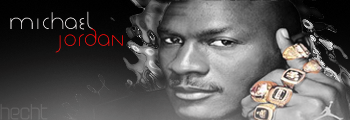
-
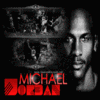
*RAGE*StC - Posts: 588
- Joined: Sun Nov 01, 2009 7:48 am
Re: jersey editor with numbers and names, and right textures
*RAGE*StC wrote:Jor what happened to the jersey editor bro?
Same question ? I waiting for this editor werry!
-

HellBoy - Posts: 1455
- Joined: Sat Apr 18, 2009 5:30 am
- Location: Lithuania
Re: jersey editor with numbers and names, and right textures
Hi, we are having problems to decode the function to rescale the numbers, that´s the reason the tool isn´t ready.Sorry for the wait.I promise that if we can decode that function i will release a tool without rescale numbers function.
-

jor1980 - Posts: 135
- Joined: Mon Nov 17, 2008 9:42 pm
- Location: Spain
Re: jersey editor with numbers and names, and right textures
I'm patient so good luck masters! 
-

byczek - Posts: 1139
- Joined: Thu Feb 14, 2008 6:48 am
- Location: Polska
Re: jersey editor with numbers and names, and right textures
Hi everybody, i want to test the option to add numbers to the shorts that hasn´t and i need to know a few teams that has number on shorts.Could anyone tell it to me?
-

jor1980 - Posts: 135
- Joined: Mon Nov 17, 2008 9:42 pm
- Location: Spain
Re: jersey editor with numbers and names, and right textures
jor1980 wrote:Hi everybody, i want to test the option to add numbers to the shorts that hasn´t and i need to know a few teams that has number on shorts.Could anyone tell it to me?
well i know the suns have their numbers on their pants and , im not sure, but i think the retro raptors rosters do as well

-

inbar - I was born in the wrong era.

- Posts: 1366
- Joined: Wed Apr 29, 2009 8:19 am
Re: jersey editor with numbers and names, and right textures
Phoenix suns had them last season, but they don't have them anymore. None of the other teams have numbers on their shorts.

-

SkyLine03LT - Walrus
- Posts: 1746
- Joined: Wed Nov 07, 2007 11:10 pm
- Location: Lithuania/UK/US
Re: jersey editor with numbers and names, and right textures
Hi, i have good news, i have finished the Jerseyeditor now i am testing it, so if everyting goes ok the program will be released in the weekend.
The program will alows you to edit the position of every number, also adds short number and edit the position of name. You will be able to extract textures of numbers and fonts correctly.
I haven´t decode the funtions to rescale so you can´t change the size of numbers and names.
Well i hope i can decode all the functions soon but while it happens this the best tool i can make for now, without this functions i can´t make a graphical view for the changes in positions so you have to try and test in game.
The program will alows you to edit the position of every number, also adds short number and edit the position of name. You will be able to extract textures of numbers and fonts correctly.
I haven´t decode the funtions to rescale so you can´t change the size of numbers and names.
Well i hope i can decode all the functions soon but while it happens this the best tool i can make for now, without this functions i can´t make a graphical view for the changes in positions so you have to try and test in game.
-

jor1980 - Posts: 135
- Joined: Mon Nov 17, 2008 9:42 pm
- Location: Spain
Re: jersey editor with numbers and names, and right textures
That is amazing news, good luck with testing 
-

HellBoy - Posts: 1455
- Joined: Sat Apr 18, 2009 5:30 am
- Location: Lithuania
Re: jersey editor with numbers and names, and right textures
awesome, great to hear 
- JaoSming
- 2KTV Producer

- Posts: 29904
- Joined: Tue Sep 13, 2005 12:45 am
- Location: 2K
Re: jersey editor with numbers and names, and right textures
amazing news !
thx a lot for all your precious work bro !
do you think you have a chance to find out how to decode the audio files ?
thx a lot for all your precious work bro !
do you think you have a chance to find out how to decode the audio files ?
-

tnt23 - Posts: 845
- Joined: Sat Oct 07, 2006 10:50 pm
Re: jersey editor with numbers and names, and right textures
tnt23 wrote:amazing news !
thx a lot for all your precious work bro !
do you think you have a chance to find out how to decode the audio files ?
This program took stelios and me a lot of hours of investigation, i can´t promise i will do it, but if anyone knows something about audio files and wants to send it to me maybe if i have time i will investigate them.
-

jor1980 - Posts: 135
- Joined: Mon Nov 17, 2008 9:42 pm
- Location: Spain
Re: jersey editor with numbers and names, and right textures
im fairly certain its still just a huge audio file with a different compression that we dont know
viewtopic.php?f=119&t=68166
from last year
viewtopic.php?f=119&t=68166
from last year
- JaoSming
- 2KTV Producer

- Posts: 29904
- Joined: Tue Sep 13, 2005 12:45 am
- Location: 2K
Re: jersey editor with numbers and names, and right textures
i wish u will release a beta version even without the rescaling the no. and names .. this is a great gift for the xmas santa 
-

Tha King - Posts: 2087
- Joined: Sat Aug 29, 2009 11:51 am
Re: jersey editor with numbers and names, and right textures
hey bro jor1980 how about the accessories have you find a way to edit it? it would be nice if we can edit also the accessories, because 2k accessories really ugly 
-

thelegend23 - Posts: 1478
- Joined: Wed May 14, 2008 5:48 am
- Location: Dubai
Re: jersey editor with numbers and names, and right textures
jor1980, can't wait for editot  Great work man!
Great work man! 

-

JAM_LEIK - Posts: 206
- Joined: Sat Jan 10, 2009 9:45 pm
- Location: Ukraine
Re: jersey editor with numbers and names, and right textures
It's weekend  If you meant Saturday by "weekend", it would be awesome ;O
If you meant Saturday by "weekend", it would be awesome ;O

-

SkyLine03LT - Walrus
- Posts: 1746
- Joined: Wed Nov 07, 2007 11:10 pm
- Location: Lithuania/UK/US
Re: jersey editor with numbers and names, and right textures
Great news, good luck, I'm preparing numbers for NCAA. 
-

byczek - Posts: 1139
- Joined: Thu Feb 14, 2008 6:48 am
- Location: Polska
Who is online
Users browsing this forum: No registered users and 0 guests



