Nbalive744 Corporation Sigs!-Something New
i personally think that the background and all the stuff except the text is very good, but i think the text was bad, i keep getting better at backgrounds and masking, but i cant improve my text, check out this sweet kg sig


-

nbalive744 - Posts: 2147
- Joined: Thu Jul 21, 2005 7:15 am
- Location: PA
-

nbalive744 - Posts: 2147
- Joined: Thu Jul 21, 2005 7:15 am
- Location: PA
It's pretty good, but I personally don't like players under the Color Balance  Also the text is still bad, and the color of the text is worst than that,
Also the text is still bad, and the color of the text is worst than that, 
He has Photoshop Elements 3.0, there's not a Layer Style option there, you have to rasterize the text layer to make a stroke
cvele wrote:you dont even need to rasterize the layer just go to blending options then click on stroke
He has Photoshop Elements 3.0, there's not a Layer Style option there, you have to rasterize the text layer to make a stroke
Dear Old World, you represent everything that's wrong...
-

Joe' - Sir Psycho Sexy
- Posts: 2586
- Joined: Mon Jul 11, 2005 11:02 pm
i dont even know what rasterize means and how you do it, anyways i got the text of my kg sig on a psd so please tell me i will try to fix the text color and texture and what ever
-

nbalive744 - Posts: 2147
- Joined: Thu Jul 21, 2005 7:15 am
- Location: PA
Maybe try a green or a blue color, to rasterize a layer in Elements 3 you have to go to Layer>Semplificate Layer or Rasterize Layer.
Also try the font "Brushed" for the text, you can find it at dafont.com, just search "Brushed", it'll come up
Also try the font "Brushed" for the text, you can find it at dafont.com, just search "Brushed", it'll come up
Dear Old World, you represent everything that's wrong...
-

Joe' - Sir Psycho Sexy
- Posts: 2586
- Joined: Mon Jul 11, 2005 11:02 pm
I would try to pick a colour that is somewhere in the sig (ex. dark blue, light blue, white, yellow-green). Another thing that might help is if you reduce the opacity of your text layer so it blends in a bit more, instead of sticking out like it does. Other than that, good sig, you're getting better quickly 

And I'm going to see them in Toronto!
-

Cable - Posts: 5078
- Joined: Fri Jul 22, 2005 3:31 am
- Location: Burlington, Ontario
THANK YOU!!! IT WORKED check it out its so fun to stroke a layer with white!!!
they say you always learn something new everyday

they say you always learn something new everyday

-

nbalive744 - Posts: 2147
- Joined: Thu Jul 21, 2005 7:15 am
- Location: PA
that is the best comment ive heard about my crappy text, maybe if i work harder text will no longer be my weekness, since i learned that rasterizing thing
-

nbalive744 - Posts: 2147
- Joined: Thu Jul 21, 2005 7:15 am
- Location: PA
-

nbalive744 - Posts: 2147
- Joined: Thu Jul 21, 2005 7:15 am
- Location: PA
Dunno, I still don't like the text, the color is good but I'm not feeling the text, did you tried the "Brushed" font from dafont.com?? I think it'll fit perfectly in your sig 
Dear Old World, you represent everything that's wrong...
-

Joe' - Sir Psycho Sexy
- Posts: 2586
- Joined: Mon Jul 11, 2005 11:02 pm
Yeah, as Cable Guy said try lowering the opacity to around 80 %.
Maybe try removing "The Big Ticket" and just leave "Kevin Garnett" and make the text little bigger, you can add "#21" too, your choice...
And I just noticed that the sig is more than 450x100 pixels
Dear Old World, you represent everything that's wrong...
-

Joe' - Sir Psycho Sexy
- Posts: 2586
- Joined: Mon Jul 11, 2005 11:02 pm
-

nbalive744 - Posts: 2147
- Joined: Thu Jul 21, 2005 7:15 am
- Location: PA
resized
actually my denver westbrook and kg one were all 480 by 100, i just fixed all of em no problem
lol
actually my denver westbrook and kg one were all 480 by 100, i just fixed all of em no problem
lol
-

nbalive744 - Posts: 2147
- Joined: Thu Jul 21, 2005 7:15 am
- Location: PA
Both of them are pretty good  The text is horrific but the actual sigs themselves are an improvement.
The text is horrific but the actual sigs themselves are an improvement.
One word of advice, instead of making the sigs 450-100, try making them about 400-100 or 380-100... the reason for this is that you don't have as much space to work with, so you won't have to use as much text to fill in the empty gaps. Good luck though you're getting alot better.
One word of advice, instead of making the sigs 450-100, try making them about 400-100 or 380-100... the reason for this is that you don't have as much space to work with, so you won't have to use as much text to fill in the empty gaps. Good luck though you're getting alot better.
-
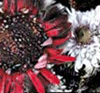
J@3 - Posts: 19815
- Joined: Thu Mar 11, 2004 3:25 pm
- Location: MLB
You probably don''t have to rasterize. I only have PS 5.0 or something along those lines, but I think it'll work in Elements too:Da King23 wrote:He has Photoshop Elements 3.0, there's not a Layer Style option there, you have to rasterize the text layer to make a stroke
-make a text layer
-make a new empty layer
-hold 'Ctrl' and click in the text layer in the little layer window
-go to Select->Modify->Expand and pick 1 or 2 pixels (I think 2 will look better
-make the new empty layer your active layer (in the little layer window again)
-color the selection
-

cklitsie - Posts: 6511
- Joined: Sun May 11, 2003 3:02 am
i am not that good at making car signatures, but once again as requested by christain aka cq, here is a ford mustang 200 gt sig


-

nbalive744 - Posts: 2147
- Joined: Thu Jul 21, 2005 7:15 am
- Location: PA
Who is online
Users browsing this forum: No registered users and 24 guests


