Interest in updated 2k17 mods?
28 posts
• Page 1 of 2 • 1, 2
Interest in updated 2k17 mods?
Now that 2k24 is going to be current gen once again on PC, I wanted to gauge interest in me releasing 2k17 mods. I have figured out how to backwards convert any player from 2k23 to 2k17 with full facial animations, I’ve converted jerseys, adjusted some arena lightings and a number of other things and can also make some tutorials on these things if there is interest. Just not sure how big the 2k17 community is anymore, but maybe we can revive it. Honestly all the tools are there to update this game….. now is only someone could figure out how to backwards convert models to 2k16 we could do the same.
I will release a few player mods and arenas this weekend for you guys to beta test for me.
I will release a few player mods and arenas this weekend for you guys to beta test for me.
- bigdimesnatedawg
- Posts: 27
- Joined: Thu Jan 07, 2021 9:20 pm
Re: Interest in updated 2k17 mods?
Im interested
-

sticky-fingers - Posts: 3748
- Joined: Fri Aug 26, 2011 7:33 am
- Location: France
Re: Interest in updated 2k17 mods?
It'd be cool to see a revival of the NBA 2K17 modding scene! It's one of my favourite games in the series.
An updated roster editing Cheat Engine table - one that works with the final patch and roster - would also be awesome.
An updated roster editing Cheat Engine table - one that works with the final patch and roster - would also be awesome.

Contact: Email | X | Bluesky
Modding Topics: NBA 2K10 | NBA Live 08 | NBA Live 07 | NBA Live 06 | NBA 2K6 | NBA Live 2005 | NBA Live 2004 | NBA Live 96
Story Topics: NBA Live 16 | NBA 2K14 | NBA 2K13 | NBA Live 06 (Part 2) | NBA Live 06 (HOF) | NBA Live 2004 (HOF)
NLSC: Podcast | The Friday Five | Monday Tip-Off | Wayback Wednesday | Facebook | X | YouTube | Instagram | Bluesky
Donations/Support: Patreon | PayPal
-

Andrew - Retro Basketball Gamer

- Posts: 115134
- Joined: Thu Aug 22, 2002 8:51 pm
- Location: Australia
Re: Interest in updated 2k17 mods?
Here is an example of what can be done. This is Nba 2k23 Giannis back converted to 2k17. There should no eye popping/rolling, and facial animations should work perfectly, hair UV maps have been corrected. It is the stock 2k23 body, which with my method can be used in 2k17.
Other things you can see in the photo. Edited player background/lighting to match next-gen. 2k23 bucks home jersey/alternate. I have adjusted the jersey models to avoid clipping with 2k23 bodys and there is also a short shorts mod, that will adjust the shorts length based on the appearance.rdat file (so you can have players on the court with long shorts and some with short shorts). Lastly, I turned the liner socks into squash socks by updating the model and normal texture. I will post all these mods with instructions when I get the time to polish them and zip them.
The giannis I have uploaded however is compatible with the base game. HOWEVER, he is designed to knee sleeves and no upper body accessories, all upper body accessories from the base game will clip. My above jersey/accessories mods deviate from the base game.
Btw, I won't upload my files behind endless ad pages. Please let me know if the link below is broken, I'm new to sharing my mods.
Download:
https://www.mediafire.com/file_premium/ ... s.zip/file
Photos:
https://www.mediafire.com/view/13obxkwt ... t.png/file
https://www.mediafire.com/view/pirlr5yn ... y.png/file
Other things you can see in the photo. Edited player background/lighting to match next-gen. 2k23 bucks home jersey/alternate. I have adjusted the jersey models to avoid clipping with 2k23 bodys and there is also a short shorts mod, that will adjust the shorts length based on the appearance.rdat file (so you can have players on the court with long shorts and some with short shorts). Lastly, I turned the liner socks into squash socks by updating the model and normal texture. I will post all these mods with instructions when I get the time to polish them and zip them.
The giannis I have uploaded however is compatible with the base game. HOWEVER, he is designed to knee sleeves and no upper body accessories, all upper body accessories from the base game will clip. My above jersey/accessories mods deviate from the base game.
Btw, I won't upload my files behind endless ad pages. Please let me know if the link below is broken, I'm new to sharing my mods.
Download:
https://www.mediafire.com/file_premium/ ... s.zip/file
Photos:
https://www.mediafire.com/view/13obxkwt ... t.png/file
https://www.mediafire.com/view/pirlr5yn ... y.png/file
- bigdimesnatedawg
- Posts: 27
- Joined: Thu Jan 07, 2021 9:20 pm
Re: Interest in updated 2k17 mods?
Nice work 
How do you convert hair properly from 2K23 to 17 ?
How do you convert hair properly from 2K23 to 17 ?
-

sticky-fingers - Posts: 3748
- Joined: Fri Aug 26, 2011 7:33 am
- Location: France
Re: Interest in updated 2k17 mods?
Kawhi Leonard - Compatible with Base Game - Do not add any arm/legs accessories or will clip
Download:
https://www.mediafire.com/file_premium/ ... i.zip/file
Photos:
https://www.mediafire.com/view/krqz77pf ... d.png/file
https://www.mediafire.com/view/909kavcl ... y.png/file
Download:
https://www.mediafire.com/file_premium/ ... i.zip/file
Photos:
https://www.mediafire.com/view/krqz77pf ... d.png/file
https://www.mediafire.com/view/909kavcl ... y.png/file
- bigdimesnatedawg
- Posts: 27
- Joined: Thu Jan 07, 2021 9:20 pm
Re: Interest in updated 2k17 mods?
You need to add the hair to the model using trevor's hair/add swap tool, then you need to correct the UV maps in blender. The only downside is the facial hair does not animate. Also any hairs that have physics attached (like flowing dreadlocks, will not work properly).
You would open the 2k23 hair in blender, then do this below in the photo (sorry I didn't open a hair file, just don't have handy). Copy the UV map with the hair selected, then on your 2k17 model paste the UV map with the hair selected. Sorry, it's harder to explain in text, I will do a video eventually.
How to copy UV maps.
https://www.mediafire.com/view/tqtb69mu ... y.png/file
You would open the 2k23 hair in blender, then do this below in the photo (sorry I didn't open a hair file, just don't have handy). Copy the UV map with the hair selected, then on your 2k17 model paste the UV map with the hair selected. Sorry, it's harder to explain in text, I will do a video eventually.
How to copy UV maps.
https://www.mediafire.com/view/tqtb69mu ... y.png/file
- bigdimesnatedawg
- Posts: 27
- Joined: Thu Jan 07, 2021 9:20 pm
Re: Interest in updated 2k17 mods?
thanx for the explanation, unfortunately i hate to use this tool, not very user friendly IMO, although it has the merit of existing.
Great conversions anyway.
Great conversions anyway.
-

sticky-fingers - Posts: 3748
- Joined: Fri Aug 26, 2011 7:33 am
- Location: France
Re: Interest in updated 2k17 mods?
looks great, can't wait the future update
- JohnsonLiao9786
- Posts: 2
- Joined: Thu Sep 01, 2016 4:25 pm
Re: Interest in updated 2k17 mods?
Very interested in 2k17! I have another question for you though, how did you avoid the eye popping/rolling issue when converting the cyberface from 2k23? I've tried converting some cyberface myself and all of them have eye popping/rolling issues, which is very frustrating for me!
- Thunderup
- Posts: 7
- Joined: Wed May 18, 2022 9:44 pm
Re: Interest in updated 2k17 mods?
I'm interested as well. I've used to mod or started a project for this game (but never finished). This might get my interest back... so far I love what I'm seeing.
"Every basketball player doesn't have to learn the exact same move. Imagination and creativity separates you from others. Dare to be different!" - Rod Strickland
-
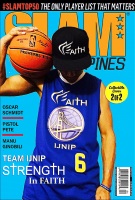
sevin0seven - Posts: 601
- Joined: Fri Apr 25, 2008 8:00 am
- Location: California, USA
Re: Interest in updated 2k17 mods?
To avoid the eye popping, you need to import the model with the "import model skeleton" checked, then you need to reposition all of the facial bones. However you have to move all of them together, so select all of the facial bones and move them into place. You can't just move one eye or the other.
- bigdimesnatedawg
- Posts: 27
- Joined: Thu Jan 07, 2021 9:20 pm
Re: Interest in updated 2k17 mods?
bigdimesnatedawg wrote:To avoid the eye popping, you need to import the model with the "import model skeleton" checked, then you need to reposition all of the facial bones. However you have to move all of them together, so select all of the facial bones and move them into place. You can't just move one eye or the other.
Can you elaborate on how to "import model skeleton"? For example, if I'm porting 2k23's cyberface to 2k17, should I import model skeleton when importing 2k23's model? I ticked the import model skeleton box on import, but I can't move the head afterwards and I don't know how to proceed!
- Thunderup
- Posts: 7
- Joined: Wed May 18, 2022 9:44 pm
Re: Interest in updated 2k17 mods?
Thunderup wrote:bigdimesnatedawg wrote:To avoid the eye popping, you need to import the model with the "import model skeleton" checked, then you need to reposition all of the facial bones. However you have to move all of them together, so select all of the facial bones and move them into place. You can't just move one eye or the other.
Can you elaborate on how to "import model skeleton"? For example, if I'm porting 2k23's cyberface to 2k17, should I import model skeleton when importing 2k23's model? I ticked the import model skeleton box on import, but I can't move the head afterwards and I don't know how to proceed!
By the way, how did you solve the eye rolling problem? Especially when a player shoots or crossover and changes direction. I see that your giannis addresses this issue very well.
- Thunderup
- Posts: 7
- Joined: Wed May 18, 2022 9:44 pm
Re: Interest in updated 2k17 mods?
I too will be very interested if you decide to update 2k17. I'm strictly a coach mode player and unfortunately 2k17 is the only most recent 2k game where you can still play coach mode, kinda it's actually a workaround. And also appreciate the fact you are willing to share your mod where there would be no sketchy ads or websites to deal with. 
- 2kSimBaller
- Posts: 25
- Joined: Tue Mar 30, 2021 11:39 am
Re: Interest in updated 2k17 mods?
Hi all,
I haven't abandoned this project. I'm just waiting to see how 2k24 on PC plays out and I do have a next-gen console and actually really liked 2k23 on next-gen. So, I'm kinda pausing until after that point. I'm sure I'll be disappointed again by the 2k24 PC version.
To the question above, to address the eye rolling, you import the 2k17 model. So break apart the 2k23 model into pieces, use the mesh data transfer tool to overwrite a 2k17 model (there are lots of videos on youtube that show this), then you would reimport the model with the skeleton and adjust the facial bones in blender. I will eventually record a tutorial, but I don't really have a mic or the software to do that setup (and have a young baby at home).
I haven't abandoned this project. I'm just waiting to see how 2k24 on PC plays out and I do have a next-gen console and actually really liked 2k23 on next-gen. So, I'm kinda pausing until after that point. I'm sure I'll be disappointed again by the 2k24 PC version.
To the question above, to address the eye rolling, you import the 2k17 model. So break apart the 2k23 model into pieces, use the mesh data transfer tool to overwrite a 2k17 model (there are lots of videos on youtube that show this), then you would reimport the model with the skeleton and adjust the facial bones in blender. I will eventually record a tutorial, but I don't really have a mic or the software to do that setup (and have a young baby at home).
- bigdimesnatedawg
- Posts: 27
- Joined: Thu Jan 07, 2021 9:20 pm
Re: Interest in updated 2k17 mods?
What I'm looking into now is importing the jersey models from 2k18+, I think the jersey physics in 2k17 are really bad and it leads to tons of clipping. So, I'm willing to sacrifice the jersey physics for less clipping (this is exactly what 2k did after 2k17), I've however hit a roadblock as the numbers and names on the jersey (the jersey tweak files) are completely out of place. The 2k18 jersey tweak files are not compatible with 2k17, so I don't think it will be possible, unless someone with higher level modding experience worked on this issue.
I would really like to hear your guys thoughts however, if you guys all like the jersey physics in this game, then I will just move onto something else.
Also, I've been really focused on the arena lighting, I think the lighting in the arenas is really outdated and has this orange hue all over. Makes the game hard for me to play long term. I'd love to collab with someone who has high level stadium modding experience.
The lighting in the player editor is really good, however I can't figure out how to replicate that kind of player lighting in the actual arenas, I THINK it has to do with the shaders (but I don't know to mod or edit shaders, I do know how to write code, but the .shader files seem to be encrypted and I can't get them to open in any program). Also the IBLs (image-based lighting) files I cannot figure out how to edit them in photoshop and still have them work in game, they also seem to be encrypted in some way.
I would really like to hear your guys thoughts however, if you guys all like the jersey physics in this game, then I will just move onto something else.
Also, I've been really focused on the arena lighting, I think the lighting in the arenas is really outdated and has this orange hue all over. Makes the game hard for me to play long term. I'd love to collab with someone who has high level stadium modding experience.
The lighting in the player editor is really good, however I can't figure out how to replicate that kind of player lighting in the actual arenas, I THINK it has to do with the shaders (but I don't know to mod or edit shaders, I do know how to write code, but the .shader files seem to be encrypted and I can't get them to open in any program). Also the IBLs (image-based lighting) files I cannot figure out how to edit them in photoshop and still have them work in game, they also seem to be encrypted in some way.
- bigdimesnatedawg
- Posts: 27
- Joined: Thu Jan 07, 2021 9:20 pm
Re: Interest in updated 2k17 mods?
This is a test arena, I'm hoping to get feedback if this is better on your screens than the stock arena.
What I did to edit this arena:
I changed the IBL lighting to more closely match newer games (this should result in much less oily skin - which is a big problem in 2k17 IMO)
I emphasized the posteffect tweakables to handle most of the lighting (2k17 uses primarily IBL to light the players, I deemphasized this and lit more with the tweakables file)
Some small texture updates (stanchions and such)
the floor is 4k, sorry if your computer can't run it, I changed the lightmap and a few other things to make the reflections on the court stand out (I think the reflections are very 2k14 like)
BTW color correction needs to be ON.
By adding an MXAO reshade, you can really make this game look good esp in 1080p or 4k.
Suns arena and floor.
https://www.mediafire.com/file_premium/ ... t.zip/file
Screenshot on my rig with reshade
- MXAO, FXAA/SMAA, DELC_SHARPEN
https://www.mediafire.com/view/ivkhni4e ... 8.png/file
^^ Ignore the jersey, just something I was messing around with and haven't finished
What I did to edit this arena:
I changed the IBL lighting to more closely match newer games (this should result in much less oily skin - which is a big problem in 2k17 IMO)
I emphasized the posteffect tweakables to handle most of the lighting (2k17 uses primarily IBL to light the players, I deemphasized this and lit more with the tweakables file)
Some small texture updates (stanchions and such)
the floor is 4k, sorry if your computer can't run it, I changed the lightmap and a few other things to make the reflections on the court stand out (I think the reflections are very 2k14 like)
BTW color correction needs to be ON.
By adding an MXAO reshade, you can really make this game look good esp in 1080p or 4k.
Suns arena and floor.
https://www.mediafire.com/file_premium/ ... t.zip/file
Screenshot on my rig with reshade
- MXAO, FXAA/SMAA, DELC_SHARPEN
https://www.mediafire.com/view/ivkhni4e ... 8.png/file
^^ Ignore the jersey, just something I was messing around with and haven't finished
- bigdimesnatedawg
- Posts: 27
- Joined: Thu Jan 07, 2021 9:20 pm
Re: Interest in updated 2k17 mods?
I have successfully converted the NBA 2k18 jersey models and fixed the tweak files to NBA 2k17, now the jerseys are much more modern, easier to create and also fit the updated player body models AND NO MORE CLIPPING. This the biggest barrier to me continuing with the project, so I am going to be working on a few things and announcing a NBA 2k17 remastered.
My goal with the project:
I am going to update every single player in the base game -> I will then update players based on their draft class. So it will essentially be a MYERAS mode starting in the 2016-2017 season, the same as the base game.
I will update all jerseys, courts, arenas.
I hope to create a Euroleague mod with cyberfaces.
I hope to create a college hoops mod, I hope to create a FIBA mod.
I will convert 2ks cyberfaces as long as I can into the future, but after PC goes next-gen, this will not be possible (and I'll probably abandon the project as I prefer next-gen gameplay).
This project will take a long time, but I have finally built the base tools that I need to create it.
My goal with the project:
I am going to update every single player in the base game -> I will then update players based on their draft class. So it will essentially be a MYERAS mode starting in the 2016-2017 season, the same as the base game.
I will update all jerseys, courts, arenas.
I hope to create a Euroleague mod with cyberfaces.
I hope to create a college hoops mod, I hope to create a FIBA mod.
I will convert 2ks cyberfaces as long as I can into the future, but after PC goes next-gen, this will not be possible (and I'll probably abandon the project as I prefer next-gen gameplay).
This project will take a long time, but I have finally built the base tools that I need to create it.
- bigdimesnatedawg
- Posts: 27
- Joined: Thu Jan 07, 2021 9:20 pm
Re: Interest in updated 2k17 mods?
im mega interested, got the 2k bug but not buying current gen new releases for 60$
- ammtheman
- Posts: 2
- Joined: Wed Apr 25, 2018 4:54 pm
Re: Interest in updated 2k17 mods?
As a note, I have gone back to the original in game lighitng with smaller tweaks. The way the shaders are created for the arenas, you can't deviate too far from the in game lighting... I think might have to just use reshade to fix up the tones and remove the orange hue. Still moving forward with this project, but its a lot of work.
- bigdimesnatedawg
- Posts: 27
- Joined: Thu Jan 07, 2021 9:20 pm
Re: Interest in updated 2k17 mods?
Might not be the right spot for this question, but I don't see a thread to ask. If I use Modded folder with shared folder, can I drop older SXXX or FXXX files into modded folder or do they have to be converted for 2k17?
The shared folder has like 1.99GB of info in it. Basically i want to know if I can just put 2k14 arena's and court files into modded folder.
Thanks for your time.
The shared folder has like 1.99GB of info in it. Basically i want to know if I can just put 2k14 arena's and court files into modded folder.
Thanks for your time.
- findizzle
- Posts: 12
- Joined: Fri Jul 21, 2023 1:36 pm
Re: Interest in updated 2k17 mods?
wow if you somehow made 2k17 upated..that would be great ..waiting for the release of this
- allebanehtammendoza
- Posts: 17
- Joined: Fri Apr 22, 2016 12:06 pm
Re: Interest in updated 2k17 mods?
bigdimesnatedawg wrote:As a note, I have gone back to the original in game lighitng with smaller tweaks. The way the shaders are created for the arenas, you can't deviate too far from the in game lighting... I think might have to just use reshade to fix up the tones and remove the orange hue. Still moving forward with this project, but its a lot of work.
Just wanted to check and see if you've taken this any further. Would love to see 2K17 updated properly. Looking forward to hearing more about your work! Even if it was just a roster.
- tinpanalley
- Posts: 299
- Joined: Fri Dec 02, 2005 4:54 pm
Re: Interest in updated 2k17 mods?
Any update news?
-

SparG - Posts: 209
- Joined: Tue Dec 14, 2010 3:51 pm
- Location: Saint-Petersburg
28 posts
• Page 1 of 2 • 1, 2
Who is online
Users browsing this forum: No registered users and 0 guests
