Modding and Tools Progress, Updates, and Info | 2K18
Re: Modding and Tools Progress, Updates, and Info | 2K18
Hi , when i open Greg tool i get that , i can still view the game files but when i make portrait it doesnt appear in the game even if i can view them with the iff editor
Warning: option --plugin-path no longer exists.
Warning: option --plugin-path no longer exists.
[0000000000eae090] core generic error: option vmem-chroma does not exist
[0000000000eae090] core generic error: option vmem-width does not exist
[0000000000eae090] core generic error: option vmem-height does not exist
[0000000000eae090] core generic error: option vmem-pitch does not exist
[0000000000eae090] core generic error: option marq-color does not exist
[0000000000eae090] core generic error: option marq-opacity does not exist
[0000000000eae090] core generic error: option marq-position does not exist
[0000000000eae090] core generic error: option marq-refresh does not exist
[0000000000eae090] core generic error: option marq-size does not exist
[0000000000eae090] core generic error: option marq-timeout does not exist
[0000000000eae090] core generic error: option marq-x does not exist
[0000000000eae090] core generic error: option marq-y does not exist
[0000000000eae090] core generic error: option logo-x does not exist
[0000000000eae090] core generic error: option logo-y does not exist
[0000000000eae090] core generic error: option logo-delay does not exist
[0000000000eae090] core generic error: option logo-repeat does not exist
[0000000000eae090] core generic error: option logo-opacity does not exist
[0000000000eae090] core generic error: option logo-position does not exist
[0000000000eae090] core generic error: option contrast does not exist
[0000000000eae090] core generic error: option brightness does not exist
[0000000000eae090] core generic error: option hue does not exist
[0000000000eae090] core generic error: option saturation does not exist
[0000000000eae090] core generic error: option gamma does not exist
Warning: option --plugin-path no longer exists.
Warning: option --plugin-path no longer exists.
[0000000000eae090] core generic error: option vmem-chroma does not exist
[0000000000eae090] core generic error: option vmem-width does not exist
[0000000000eae090] core generic error: option vmem-height does not exist
[0000000000eae090] core generic error: option vmem-pitch does not exist
[0000000000eae090] core generic error: option marq-color does not exist
[0000000000eae090] core generic error: option marq-opacity does not exist
[0000000000eae090] core generic error: option marq-position does not exist
[0000000000eae090] core generic error: option marq-refresh does not exist
[0000000000eae090] core generic error: option marq-size does not exist
[0000000000eae090] core generic error: option marq-timeout does not exist
[0000000000eae090] core generic error: option marq-x does not exist
[0000000000eae090] core generic error: option marq-y does not exist
[0000000000eae090] core generic error: option logo-x does not exist
[0000000000eae090] core generic error: option logo-y does not exist
[0000000000eae090] core generic error: option logo-delay does not exist
[0000000000eae090] core generic error: option logo-repeat does not exist
[0000000000eae090] core generic error: option logo-opacity does not exist
[0000000000eae090] core generic error: option logo-position does not exist
[0000000000eae090] core generic error: option contrast does not exist
[0000000000eae090] core generic error: option brightness does not exist
[0000000000eae090] core generic error: option hue does not exist
[0000000000eae090] core generic error: option saturation does not exist
[0000000000eae090] core generic error: option gamma does not exist
-

endnotedeath - Posts: 124
- Joined: Sat Aug 26, 2017 11:49 pm
Re: Modding and Tools Progress, Updates, and Info | 2K18
i've noticed that some players don't have their own chest texture, maybe they are those who don't tattoos or any other body features. is it possible to add one chest texture for a player?
DONATE
- mrk326
- Posts: 451
- Joined: Sat Dec 12, 2015 1:49 pm
- Location: Philippines
Re: Modding and Tools Progress, Updates, and Info | 2K18
bongo88 wrote:sticky-fingers wrote:Thanx for your answer.
i dig the subject. New textures are in DX10 format.
I've also found a plugin for paint .net, so i can open the files but my textures dont appear ingame
So i'm not sure about the correct values of the save format.
i use this plugin for paint.net link
extract logo.dds.... rename to logo.dds2... open in paint.net.... save as logo.dds... import into game.
just open it in the new dds format, then save it as the old dds, then edit the old dds format and put the old dds format back into iff/game
then i do my editing with gimp and pint.net
using the old dds works for every new bc7 dds. it loads just fine.
thanx, i'll try
-

sticky-fingers - Posts: 3748
- Joined: Fri Aug 26, 2011 7:33 am
- Location: France
Re: Modding and Tools Progress, Updates, and Info | 2K18
Is there any way to enable headband for a certain model through the png****.iff file, not through roster editing?
-

theMARKwithamouth - Posts: 114
- Joined: Sat Oct 21, 2017 5:22 pm
Re: Modding and Tools Progress, Updates, and Info | 2K18
theMARKwithamouth wrote:Is there any way to enable headband for a certain model through the png****.iff file, not through roster editing?
no
Follow me on PATREON https://www.patreon.com/TGsoGood
Consider donating: http://cash.me/$TheJohnsonFamily or http://paypal.me/4TheGoods
Follow me on twitter @TGsoGood
Check me out on youtube https://www.youtube.com/channel/UCPydhZ ... PeRSmEVynQ
NBA 2K21 TGsoGood Mods and releases - viewtopic.php?f=267&t=110608
NBA 2K17 TGsoGood Mods and releases - viewtopic.php?f=225&t=102251#p1860681
NBA 2K14 TGsoGood Mods and releases - viewtopic.php?f=153&t=96056
Consider donating: http://cash.me/$TheJohnsonFamily or http://paypal.me/4TheGoods
Follow me on twitter @TGsoGood
Check me out on youtube https://www.youtube.com/channel/UCPydhZ ... PeRSmEVynQ
NBA 2K21 TGsoGood Mods and releases - viewtopic.php?f=267&t=110608
NBA 2K17 TGsoGood Mods and releases - viewtopic.php?f=225&t=102251#p1860681
NBA 2K14 TGsoGood Mods and releases - viewtopic.php?f=153&t=96056
-

TGsoGood - Contributor

- Posts: 6436
- Joined: Thu Jul 28, 2011 4:03 am
- Location: Nashville, TN
Re: Modding and Tools Progress, Updates, and Info | 2K18
-----------
Last edited by sticky-fingers on Thu Nov 09, 2017 4:09 am, edited 1 time in total.
-

sticky-fingers - Posts: 3748
- Joined: Fri Aug 26, 2011 7:33 am
- Location: France
Re: Modding and Tools Progress, Updates, and Info | 2K18
Is anyone currently working on a cheat table like last year's? It would be really awesome, especially if we could find a vc method as well like last year which was the "change your in game stats to get vc" thing. I'm talking about a cheat table like Veryan's, you should be able to find it if you don't know what I'm talking about. If someone can work on something like this or is currently working on it but just needs time, please let me know (if there is a cheat table like this coming up soon or later) thank you very much!
- JohnK29
- Posts: 16
- Joined: Tue Nov 07, 2017 6:35 am
Re: Modding and Tools Progress, Updates, and Info | 2K18
all of a sudden my cheat engine isnt working whats goin on?????? can someone help
typrozgamesforever
-

TYPROZGAMES - Posts: 157
- Joined: Thu Jan 21, 2016 7:56 pm
Re: Modding and Tools Progress, Updates, and Info | 2K18
Error:[string "--TRAINERGENERATORSTART--
..."]:26: attempt to index a nil value (global 'memrec2_hotkey0')
Error:[string "--TRAINERGENERATORSTART--
..."]:16: attempt to index a nil value (global 'CETrainer') does this have anythingto do with it ? but like i said all was fine the it just stop working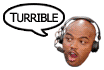
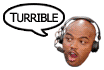
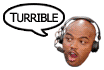
..."]:26: attempt to index a nil value (global 'memrec2_hotkey0')
Error:[string "--TRAINERGENERATORSTART--
..."]:16: attempt to index a nil value (global 'CETrainer') does this have anythingto do with it ? but like i said all was fine the it just stop working
typrozgamesforever
-

TYPROZGAMES - Posts: 157
- Joined: Thu Jan 21, 2016 7:56 pm
Re: Modding and Tools Progress, Updates, and Info | 2K18
use the exe file from patch 1.04
Follow me on PATREON https://www.patreon.com/TGsoGood
Consider donating: http://cash.me/$TheJohnsonFamily or http://paypal.me/4TheGoods
Follow me on twitter @TGsoGood
Check me out on youtube https://www.youtube.com/channel/UCPydhZ ... PeRSmEVynQ
NBA 2K21 TGsoGood Mods and releases - viewtopic.php?f=267&t=110608
NBA 2K17 TGsoGood Mods and releases - viewtopic.php?f=225&t=102251#p1860681
NBA 2K14 TGsoGood Mods and releases - viewtopic.php?f=153&t=96056
Consider donating: http://cash.me/$TheJohnsonFamily or http://paypal.me/4TheGoods
Follow me on twitter @TGsoGood
Check me out on youtube https://www.youtube.com/channel/UCPydhZ ... PeRSmEVynQ
NBA 2K21 TGsoGood Mods and releases - viewtopic.php?f=267&t=110608
NBA 2K17 TGsoGood Mods and releases - viewtopic.php?f=225&t=102251#p1860681
NBA 2K14 TGsoGood Mods and releases - viewtopic.php?f=153&t=96056
-

TGsoGood - Contributor

- Posts: 6436
- Joined: Thu Jul 28, 2011 4:03 am
- Location: Nashville, TN
Re: Modding and Tools Progress, Updates, and Info | 2K18
Does anyone know how to fix this kind of eye glitches?


- voidjointx
- Posts: 754
- Joined: Thu Aug 14, 2014 12:14 am
Re: Modding and Tools Progress, Updates, and Info | 2K18
EnterTheV01d wrote:Does anyone know how to fix this kind of eye glitches?
https://i.imgur.com/q2brgIA.jpg
If that's just the product of resizing his head, follow these instructions to avoid those glitches:
There are steps more adequate than some of the ones described above when reducing the size of heads.
The most important one is to keep the pivot point of the whole selection in the middle of the eyeShape vertex group so you' re scaling the neck/head towards the eyes. The reason for that is that moving the eyeballs even the slightest will cause animation glitches. With the pivot point set to the middle of the whole head/neck, the eyes may not completely clip through the player's face when doing just a small scaling process (like the .95 mentioned), but it will still mess up a lot of the facial expressions. Also, at least most big man who have big heads in the game require a larger scaling ratio(some of the tallest ones probably closer to .8), and, in those cases, the eyes would often pop out of the sockets.
To set the pivot point to the middle of the eyes, just select them before anything else, press SHIFT + S and select "cursor to selected". Afterwards, just change the pivot point, in the second box after the mode selection box, to "3D Cursor". To ensure that the eyes will move even less out of their original position when scaling, I'd also recommend enabling proportional editing before scaling the selection. To do that, when you press S to use the scale function, immediately press enter to get to the scaling options before resizing anything. Scroll down through the "Resize" bar in the bottom left corner of the screen and change Proportional Editing to "Enabled". Now, hold left click to the left of the value in the X axis until the Z axis or vice versa and then release it so you can select and scale all of them at the same time. This method of scaling also doesn't require any smoothing or fixing at all. The neck might look a bit weird when performing certain animations, but it's not very noticeable and that's basically the tradeoff of keeping the eye animations and face expressions as intact as possible.
However, if you can't undo whatever generated those glitches, you'll probably have to start your work on the model all over.
- Abgobryu
- Posts: 50
- Joined: Fri Oct 02, 2015 1:09 pm
Re: Modding and Tools Progress, Updates, and Info | 2K18
I mean its 5 hours of work i cant let it go waste... There has to be some way like disabling eye animations or something
- voidjointx
- Posts: 754
- Joined: Thu Aug 14, 2014 12:14 am
Re: Modding and Tools Progress, Updates, and Info | 2K18
EnterTheV01d wrote:I mean its 5 hours of work i cant let it go waste... There has to be some way like disabling eye animations or something
I guess your best bet to avoid losing your work is to load the original model alongside the modified one in blender, lock the pivot point to the middle of the eyes of the original model, as mentioned in the quote in my post above, and then try to revert the scaling you did on the modified model. You'd still have to make manual adjustments and I doubt that it would be possible to completely prevent the eyes from popping out. But maybe the issue would be minimal if you can manage to get the eyes as close as possible to their original size and position.
Also, I don't think it's possible to disable eye animations exclusively(or at all), as they're tied to the remaining facial animations through the .mathnodes file. With that in mind, maybe you could import the .mathnodes file from a model that has similar eye size/position. It won't crash or turn the player invisible if you change the file name appropriately in the hihead.SCENE file, but I have no idea how glitch-free that move can be.
- Abgobryu
- Posts: 50
- Joined: Fri Oct 02, 2015 1:09 pm
Re: Modding and Tools Progress, Updates, and Info | 2K18
send me the file I can try to fix the eyes for you. I think I know what the issue is but only way to know for sure is to see the file.
It looks like you may have saved the model while in edit mode, which does not save your changes outside of blender.
It looks like you may have saved the model while in edit mode, which does not save your changes outside of blender.
Follow me on PATREON https://www.patreon.com/TGsoGood
Consider donating: http://cash.me/$TheJohnsonFamily or http://paypal.me/4TheGoods
Follow me on twitter @TGsoGood
Check me out on youtube https://www.youtube.com/channel/UCPydhZ ... PeRSmEVynQ
NBA 2K21 TGsoGood Mods and releases - viewtopic.php?f=267&t=110608
NBA 2K17 TGsoGood Mods and releases - viewtopic.php?f=225&t=102251#p1860681
NBA 2K14 TGsoGood Mods and releases - viewtopic.php?f=153&t=96056
Consider donating: http://cash.me/$TheJohnsonFamily or http://paypal.me/4TheGoods
Follow me on twitter @TGsoGood
Check me out on youtube https://www.youtube.com/channel/UCPydhZ ... PeRSmEVynQ
NBA 2K21 TGsoGood Mods and releases - viewtopic.php?f=267&t=110608
NBA 2K17 TGsoGood Mods and releases - viewtopic.php?f=225&t=102251#p1860681
NBA 2K14 TGsoGood Mods and releases - viewtopic.php?f=153&t=96056
-

TGsoGood - Contributor

- Posts: 6436
- Joined: Thu Jul 28, 2011 4:03 am
- Location: Nashville, TN
Re: Modding and Tools Progress, Updates, and Info | 2K18
TGsoGood wrote:send me the file I can try to fix the eyes for you. I think I know what the issue is but only way to know for sure is to see the file.
It looks like you may have saved the model while in edit mode, which does not save your changes outside of blender.
I remade one and it still has it i exported it in object mode tho
https://www.mediafire.com/file/x27q1xtphx9b6zl/png7534.iff
Its weird that i messed with masked kyries eyes so much and it aint got any problem
- voidjointx
- Posts: 754
- Joined: Thu Aug 14, 2014 12:14 am
Re: Modding and Tools Progress, Updates, and Info | 2K18
EnterTheV01d wrote:I remade one and it still has it i exported it in object mode tho
https://www.mediafire.com/file/x27q1xtphx9b6zl/png7534.iff
Its weird that i messed with masked kyries eyes so much and it aint got any problem
Check your PM
Follow me on PATREON https://www.patreon.com/TGsoGood
Consider donating: http://cash.me/$TheJohnsonFamily or http://paypal.me/4TheGoods
Follow me on twitter @TGsoGood
Check me out on youtube https://www.youtube.com/channel/UCPydhZ ... PeRSmEVynQ
NBA 2K21 TGsoGood Mods and releases - viewtopic.php?f=267&t=110608
NBA 2K17 TGsoGood Mods and releases - viewtopic.php?f=225&t=102251#p1860681
NBA 2K14 TGsoGood Mods and releases - viewtopic.php?f=153&t=96056
Consider donating: http://cash.me/$TheJohnsonFamily or http://paypal.me/4TheGoods
Follow me on twitter @TGsoGood
Check me out on youtube https://www.youtube.com/channel/UCPydhZ ... PeRSmEVynQ
NBA 2K21 TGsoGood Mods and releases - viewtopic.php?f=267&t=110608
NBA 2K17 TGsoGood Mods and releases - viewtopic.php?f=225&t=102251#p1860681
NBA 2K14 TGsoGood Mods and releases - viewtopic.php?f=153&t=96056
-

TGsoGood - Contributor

- Posts: 6436
- Joined: Thu Jul 28, 2011 4:03 am
- Location: Nashville, TN
Re: Modding and Tools Progress, Updates, and Info | 2K18
Good job 。
Bro,Quick game mode streetball, How Change short sleeves into vests。
Bro,Quick game mode streetball, How Change short sleeves into vests。
They call me Dracula...
-

Dracula - Posts: 60
- Joined: Sun Sep 24, 2017 7:26 pm
Re: Modding and Tools Progress, Updates, and Info | 2K18
I've been exploring it for a long time, and I don't know how to do it 。
They call me Dracula...
-

Dracula - Posts: 60
- Joined: Sun Sep 24, 2017 7:26 pm
Re: Modding and Tools Progress, Updates, and Info | 2K18
Great God, can you help me?
They call me Dracula...
-

Dracula - Posts: 60
- Joined: Sun Sep 24, 2017 7:26 pm
Re: Modding and Tools Progress, Updates, and Info | 2K18
Hey guys this isn't really a help thread. This is mainly for citing new discoveries and modding breakthroughs as well as listing mod tools that get released.
Follow me on PATREON https://www.patreon.com/TGsoGood
Consider donating: http://cash.me/$TheJohnsonFamily or http://paypal.me/4TheGoods
Follow me on twitter @TGsoGood
Check me out on youtube https://www.youtube.com/channel/UCPydhZ ... PeRSmEVynQ
NBA 2K21 TGsoGood Mods and releases - viewtopic.php?f=267&t=110608
NBA 2K17 TGsoGood Mods and releases - viewtopic.php?f=225&t=102251#p1860681
NBA 2K14 TGsoGood Mods and releases - viewtopic.php?f=153&t=96056
Consider donating: http://cash.me/$TheJohnsonFamily or http://paypal.me/4TheGoods
Follow me on twitter @TGsoGood
Check me out on youtube https://www.youtube.com/channel/UCPydhZ ... PeRSmEVynQ
NBA 2K21 TGsoGood Mods and releases - viewtopic.php?f=267&t=110608
NBA 2K17 TGsoGood Mods and releases - viewtopic.php?f=225&t=102251#p1860681
NBA 2K14 TGsoGood Mods and releases - viewtopic.php?f=153&t=96056
-

TGsoGood - Contributor

- Posts: 6436
- Joined: Thu Jul 28, 2011 4:03 am
- Location: Nashville, TN
Re: Modding and Tools Progress, Updates, and Info | 2K18
sorry guys...TG just wrote not a help thread but this is the last... i often play those retro teams do we have a stadium and court ID for old teams like 05 06 Memphis or i just have to dig it in the explorer 1 by 1...i just want to change it to latest Stadium for better effects or is there a way to modify the brightness of the stadium. just a beginner thanks...
-

RKJ2k - Posts: 1130
- Joined: Tue May 23, 2017 9:24 am
Re: Modding and Tools Progress, Updates, and Info | 2K18
hay..is there a chance to esot accesicories colours,celtic accs is white and black..not green..thanks
- DrazenPetrovic
- Posts: 18
- Joined: Tue Nov 21, 2017 11:01 am
Re: Modding and Tools Progress, Updates, and Info | 2K18
any fix regarding the gray floor in orlando? tnx
- Jpselda24
- Posts: 17
- Joined: Thu Aug 03, 2017 11:12 pm
Re: Modding and Tools Progress, Updates, and Info | 2K18
Reposting the entire 1st post
Modding and Tools PROGRESS, UPDATES, and Info | 2K18
Greetings all!
Welcome to your hub for updates regarding modding progress and tools for NBA 2K18.
Anyone with new modding information and discoveries is encouraged to post in this thread but this thread will also be used to note other significant info tips that will assist with content creation such as rosters, mods, etc.
Tutorials
NBA 2K18 Tutorials and FAQ section **Important
NBA 2K17 Tutorials and FAQ section - (Some of the 2K17 Tutorials are still relevant to 2K18)
Back up your .exe file (video) **Important
Limnono's 2K18 modifier
Convert NBA 2K17 courts to NBA 2K18
[Maumau78's] Tutorial: edit body length / torso / leg
Various Video Tutorials related to Modding NBA 2K18 **NEW
Modding Progress / Updates/ and Info
projected progress
Page 2 | Testing and Info
Roster Editing using Cheat Engine (works)
Enable your mods (Now w/ Modded Folder) | Video Tutorial **Important
Assign cyberface in MyCareer
CONVERTING 2K17 CYBERFACES!!! is possible
Page 4 | 2k17 CF conversion, BC7 compression, Swapping Player Hair, Arena Lighting updates
Info about jersey types / shorts type (good info for using retro shorts, etc)
How to save texture with BC7 compression **Important
CAP base CFs
Non-NBA stadiums **NEW
Tools
JJRuelz's NBA 2K Rating Generator | Demo Video
Limnono's 2K18 modifier **Important
NBA 2K Rosters Custom Project Spreadsheet **Important
Notable Links
http://www.2kratings.com/
In addition to all of the above links, here are more notable tips.
-For aspiring roster creators be sure to follow @2K_Rosters on twitter. They are providing a great avenue to connect to resources that will help you with building and creating rosters.
Here is a link to the Spreadsheet to various rosters for different console platforms (Spreadsheet is a work in progress) Add this to your favorites within your browser
Link: NBA 2K Rosters Custom Project Spreadsheet **Important
(PC Projects will be listed on the 3rd tab of the above spreadsheet, but all platforms included)
-If you want a reference list for the in game options for staff faces, here is a link to a thread on operation sports that help you when trying to find a look alike or face option for your staff
Link: 2K18 Staff Head Preset Reference Numbers
-There are several Cheat engine tables floating around the internet (Check Limnono trainer thread for chinese cheat table)/ (Check Mr. GoldGiver's youtube for MyCareer related cheat table)
As always these cheat table may only work with old instances of the .exe so be sure to back up your .exe files so that you will be able to use these tables after patches come through.
**Do not use this thread to request hacks for mycareer online, try things out for yourself but note you will likely get reported or banned when trying to use cheat engine to gain unfair advantages online.
Note to NLSC community
-Thank you all for your great contributions!!!
-Community members please remember to try your best to create full tutorials when making in-game discoveries or new modding discoveries. Both written and video tutorial are welcomed and needed.
The NLSC is very welcoming to this type of interaction and it promotes positive community growth here as well as gives new content creators avenues and resources to take rosters, mods, and their personal gaming experience to the next level.
About the author of this thread:
If you would like to contact me (TGsoGood) please feel free to PM or find me at the below links
Twitter: @TGsoGood
Youtube: The Goods on Youtube ( TGsoGood )
Steam: TGsoGood
NLSC: TGsoGood
OperationSports: TGsoGood
Donations: http://paypal.me/4TheGoods
Modding and Tools PROGRESS, UPDATES, and Info | 2K18
Greetings all!
Welcome to your hub for updates regarding modding progress and tools for NBA 2K18.
Anyone with new modding information and discoveries is encouraged to post in this thread but this thread will also be used to note other significant info tips that will assist with content creation such as rosters, mods, etc.
Tutorials
NBA 2K18 Tutorials and FAQ section **Important
NBA 2K17 Tutorials and FAQ section - (Some of the 2K17 Tutorials are still relevant to 2K18)
Back up your .exe file (video) **Important
Limnono's 2K18 modifier
Convert NBA 2K17 courts to NBA 2K18
[Maumau78's] Tutorial: edit body length / torso / leg
Various Video Tutorials related to Modding NBA 2K18 **NEW
Modding Progress / Updates/ and Info
projected progress
Page 2 | Testing and Info
Roster Editing using Cheat Engine (works)
Enable your mods (Now w/ Modded Folder) | Video Tutorial **Important
Assign cyberface in MyCareer
CONVERTING 2K17 CYBERFACES!!! is possible
Page 4 | 2k17 CF conversion, BC7 compression, Swapping Player Hair, Arena Lighting updates
Info about jersey types / shorts type (good info for using retro shorts, etc)
How to save texture with BC7 compression **Important
CAP base CFs
Non-NBA stadiums **NEW
Tools
JJRuelz's NBA 2K Rating Generator | Demo Video
Limnono's 2K18 modifier **Important
NBA 2K Rosters Custom Project Spreadsheet **Important
Notable Links
http://www.2kratings.com/
In addition to all of the above links, here are more notable tips.
-For aspiring roster creators be sure to follow @2K_Rosters on twitter. They are providing a great avenue to connect to resources that will help you with building and creating rosters.
Here is a link to the Spreadsheet to various rosters for different console platforms (Spreadsheet is a work in progress) Add this to your favorites within your browser
Link: NBA 2K Rosters Custom Project Spreadsheet **Important
(PC Projects will be listed on the 3rd tab of the above spreadsheet, but all platforms included)
-If you want a reference list for the in game options for staff faces, here is a link to a thread on operation sports that help you when trying to find a look alike or face option for your staff
Link: 2K18 Staff Head Preset Reference Numbers
-There are several Cheat engine tables floating around the internet (Check Limnono trainer thread for chinese cheat table)/ (Check Mr. GoldGiver's youtube for MyCareer related cheat table)
As always these cheat table may only work with old instances of the .exe so be sure to back up your .exe files so that you will be able to use these tables after patches come through.
**Do not use this thread to request hacks for mycareer online, try things out for yourself but note you will likely get reported or banned when trying to use cheat engine to gain unfair advantages online.
Note to NLSC community
-Thank you all for your great contributions!!!
-Community members please remember to try your best to create full tutorials when making in-game discoveries or new modding discoveries. Both written and video tutorial are welcomed and needed.
The NLSC is very welcoming to this type of interaction and it promotes positive community growth here as well as gives new content creators avenues and resources to take rosters, mods, and their personal gaming experience to the next level.
About the author of this thread:
If you would like to contact me (TGsoGood) please feel free to PM or find me at the below links
Twitter: @TGsoGood
Youtube: The Goods on Youtube ( TGsoGood )
Steam: TGsoGood
NLSC: TGsoGood
OperationSports: TGsoGood
Donations: http://paypal.me/4TheGoods
Follow me on PATREON https://www.patreon.com/TGsoGood
Consider donating: http://cash.me/$TheJohnsonFamily or http://paypal.me/4TheGoods
Follow me on twitter @TGsoGood
Check me out on youtube https://www.youtube.com/channel/UCPydhZ ... PeRSmEVynQ
NBA 2K21 TGsoGood Mods and releases - viewtopic.php?f=267&t=110608
NBA 2K17 TGsoGood Mods and releases - viewtopic.php?f=225&t=102251#p1860681
NBA 2K14 TGsoGood Mods and releases - viewtopic.php?f=153&t=96056
Consider donating: http://cash.me/$TheJohnsonFamily or http://paypal.me/4TheGoods
Follow me on twitter @TGsoGood
Check me out on youtube https://www.youtube.com/channel/UCPydhZ ... PeRSmEVynQ
NBA 2K21 TGsoGood Mods and releases - viewtopic.php?f=267&t=110608
NBA 2K17 TGsoGood Mods and releases - viewtopic.php?f=225&t=102251#p1860681
NBA 2K14 TGsoGood Mods and releases - viewtopic.php?f=153&t=96056
-

TGsoGood - Contributor

- Posts: 6436
- Joined: Thu Jul 28, 2011 4:03 am
- Location: Nashville, TN
Who is online
Users browsing this forum: No registered users and 1 guest

