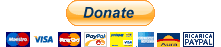For further experiments with frame count amount, type of anti-aliasing and so on make sure you have the maximum amount of options in nvidia control set to "Use the 3d application setting" and then play around with the in game settings. To put it in simple words - the game code "dislikes" outside settings -> it seems like the game was tested on a gpu/driver with all settings set to off and/or to "controlled by 3d app", since magic happens if you are not forcing things.
Edit after 2nd patch in respect of the Vsync/Dynamic Vsync saga:
With Vsync On, Dynamic Vsync On cutscenes and replays are limited @30fps, but then again in between quarter highlights are fluid.
However with Vsync On, and Dynamic Vsync Off cutscenes and replays are limited @60fps and look much better than before and game is much more fluid with Dynamic Vsync Off, however with Dynamic Vsync Off, in between quarter highlights are back the slideshow mode (choppy and stuttering all the way), but since I don't care so much for the in between quarter highlights I am leaving Vsync On and Dynamic Vsync Off.
Edit after 3d patch
After the latest (3rd) patch the game runs smooth as butter with all settings maxed out and there are no tricks to be applied if you run the game on a decent cpu/gpu, except for the Vsynd and Dynamic Vsync thing (that trick still is necessary-> Vsync On, Dynamic Off to get 60FPS even in replays).
The latest patch has solved stuttering at the beginning of the game when random players are being shown and the now with Vsync On, Dynamic Vsync on in between quarter highlights run @60FPS(no more slideshows or limitation of 30fps) Already after the 2nd patch and not broken in this latest patch (3rd patch) the buffer count setting is fixed, so that will be basically the only change I am making (up to 2nd/3rd patch buffer count @3 would not work well with Vsync On/Dynamic vsync Off, but now @3 it works as it should

WIDTH = 2560
HEIGHT = 1440
REFRESHRATE = 60.0
BUFFERCOUNT = 3
VSYNC = 1
DYNAMIC_VSYNC = 0
LETTERBOX = 0
UI_ASPECT = 1
CURSOR_IDLE_TIME = 5
WINDOWMODE = 2
WINDOW_X = -2147483648
WINDOW_Y = -2147483648
MSAA = 8
MSAAQUALITY = 0
SSAA = 0
REFLECTIONS = 1
MONITOR = 0
MAXANISOTROPY = 16
TEXTURELOD = 0
PLAYERLOD = 0
MEDIAPEOPLELOD = 0
CROWDLOD = 0
SHADERLOD = 0
EFFECTLOD = 0
COLOR_CORRECTION = 1
DEPTH_OF_FIELD = 1
SSAO = 1
BLOOM = 1
VOLUMETRIC_EFFECTS = 1
VIBRATION = 1.0
ABOVE_NORMAL_PRIORITY = 1
D3D_INTERNAL_THREADING_OPTIMIZATIONS = 1
FAST_TEXTURE_FORMAT_CONVERSION = 0
DYNAMIC_ENVIRONMENT_MAP = 1
JIT_SHADER_CREATE = 0
ADAPTER = 0
ADAPTER_DESCRIPTION = NVIDIA GeForce GTX 980 Ti
ADAPTER_DEDICATED_VIDEO_MEMORY = 6,342,508,544
ADAPTER_SHARED_SYSTEM_MEMORY = 8,292,399,104
ADAPTER_VENDOR_ID = 0x10de
ADAPTER_DEVICE_ID = 0x17c8
ADAPTER_SUBSYSTEM_ID = 0x32321462
ADAPTER_REVISION = 0xa1
full system specs:
MOBO: ASUS MAXIMUS GENE V
CPU: i5-3570K @4,6ghz (1,22 vcore) (cooled by Noctua NH-D15)
RAM: Samsung (10M378B5273DH0-CK0/CH9) 4gb x 4 @2400mhz (10-12-12-28)
SSD: Samsung 850 PRO 512GB
VGA: ASUS STRIX GTX™ 980 Ti OC edition
PSU: Corsair AX850
OS: Windows 7 (x64)