Tutorial: Greg's Tool (NBA2K15 Explorer)
118 posts
• Page 3 of 5 • 1, 2, 3, 4, 5
Re: Tutorial: Greg's Tool (NBA2K15 Explorer)
Is there a work around on how can I still used this tool while NBA 2K15 is on? because when I "Apply Changes" while the game is on and I got "Error 13" or "Permission denied".
-

Tha King - Posts: 2087
- Joined: Sat Aug 29, 2009 11:51 am
Re: Tutorial: Greg's Tool (NBA2K15 Explorer)
KevinParker13, Still same error.
-

Tha King - Posts: 2087
- Joined: Sat Aug 29, 2009 11:51 am
Re: Tutorial: Greg's Tool (NBA2K15 Explorer)
No, you absolutely cannot use this tool when 2K15 is running.
-

TBM - Contributor

- Posts: 3653
- Joined: Mon Dec 16, 2013 7:33 am
Re: Tutorial: Greg's Tool (NBA2K15 Explorer)
TBM, Ok thank you!
-

Tha King - Posts: 2087
- Joined: Sat Aug 29, 2009 11:51 am
Re: Tutorial: Greg's Tool (NBA2K15 Explorer)
Friend, you know put tattoo on a player who has not tattoo?
- leonardoborges
- Posts: 9
- Joined: Sat Feb 28, 2015 11:35 pm
Re: Tutorial: Greg's Tool (NBA2K15 Explorer)
How do I open .iff files on photoshop?
-

EmazingErik - Posts: 357
- Joined: Wed Jul 10, 2013 3:15 pm
Re: Tutorial: Greg's Tool (NBA2K15 Explorer)
iff's are archives. They contain more than 1 texture. You can't import them in PS.
- iamSamke
- Posts: 2080
- Joined: Wed Oct 15, 2014 1:11 am
- Location: Serbia
Re: Tutorial: Greg's Tool (NBA2K15 Explorer)
samardzicnba wrote:iff's are archives. They contain more than 1 texture. You can't import them in PS.
Makes sense, thanks.
-

EmazingErik - Posts: 357
- Joined: Wed Jul 10, 2013 3:15 pm
Re: Tutorial: Greg's Tool (NBA2K15 Explorer)
TBM wrote:
Q: How Do we make green texture for cyberfaces now? They're different than in years past.
A: They're called normals now. Open your cyberface in Photoshop or GIMP, delete the alpha channel, and open Nvidia's normal map filter.
[ Image ]
These are the settings I've been using. If you find better results with other settings, feel free to use those.
[ Image ]
This is a sample result:
[ Image ]
For some, you might need to manually touch the normal up, like in this image, because it's adding a bump to the tattoos, which we probably don't want.
Then, export the file as a DDS with the texture type as 3Dc.
[ Image ]
Finally, import it over face_detailnormal (AKA group_0_unknown_2)
Which texture type you use for normal map? because normal map of jerseys when I save it as 3dc and import it using the tool, on the information panel it says the "Compression: ATI2" (not sure if ATI2 or ATI) There's no Texture type like that on the options.
-

Tha King - Posts: 2087
- Joined: Sat Aug 29, 2009 11:51 am
Re: Tutorial: Greg's Tool (NBA2K15 Explorer)
TBM wrote:For DDS images, only the swizzle option is applied, so choosing texture types and mipmap amounts here will do nothing, so make sure the DDS you're importing is the right format. For the most part, leave swizzling checked, unless the specific texture you're trying to import doesn't work when swizzling.
-

TBM - Contributor

- Posts: 3653
- Joined: Mon Dec 16, 2013 7:33 am
Re: Tutorial: Greg's Tool (NBA2K15 Explorer)
TBM, Oh ok, Thank you!
-

Tha King - Posts: 2087
- Joined: Sat Aug 29, 2009 11:51 am
Playstation Controller Icons
Hello @TBM i am currently figuring out how to change the controller icons from 4,1,2,3 to Playstation controller icons as circle triangle etc etc. I found the original texture .dds file located in 0A-->unknown_286403-->group_3_unknown_105 (it is all way down to the list). I exported the .dds file and made a similar one in photoshop (btw i am a professional graphic designer) with alpha channel as the original. The problem is that the game won't load, It keeps crashing on the starting screen even after inporting the original .dds file.
The only thing i notice is that the size of the zip archive changes after applying changes (the original was around 10000 and after replacing with the edited one or even with the original that i exported previously it goes around 14000).
I don't know if this is a problem.
I will attach the .dds file for anyone who can figure out what's wrong. I also tried imparting as png with DXT5 and 2Mipmaps as the original. It would be a great if anyone could help me out with this.
The only thing i notice is that the size of the zip archive changes after applying changes (the original was around 10000 and after replacing with the edited one or even with the original that i exported previously it goes around 14000).
I don't know if this is a problem.
I will attach the .dds file for anyone who can figure out what's wrong. I also tried imparting as png with DXT5 and 2Mipmaps as the original. It would be a great if anyone could help me out with this.
You do not have the required permissions to view the files attached to this post.
Last edited by stagosal on Fri Mar 20, 2015 6:07 am, edited 1 time in total.
-
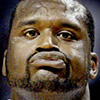
stagosal - Posts: 3
- Joined: Fri Mar 20, 2015 5:08 am
- Location: Greece
Re: Tutorial: Greg's Tool (NBA2K15 Explorer)
You should've noticed that game keeps crashing after importing original file. Now I have to re-verify cache... and re install all mods again 
- iamSamke
- Posts: 2080
- Joined: Wed Oct 15, 2014 1:11 am
- Location: Serbia
Re: Tutorial: Greg's Tool (NBA2K15 Explorer)
samardzicnba wrote:You should've noticed that game keeps crashing after importing original file. Now I have to re-verify cache... and re install all mods again
Sorry mate. I forgot to mention that. i edited my post. I don't know why this is happening.
-
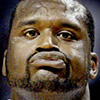
stagosal - Posts: 3
- Joined: Fri Mar 20, 2015 5:08 am
- Location: Greece
Re: Tutorial: Greg's Tool (NBA2K15 Explorer)
Nevermid, it's ok 
I also wanted to to same thing that you did, because i played PS3 for like 6 years, and then i suddenly turned to PC and I couldn't get used to 1,2,3,4, I was always like X, O, Triangle, Square, L1, R1...
I also wanted to to same thing that you did, because i played PS3 for like 6 years, and then i suddenly turned to PC and I couldn't get used to 1,2,3,4, I was always like X, O, Triangle, Square, L1, R1...
- iamSamke
- Posts: 2080
- Joined: Wed Oct 15, 2014 1:11 am
- Location: Serbia
Re: Tutorial: Greg's Tool (NBA2K15 Explorer)
Maybe I am doing something wrong, but when i import a texture - say suns home shorts, it loads fine. but once i go in game the shorts are multi-colored spots.
Has anyone else seen this?
Has anyone else seen this?
- jerikokai
- Posts: 63
- Joined: Thu Feb 17, 2011 3:15 pm
Re: Tutorial: Greg's Tool (NBA2K15 Explorer)
So..... do people not know why it doesnt work properly or are people not interested in helping our fellow members? I dont think I have seen the community not participate or at least say they dont know....
im disappointed....
im disappointed....
- jerikokai
- Posts: 63
- Joined: Thu Feb 17, 2011 3:15 pm
Re: Tutorial: Greg's Tool (NBA2K15 Explorer)
You are doing something wrong. Better?
Tutorial says it all. If you didnt make backup reverify cache on Steam. If you made one, import original one, and FOLLOW THE TUT
Tutorial says it all. If you didnt make backup reverify cache on Steam. If you made one, import original one, and FOLLOW THE TUT
- iamSamke
- Posts: 2080
- Joined: Wed Oct 15, 2014 1:11 am
- Location: Serbia
Re: Tutorial: Greg's Tool (NBA2K15 Explorer)
Yes, i followed the tutorial to a 'T.' Still does the same thing. So now instead of 1024*1024 i am going to try 512*512. Which, btw, is NOT in the tutorial.
But thanks for your help?
hmm....
But thanks for your help?
hmm....
- jerikokai
- Posts: 63
- Joined: Thu Feb 17, 2011 3:15 pm
Re: Tutorial: Greg's Tool (NBA2K15 Explorer)
Can you pls take some screenshots. Send them to me by PM, so we don't spam this thread 
- iamSamke
- Posts: 2080
- Joined: Wed Oct 15, 2014 1:11 am
- Location: Serbia
Re: Tutorial: Greg's Tool (NBA2K15 Explorer)
sir good day do you know where can i find the xmas jersey ucing version 0.27?thanks
-

andreis - Posts: 350
- Joined: Fri Jun 22, 2012 5:56 pm
Re: Tutorial: Greg's Tool (NBA2K15 Explorer)
TBM: I have question: how I can import face with original color (original dds from archive have a problems like with autotone) ?
and in which archive I can found eyes textures and lashes??
thanks
and in which archive I can found eyes textures and lashes??
thanks
- YuRES1990
- Posts: 4
- Joined: Fri Dec 07, 2012 7:55 am
118 posts
• Page 3 of 5 • 1, 2, 3, 4, 5
Return to NBA 2K15 Tutorials & FAQs
Who is online
Users browsing this forum: No registered users and 0 guests


