Post your PC specs here - Reference in first post
Re: Post your PC specs and performance here
Yeah, sure it is compatible...
You'll run on AMD APU?
You'll run on AMD APU?
-

ThePointForward - Formerly Dommy73
- Posts: 2117
- Joined: Mon Jun 11, 2012 12:00 am
Re: Post your PC specs and performance here
Dommy73 wrote:8 cores? Yeah, probably.
4 cores with 8 threads? Less probably. So far I recall reading about HT having at most 15% performance increase for games. It's useful for multitasking, not running single game.
lets not forget what my persobal upgrade plan is about...
i want to play current and upcoming games the next 1-2 years at High settings at 1280x1024..
according to Reviews and Benchmarks the FX8320 has more than enough power to to that..
the slight(5-15%) increase in power an i5 at 160-170€ presents isnt enough for me to spend another 50€.. so i go with the 110-120€ FX
in real life its not like their worlds apart... in Games its usually 5fps difference.. that doesnt matter at all to me.. all i want is stable 50-60fps.. everything beyond that i dont care about
- crazy_me_87
- Posts: 242
- Joined: Tue Aug 17, 2010 7:17 am
Re: Post your PC specs and performance here
Oh, 1280x1024? Holy shit 
I have a FX 8320, OC'd to 4.27 GHz per core.
And I was saying that hyperthreading does not have major impact on gaming.
PS: Biggest advantage of Intel over AMD at same performance in my eyes is the fact that Intel tends to draw less power, meaning it should be cheaper in the long run.
I have a FX 8320, OC'd to 4.27 GHz per core.
And I was saying that hyperthreading does not have major impact on gaming.
PS: Biggest advantage of Intel over AMD at same performance in my eyes is the fact that Intel tends to draw less power, meaning it should be cheaper in the long run.
-

ThePointForward - Formerly Dommy73
- Posts: 2117
- Joined: Mon Jun 11, 2012 12:00 am
Re: Post your PC specs and performance here
Dommy73 wrote:Yeah, sure it is compatible...
You'll run on AMD APU?
My CPU is AMD Athlon X4 740 QUAD Core 3.20 Ghz
RAM: 8GB
Motherboard Name: Gigabyte GA-F2A58M-S1 PCI-E 2.0x16
so, would mine motherboard be compatible with this graphic card Gigabyte N75TOC-2GI, GTX750Ti, 2GB GDDR5, 128bit, PCI-E 3x16 ??!
Im really worried about this PCI's ?! would it work ?!
To be THE BEST...... you have to be THE BEST !
-

kobebryant24 - Posts: 523
- Joined: Sun Oct 25, 2009 7:11 pm
Re: Post your PC specs and performance here
Forgot FM2+ is backward compatible with FM2, my bad.
The MB is compatible with that card, it should be able to fit there with no problem - you!ll just put it into the PCI-E x16 slot - the most upper one (closest to CPU socket).
The MB is compatible with that card, it should be able to fit there with no problem - you!ll just put it into the PCI-E x16 slot - the most upper one (closest to CPU socket).
-

ThePointForward - Formerly Dommy73
- Posts: 2117
- Joined: Mon Jun 11, 2012 12:00 am
Re: Post your PC specs and performance here
So..... they are compatible ?!
To be THE BEST...... you have to be THE BEST !
-

kobebryant24 - Posts: 523
- Joined: Sun Oct 25, 2009 7:11 pm
Re: Post your PC specs and performance here
i7 3.4 ghz
8gb ram
R9 270 2GB
60 fpx, max settings.
8gb ram
R9 270 2GB
60 fpx, max settings.
-

carlitos103 - Posts: 5
- Joined: Sun Dec 30, 2007 1:47 am
Re: Post your PC specs and performance here
....and what about this PCI's, what do they mean and my motherboard PIC-E is 2.0x16, and the video card that I want to buy PCI-E is 3.0x16.. ?!
To be THE BEST...... you have to be THE BEST !
-

kobebryant24 - Posts: 523
- Joined: Sun Oct 25, 2009 7:11 pm
Re: Post your PC specs and performance here
Kinggdawg wrote:blizzcoe wrote:Kinggdawg wrote:blizzcoe wrote:i3 4130 3.4 GHz
8GB RAM
GT 430 1GB
I hope it will play at least in medium settings.
Still on installation mode....
You would be lucky to run 2K15 at low with a video card such as the GT 430 which has 1GB memory...
I have a GT 540M 2GB, I think i'd be able to barely run it at medium..
Believe it or not, I run it smoothly at 1360x768 @58.9Hz, 2 level AA, Vertical Sync is ON, Aspect Ratio ON, Texture Detail at Medium, Player Detail at High, Crowd at Low, Special Effects is ON and Shader at Low.
Not bad with a very outdated VC right?
That means my 540M could get smooth FPS at 1366x768 at medium settings, and bro could you show some screenshots too? I'm pretty curious about the graphics atm at dx11
I've been actually trying all day, but when I paste it to Paint, its all black..
-

blizzcoe - Posts: 85
- Joined: Tue Sep 14, 2010 4:03 pm
Re: Post your PC specs and performance here
Dommy73 wrote:Oh, 1280x1024? Holy shit
I have a FX 8320, OC'd to 4.27 GHz per core.
And I was saying that hyperthreading does not have major impact on gaming.
PS: Biggest advantage of Intel over AMD at same performance in my eyes is the fact that Intel tends to draw less power, meaning it should be cheaper in the long run.
yeah i know
well as long as i live in our student apartment i pay an energy flatrate ...so
- crazy_me_87
- Posts: 242
- Joined: Tue Aug 17, 2010 7:17 am
Re: Post your PC specs and performance here
AMD Athlon II x4 @ 2.8GHz
12GB RAM
GTX 660 2GB
Running the game in 1080p/60Hz refresh rate on highest settings and AA at max in-game setting of 16, I get ~60 FPS with occasional dips, mainly when the game switches to different camera views and shots.
Playing it WITH nVidia Inspector Ambient Occlusion added along with SweetFX, performance barely changes.
12GB RAM
GTX 660 2GB
Running the game in 1080p/60Hz refresh rate on highest settings and AA at max in-game setting of 16, I get ~60 FPS with occasional dips, mainly when the game switches to different camera views and shots.
Playing it WITH nVidia Inspector Ambient Occlusion added along with SweetFX, performance barely changes.
-

GemInEye - Posts: 90
- Joined: Mon Mar 25, 2013 1:46 am
Re: Post your PC specs and performance here
blizzcoe wrote:Kinggdawg wrote:blizzcoe wrote:Kinggdawg wrote:blizzcoe wrote:i3 4130 3.4 GHz
8GB RAM
GT 430 1GB
I hope it will play at least in medium settings.
Still on installation mode....
You would be lucky to run 2K15 at low with a video card such as the GT 430 which has 1GB memory...
I have a GT 540M 2GB, I think i'd be able to barely run it at medium..
Believe it or not, I run it smoothly at 1360x768 @58.9Hz, 2 level AA, Vertical Sync is ON, Aspect Ratio ON, Texture Detail at Medium, Player Detail at High, Crowd at Low, Special Effects is ON and Shader at Low.
Not bad with a very outdated VC right?
That means my 540M could get smooth FPS at 1366x768 at medium settings, and bro could you show some screenshots too? I'm pretty curious about the graphics atm at dx11
I've been actually trying all day, but when I paste it to Paint, its all black..
That's due to the windowed borderless mode.
-

ThePointForward - Formerly Dommy73
- Posts: 2117
- Joined: Mon Jun 11, 2012 12:00 am
Re: Post your PC specs and performance here
kobebryant24 wrote:....and what about this PCI's, what do they mean and my motherboard PIC-E is 2.0x16, and the video card that I want to buy PCI-E is 3.0x16.. ?!
Yes definitely. PCI-E is 3.0x16 is backwards compatible so it will work on motherboards with PCI-E 2.0x16. PCI-E 3.0 is backwards compatible with earlier versions of PCI-E. There shouldn't be any loss of performance either. What they mean is that PCI-E 2.0 would be slightly slower than 3.0 bandwith wise. But it is negligible.
- BLaZiNgSPEED
- Posts: 79
- Joined: Mon Jun 18, 2012 7:09 am
- Location: London, UK
Re: Post your PC specs and performance here
greekboy24, dude can u explain why u post superb high end configuration and wonder how it will run? Its pathetic.




2011/2012 2010/2011 2009/2010 2008/2009 2007/2008 2006/2007 2005/2006 2004/2005 2003/2004 2002/2003
2001/2002 2000/2001 1999/2000 1998/1999 1997/1998 1996/1997 1995/1996 1994/1995 1993/1994 1992/1993
1991/1992 1990/1991 1989/1990 1988/1989 1987/1988 1986/1987 1985/1986 1984/1985 1969/1970 1961/1962
-

skoadam - U R Basketball - Where Sim Happens

- Posts: 8360
- Joined: Sat Nov 12, 2005 12:52 am
- Location: PL
Re: Post your PC specs and performance here
For those asking about the Aspect Ratio Correction issue, I realized that when running the game in Fullscreen Windowed mode as opposed to just Fullscreen, the aspect ratios seem to be correct without zooming. I'm running at 1920x1200 and there are no bars. Aspect Ratio Correction is not needed in this mode.
Donations are welcome and appreciated || Cash App me at $eko718 ||
Or through Paypal @ https://paypal.me/eko7182
Or through Paypal @ https://paypal.me/eko7182
- eko718
- Posts: 436
- Joined: Fri Nov 15, 2002 6:44 am
Re: Post your PC specs and performance here
skoadam wrote:greekboy24, dude can u explain why u post superb high end configuration and wonder how it will run? Its pathetic.
Because this is a thread exactly for doing that, and maybe he just got the system and isn't good with computers, so you want to put him down? what about you ? I think it's pathetic you've almost completely taken over this thread with all your complaints and laptop talk, and now you acting like you got more right than him?
Every time I see a guy complaining about not being able to play a real game and then you find out he's trying to play on a laptop my reaction is
People just don't get no matter what the guy at best buy told you, your laptop is junk if you ever truly want to play games properly. The only laptops that actually can play games are not the ones you can walk into a store and buy
and watch me post my "superb high end configuration" because I can and it's what the thread is for
Win 7 (64bit)
Asus Sabertooth X79 TUF motherboard
Intel i7 3930k 6 core CPU @ 4.8ghz (Water cooled)
2x R9 290X in crossfire @ 1200/1500 (Watercooled)
16gb DDR3 @ 2133mhz
Intel SSD/Samsung SSD
Fractal 1000watt PS
runs great, except I have to turn off crossfire and run it on single card to eliminate the occasional microstutter that Crossfire sometime gives you

-
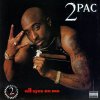
ChrisCP3Paul - Posts: 336
- Joined: Fri Sep 30, 2005 7:09 am
Re: Post your PC specs and performance here
eko718 wrote:For those asking about the Aspect Ratio Correction issue, I realized that when running the game in Fullscreen Windowed mode as opposed to just Fullscreen, the aspect ratios seem to be correct without zooming. I'm running at 1920x1200 and there are no bars. Aspect Ratio Correction is not needed in this mode.
Niiice. Will try it out.
-

jay-r - Posts: 600
- Joined: Thu Oct 06, 2011 5:44 am
- Location: Latvia
Re: Post your PC specs and performance here
skoadam wrote:greekboy24, dude can u explain why u post superb high end configuration and wonder how it will run? Its pathetic.
There's no need to instigate or name call here.
-

bigh0rt - NLSC Team Member

- Posts: 9032
- Joined: Thu Nov 10, 2005 5:06 pm
- Location: New York
Re: Post your PC specs and performance here
but sko has the point.
there are few dudes that come up here with high end pc's, the most expensive ones you can have and they aks if they can run the game.
it is pathetic. and also if i may add provcative to others who cannot afford such things.
there are few dudes that come up here with high end pc's, the most expensive ones you can have and they aks if they can run the game.
it is pathetic. and also if i may add provcative to others who cannot afford such things.
-

MadbaLL - Posts: 3011
- Joined: Sat Jul 21, 2007 12:50 am
- Location: SFRJ
Re: Post your PC specs and performance here
I'm gonna end this now. The entire purpose of this thread, is to "Post your PC specs and performance here" -- it's even the Subject title. That means whether you've got a 10 year old mess, or some top of the line custom rig. If somebody wants to post their high end setup, they're more than welcome to. And if they also want to ask, "Can I run the game?" in a semi-douchey way, God bless them. They will not be subject to being called names for participating in a thread for its intended purpose, and I couldn't give a crap less if it makes people with lesser PCs or cannot afford them, feel bad. Toughen up. This is the end of this conversation. It's not up for debate. Let's get back on topic.
-

bigh0rt - NLSC Team Member

- Posts: 9032
- Joined: Thu Nov 10, 2005 5:06 pm
- Location: New York
Re: Post your PC specs and performance here
Furthermore, greekboy never asked how well it will run, only said that he's gonna check back later with feedback.
So entirr discussion is not only pointless, but also based on nothing.
So entirr discussion is not only pointless, but also based on nothing.
-

ThePointForward - Formerly Dommy73
- Posts: 2117
- Joined: Mon Jun 11, 2012 12:00 am
Re: Post your PC specs and performance here
BLaZiNgSPEED wrote:kobebryant24 wrote:....and what about this PCI's, what do they mean and my motherboard PIC-E is 2.0x16, and the video card that I want to buy PCI-E is 3.0x16.. ?!
Yes definitely. PCI-E is 3.0x16 is backwards compatible so it will work on motherboards with PCI-E 2.0x16. PCI-E 3.0 is backwards compatible with earlier versions of PCI-E. There shouldn't be any loss of performance either. What they mean is that PCI-E 2.0 would be slightly slower than 3.0 bandwith wise. But it is negligible.
Thank you for the explanation.
To be THE BEST...... you have to be THE BEST !
-

kobebryant24 - Posts: 523
- Joined: Sun Oct 25, 2009 7:11 pm
Re: Post your PC specs and performance here
Intel Q9550 2.83GHZ overclocked to 3.4GHZ
AMD Radeon 5850 1GB
3GB Ram
1920x1080
Everything maxed except texture details which is on medium and the game is running on 45-55 FPS ingame and 25-35 FPS on certain cutscenes.
Dont even ask how its running so well on such shit pc as I dont even know.
AMD Radeon 5850 1GB
3GB Ram
1920x1080
Everything maxed except texture details which is on medium and the game is running on 45-55 FPS ingame and 25-35 FPS on certain cutscenes.
Dont even ask how its running so well on such shit pc as I dont even know.
- lucasrayken
- Posts: 8
- Joined: Wed Dec 19, 2012 12:12 pm
Re: Post your PC specs and performance here
Does anyone else get a green floor in every arena? It doesn't go away no matter how low or high i put the settings
-

Maximus89 - Posts: 748
- Joined: Fri Oct 21, 2011 2:14 pm
- Location: Houston, Tx.
Who is online
Users browsing this forum: No registered users and 4 guests
