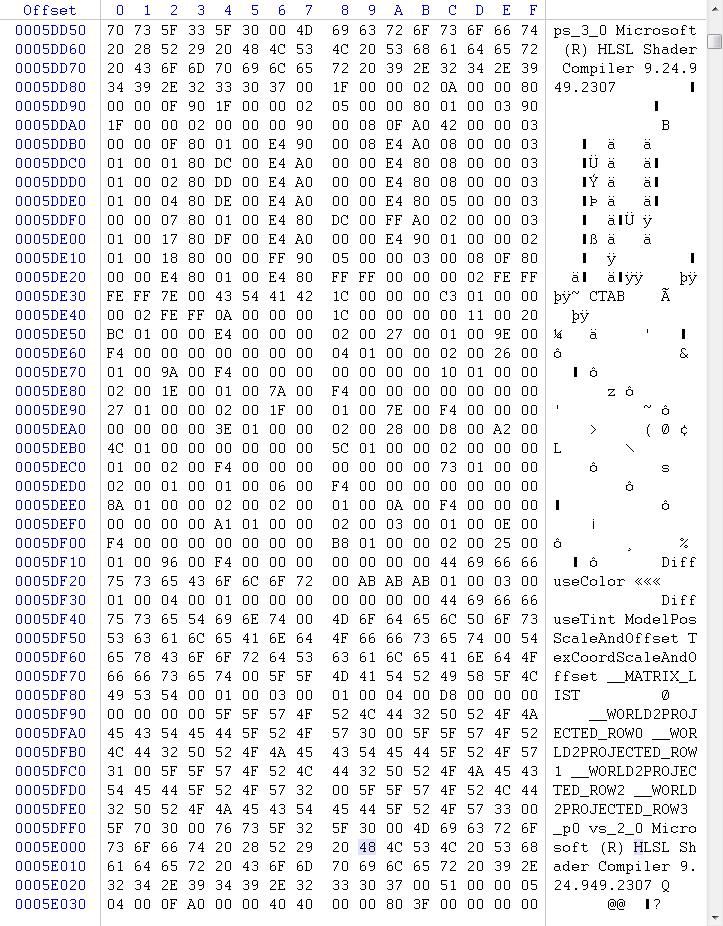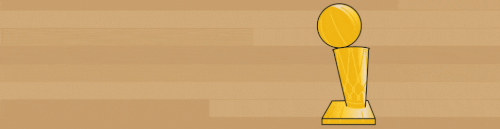RED frames - full area of the "Object X"
BLUE - important data that contains all the data of the "Object X"
RED - absolutelly unimportant area, ony the name of "Object X", does not affect any data at all, can be delete as example without any effect for the file.
New/next/previous "OBJECTS" always starts when Lattin letters on the right side of the document ends, i.e. after the text that you can read, new data for the next Object starts. This is area where you have to concentrate and change some data bytes in order to achieve some changes to the file. This I called as Blue areas here.
Scroll your file. When you find some interesting text on the right side, you have to understand that important data is always above that text (BLUE area - data, GREEN area - name of the data)
It is not allowed to delete any bytes in the files normally (unless you know wha you are doing), only substitute data data with a new value.
Evaluating your picture - "Diffuse collors...." this is not the area where you want to concentrate normally. There are no anything interesting here. Always skip "Diffuse colloss" unless you know what are you doing.