[Tool] NBA2KModTool V0.198 Update 2011/11/25 2K12 Support
Re: [Tool] NBA2KModTool V0.198 Update 2011/11/25 2K12 Suppor
My Java is updated. I downloaded the 64 bit and 32 bit just now. Restarted my pc but still I'm unable to open the Mod tool. Any other workaround Master JaoSming?
-

jerkyjeck - Posts: 182
- Joined: Sat Nov 27, 2010 12:31 pm
- Location: 3 Stars and a Sun
Re: [Tool] NBA2KModTool V0.198 Update 2011/11/25 2K12 Suppor
Got this error message everytime I open the Mod Tool... 
You do not have the required permissions to view the files attached to this post.
-

jerkyjeck - Posts: 182
- Joined: Sat Nov 27, 2010 12:31 pm
- Location: 3 Stars and a Sun
Re: [Tool] NBA2KModTool V0.198 Update 2011/11/25 2K12 Suppor
does anybody have valid link for that source code?
- kikisp1
- Posts: 70
- Joined: Sun Nov 04, 2012 5:11 am
Re: [Tool] NBA2KModTool V0.198 Update 2011/11/25 2K12 Suppor
Do you need to have blender installed for this Jao?Because i really cant get it to open neither tool 
~~~~~People down here need ice water..For more of my mods and junk visit here...! ~~~~~~
 https://www.facebook.com/ICanModByDevilishNLSC/
https://www.facebook.com/ICanModByDevilishNLSC/ 
-

Devilish - Posts: 1201
- Joined: Fri Jun 15, 2012 4:12 pm
- Location: Hell's Kitchen
Re: [Tool] NBA2KModTool V0.198 Update 2011/11/25 2K12 Suppor
Hmm thats weird,Could you PM me your copy maybe the files are corupt inside it says that when it says unhandled exception
If yours wont work then it must be something im missing from my PC or something idk WTH
If yours wont work then it must be something im missing from my PC or something idk WTH
~~~~~People down here need ice water..For more of my mods and junk visit here...! ~~~~~~
 https://www.facebook.com/ICanModByDevilishNLSC/
https://www.facebook.com/ICanModByDevilishNLSC/ 
-

Devilish - Posts: 1201
- Joined: Fri Jun 15, 2012 4:12 pm
- Location: Hell's Kitchen
Re: [Tool] NBA2KModTool V0.198 Update 2011/11/25 2K12 Suppor
you can just redownload it from our downloads section. I uploaded that file with the files I am currently using.
- JaoSming
- 2KTV Producer

- Posts: 29904
- Joined: Tue Sep 13, 2005 12:45 am
- Location: 2K
Re: [Tool] NBA2KModTool V0.198 Update 2011/11/25 2K12 Suppor
That one does not work for me so it seems some others either are having the same problem heres what i did to fix it,I searched every download of the tool and i found one that works,the one here isnt the full package the one i downloaded had different files inside then the one on here you uploaded you should check that out.But nevermind that i have another question...Some of the CF show up as fuzzy in texture as if your TV had snow on it,No picture just fuzzy pixels hard to even make out what it is..lol?Is there a way to fix this at all?Also how the heck do i find out what players cyberface id is what?Im looking for Darious Miller
~~~~~People down here need ice water..For more of my mods and junk visit here...! ~~~~~~
 https://www.facebook.com/ICanModByDevilishNLSC/
https://www.facebook.com/ICanModByDevilishNLSC/ 
-

Devilish - Posts: 1201
- Joined: Fri Jun 15, 2012 4:12 pm
- Location: Hell's Kitchen
Re: [Tool] NBA2KModTool V0.198 Update 2011/11/25 2K12 Suppor
CFs done work with this tool, you need to get the 3DM one to work for those, and uniforms
- JaoSming
- 2KTV Producer

- Posts: 29904
- Joined: Tue Sep 13, 2005 12:45 am
- Location: 2K
Re: [Tool] NBA2KModTool V0.198 Update 2011/11/25 2K12 Suppor
Im just extracting so i guess from what your saying thats the reason some of them show up and some dont
I cant get the other tool to work for me so i guess i'll have to bare with this one i found it to become useful so far as what im using it for
I cant get the other tool to work for me so i guess i'll have to bare with this one i found it to become useful so far as what im using it for
~~~~~People down here need ice water..For more of my mods and junk visit here...! ~~~~~~
 https://www.facebook.com/ICanModByDevilishNLSC/
https://www.facebook.com/ICanModByDevilishNLSC/ 
-

Devilish - Posts: 1201
- Joined: Fri Jun 15, 2012 4:12 pm
- Location: Hell's Kitchen
Re: [Tool] NBA2KModTool V0.198 Update 2011/11/25 2K12 Suppor
Please help???


KK Crvena Zvezda Telekom...
-

Teodosic11 - Posts: 151
- Joined: Tue Aug 30, 2011 6:36 pm
Re: [Tool] NBA2KModTool V0.198 Update 2011/11/25 2K12 Suppor
Teodosic11 wrote:Please help???
pull the png file out of your 2k folder and place on your desktop or in a folder u create then reopen it with modtool
- suirad
- Posts: 805
- Joined: Thu Aug 24, 2006 8:10 am
Re: [Tool] NBA2KModTool V0.198 Update 2011/11/25 2K12 Suppor
OK I just spent the last few days trying to learn how to use this stuff, and just now I'm starting to get the jist of it.....
JaoSming I just saw your video tutorial on YouTube about how to use this tool..... so from what you said, to me it seems the basics of it is you extract the file as a .dds and you edit that file via PhotoShop or Paint whatever, then import it back converting first using ModTool into the 2K13 folder ?
I don't know, I've never used this stuff before, everything in this thread is written with the expectation that the user at least knows the basics of it, and I don't even know the basics... as soon as I figure that out I'll learn everything easily on my own..
JaoSming I just saw your video tutorial on YouTube about how to use this tool..... so from what you said, to me it seems the basics of it is you extract the file as a .dds and you edit that file via PhotoShop or Paint whatever, then import it back converting first using ModTool into the 2K13 folder ?
I don't know, I've never used this stuff before, everything in this thread is written with the expectation that the user at least knows the basics of it, and I don't even know the basics... as soon as I figure that out I'll learn everything easily on my own..

-
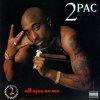
Chris-CP3-Paul - Posts: 59
- Joined: Fri Oct 01, 2004 3:02 pm
Re: [Tool] NBA2KModTool V0.198 Update 2011/11/25 2K12 Suppor
watching the tutorials - viewtopic.php?f=150&t=89054 - and experimenting are the best way
- JaoSming
- 2KTV Producer

- Posts: 29904
- Joined: Tue Sep 13, 2005 12:45 am
- Location: 2K
Re: [Tool] NBA2KModTool V0.198 Update 2011/11/25 2K12 Suppor
i know this an old thread, but i have ? id been using this tool for a long while and great to have, but about two to three weeks ago it just quite working. is there a knew reason for this.
what happens is i click to start it it brings up the year selection box, click 2012, is goes away but the main box never appears.
i have all the files in place, and the least java both 32 and 64
im running in 8.1 and had worked but i tried this on 7 and xp and the same thing happens. any ideas
what happens is i click to start it it brings up the year selection box, click 2012, is goes away but the main box never appears.
i have all the files in place, and the least java both 32 and 64
im running in 8.1 and had worked but i tried this on 7 and xp and the same thing happens. any ideas
- mcoll86
- Posts: 663
- Joined: Wed Nov 03, 2004 1:25 am
Re: [Tool] NBA2KModTool V0.198 Update 2011/11/25 2K12 Suppor
can't open 2kx after the new java update... this program needs updating..
-

Archone - Posts: 75
- Joined: Wed Nov 06, 2013 7:36 am
- Location: Sweden
Re: [Tool] NBA2KModTool V0.198 Update 2011/11/25 2K12 Suppor
it needs a special differnt java. the general java isn't at least that was the case for me,
http://javadl.sun.com/webapps/download/ ... leId=83385
http://javadl.sun.com/webapps/download/ ... leId=83385
- mcoll86
- Posts: 663
- Joined: Wed Nov 03, 2004 1:25 am
Re: [Tool] NBA2KModTool V0.198 Update 2011/11/25 2K12 Suppor
MikeChiang3 wrote:what my nba2kxmodtool can't open?
please tell me
Nobody ever said this but I just found out by testing that NBA2KModTool doesn't work with Win7 on 64 with AMD
- levynagy
- Posts: 242
- Joined: Sun Jul 01, 2012 6:58 pm
Re: [Tool] NBA2KModTool V0.198 Update 2011/11/25 2K12 Support
it does work on amd i use amd
- mcoll86
- Posts: 663
- Joined: Wed Nov 03, 2004 1:25 am
Re: [Tool] NBA2KModTool V0.198 Update 2011/11/25 2K12 Support
mcoll86 wrote:it does work on amd i use amd
Hmmm...then it makes no sense because that it what it shows me. And it gives me no errors, it basically runs in the background when I check in the list of processes and it takes some memory. Anyway, it works perfectly on my gf's XP and Intel.
- levynagy
- Posts: 242
- Joined: Sun Jul 01, 2012 6:58 pm
Re: [Tool] NBA2KModTool V0.198 Update 2011/11/25 2K12 Support
do y java 32 bit installed.i had issue running but once i got in place it ran fine. im going on memory from when i had issues getting it to run. ive seen that message, dont rmeber how resolved it otheran this at the moment.
- mcoll86
- Posts: 663
- Joined: Wed Nov 03, 2004 1:25 am
Re: [Tool] NBA2KModTool V0.198 Update 2011/11/25 2K12 Support
mcoll86 wrote:do y java 32 bit installed.i had issue running but once i got in place it ran fine. im going on memory from when i had issues getting it to run. ive seen that message, dont rmeber how resolved it otheran this at the moment.
Yes, I followed the forums and I did install both Java for 32 and 64 at the same time. But that is not the issue as the program actually starts so it does use Java that I installed. The problem is NBA2KModTool doesn't show, it only runs in the background and there's no way I can see it or get control over it.
*later edit: I just re-installed both Java and still have the same issue. If I run it from the batch file it says "j3dcore-ogl.dll: can't load IA 32bit .dll on a AMD 64-bit platform". If ANYONE had the same issues and same message as me and found a solution please hit me with a reply, thanks.
- levynagy
- Posts: 242
- Joined: Sun Jul 01, 2012 6:58 pm
Re: [Tool] NBA2KModTool V0.198 Update 2011/11/25 2K12 Support
OK, finally I DID IT!  And it has nothing to do with anyone suggested here so far but this will work whoever is in my shoes and didn't get it to work so far so, pay attention to the following.
And it has nothing to do with anyone suggested here so far but this will work whoever is in my shoes and didn't get it to work so far so, pay attention to the following. 
Technical explanation:
The j3dcore-ogl.dll is a .dll related to 3D applications, doh. So in this case there was an error (readable only if you started NBA2KModTool from the batch file, otherwise you won't notice it!) given by the inability of your Java to load 3D components. No matter what version of Java you (have) install(ed), a topic that is all over NLSC forums, IF you got the error I got ("j3dcore-ogl.dll: can't load IA 32bit .dll on a AMD 64-bit platform") you failed at running the program because...nobody checked if there are any missing 3D .dll(s) from the installed Java - and if you check your Java folder, they are completely missing. Guess what? Java doesn't install them automatically and they are not in the official package! So you will those in order to get rid of the annoying message "j3dcore-ogl.dll: can't load IA 32bit .dll on a AMD 64-bit platform" and make things run smoothly.
Solution:
1. IF you are on Win 64, get your 64bit Java. You DON'T NEED the 32bit Java! *and this is something no one said before although it is obvious your PC doesn't need 2 Java programs because...it is 1 PC, not 2 in one.
2. Go to your new Java folder which should be under Program Files (and not Program Files(X86) which is dedicated to 32bit programs) and check that indeed, you don't have any 3D components by default.
3. Get the 3D componnents for AMD that are missing from Java here: http://download.java.net/media/java3d/b ... -amd64.zip Unzip it and copy them to the folder on your PC where you installed Java on step 1. Pay attention to their corresponding paths and put each file in the right folder.
4. Start NBA2KModTool from wherever you want/is located on your PC. Now it will work!
I really hope this will help anyone ever experienced the same issue I had with AMD. If I did, please let me know.
Technical explanation:
The j3dcore-ogl.dll is a .dll related to 3D applications, doh. So in this case there was an error (readable only if you started NBA2KModTool from the batch file, otherwise you won't notice it!) given by the inability of your Java to load 3D components. No matter what version of Java you (have) install(ed), a topic that is all over NLSC forums, IF you got the error I got ("j3dcore-ogl.dll: can't load IA 32bit .dll on a AMD 64-bit platform") you failed at running the program because...nobody checked if there are any missing 3D .dll(s) from the installed Java - and if you check your Java folder, they are completely missing. Guess what? Java doesn't install them automatically and they are not in the official package! So you will those in order to get rid of the annoying message "j3dcore-ogl.dll: can't load IA 32bit .dll on a AMD 64-bit platform" and make things run smoothly.
Solution:
1. IF you are on Win 64, get your 64bit Java. You DON'T NEED the 32bit Java! *and this is something no one said before although it is obvious your PC doesn't need 2 Java programs because...it is 1 PC, not 2 in one.
2. Go to your new Java folder which should be under Program Files (and not Program Files(X86) which is dedicated to 32bit programs) and check that indeed, you don't have any 3D components by default.
3. Get the 3D componnents for AMD that are missing from Java here: http://download.java.net/media/java3d/b ... -amd64.zip Unzip it and copy them to the folder on your PC where you installed Java on step 1. Pay attention to their corresponding paths and put each file in the right folder.
4. Start NBA2KModTool from wherever you want/is located on your PC. Now it will work!
I really hope this will help anyone ever experienced the same issue I had with AMD. If I did, please let me know.
- levynagy
- Posts: 242
- Joined: Sun Jul 01, 2012 6:58 pm
Re: [Tool] NBA2KModTool V0.198 Update 2011/11/25 2K12 Support
levynagy wrote:OK, finally I DID IT!And it has nothing to do with anyone suggested here so far but this will work whoever is in my shoes and didn't get it to work so far so, pay attention to the following.

Technical explanation:
The j3dcore-ogl.dll is a .dll related to 3D applications, doh. So in this case there was an error (readable only if you started NBA2KModTool from the batch file, otherwise you won't notice it!) given by the inability of your Java to load 3D components. No matter what version of Java you (have) install(ed), a topic that is all over NLSC forums, IF you got the error I got ("j3dcore-ogl.dll: can't load IA 32bit .dll on a AMD 64-bit platform") you failed at running the program because...nobody checked if there are any missing 3D .dll(s) from the installed Java - and if you check your Java folder, they are completely missing. Guess what? Java doesn't install them automatically and they are not in the official package! So you will those in order to get rid of the annoying message "j3dcore-ogl.dll: can't load IA 32bit .dll on a AMD 64-bit platform" and make things run smoothly.
Solution:
1. IF you are on Win 64, get your 64bit Java. You DON'T NEED the 32bit Java! *and this is something no one said before although it is obvious your PC doesn't need 2 Java programs because...it is 1 PC, not 2 in one.
2. Go to your new Java folder which should be under Program Files (and not Program Files(X86) which is dedicated to 32bit programs) and check that indeed, you don't have any 3D components by default.
3. Get the 3D componnents for AMD that are missing from Java here: http://download.java.net/media/java3d/b ... -amd64.zip Unzip it and copy them to the folder on your PC where you installed Java on step 1. Pay attention to their corresponding paths and put each file in the right folder.
4. Start NBA2KModTool from wherever you want/is located on your PC. Now it will work!
I really hope this will help anyone ever experienced the same issue I had with AMD. If I did, please let me know.
You're the man! It works!
- Makis
- Posts: 85
- Joined: Thu Oct 03, 2013 7:24 pm
Who is online
Users browsing this forum: No registered users and 0 guests
