[Tool] Cyber Faces Textures I/E Update - New V 1.0 Released
Re: [Tool] NBA 2K12 Decompressor V 1.0 - CF Textures IE V 0.
really appreciate your work nba2kway  be waiting for the jerseys to be edited too
be waiting for the jerseys to be edited too 
-

vincemeister55 - Posts: 426
- Joined: Sun Jul 11, 2010 6:44 pm
- Location: Cebu City, Philippines
Re: [Tool] NBA 2K12 Decompressor V 1.0 - CF Textures IE V 0.
nba2kway wrote:soulart wrote:It extracted a bunch of DDS files. What should I do now?
You can edit them with photoshop.
Be sure to save files this way :
Texture 0 must be saved as DXT1 8 mipmaps
Texture 1 must be saved as DXT5 8 mipmaps
Texture 2 must be saved as DXT1 8 mipmaps
Texture 3 must be saved as DXT5 8 mipmaps
Texture 4 must be saved as DXT1 8 mipmaps
Texture 5 must be saved as DXT5 8 mipmaps
I can't open those .dds files on photoshop. sorry, but I'm a bit lost with this process.
- soulart
- Posts: 27
- Joined: Fri Oct 14, 2011 3:45 pm
Re: [Tool] NBA 2K12 Decompressor V 1.0 - CF Textures IE V 0.
soulart wrote:nba2kway wrote:soulart wrote:It extracted a bunch of DDS files. What should I do now?
You can edit them with photoshop.
Be sure to save files this way :
Texture 0 must be saved as DXT1 8 mipmaps
Texture 1 must be saved as DXT5 8 mipmaps
Texture 2 must be saved as DXT1 8 mipmaps
Texture 3 must be saved as DXT5 8 mipmaps
Texture 4 must be saved as DXT1 8 mipmaps
Texture 5 must be saved as DXT5 8 mipmaps
I can't open those .dds files on photoshop. sorry, but I'm a bit lost with this process.can you pls. tell me what to do with the .dss files?
Install the DDS plugin first then open photoshop.
Thanks for the tool Ariel!
CPU: Intel i7 2600K OC'd @ 4.4GHZ
GPU: 2 GTX 570s in SLI
RAM: 16 GB Corsair RAM
MOBO: ASRock Z77 Extreme 4
PSU: Rosewill Lightning 1300W
GPU: 2 GTX 570s in SLI
RAM: 16 GB Corsair RAM
MOBO: ASRock Z77 Extreme 4
PSU: Rosewill Lightning 1300W
-

Bnicolas13 - Posts: 306
- Joined: Fri Sep 03, 2010 10:31 am
Re: [Tool] NBA 2K12 Decompressor V 1.0 - CF Textures IE V 0.
thanks works great already changed like 10 cf's
- jaelove
- Posts: 713
- Joined: Tue Oct 12, 2010 3:50 am
Re: [Tool] NBA 2K12 Decompressor V 1.0 - CF Textures IE V 0.
-

nba2kway - Posts: 310
- Joined: Fri Oct 16, 2009 4:56 am
- Location: Argentina
Re: [Tool] NBA 2K12 Decompressor V 1.0 - CF Textures IE V 0.
great. thank u. 
The boredom of doing the same thing every day is killing me.
-

YDH - Posts: 79
- Joined: Mon Oct 11, 2010 3:43 pm
Re: [Tool] NBA 2K12 Decompressor V 1.0 - CF Textures IE V 0.
i imported textures from 2k11 CFs and it works great.
Here are some images/


Here are some images/


- dbzx
- Posts: 345
- Joined: Fri Jun 04, 2010 7:58 am
Re: [Tool] NBA 2K12 Decompressor V 1.0 - CF Textures IE V 0.
dbzx wrote:i imported textures from 2k11 CFs and it works great.
Here are some images/
i hope u release, i need that wade!!!!!!!!!
-

mlp111 - Posts: 2653
- Joined: Fri Apr 29, 2011 10:43 pm
Re: [Tool] NBA 2K12 Decompressor V 1.0 - CF Textures IE V 0.
i hope u release, i need that wade!!!!!!!!!
Well I dont think I can release it, because i really dont remember who made it for 2k11 and secondly I wont be able to get permission to release it ..since i dont know who made it lol
- dbzx
- Posts: 345
- Joined: Fri Jun 04, 2010 7:58 am
Re: [Tool] NBA 2K12 Decompressor V 1.0 - CF Textures IE V 0.
dbzx wrote:i hope u release, i need that wade!!!!!!!!!
Well I dont think I can release it, because i really dont remember who made it for 2k11 and secondly I wont be able to get permission to release it ..since i dont know who made it lol
man that sucks, i understand, i have no ideal how to even start editing that stuff.......but the wade was done be amarowade, kobe by mlgo
-

mlp111 - Posts: 2653
- Joined: Fri Apr 29, 2011 10:43 pm
Re: [Tool] NBA 2K12 Decompressor V 1.0 - CF Textures IE V 0.
can someone please make a tutorial on how to do this (cf editing), for us beginners, i do me beginners, would be much appreciated
-

mlp111 - Posts: 2653
- Joined: Fri Apr 29, 2011 10:43 pm
Re: [Tool] NBA 2K12 Decompressor V 1.0 - CF Textures IE V 0.
man that sucks, i understand, i have no ideal how to even start editing that stuff.......but the wade was done be amarowade, kobe by mlgo
you may be right bout the wade cf. But for the kobe,the texture was made by hassjlx007 from baballs.com
can someone please make a tutorial on how to do this (cf editing), for us beginners, i do me beginners, would be much appreciated
there is already a guide on how to cf edit i think in the tutorial section of 2k11. It shudnt be any different but we have to wait for nba 2kmod tool to be updated, as for now you can use the cf exporter/importer from nba2kway
- dbzx
- Posts: 345
- Joined: Fri Jun 04, 2010 7:58 am
Re: [Tool] NBA 2K12 Decompressor V 1.0 - CF Textures IE V 0.
dbzx wrote:man that sucks, i understand, i have no ideal how to even start editing that stuff.......but the wade was done be amarowade, kobe by mlgo
you may be right bout the wade cf. But for the kobe,the texture was made by hassjlx007 from baballs.com
can someone please make a tutorial on how to do this (cf editing), for us beginners, i do me beginners, would be much appreciated
there is already a guide on how to cf edit i think in the tutorial section of 2k11. It shudnt be any different but we have to wait for nba 2kmod tool to be updated, as for now you can use the cf exporter/importer from nba2kway
alright bro thanks, lol i'm just a desperate man right now, don't understand this new exporter/importer, ill just have to be patient,
-

mlp111 - Posts: 2653
- Joined: Fri Apr 29, 2011 10:43 pm
Re: [Tool] NBA 2K12 Decompressor V 1.0 - CF Textures IE V 0.
I could change pcchest.iff file ( this file includes my player skins , so i can change tattos of my player with nba 2kxmod tool ) in NBA 2K11 last year , this year I can change ( decompressor and nba 2kx mod tool ) but while ı play the game its freezing.What is the problem please help me please.
- seeko38
- Posts: 2
- Joined: Sat Oct 15, 2011 5:13 pm
Re: [Tool] NBA 2K12 Decompressor V 1.0 - CF Textures IE V 0.
What do you guys think?


- pzea
- Posts: 60
- Joined: Sat Oct 15, 2011 4:08 pm
Re: [Tool] NBA 2K12 Decompressor V 1.0 - CF Textures IE V 0.
I don't get it.
When I add 2k11 cf png and textures game crashes.
When only textures this http://img269.imageshack.us/img269/4649/rosezh.png
So can anyone tell my exactly what to do?
When I add 2k11 cf png and textures game crashes.
When only textures this http://img269.imageshack.us/img269/4649/rosezh.png
So can anyone tell my exactly what to do?
-

Dwademv3 - Posts: 200
- Joined: Wed Feb 10, 2010 4:26 pm
Re: [Tool] NBA 2K12 Decompressor V 1.0 - CF Textures IE V 0.
pzea wrote:What do you guys think?
nice, will u release
-

mlp111 - Posts: 2653
- Joined: Fri Apr 29, 2011 10:43 pm
Re: [Tool] NBA 2K12 Decompressor V 1.0 - CF Textures IE V 0.
Dwademv3 wrote:I don't get it.
When I add 2k11 cf png and textures game crashes.
When only textures this http://img269.imageshack.us/img269/4649/rosezh.png
So can anyone tell my exactly what to do?
yeah, i need a tutorial as well, cause im confused also, i hope some does one, please
-

mlp111 - Posts: 2653
- Joined: Fri Apr 29, 2011 10:43 pm
Re: [Tool] NBA 2K12 Decompressor V 1.0 - CF Textures IE V 0.
mlp111 wrote:pzea wrote:What do you guys think?
nice, will u release
Well, I heavily modified an existing texture. I modified it so much that I only really used it for the skin and hair. The face was completely edited by me and is very different. So i hope that's enough to allow me to release without banning me? I'm new here so yeah...
I'm making the topic right now, so give me 3 min.
- pzea
- Posts: 60
- Joined: Sat Oct 15, 2011 4:08 pm
Re: [Tool] NBA 2K12 Decompressor V 1.0 - CF Textures IE V 0.
is this program compatible with windows 7 64 bit?
-

mlp111 - Posts: 2653
- Joined: Fri Apr 29, 2011 10:43 pm
Re: [Tool] NBA 2K12 Decompressor V 1.0 - CF Textures IE V 0.
mlp111 wrote:is this program compatible with windows 7 64 bit?
yes it is compatible. I'm using the same. here are the steps that i've done (no need to rename it):
1. open CFTIE V. 0.5
2. browse for the .iff file on your 2k12 directory (usually it's on C:\Program Files\ NBA2k12).
3. after you have chosen the file. Hit on "extract"
4. don't close the CFTIE
5. go to the CFTIE folder (usually it's on C:\NBA 2K12 Cyber Faces Textures IE)
6.click on the iff folder (ex. png1432) you'll see that the files are there.
7. now open up adobe photoshop "32bit" since the dds plug-in only works with the 32 bit version
7. a. (make also sure you have a dds plug-in for photoshop, you still need to download this just google for dds plug-in for adobe photoshop 32 bit.)
8. open up the .dds file located on your iff folder (ex. png1432) and click on the .dds file that you want to edit (ex. texture 5.dds)
9. once you've clicked on it, a notification will ask you if you want to display othe mipmaps, just hit on NO.
9. a. edit the cf.
10. once you are finished with the editing, simply save your file.
11. once that's done, go back to the CFTIE V. 0.5 mod tool then hit on IMPORT.
12. And it's all good now
- soulart
- Posts: 27
- Joined: Fri Oct 14, 2011 3:45 pm
Re: [Tool] NBA 2K12 Decompressor V 1.0 - CF Textures IE V 0.
Hi guys! I can not get a good texture. I installed the DDS Plagin and Direct3D 9.0 but the result is the same, say it all happen?

And if it's not very hard to make it possible to video tutorial. Thank you.

And if it's not very hard to make it possible to video tutorial. Thank you.
-
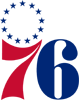
koresh_NIK - Posts: 469
- Joined: Mon Jan 25, 2010 4:50 am
- Location: Russia
Re: [Tool] NBA 2K12 Decompressor V 1.0 - CF Textures IE V 0.
koresh_NIK wrote:Hi guys! I can not get a good texture. I installed the DDS Plagin and Direct3D 9.0 but the result is the same, say it all happen?
And if it's not very hard to make it possible to video tutorial. Thank you.
Hi Koresh. Does it happen to you with all faces or that screen is of a particular one? If so let me know which one. Thanks
-

nba2kway - Posts: 310
- Joined: Fri Oct 16, 2009 4:56 am
- Location: Argentina
Re: [Tool] NBA 2K12 Decompressor V 1.0 - CF Textures IE V 0.
That looks like Monta Ellis that Koresh is having trouble with.
Thanks again for all of your work on this 2k.
Thanks again for all of your work on this 2k.
-

wtferrell - Posts: 1132
- Joined: Fri May 04, 2007 4:24 pm
Who is online
Users browsing this forum: No registered users and 0 guests


