JaoSming wrote:glad I said something. I love your guys' tools, but the simpler things are the better
I'll get to work mapping out the logos and portraits then (and all done viewtopic.php?f=144&t=82411)
[Tool] Cyber Faces Textures I/E Update - New V 1.0 Released
Re: [Tool] NBA 2K12 Decompressor - Unzlib V 0.5
-

mlp111 - Posts: 2653
- Joined: Fri Apr 29, 2011 10:43 pm
Re: [Tool] NBA 2K12 Decompressor - Unzlib V 0.5
Well new version decompress iff / cdf files.
Dornas, pccharts and other iff files are recognized by Mod Tool.
Unfortunately it seems portraits are not recognized by Mod Tool even when uncompressed they work in game ( i´m checking this issue )
Tomorrow I´ll release this new version ( In about 9-10 hours )
Dornas, pccharts and other iff files are recognized by Mod Tool.
Unfortunately it seems portraits are not recognized by Mod Tool even when uncompressed they work in game ( i´m checking this issue )
Tomorrow I´ll release this new version ( In about 9-10 hours )
Last edited by nba2kway on Mon Oct 10, 2011 2:34 pm, edited 1 time in total.
-

nba2kway - Posts: 310
- Joined: Fri Oct 16, 2009 4:56 am
- Location: Argentina
Re: [Tool] NBA 2K12 Decompressor - Unzlib V 0.5
nba2kway wrote:Well new version decompress iff / cdf files.
Dornas, pccharts and other iff files are recognized by Mod Tool.
Unfortunately it seems portraits are not recognized by Mod Tool even when uncompressed they work in game.
Tomorrow I´ll release this new version.
I cant wait
2k12 Works
Led dornas
17 (done) / 17 (posted)
Normal dornas
13 (done) / 13 (posted)
Uniforms [30 teams]
30 (teams done) / 30 (teams posted)
Led dornas
17 (done) / 17 (posted)
Normal dornas
13 (done) / 13 (posted)
Uniforms [30 teams]
30 (teams done) / 30 (teams posted)
-

JoeJames - Contributor

- Posts: 739
- Joined: Sat Oct 09, 2010 7:02 am
Re: [Tool] NBA 2K12 Decompressor - Unzlib V 0.5
Portraits problem fixed so they will be supported too 
-

nba2kway - Posts: 310
- Joined: Fri Oct 16, 2009 4:56 am
- Location: Argentina
Re: [Tool] NBA 2K12 Decompressor - Unzlib V 0.5
so with this tool you can only export textures and not 3d models?
- jaelove
- Posts: 713
- Joined: Tue Oct 12, 2010 3:50 am
-

StompTheCourt - NBA2K Modding Vet

- Posts: 2666
- Joined: Fri Mar 26, 2010 9:54 am
- Location: Salt Lake City Utah
Re: [Tool] NBA 2K12 Decompressor - Unzlib V 0.5
great news for dornas  thanks for you work guys
thanks for you work guys
-

tnt23 - Posts: 845
- Joined: Sat Oct 07, 2006 10:50 pm
Re: [Tool] NBA 2K12 Decompressor - Unzlib V 0.5
Great work!
While we still have you decompressing everything, do you think you could attempt decompressing the jukebox.bin? We might be able to have custom soundtracks if that thing is compressed. (we havent had custom soundtracks since 2k9)
While we still have you decompressing everything, do you think you could attempt decompressing the jukebox.bin? We might be able to have custom soundtracks if that thing is compressed. (we havent had custom soundtracks since 2k9)
- JaoSming
- 2KTV Producer

- Posts: 29904
- Joined: Tue Sep 13, 2005 12:45 am
- Location: 2K
Re: [Tool] NBA 2K12 Decompressor - Unzlib V 0.5
nba2kway wrote:Portraits problem fixed so they will be supported too
Great work. What about team logos?
Become Euroleague 2k20 Patron: https://www.patreon.com/euroleague2k
Paypal donation link: https://www.paypal.com/cgi-bin/webscr?cmd=_s-xclick&hosted_button_id=Y4W9E4D2HTBFG&source=url
Paypal donation link: https://www.paypal.com/cgi-bin/webscr?cmd=_s-xclick&hosted_button_id=Y4W9E4D2HTBFG&source=url
-

Green White Boy - Posts: 236
- Joined: Tue Aug 02, 2011 1:27 am
Re: [Tool] NBA 2K12 Decompressor - Unzlib V 0.5
JaoSming wrote:Great work!
While we still have you decompressing everything, do you think you could attempt decompressing the jukebox.bin? We might be able to have custom soundtracks if that thing is compressed. (we havent had custom soundtracks since 2k9)
I´ll take a look
-

nba2kway - Posts: 310
- Joined: Fri Oct 16, 2009 4:56 am
- Location: Argentina
Re: [Tool] NBA 2K12 Decompressor - Unzlib V 0.5
when is the target release of the new version?
-
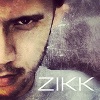
tatlopuyo - Posts: 768
- Joined: Thu May 19, 2011 6:20 pm
Re: [Tool] NBA 2K12 Decompressor - Unzlib V 0.5
NBA 2K12 Decompressor / UnZlib - V 1.0 
DOWNLOAD IT
http://downloads.moddingway.com/file/15402.html
New in Version 1.0
- decompression of iff / cdf files. They can be edited using Mod Tool.
- improved decompress method allows to correctly decompress all iff files.
Important
Decompressed cyber faces and jerseys work with game. Anyway they are not editable by Mod Tools
This tool helps you to decompress NBA 2K12 files to be edited with Mod Tool. You select and NBA 2K12 file (iff) After that you click on unzlib. The file/s uncompressed will be found in your NBA 2K12 Decompressor folder.
DOWNLOAD IT
http://downloads.moddingway.com/file/15402.html
New in Version 1.0
- decompression of iff / cdf files. They can be edited using Mod Tool.
- improved decompress method allows to correctly decompress all iff files.
Important
Decompressed cyber faces and jerseys work with game. Anyway they are not editable by Mod Tools
This tool helps you to decompress NBA 2K12 files to be edited with Mod Tool. You select and NBA 2K12 file (iff) After that you click on unzlib. The file/s uncompressed will be found in your NBA 2K12 Decompressor folder.
-

nba2kway - Posts: 310
- Joined: Fri Oct 16, 2009 4:56 am
- Location: Argentina
Re: [Tool] NBA 2K12 Decompressor - Unzlib V 1.0 Released
thank you bro..ill try using this..
-
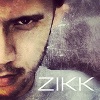
tatlopuyo - Posts: 768
- Joined: Thu May 19, 2011 6:20 pm
Re: [Tool] NBA 2K12 Decompressor - Unzlib V 0.5
nba2kway wrote:NBA 2K12 Decompressor / UnZlib - V 1.0
DOWNLOAD IT
http://downloads.moddingway.com/file/15402.html
New in Version 1.0
- decompression of iff / cdf files. They can be edited using Mod Tool.
- improved decompress method allows to correctly decompress all iff files.
Important
Decompressed cyber faces and jerseys work with game. Anyway they are not editable by Mod Tools
This tool helps you to decompress NBA 2K12 files to be edited with Mod Tool. You select and NBA 2K12 file (iff) After that you click on unzlib. The file/s uncompressed will be found in your NBA 2K12 Decompressor folder.
Last edited by MGX on Tue Oct 11, 2011 12:40 am, edited 1 time in total.

-

MGX - Posts: 1996
- Joined: Tue May 26, 2009 9:16 am
- Location: united states
Re: [Tool] NBA 2K12 Decompressor - Unzlib V 1.0 Released
I LOVE YOU sosososososososososo much 











-

ASKOBE - Posts: 325
- Joined: Sun Oct 17, 2010 3:47 pm
Re: [Tool] NBA 2K12 Decompressor - Unzlib V 1.0 Released
Or my photoshop is too old... or I can't save the changes that I made to dornas.
a DDS problem? an extration dds file problem? I dont know
a DDS problem? an extration dds file problem? I dont know
2k12 Works
Led dornas
17 (done) / 17 (posted)
Normal dornas
13 (done) / 13 (posted)
Uniforms [30 teams]
30 (teams done) / 30 (teams posted)
Led dornas
17 (done) / 17 (posted)
Normal dornas
13 (done) / 13 (posted)
Uniforms [30 teams]
30 (teams done) / 30 (teams posted)
-

JoeJames - Contributor

- Posts: 739
- Joined: Sat Oct 09, 2010 7:02 am
Re: [Tool] NBA 2K12 Decompressor - Unzlib V 1.0 Released
JoeJames wrote:Or my photoshop is too old... or I can't save the changes that I made to dornas.
a DDS problem? an extration dds file problem? I dont know
Let me check that.
You mean when you extract DDS from Mod Tool right?
-

nba2kway - Posts: 310
- Joined: Fri Oct 16, 2009 4:56 am
- Location: Argentina
Re: [Tool] NBA 2K12 Decompressor - Unzlib V 1.0 Released
nba2kway wrote:JoeJames wrote:Or my photoshop is too old... or I can't save the changes that I made to dornas.
a DDS problem? an extration dds file problem? I dont know
Let me check that.
You mean when you extract DDS from Mod Tool right?
Yes, I open the DDS file in photoshop, make all the changes, but when I going to save nothing, doesn't give me the option. So I don't know if is my photoshop, my DDS plugin, or the DDS extracted, or something else, xD
2k12 Works
Led dornas
17 (done) / 17 (posted)
Normal dornas
13 (done) / 13 (posted)
Uniforms [30 teams]
30 (teams done) / 30 (teams posted)
Led dornas
17 (done) / 17 (posted)
Normal dornas
13 (done) / 13 (posted)
Uniforms [30 teams]
30 (teams done) / 30 (teams posted)
-

JoeJames - Contributor

- Posts: 739
- Joined: Sat Oct 09, 2010 7:02 am
Re: [Tool] NBA 2K12 Decompressor - Unzlib V 1.0 Released
JoeJames wrote:nba2kway wrote:JoeJames wrote:Or my photoshop is too old... or I can't save the changes that I made to dornas.
a DDS problem? an extration dds file problem? I dont know
Let me check that.
You mean when you extract DDS from Mod Tool right?
Yes, I open the DDS file in photoshop, make all the changes, but when I going to save nothing, doesn't give me the option. So I don't know if is my photoshop, my DDS plugin, or the DDS extracted, or something else, xD
Save the dds file as png. Reopen with photoshop and then save it as dds to see if it works.
-

nba2kway - Posts: 310
- Joined: Fri Oct 16, 2009 4:56 am
- Location: Argentina
Re: [Tool] NBA 2K12 Decompressor - Unzlib V 1.0 Released
nba2kway wrote:JoeJames wrote:nba2kway wrote:JoeJames wrote:Or my photoshop is too old... or I can't save the changes that I made to dornas.
a DDS problem? an extration dds file problem? I dont know
Let me check that.
You mean when you extract DDS from Mod Tool right?
Yes, I open the DDS file in photoshop, make all the changes, but when I going to save nothing, doesn't give me the option. So I don't know if is my photoshop, my DDS plugin, or the DDS extracted, or something else, xD
Save the dds file as png. Reopen with photoshop and then save it as dds to see if it works.
Mmmm I downloaded an update (maybe) of DDS Files. With this update I can open my old DDS files (from other versions of decompressor) in Photoshop, but this ones I couldn't, it said a "disk error".
Opening another DDS file (extracted from other decompressor version)



Opening a dorna DDS



_______________________________________________________
How can I save the dds as png?
2k12 Works
Led dornas
17 (done) / 17 (posted)
Normal dornas
13 (done) / 13 (posted)
Uniforms [30 teams]
30 (teams done) / 30 (teams posted)
Led dornas
17 (done) / 17 (posted)
Normal dornas
13 (done) / 13 (posted)
Uniforms [30 teams]
30 (teams done) / 30 (teams posted)
-

JoeJames - Contributor

- Posts: 739
- Joined: Sat Oct 09, 2010 7:02 am
Re: [Tool] NBA 2K12 Decompressor - Unzlib V 1.0 Released
Use this mate
http://www.xnview.com/en/downloadwin32.html
XnView Shell Extension Setup v3.10 (for windows explorer)
It´s a shell. You right click on the file and you will be able to select between different formats to convert. It recognizes DDS. I´ve just tested it.
http://www.xnview.com/en/downloadwin32.html
XnView Shell Extension Setup v3.10 (for windows explorer)
It´s a shell. You right click on the file and you will be able to select between different formats to convert. It recognizes DDS. I´ve just tested it.
-

nba2kway - Posts: 310
- Joined: Fri Oct 16, 2009 4:56 am
- Location: Argentina
Re: [Tool] NBA 2K12 Decompressor - Unzlib V 1.0 Released
Just wanted to say thank you for your dedicated work so early. 
-

iPrototype - Posts: 480
- Joined: Sat Aug 21, 2010 8:44 pm
- Location: Miami, FL
Re: [Tool] NBA 2K12 Decompressor - Unzlib V 1.0 Released
Big thanks for making this tool nba2kway! Great work! 


-

homicide1550 - Quality Over Quantity
- Posts: 2078
- Joined: Sat Oct 06, 2007 10:11 pm
- Location: Las Islas Filipinas
Who is online
Users browsing this forum: No registered users and 4 guests




