[KOVA] FINAL Roster Update RELEASED!! 08.03.2011.
Re: [KOVA] Christmas Roster RELEASED!
thanks zkritt.. I'll try it now..
@Buldi
No specific sliders, use which you want.. you can make your own if you want to..
@Buldi
No specific sliders, use which you want.. you can make your own if you want to..
- Kova19
- Posts: 916
- Joined: Fri Jul 17, 2009 6:37 am
Re: [KOVA] Christmas Roster RELEASED!
@zkritt
man, why is my AVG signaling that this is a trojan virus? Also, I can't open it..
man, why is my AVG signaling that this is a trojan virus? Also, I can't open it..
- Kova19
- Posts: 916
- Joined: Fri Jul 17, 2009 6:37 am
Re: [KOVA] Christmas Roster RELEASED!
awww you didn't change players' jumpshots.
-

bobd - Posts: 150
- Joined: Thu Oct 22, 2009 2:36 am
Re: [KOVA] Christmas Roster RELEASED!
yeah steve nash jumpshot looks more of a nate robinson jumpshot...
just saying...
just saying...
I've missed more than 9000 shots in my career. I've lost almost 300 games. 26 times, I've been trusted to take the game winning shot and missed. I've failed over and over and over again in my life. And that is why I succeed.
Michael Jordan

#1 gOry fan!!!
Michael Jordan

#1 gOry fan!!!
-
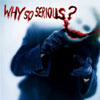
Lordonjohn - Posts: 270
- Joined: Wed Jun 09, 2010 9:07 pm
- Location: PH|L|P|NES
Re: [KOVA] Christmas Roster RELEASED!
Kova19 wrote:@zkritt
man, why is my AVG signaling that this is a trojan virus? Also, I can't open it..
Hi Kova, my AVG said the same. I can assure you that it works, because I disabled AVG and tried to run it succesfully, but AVG says that it's a trojan. Sorry about my English, I hope I've have helped you
- DySCoRDiA
- Posts: 22
- Joined: Fri May 14, 2010 12:40 am
Re: [KOVA] Christmas Roster RELEASED!
I didn't change jumpshots because people different people have different opinions on them.. Also everyone can change it themseleves..
Dyscordia, thanks for the notice..
Dyscordia, thanks for the notice..
- Kova19
- Posts: 916
- Joined: Fri Jul 17, 2009 6:37 am
Re: [KOVA] Christmas Roster RELEASED!
I agree Kova, I like the default jumpshots...
-

Onisak - Posts: 1005
- Joined: Fri Jan 23, 2009 6:35 pm
- Location: Slovenia, Kranj
Re: [KOVA] Christmas Roster RELEASED!
Anyway, can someone explain step by step how to use this program?? F1, F2, F3 keys don't work for me.. I have no idea how to use it..
- Kova19
- Posts: 916
- Joined: Fri Jul 17, 2009 6:37 am
Re: [KOVA] Christmas Roster RELEASED!
kova thx for the update bro. 
Favorite Teams
Cleveland Browns
Cleveland Indians
Cleveland Cavaliers
Live Video Game Streamiing https://beam.pro/Stormz_Warning
Cleveland Browns
Cleveland Indians
Cleveland Cavaliers
Live Video Game Streamiing https://beam.pro/Stormz_Warning
-

StormsWarning - Posts: 1687
- Joined: Fri Dec 11, 2009 2:35 am
- Location: Cleveland Ohio
Re: [KOVA] Christmas Roster RELEASED!
Kova19 wrote:Anyway, can someone explain step by step how to use this program?? F1, F2, F3 keys don't work for me.. I have no idea how to use it..
yeah im pretty confused too
-

domt25 - Posts: 656
- Joined: Wed Apr 08, 2009 9:26 am
- Location: Italy
Re: [KOVA] Christmas Roster RELEASED!
domt25 wrote:Kova19 wrote:Anyway, can someone explain step by step how to use this program?? F1, F2, F3 keys don't work for me.. I have no idea how to use it..
yeah im pretty confused too
+1
-

bobd - Posts: 150
- Joined: Thu Oct 22, 2009 2:36 am
Re: [KOVA] Christmas Roster RELEASED!
Kova19 wrote:Anyway, can someone explain step by step how to use this program?? F1, F2, F3 keys don't work for me.. I have no idea how to use it..
A quick explanation that hopefully will make sense...
First open the program
The run NBA 2k11, in the game go to edit the player you want to edit, f.e Manny Harris
Don't do anything ingame, alt+tab back to the cf-hack - put the portraitnumber for the player in the first box, to the right of where it says F1, for Manny Harris it should be 1489.
Then in the second box, to the right of F2, you write in the cyberfacenumber, for in this case Manny Harris: 1904.
Then you hit F1, the line flashes red
After that hit F2, again a flash of red (Only hit F2 if you have the cyberface for the player, otherwise it will be headless player with shining white arms)
Alt+tab back to the game and save the player - ALL DONE!
I don't know what the third box is so leave it alone for now...
I hope you can understand my english...
Former teammate of Jonas Jerebko.
-

zkritt - Posts: 84
- Joined: Fri Aug 15, 2008 6:26 pm
- Location: Sweden
Re: [KOVA] Christmas Roster RELEASED!
zkritt wrote:Kova19 wrote:Anyway, can someone explain step by step how to use this program?? F1, F2, F3 keys don't work for me.. I have no idea how to use it..
A quick explanation that hopefully will make sense...
First open the program
The run NBA 2k11, in the game go to edit the player you want to edit, f.e Manny Harris
Don't do anything ingame, alt+tab back to the cf-hack - put the portraitnumber for the player in the first box, to the right of where it says F1, for Manny Harris it should be 1489.
Then in the second box, to the right of F2, you write in the cyberfacenumber, for in this case Manny Harris: 1904.
Then you hit F1, the line flashes red
After that hit F2, again a flash of red (Only hit F2 if you have the cyberface for the player, otherwise it will be headless player with shining white arms)
Alt+tab back to the game and save the player - ALL DONE!
I don't know what the third box is so leave it alone for now...
I hope you can understand my english...
but how do we know what numbers to insert? say im using korish's manny harris cf, how do i use that over the generic one?
-

domt25 - Posts: 656
- Joined: Wed Apr 08, 2009 9:26 am
- Location: Italy
Re: [KOVA] Christmas Roster RELEASED!
is this compatible to Mr Excitement's Portrait patch.,thanks
- carrenpag03
- Posts: 30
- Joined: Wed Feb 17, 2010 4:34 pm
Re: [KOVA] Christmas Roster RELEASED!
nice job...but derek rose rate 87???? are you kidding me the best point gaurd in the nba rated 87? come on now 

-

chicagoRAW - Posts: 2289
- Joined: Mon Dec 20, 2010 8:04 am
- Location: Chi Town
Re: [KOVA] Christmas Roster RELEASED!
Thank you so much, Kova. 
I love your rosters, and I also love Juza's. Is there a way you two can join forces and create the best possible roster for 2k11 ?
I love your rosters, and I also love Juza's. Is there a way you two can join forces and create the best possible roster for 2k11 ?
-

dreadd41 - Posts: 577
- Joined: Sun Feb 02, 2003 10:05 am
- Location: Antananarivo, Madagascar
Re: [KOVA] Christmas Roster RELEASED!
domt25 wrote:zkritt wrote:Kova19 wrote:Anyway, can someone explain step by step how to use this program?? F1, F2, F3 keys don't work for me.. I have no idea how to use it..
A quick explanation that hopefully will make sense...
First open the program
The run NBA 2k11, in the game go to edit the player you want to edit, f.e Manny Harris
Don't do anything ingame, alt+tab back to the cf-hack - put the portraitnumber for the player in the first box, to the right of where it says F1, for Manny Harris it should be 1489.
Then in the second box, to the right of F2, you write in the cyberfacenumber, for in this case Manny Harris: 1904.
Then you hit F1, the line flashes red
After that hit F2, again a flash of red (Only hit F2 if you have the cyberface for the player, otherwise it will be headless player with shining white arms)
Alt+tab back to the game and save the player - ALL DONE!
I don't know what the third box is so leave it alone for now...
I hope you can understand my english...
but how do we know what numbers to insert? say im using korish's manny harris cf, how do i use that over the generic one?
For the portraits - just read the excelfile thats included...
for the cyberfaces, you have to use the number of the file you downloaded of course...
Is it really that difficult?
Former teammate of Jonas Jerebko.
-

zkritt - Posts: 84
- Joined: Fri Aug 15, 2008 6:26 pm
- Location: Sweden
Re: [KOVA] Christmas Roster RELEASED!
chicagoRAW wrote:nice job...but derek rose rate 87???? are you kidding me the best point gaurd in the nba rated 87? come on now
Who said he was the best PG in the NBA? I don't agree...
-

Onisak - Posts: 1005
- Joined: Fri Jan 23, 2009 6:35 pm
- Location: Slovenia, Kranj
Re: [KOVA] Christmas Roster RELEASED!
Kova19 wrote:@prodnus
No he is not.. I just checked..
Nevermind, its because he has no minutes in the rotation.
-

prodnus - Posts: 133
- Joined: Fri Nov 05, 2010 6:40 pm
Re: [KOVA] Christmas Roster RELEASED!
chicagoRAW wrote:nice job...but derek rose rate 87???? are you kidding me the best point gaurd in the nba rated 87? come on now
Homer alert!
-

OmniStrife - Posts: 121
- Joined: Tue Oct 20, 2009 4:03 pm
Re: [KOVA] Christmas Roster RELEASED!
zkritt wrote:Kova19 wrote:Anyway, can someone explain step by step how to use this program?? F1, F2, F3 keys don't work for me.. I have no idea how to use it..
A quick explanation that hopefully will make sense...
First open the program
The run NBA 2k11, in the game go to edit the player you want to edit, f.e Manny Harris
Don't do anything ingame, alt+tab back to the cf-hack - put the portraitnumber for the player in the first box, to the right of where it says F1, for Manny Harris it should be 1489.
Then in the second box, to the right of F2, you write in the cyberfacenumber, for in this case Manny Harris: 1904.
Then you hit F1, the line flashes red
After that hit F2, again a flash of red (Only hit F2 if you have the cyberface for the player, otherwise it will be headless player with shining white arms)
Alt+tab back to the game and save the player - ALL DONE!
I don't know what the third box is so leave it alone for now...
I hope you can understand my english...
I don't know.. I'm not that stupid..
- Kova19
- Posts: 916
- Joined: Fri Jul 17, 2009 6:37 am
Re: [KOVA] Christmas Roster RELEASED!
Kova19 wrote:zkritt wrote:Kova19 wrote:Anyway, can someone explain step by step how to use this program?? F1, F2, F3 keys don't work for me.. I have no idea how to use it..
A quick explanation that hopefully will make sense...
First open the program
The run NBA 2k11, in the game go to edit the player you want to edit, f.e Manny Harris
Don't do anything ingame, alt+tab back to the cf-hack - put the portraitnumber for the player in the first box, to the right of where it says F1, for Manny Harris it should be 1489.
Then in the second box, to the right of F2, you write in the cyberfacenumber, for in this case Manny Harris: 1904.
Then you hit F1, the line flashes red
After that hit F2, again a flash of red (Only hit F2 if you have the cyberface for the player, otherwise it will be headless player with shining white arms)
Alt+tab back to the game and save the player - ALL DONE!
I don't know what the third box is so leave it alone for now...
I hope you can understand my english...
I don't know.. I'm not that stupid..It just doesn't work for me.. I open the program, open the game, load the roster, go back to desktop, write number in F1 and F2 columns, and then when I hit F1 and F1 nothing happens.. No red flashes, nothing.. Dead nature.. Maybe I'm missing on something..
1.open the game
2.Enter the edit player you want to change
3.Alt+Tap and open the trainer
4.insert new png number F2(do not touch F1)
5.press F2(only F2)
6.return to game and finish edit the plyer and save(Autosave need)
7.recheck the player you want to change, you can see change the player
sorry my poor English
-

hillddk - Posts: 33
- Joined: Wed Jan 28, 2009 10:20 am
Re: [KOVA] Christmas Roster RELEASED!
hillddk wrote:Kova19 wrote:zkritt wrote:Kova19 wrote:Anyway, can someone explain step by step how to use this program?? F1, F2, F3 keys don't work for me.. I have no idea how to use it..
A quick explanation that hopefully will make sense...
First open the program
The run NBA 2k11, in the game go to edit the player you want to edit, f.e Manny Harris
Don't do anything ingame, alt+tab back to the cf-hack - put the portraitnumber for the player in the first box, to the right of where it says F1, for Manny Harris it should be 1489.
Then in the second box, to the right of F2, you write in the cyberfacenumber, for in this case Manny Harris: 1904.
Then you hit F1, the line flashes red
After that hit F2, again a flash of red (Only hit F2 if you have the cyberface for the player, otherwise it will be headless player with shining white arms)
Alt+tab back to the game and save the player - ALL DONE!
I don't know what the third box is so leave it alone for now...
I hope you can understand my english...
I don't know.. I'm not that stupid..It just doesn't work for me.. I open the program, open the game, load the roster, go back to desktop, write number in F1 and F2 columns, and then when I hit F1 and F1 nothing happens.. No red flashes, nothing.. Dead nature.. Maybe I'm missing on something..
1.open the game
2.Enter the edit player you want to change
3.Alt+Tap and open the trainer
4.insert new png number F2(do not touch F1)
5.press F2(only F2)
6.return to game and finish edit the plyer and save(Autosave need)
7.recheck the player you want to change, you can see change the player
sorry my poor English
F1 are for the portraits - F2 for the cyberface
Former teammate of Jonas Jerebko.
-

zkritt - Posts: 84
- Joined: Fri Aug 15, 2008 6:26 pm
- Location: Sweden
Re: [KOVA] Christmas Roster RELEASED!
I did it all. It just doesn't work.. No flashes.. I can hit F2 all I want.. Nothing happens.. I save the player, he stays the same..
Anyway, it doesn't look like a hard thing to do.. If anyone has a will to change those rookies CF and portraits of Mr.Xcitement, I'd be very grateful.. If not, I'll just wait for Reditor to change it all..
Thanks for your help zkritt..
Anyway, it doesn't look like a hard thing to do.. If anyone has a will to change those rookies CF and portraits of Mr.Xcitement, I'd be very grateful.. If not, I'll just wait for Reditor to change it all..
Thanks for your help zkritt..
- Kova19
- Posts: 916
- Joined: Fri Jul 17, 2009 6:37 am
Who is online
Users browsing this forum: No registered users and 2 guests

