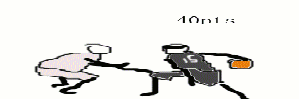NBA Elite TUP 11 HQ:Update Pack 1 out!
Re: NBA Elite TUP 11 HQ:Update Pack 1 out!
No Jhiane, I am asking Anime.
He is still experiencing crash problems.
He might misplaced the folder, because the .bat files deleted those folders.
He is still experiencing crash problems.
He might misplaced the folder, because the .bat files deleted those folders.
Last edited by jblued on Sat Nov 27, 2010 10:47 pm, edited 1 time in total.

-

jblued - Posts: 243
- Joined: Sun Oct 31, 2010 5:30 pm
Re: NBA Elite TUP 11 HQ:Update Pack 1 out!
the Database folder should be on the Main directory not on the sgsm (just to clarify)

-

jblued - Posts: 243
- Joined: Sun Oct 31, 2010 5:30 pm
Re: NBA Elite TUP 11 HQ:Update Pack 1 out!
sorry my bad, database was on the main directory..
the only problem is the game crashes if the intro of the starting 5 is not skipped.
the only problem is the game crashes if the intro of the starting 5 is not skipped.
- Anime
- Posts: 10
- Joined: Sat Nov 27, 2010 1:56 am
Re: NBA Elite TUP 11 HQ:Update Pack 1 out!
Jhiane wrote:minhmohp wrote:some player are underated , like shannon brown
if you are not contented with the ratings, you can adjust it by your own, right?its not a problem
yeah i can do it myself, but i like your work:D, especially kobe bryant's rating, not too high but still great
- minhmohp
- Posts: 142
- Joined: Tue Apr 14, 2009 9:30 pm
Re: NBA Elite TUP 11 HQ:Update Pack 1 out!
minhmohp wrote:Jhiane wrote:minhmohp wrote:some player are underated , like shannon brown
if you are not contented with the ratings, you can adjust it by your own, right?its not a problem
yeah i can do it myself, but i like your work:D, especially kobe bryant's rating, not too high but still great
thanks.. even player rated with 75+ is good enough
-

Jhiane - Spot Up Shooter

- Posts: 4874
- Joined: Thu Jun 17, 2010 4:50 pm
- Location: Inside my dress
Re: NBA Elite TUP 11 HQ:Update Pack 1 out!
btw, where i can find my two inactive players?
they are missing from the rotation board.
they are missing from the rotation board.
- Anime
- Posts: 10
- Joined: Sat Nov 27, 2010 1:56 am
Re: NBA Elite TUP 11 HQ:Update Pack 1 out!
Hi, i have downloaded all files in first post except the "Folder Updates 1, Folder Updates 2".
can i play the TUP mod without those 2 files? i cant download both because they are too big. my internet cant handle it
answer please. thanks
can i play the TUP mod without those 2 files? i cant download both because they are too big. my internet cant handle it
answer please. thanks
- sgn15
- Posts: 123
- Joined: Tue Sep 30, 2008 5:21 pm
Re: NBA Elite TUP 11 HQ:Update Pack 1 out!
folder updates 2 and 1 are required
-

Jhiane - Spot Up Shooter

- Posts: 4874
- Joined: Thu Jun 17, 2010 4:50 pm
- Location: Inside my dress
Re: NBA Elite TUP 11 HQ:Update Pack 1 out!
sgn15 wrote:Hi, i have downloaded all files in first post except the "Folder Updates 1, Folder Updates 2".
can i play the TUP mod without those 2 files? i cant download both because they are too big. my internet cant handle it
answer please. thanks
HAHAHAH NICE ONE!!!!

-

jblued - Posts: 243
- Joined: Sun Oct 31, 2010 5:30 pm
Re: NBA Elite TUP 11 HQ:Update Pack 1 out!
Can anyone in the TUP team tell me what exactly the update does?
I'm not kidding when I say my gameplay significantly smoothened (Even in the new courts LAC and Utah).
Before, I use to turn off the crowd and bench players because Im playing on maximum player detail.
Now I can turn on the crowd and bench and it is still smoother than the first TUP11 release.
I hope you guys answer my question
Thanks
I'm not kidding when I say my gameplay significantly smoothened (Even in the new courts LAC and Utah).
Before, I use to turn off the crowd and bench players because Im playing on maximum player detail.
Now I can turn on the crowd and bench and it is still smoother than the first TUP11 release.
I hope you guys answer my question
Thanks

-

jblued - Posts: 243
- Joined: Sun Oct 31, 2010 5:30 pm
Re: NBA Elite TUP 11 HQ:Update Pack 1 out!
the missing files thing is in the README....please read it completely next time
also there is no longer a need to map out where to put things...
so just drag and drop everything.
everything is required. and always will be.
inactive players are found in the Roster Reorder menu (as always been by default EA)
we didnt change anything with the gameplay
...but other than what is posted in the README
the crowds are now default and most of the courts are 1x...(that is part of the "dynasty error fixed"
that might mean less detail by default thus less strain on ur graphics card? im assuming "smoothed out" is a good thing?
again, the play intro is now fixed.
if you experience crashes its either
1) incorrect following of directions
2) pirated copy...and if its this, we cant help (i've noticed how "you" skipped jblued comment on it by only answer the part about the graphics card....)
also there is no longer a need to map out where to put things...
6. In your NBA LIVE 08 main directory, extract everything in the [NBA LIVE 08 MAIN DIRECTORY] folder. Overrite when prompt.
so just drag and drop everything.
everything is required. and always will be.
inactive players are found in the Roster Reorder menu (as always been by default EA)
we didnt change anything with the gameplay
...but other than what is posted in the README
the crowds are now default and most of the courts are 1x...(that is part of the "dynasty error fixed"
that might mean less detail by default thus less strain on ur graphics card? im assuming "smoothed out" is a good thing?
again, the play intro is now fixed.
if you experience crashes its either
1) incorrect following of directions
2) pirated copy...and if its this, we cant help (i've noticed how "you" skipped jblued comment on it by only answer the part about the graphics card....)
-

KidJustin - Posts: 3331
- Joined: Thu Aug 07, 2008 2:10 am
- Location: ClipperNation
Re: NBA Elite TUP 11 HQ:Update Pack 1 out!
KidJustin wrote:
the crowds are now default and most of the courts are 1x...(that is part of the "dynasty error fixed"
that might mean less detail by default thus less strain on ur graphics card? im assuming "smoothed out" is a good thing?
Oh, definitely not good thing , it is a GREAT thing!!!
Wow I never imagined the crowd part is a heavy stuff to my graphics.
Even if I am using the some of the 2x courts(TUP10), it is still silky smooth now.
So the crowd part did the damage

-

jblued - Posts: 243
- Joined: Sun Oct 31, 2010 5:30 pm
Re: NBA Elite TUP 11 HQ:Update Pack 1 out!
OK Guys, first things first. No offense to the patchers
This is just a report
1.) I had my first crash issue. It is whenever you choose old GS Warriors jersey(prior to the recent ones) the game crashes after loading screen.
2.) I dunno if I amthe only one experiencing this, but when I pause the game and go to the select controller menu, nothing is there. This only occurs for the "PLAY NOW", but works perfect for the Dynasty mode . Anyway you can configure this at the team select screen before starting the game, but Im just saying.
3.) When I play or play against GSW (with a Jersey that doesn't crash of course), the game is really "spikey" in all 30 courts. Does this mean that the GSW's .viv file is a little bit heavy?
4.) Not that important, but I'll mention this anyways. The new GSW jersey has a extra misplaced number(big one) in front (off to the left)
Once again No Offense AYT!!!
Thanks guys
This is just a report
1.) I had my first crash issue. It is whenever you choose old GS Warriors jersey(prior to the recent ones) the game crashes after loading screen.
2.) I dunno if I amthe only one experiencing this, but when I pause the game and go to the select controller menu, nothing is there. This only occurs for the "PLAY NOW", but works perfect for the Dynasty mode . Anyway you can configure this at the team select screen before starting the game, but Im just saying.
3.) When I play or play against GSW (with a Jersey that doesn't crash of course), the game is really "spikey" in all 30 courts. Does this mean that the GSW's .viv file is a little bit heavy?
4.) Not that important, but I'll mention this anyways. The new GSW jersey has a extra misplaced number(big one) in front (off to the left)
Once again No Offense AYT!!!
Thanks guys

-

jblued - Posts: 243
- Joined: Sun Oct 31, 2010 5:30 pm
Re: NBA Elite TUP 11 HQ:Update Pack 1 out!
what the shit some of you still having crashes!!!!!!!!!!!!!!!!!!!!!!!!!!!!!!!!!!!!!!!!!!!!!!!!!!!!!!!!!!!!
-

Jhiane - Spot Up Shooter

- Posts: 4874
- Joined: Thu Jun 17, 2010 4:50 pm
- Location: Inside my dress
Re: NBA Elite TUP 11 HQ:Update Pack 1 out!
KidJustin wrote:inactive players are found in the Roster Reorder menu (as always been by default EA)
I think he's pertaining to dynasty mode. He used the Player Rotation screen but you can't see the inactive players. Also in my experience, using the Player Rotation screen is non-sense (no offense) coz when you're playing with your dynasty then adjusting the amount of Playing Time and percentage of player Starting Line-up of your roster, it doesn't have any effect at all. So I would rather use the Injured Reserve screen.
This is where Live 08 sucks! Missing Player Rotation screen menu on dynasty mode and the epic fail simengine. If there's only a way to import those files from Live 07.
-

Psychedelic™ - Posts: 389
- Joined: Sat Nov 21, 2009 4:01 am
- Location: Dallas, TX
Re: NBA Elite TUP 11 HQ:Update Pack 1 out!
@ Jhiane,
hahahaha, yes I am having crash issues. To avoid this just use the recent GSW jersey.
@ Psychedelic
I agree, Player Rotation just restricts you from adjusting your roster(It doesn't respond)
hahahaha, yes I am having crash issues. To avoid this just use the recent GSW jersey.
@ Psychedelic
I agree, Player Rotation just restricts you from adjusting your roster(It doesn't respond)

-

jblued - Posts: 243
- Joined: Sun Oct 31, 2010 5:30 pm
Re: NBA Elite TUP 11 HQ:Update Pack 1 out!
I'm tired of explaining what to do.. Is it hard to understand the "read me"?????
-

Jhiane - Spot Up Shooter

- Posts: 4874
- Joined: Thu Jun 17, 2010 4:50 pm
- Location: Inside my dress
Re: NBA Elite TUP 11 HQ:Update Pack 1 out!
It has nothing to do with the READ ME.
The READ Me doesnt cover this isolated crash......
The READ Me doesnt cover this isolated crash......

-

jblued - Posts: 243
- Joined: Sun Oct 31, 2010 5:30 pm
Re: NBA Elite TUP 11 HQ:Update Pack 1 out!
I don't get this....Dx
"
BEFORE STARTING DYNASTY MODE or SEASON MODE:
Use the teams.dbf found the the "dynastyseason safe" folder BEFORE starting dynasty or season mode. (Extact it into a backup for your save file)
For more acurate ages of players, use the players.dbf found in the "dynastyplayerage" folder BEFORE starting dynasty mode. (Extact it into a backup for your save file)"
Jhiane, help??
P.S. Is clean-up really necessary? I'm a little lazy...
"
BEFORE STARTING DYNASTY MODE or SEASON MODE:
Use the teams.dbf found the the "dynastyseason safe" folder BEFORE starting dynasty or season mode. (Extact it into a backup for your save file)
For more acurate ages of players, use the players.dbf found in the "dynastyplayerage" folder BEFORE starting dynasty mode. (Extact it into a backup for your save file)"
Jhiane, help??
P.S. Is clean-up really necessary? I'm a little lazy...

My mama always used to tell me: 'If you can't find somethin' to live for, you best find somethin' to die for.'
-Tupac Shakur
Detroit Pistons Dynasty:http://forums.nba-live.com/viewtopic.php?f=73&t=68787&p=1103372#p1103372
-

MingYao xD - Posts: 108
- Joined: Sun May 10, 2009 10:56 am
- Location: Portalnd, OR
Re: NBA Elite TUP 11 HQ:Update Pack 1 out!
MingYao xD wrote:I don't get this....Dx
"
BEFORE STARTING DYNASTY MODE or SEASON MODE:
Use the teams.dbf found the the "dynastyseason safe" folder BEFORE starting dynasty or season mode. (Extact it into a backup for your save file)
For more acurate ages of players, use the players.dbf found in the "dynastyplayerage" folder BEFORE starting dynasty mode. (Extact it into a backup for your save file)"
Jhiane, help??
Oh boy!!!
what did you not understand in those statements?
Copy the players.dbf file in you roster save!!! got that???
Don't mind the teams.dbf, it will never crash as long as you dont choose the international team to manage in the dynasty mode!!!

-

jblued - Posts: 243
- Joined: Sun Oct 31, 2010 5:30 pm
Re: NBA Elite TUP 11 HQ:Update Pack 1 out!
LOLOLjblued wrote:MingYao xD wrote:I don't get this....Dx
"
BEFORE STARTING DYNASTY MODE or SEASON MODE:
Use the teams.dbf found the the "dynastyseason safe" folder BEFORE starting dynasty or season mode. (Extact it into a backup for your save file)
For more acurate ages of players, use the players.dbf found in the "dynastyplayerage" folder BEFORE starting dynasty mode. (Extact it into a backup for your save file)"
Jhiane, help??
Oh boy!!!
what did you not understand in those statements?
Copy the players.dbf file in you roster save!!! got that???
Don't mind the teams.dbf, it will never crash as long as you dont choose the international team to manage in the dynasty mode!!!
I got it. That's what I thought at first....

My mama always used to tell me: 'If you can't find somethin' to live for, you best find somethin' to die for.'
-Tupac Shakur
Detroit Pistons Dynasty:http://forums.nba-live.com/viewtopic.php?f=73&t=68787&p=1103372#p1103372
-

MingYao xD - Posts: 108
- Joined: Sun May 10, 2009 10:56 am
- Location: Portalnd, OR
Re: NBA Elite TUP 11 HQ:Update Pack 1 out!
jblued's GSW comments are good comments
1)which jersey (year) specifically? i'll check the files and the database just in case something got messed up
2)is that all teams? if its only GSW i have an idea of the problem, easily fixable
3&4)i know the new GSW jerseys had to be made a little different because of the front...which means it is a little buggy...i'll ask the jersey patchers about it and see what they can do about it
1)which jersey (year) specifically? i'll check the files and the database just in case something got messed up
2)is that all teams? if its only GSW i have an idea of the problem, easily fixable
3&4)i know the new GSW jerseys had to be made a little different because of the front...which means it is a little buggy...i'll ask the jersey patchers about it and see what they can do about it
-

KidJustin - Posts: 3331
- Joined: Thu Aug 07, 2008 2:10 am
- Location: ClipperNation
Re: NBA Elite TUP 11 HQ:Update Pack 1 out!
@KidJustin
1.) GSW 2009-2010 both home and away, but havent checked the alternate one. GSW retro jerseys are fine
2.) Yes all teams sir, but this only happens in the PLAY NOW. This problem doesnt occur when playing in the dynasty mode.
3&4.) Yeah Jhiane already informed me about that and it is still on progress.
The GSW jersey is quite new so I assume it hasn't been resized yet. But the new Jazz's Jersey is perfect
Thanks
1.) GSW 2009-2010 both home and away, but havent checked the alternate one. GSW retro jerseys are fine
2.) Yes all teams sir, but this only happens in the PLAY NOW. This problem doesnt occur when playing in the dynasty mode.
3&4.) Yeah Jhiane already informed me about that and it is still on progress.
The GSW jersey is quite new so I assume it hasn't been resized yet. But the new Jazz's Jersey is perfect
Thanks
Last edited by jblued on Sun Nov 28, 2010 7:41 pm, edited 2 times in total.

-

jblued - Posts: 243
- Joined: Sun Oct 31, 2010 5:30 pm
Re: NBA Elite TUP 11 HQ:Update Pack 1 out!
what's the problem with new GSW jersey?
-

Jhiane - Spot Up Shooter

- Posts: 4874
- Joined: Thu Jun 17, 2010 4:50 pm
- Location: Inside my dress
Re: NBA Elite TUP 11 HQ:Update Pack 1 out!
Jhiane, iknow zetro had problems with the front numbers making it 1x...but since we are using 2x everything should be fine..i have to double check with him
im guessing the files within the .viv?
are u have any problems with them?
im guessing the files within the .viv?
are u have any problems with them?
-

KidJustin - Posts: 3331
- Joined: Thu Aug 07, 2008 2:10 am
- Location: ClipperNation
Who is online
Users browsing this forum: No registered users and 10 guests