Custom Portrait Tutorial
115 posts
• Page 5 of 5 • 1, 2, 3, 4, 5
Re: Custom Portrait Tutorial
Since we've got the same conversation going in two threads, I'll just direct to the other one to save us doubling on things.

Contact: Email | X | Bluesky
Modding Topics: NBA 2K10 | NBA Live 08 | NBA Live 07 | NBA Live 06 | NBA 2K6 | NBA Live 2005 | NBA Live 2004 | NBA Live 96
Story Topics: NBA Live 16 | NBA 2K14 | NBA 2K13 | NBA Live 06 (Part 2) | NBA Live 06 (HOF) | NBA Live 2004 (HOF)
NLSC: Podcast | The Friday Five | Monday Tip-Off | Wayback Wednesday | Facebook | X | YouTube | Instagram | Bluesky
Donations/Support: Patreon | PayPal
-

Andrew - Retro Basketball Gamer

- Posts: 115420
- Joined: Thu Aug 22, 2002 8:51 pm
- Location: Australia
Re: Custom Portrait Tutorial
At the beginning of the tread, it says " You don't need a cyberface to have a portrait, check here to find out how "
How can i find out what is on that link, maybe there is solution for my problem?
How can i find out what is on that link, maybe there is solution for my problem?
- Mihael
- Posts: 131
- Joined: Mon Mar 03, 2008 3:41 am
- Location: Belgrade, Serbia
Re: Custom Portrait Tutorial
That's because we've had a couple of Forum updates and a server move, so some of those links no longer work. The thread still exists though, you can find it here.

Contact: Email | X | Bluesky
Modding Topics: NBA 2K10 | NBA Live 08 | NBA Live 07 | NBA Live 06 | NBA 2K6 | NBA Live 2005 | NBA Live 2004 | NBA Live 96
Story Topics: NBA Live 16 | NBA 2K14 | NBA 2K13 | NBA Live 06 (Part 2) | NBA Live 06 (HOF) | NBA Live 2004 (HOF)
NLSC: Podcast | The Friday Five | Monday Tip-Off | Wayback Wednesday | Facebook | X | YouTube | Instagram | Bluesky
Donations/Support: Patreon | PayPal
-

Andrew - Retro Basketball Gamer

- Posts: 115420
- Joined: Thu Aug 22, 2002 8:51 pm
- Location: Australia
Re: Custom Portrait Tutorial
Thanks for that.
I decided to learn how to make cyberface and completed everything, and now, everything works perfect.
Thanks again!
I decided to learn how to make cyberface and completed everything, and now, everything works perfect.
Thanks again!
- Mihael
- Posts: 131
- Joined: Mon Mar 03, 2008 3:41 am
- Location: Belgrade, Serbia
Re: Custom Portrait Tutorial
I try this tutorial and i got the tut right.. but when i put the .big file in sgsm nothing show up n my created player. only the black and the team logo.. Can any one help me.. And one question what is playerpkg and were to find it??
Tnx!
Tnx!



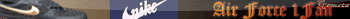
-

smoke01te05 - Posts: 155
- Joined: Wed May 20, 2009 6:41 pm
- Location: Manila, Philippines
Re: Custom Portrait Tutorial
PLAYERPKG is a field in players.dbf. It's used to point to a player's face/headshape and portrait files.

Contact: Email | X | Bluesky
Modding Topics: NBA 2K10 | NBA Live 08 | NBA Live 07 | NBA Live 06 | NBA 2K6 | NBA Live 2005 | NBA Live 2004 | NBA Live 96
Story Topics: NBA Live 16 | NBA 2K14 | NBA 2K13 | NBA Live 06 (Part 2) | NBA Live 06 (HOF) | NBA Live 2004 (HOF)
NLSC: Podcast | The Friday Five | Monday Tip-Off | Wayback Wednesday | Facebook | X | YouTube | Instagram | Bluesky
Donations/Support: Patreon | PayPal
-

Andrew - Retro Basketball Gamer

- Posts: 115420
- Joined: Thu Aug 22, 2002 8:51 pm
- Location: Australia
Re: Custom Portrait Tutorial
Sir andrew,sorry this is out of topic.. How about to put tattoo to custom player?? what do i need to open in roster folder?? Can you give me a tutorial



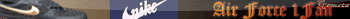
-

smoke01te05 - Posts: 155
- Joined: Wed May 20, 2009 6:41 pm
- Location: Manila, Philippines
Re: Custom Portrait Tutorial
Not much to it from a dbf standpoint. If you've got a custom tattoo file, it needs to match the player's PLAYERPKG value, same as a cyberface or portrait. If you want to assign one of the existing in-game tattoos it's just a matter of changing the appropriate tattoo field in appearance.dbf (see the DBF Editing Guides for more info on DBF fields) though it's probably easier to do that from within the game.

Contact: Email | X | Bluesky
Modding Topics: NBA 2K10 | NBA Live 08 | NBA Live 07 | NBA Live 06 | NBA 2K6 | NBA Live 2005 | NBA Live 2004 | NBA Live 96
Story Topics: NBA Live 16 | NBA 2K14 | NBA 2K13 | NBA Live 06 (Part 2) | NBA Live 06 (HOF) | NBA Live 2004 (HOF)
NLSC: Podcast | The Friday Five | Monday Tip-Off | Wayback Wednesday | Facebook | X | YouTube | Instagram | Bluesky
Donations/Support: Patreon | PayPal
-

Andrew - Retro Basketball Gamer

- Posts: 115420
- Joined: Thu Aug 22, 2002 8:51 pm
- Location: Australia
Re: Custom Portrait Tutorial
Thanks im new here. I Dont even make patches 
-

Darkkian34 - Posts: 67
- Joined: Tue Mar 16, 2010 6:25 pm
- Location: Cebu,Philippines
Re: Custom Portrait Tutorial
You'd need to give them a custom cyberface as well, otherwise all players that use the generic face (and thus that PLAYERPKG value) would use the same portrait.

Contact: Email | X | Bluesky
Modding Topics: NBA 2K10 | NBA Live 08 | NBA Live 07 | NBA Live 06 | NBA 2K6 | NBA Live 2005 | NBA Live 2004 | NBA Live 96
Story Topics: NBA Live 16 | NBA 2K14 | NBA 2K13 | NBA Live 06 (Part 2) | NBA Live 06 (HOF) | NBA Live 2004 (HOF)
NLSC: Podcast | The Friday Five | Monday Tip-Off | Wayback Wednesday | Facebook | X | YouTube | Instagram | Bluesky
Donations/Support: Patreon | PayPal
-

Andrew - Retro Basketball Gamer

- Posts: 115420
- Joined: Thu Aug 22, 2002 8:51 pm
- Location: Australia
Re: Custom Portrait Tutorial
Andrew wrote:You'd need to give them a custom cyberface as well, otherwise all players that use the generic face (and thus that PLAYERPKG value) would use the same portrait.
I ask about this, because this don't work.
- Bucket
- Posts: 3085
- Joined: Tue Mar 16, 2010 11:19 pm
Re: Custom Portrait Tutorial
Well, I just answered the question. I can't put it any plainer than that.

Contact: Email | X | Bluesky
Modding Topics: NBA 2K10 | NBA Live 08 | NBA Live 07 | NBA Live 06 | NBA 2K6 | NBA Live 2005 | NBA Live 2004 | NBA Live 96
Story Topics: NBA Live 16 | NBA 2K14 | NBA 2K13 | NBA Live 06 (Part 2) | NBA Live 06 (HOF) | NBA Live 2004 (HOF)
NLSC: Podcast | The Friday Five | Monday Tip-Off | Wayback Wednesday | Facebook | X | YouTube | Instagram | Bluesky
Donations/Support: Patreon | PayPal
-

Andrew - Retro Basketball Gamer

- Posts: 115420
- Joined: Thu Aug 22, 2002 8:51 pm
- Location: Australia
Re: Custom Portrait Tutorial
Hi.
Man I,ve done this steps around 20 times and when i go to the game nothing appears in what should be the portrait.
Look I open the fe>plyrprts and i export one of the files. Ex. plyrprts~JEONEAL using BigGUI. Then using BigGUI I extract the 4 files inside .apt, .ebo, .const, .fsh. I change the name of the files to JJLOPEZ
Then I use Dolffin to import the image file to the fsh file. Or I have used the FshX and import the file as a .dds.
Well after having the 4 files I import them back to the plyrprts~JEONEAL. I have 8 files in the .big file.
So I delete the JEONEAL files and living the JJLOPEZ ones. After that I rebuild the .big file.
So I Rename the the file plyrprts~JJLOPEZ. Make the changes in the DBcommander.
When I open the game nothing. No portrait.
I also did the changes to .ebo file with the hex editor.
You should make a video tutorial.
I will be waiting for an answer. Thanks.
Man I,ve done this steps around 20 times and when i go to the game nothing appears in what should be the portrait.
Look I open the fe>plyrprts and i export one of the files. Ex. plyrprts~JEONEAL using BigGUI. Then using BigGUI I extract the 4 files inside .apt, .ebo, .const, .fsh. I change the name of the files to JJLOPEZ
Then I use Dolffin to import the image file to the fsh file. Or I have used the FshX and import the file as a .dds.
Well after having the 4 files I import them back to the plyrprts~JEONEAL. I have 8 files in the .big file.
So I delete the JEONEAL files and living the JJLOPEZ ones. After that I rebuild the .big file.
So I Rename the the file plyrprts~JJLOPEZ. Make the changes in the DBcommander.
When I open the game nothing. No portrait.
I also did the changes to .ebo file with the hex editor.
You should make a video tutorial.
I will be waiting for an answer. Thanks.
- elalmario
- Posts: 30
- Joined: Sat Aug 30, 2008 8:40 am
Re: Custom Portrait Tutorial
i think you forgot rebuild files list.
-

cicinas - Posts: 437
- Joined: Sat Feb 27, 2010 8:50 pm
- Location: Lithuania
115 posts
• Page 5 of 5 • 1, 2, 3, 4, 5
Return to NBA Live 06 Tutorials & FAQs
Who is online
Users browsing this forum: No registered users and 0 guests

