Arena Add Updates 13 teams & 4 NEW Teams Dornas Updates HOTT
83 posts
• Page 3 of 4 • 1, 2, 3, 4
Re: Dorna Pack 2 Now Released & pack 3 preview
supreme
how do u convert the dds files?
i somehow cannot with the FshX.......
maybe u got it wrong
how do u convert the dds files?
i somehow cannot with the FshX.......
maybe u got it wrong
-

TheOriginalCandyMan - Posts: 511
- Joined: Thu Mar 05, 2009 11:48 am
Re: Dorna Pack 2 Now Released & pack 3 preview
how to install these dornas??? 


{ PBA LIVE 11! }
"PATCHING IS AN ART"

-

joemmel - Posts: 450
- Joined: Fri Jan 02, 2009 8:31 pm
- Location: Philippines
Re: Dorna Pack 2 Now Released & pack 3 preview
help plz. i'm a newbie and i need a step by step of how to install these dornas.
-

luchyano - Posts: 7
- Joined: Fri Feb 27, 2009 8:20 am
Re: Dorna Pack 2 Now Released & pack 3 preview
First, you need to extract the default dornas from the stadium files by using EA Graphics Editor (You can downlad it from here: http://download.nba-live.com/index.php?act=view&id=14 ), here's the directory for example - sgsm/stadia/orla.viv, orladorna.fsh), then open this...dorna.fsh with FshX (download it form here: http://download.nba-live.com/index.php?act=view&id=81 ). Then import the correct new file for this dorna (the files will be in .dds format). After importing the new ones, save the file, and put it to your sgsm folder.
If the new dornas already are .fsh files ( like in pack 1), you don't have to extract or import anything - just put them to your sgsm folder.
If the new dornas already are .fsh files ( like in pack 1), you don't have to extract or import anything - just put them to your sgsm folder.
-

Marek - Posts: 2807
- Joined: Sat Dec 29, 2007 8:45 am
- Location: Poland
Re: Dorna Pack 2 Now Released & pack 3 preview
what is the format of the default dorna??

{ PBA LIVE 11! }
"PATCHING IS AN ART"

-

joemmel - Posts: 450
- Joined: Fri Jan 02, 2009 8:31 pm
- Location: Philippines
Re: Dorna Pack 2 Now Released & pack 3 preview
Default format for file dorna is .fsh, for example Orlando - orladorna.fsh
-

Marek - Posts: 2807
- Joined: Sat Dec 29, 2007 8:45 am
- Location: Poland
Re: Dorna Pack 2 Now Released & pack 3 preview
Not always, it depends on your computer's performance, the default dorna file for me is located at xxxstd.fsh .
-

Bryan_C. - ...slayed by the dragon :(
- Posts: 1088
- Joined: Fri Apr 18, 2008 2:51 pm
- Location: San Juan City,Pilipinas
Re: Dorna Pack 2 Now Released & pack 3 preview
bryan055 wrote:Not always, it depends on your computer's performance, the default dorna file for me is located at xxxstd.fsh .
You're right, dornas are included in xxxstd.fsh too, but main separate file for dorna should be xxxdorna.fsh
-

Marek - Posts: 2807
- Joined: Sat Dec 29, 2007 8:45 am
- Location: Poland
Re: Dorna Pack 2 Now Released & pack 3 preview
joemmel, nbalive06user1, luchyano, ok guys Marek, explained it thanks bro for your help
here are some screen shots of the fshx and step by step.
 step one: open fshx and go to file on the top left corner. click open
step one: open fshx and go to file on the top left corner. click open
(open the file you are going to change were ever you have this file . in your sgsm folder most likely.
in this example we will use miami witch is on my desk top.)

 Step2: (this is a example i have scattered files on my desktop)
Step2: (this is a example i have scattered files on my desktop)
open miami .

 Step3: now i got maimi std file open. to find the dorna
Step3: now i got maimi std file open. to find the dorna
in the miastd file. it would be under odrin. so we highlight odrin, then go back up to the top under texture.
options are to export, import, double resoluton, and half resolution. we want to select the option import,
to change the previous dorna to the new one. for example:

 Step4: now we look for were ever we saved the dorna pack folder to. i got it
Step4: now we look for were ever we saved the dorna pack folder to. i got it
on my desk for example:

 so we open the miadds file and fshx imports the new file over the old one.
so we open the miadds file and fshx imports the new file over the old one.
and now it should look like this.
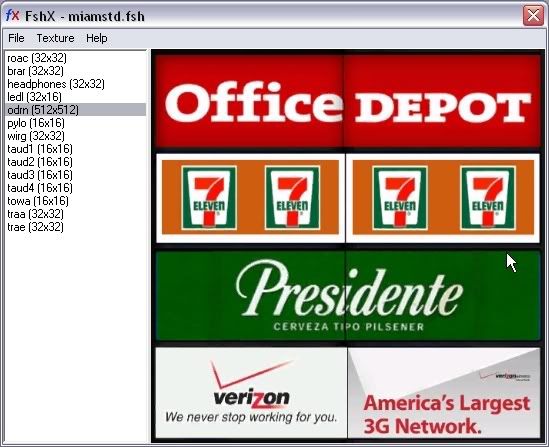
 Step5: now we imported the new dornas we want to make sure that we save what we did.
Step5: now we imported the new dornas we want to make sure that we save what we did.
because it wont stay when you close out fshx unless you save it under open on the top left corner
of your fshx select the option save and we are good to go.

 so i showed 5 simple steps i hope you guys understand what i did here this is my first time doing a step by step.
so i showed 5 simple steps i hope you guys understand what i did here this is my first time doing a step by step.
it might be like 3 steps if you check out your self. but i made it as easy looking as i can. so good luck and have fun.
Peace Love and GOD Bless......
here are some screen shots of the fshx and step by step.
(open the file you are going to change were ever you have this file . in your sgsm folder most likely.
in this example we will use miami witch is on my desk top.)

open miami .

in the miastd file. it would be under odrin. so we highlight odrin, then go back up to the top under texture.
options are to export, import, double resoluton, and half resolution. we want to select the option import,
to change the previous dorna to the new one. for example:

on my desk for example:

and now it should look like this.
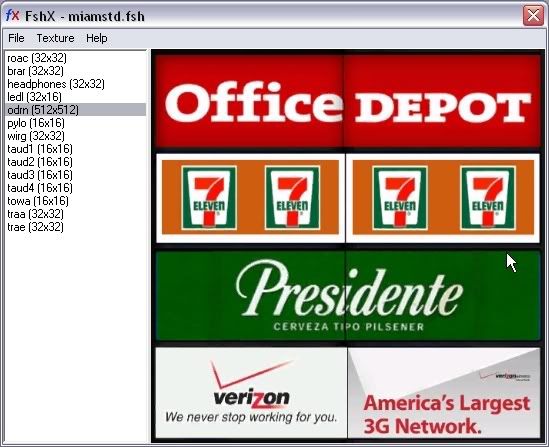
because it wont stay when you close out fshx unless you save it under open on the top left corner
of your fshx select the option save and we are good to go.

it might be like 3 steps if you check out your self. but i made it as easy looking as i can. so good luck and have fun.
Peace Love and GOD Bless......

-

supreme - Posts: 808
- Joined: Mon May 05, 2008 11:26 pm
- Location: Brooklyn N.Y
Re: Dorna Pack 2 Now Released & pack 3 preview
thanks Supreme
kickass man!
kickass man!
-

TheOriginalCandyMan - Posts: 511
- Joined: Thu Mar 05, 2009 11:48 am
Re: Dorna Pack 2 Now Released & pack 3 preview
do i need to double the resolution?

{ PBA LIVE 11! }
"PATCHING IS AN ART"

-

joemmel - Posts: 450
- Joined: Fri Jan 02, 2009 8:31 pm
- Location: Philippines
Re: Dorna Pack 2 Now Released & pack 3 preview
nbalive06user1, 


No dont double it
LoL
just import then save and every thing will be ok.
hey that rymed HollA....
joemmel wrote:do i need to double the resolution?
No dont double it
LoL
just import then save and every thing will be ok.
hey that rymed HollA....

-

supreme - Posts: 808
- Joined: Mon May 05, 2008 11:26 pm
- Location: Brooklyn N.Y
Re: Dorna Pack 2 Now Released & pack 3 preview
by the way your patch is very great continue in making patches

{ PBA LIVE 11! }
"PATCHING IS AN ART"

-

joemmel - Posts: 450
- Joined: Fri Jan 02, 2009 8:31 pm
- Location: Philippines
Re: Dorna Pack 2 Now Released & pack 3 preview
lol wheres supreme
I LOVE YOUR DORNAS LOL
I LOVE YOUR DORNAS LOL
-

TheOriginalCandyMan - Posts: 511
- Joined: Thu Mar 05, 2009 11:48 am
Re: Dorna Pack 2 Now Released
supreme wrote:here goes pack 3 previews.....
WOW really nice!!! Good work!!!
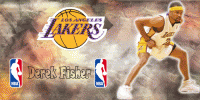
-

BigGameJames - Stop...Jimmer time!
- Posts: 656
- Joined: Fri Jan 18, 2008 5:35 pm
- Location: Your moms bedroom!
Re: Dorna Pack 2 Now Released & pack 3 preview
LOL thx guys for the Comments. 
Here is charlotte bobcats update Preview... Release
Charlotte, chicago, Houston, memphis, Released just import it with dolffinlive.
or right click the pic and save it as under bitman not png. then use your fshx to import
these new Fantastic dornas made by yours truly. SUPREME... hope you guys like it.
and dont forget to save it after you import with fshx.
i will be previewing my adds as well. thx again guys Peace Luv And GOD Bless...







Here is charlotte bobcats update Preview... Release
Charlotte, chicago, Houston, memphis, Released just import it with dolffinlive.
or right click the pic and save it as under bitman not png. then use your fshx to import
these new Fantastic dornas made by yours truly. SUPREME... hope you guys like it.
and dont forget to save it after you import with fshx.
i will be previewing my adds as well. thx again guys Peace Luv And GOD Bless...








-

supreme - Posts: 808
- Joined: Mon May 05, 2008 11:26 pm
- Location: Brooklyn N.Y
Re: 4 NEW Teams Dornas Updates
Cool....
Btw, you've got to visit my thread, I've got something little to show you of...
Btw, you've got to visit my thread, I've got something little to show you of...

-

Narcius - GERALD WALLACE for ALL-STAR next 2012 NBA ORLANDO ALL STAR GAME!
- Posts: 1235
- Joined: Thu Apr 03, 2008 6:46 pm
- Location: Philippines
Re: 4 NEW Teams Dornas Updates
I'd like these new Dornas but can't save them as anything but PNG, can someone help?
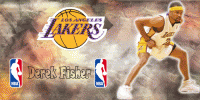
-

BigGameJames - Stop...Jimmer time!
- Posts: 656
- Joined: Fri Jan 18, 2008 5:35 pm
- Location: Your moms bedroom!
Re: 4 NEW Teams Dornas Updates
@BigGameJames
You are a little damn noob, it is easy to convert those png files to any files types like jpeg and bmp. Search in the internet that's why you have it LOL.


You are a little damn noob, it is easy to convert those png files to any files types like jpeg and bmp. Search in the internet that's why you have it LOL.
_______________________________________________________________________

NBA Live 08 & NBA 2K9 PLAYER!!!!

NBA Live 08 & NBA 2K9 PLAYER!!!!
-

angryman - Posts: 65
- Joined: Sun Feb 01, 2009 1:00 pm
- Location: Somewhere Else!!!
Re: 4 NEW Teams Dornas Updates
LoReX, Must you be so rude to the guy. thx for you help tho, he could serch for a image converter program
or i can just convert to dds for you guys .thats what its about here in the nlsc forums, we are here to help each other
like team mates and share usefull info like friends.
BigGameJames, ok when you right click he pick and save it to my pictures. under file name there is file type change it to bmp.
here is example. the pic didnt catch the bitmap but you can select bmp under png
(let me know if you have any problems ill convert them to dds and uplaod it.)

or i can just convert to dds for you guys .thats what its about here in the nlsc forums, we are here to help each other
like team mates and share usefull info like friends.
BigGameJames wrote:I'd like these new Dornas but can't save them as anything but PNG, can someone help?
BigGameJames, ok when you right click he pick and save it to my pictures. under file name there is file type change it to bmp.
here is example. the pic didnt catch the bitmap but you can select bmp under png
(let me know if you have any problems ill convert them to dds and uplaod it.)


-

supreme - Posts: 808
- Joined: Mon May 05, 2008 11:26 pm
- Location: Brooklyn N.Y
Re: 4 NEW Teams Dornas Updates
Can't he use Windows Paint to change to bmp and then import with FshX? 

CELTICS PRIDE
-

clr_redsox - Posts: 368
- Joined: Sun Oct 26, 2008 3:11 am
Re: 4 NEW Teams Dornas Updates
these are updated based from old adds in loosers and logoas old court patch.
i updated new adds for 13 teams. tell me what you think.
Atlanta:

Houston:

TWolves:

Detroit:

New Jersey:

Miaimi:

Utah:
 ]
]Washington:

GoldenState:

O.K.C:

Dallas:

Orlando:

New York:


-

supreme - Posts: 808
- Joined: Mon May 05, 2008 11:26 pm
- Location: Brooklyn N.Y
Re: Arena Add Updates 13 teams & 4 NEW Teams Dornas Updates HOTT
Very nice, supreme! Release them 



CELTICS PRIDE
-

clr_redsox - Posts: 368
- Joined: Sun Oct 26, 2008 3:11 am
Re: Arena Add Updates 13 teams & 4 NEW Teams Dornas Updates HOTT
..cool arena adds bro..supreme, can i use this add updates in my next court patch?..hope you can do the arena adds for the remaining teams...
-

mshooter24 - Posts: 407
- Joined: Sun Sep 28, 2008 5:10 pm
- Location: Philippines
83 posts
• Page 3 of 4 • 1, 2, 3, 4
Who is online
Users browsing this forum: No registered users and 4 guests








