Is there a way to change the in-game button prompts if youre playing the PC version with a keyboard and not an XBOX Controller?
Ex. When I try to pass to a player, make it say like 'NUMPAD5' or something above their head rather than 'B'.
Ive had this problem since 2k9, and its a pain having to memorize what keyboard key goes with each XBOX button.
PC Control Layout?
10 posts
• Page 1 of 1
Re: PC Control Layout?
best solution is to create your own customized texture for it
- JaoSming
- 2KTV Producer

- Posts: 29904
- Joined: Tue Sep 13, 2005 12:45 am
- Location: 2K
Re: PC Control Layout?
Eh -__- How would I go about doing that..
I remember searching up this back for 2k9 but never found a real result...Its insanely annoying that they dont give you an option for button prompts.
I remember searching up this back for 2k9 but never found a real result...Its insanely annoying that they dont give you an option for button prompts.
- Ravage2k
- Posts: 3
- Joined: Wed Oct 06, 2010 1:09 pm
Re: PC Control Layout?
Is it still playable without a controller?
I've played with keyboard controls until now but I got the impression that with the change of the controls especially iso-motion it would be even harder. Thinking I'm gonna buy a controller friday when I get the game.
I've played with keyboard controls until now but I got the impression that with the change of the controls especially iso-motion it would be even harder. Thinking I'm gonna buy a controller friday when I get the game.
Red rim is not sim!
-

Hedonist - Posts: 570
- Joined: Thu Jun 04, 2009 5:31 pm
Re: PC Control Layout?
@ OP: Get a masking tape, write the in-game button letters, and stick it to the corresponding keyboard keys.
- shadowgrin
- Doesn't negotiate with terrorists. NLSC's Jefferson Davis. The Questioneer
- Posts: 23229
- Joined: Thu Dec 12, 2002 6:21 am
- Location: In your mind
Re: PC Control Layout?
Its still playable with the keyboard. Well I havent bought 2k11 yet, because I wanted to find this out first, but Ive always played with a keyboard for 2k9 and 10.
- Ravage2k
- Posts: 3
- Joined: Wed Oct 06, 2010 1:09 pm
Re: PC Control Layout?
if you tell me what your keyboard keys are for clutch/backdown, rebound, pass, shoot, and fake pass maybe I'll be nice and whip something up for you
- JaoSming
- 2KTV Producer

- Posts: 29904
- Joined: Tue Sep 13, 2005 12:45 am
- Location: 2K
Re: PC Control Layout?
So far, I've only been able to do hesitation moves, crossover, double-cross and a step back move on the keyboard via holding clutch combined with directional keys. I had a brief look at the PC manual and saw this regarding keyboard controls:
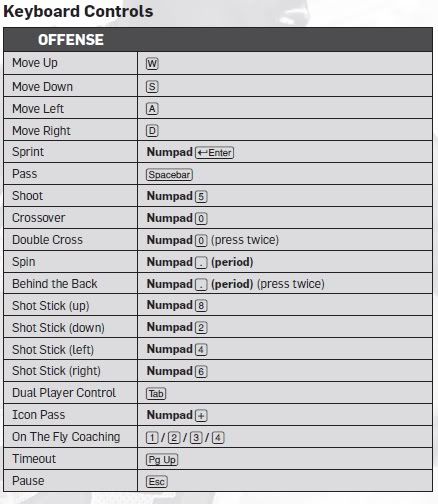
By the way, I'm playing onlive on my laptop, so the default keys aren't available (i.e. numpad keys), if anyone can play via a regular keyboard, check if these controls from the manual work.
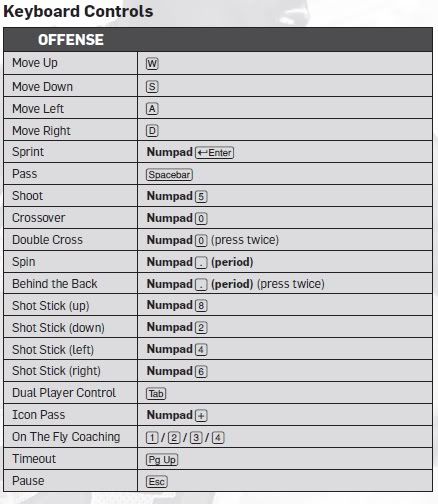
By the way, I'm playing onlive on my laptop, so the default keys aren't available (i.e. numpad keys), if anyone can play via a regular keyboard, check if these controls from the manual work.
- tee-pane
- Posts: 759
- Joined: Wed Jun 25, 2008 5:05 am
- Location: Toronto <-> HK
Re: PC Control Layout?
Buy controller, you will enjoy the benifits of playing real basketaball..
- nhike23
- Posts: 63
- Joined: Wed Sep 22, 2010 12:09 pm
- Location: PILIPINAS
Re: PC Control Layout?
JaoSming wrote:if you tell me what your keyboard keys are for clutch/backdown, rebound, pass, shoot, and fake pass maybe I'll be nice and whip something up for you
You could replace the B1s R2s etc with words "cluctch", "pass" etc. Worked for me in 2k10

-

SkyLine03LT - Walrus
- Posts: 1746
- Joined: Wed Nov 07, 2007 11:10 pm
- Location: Lithuania/UK/US
10 posts
• Page 1 of 1
Who is online
Users browsing this forum: No registered users and 3 guests
