How to install shoe mods?
16 posts
• Page 1 of 1
How to install shoe mods?
Hey, so I downloaded this shoe mod here https://www.2kspecialist.net/2019/11/of ... go-by.html and it gave me a dds file and a TXTR file. Don't know where to place them, can anyone help me?
A guy opens his door and gets shot, and you think that of me? No, I am the one who knocks. I am not in danger, Skyler. I am the danger.


-

Checkz - Posts: 43
- Joined: Wed Nov 20, 2019 2:35 am
- Location: Suzano, Brasil.
Re: How to install shoe mods?
They have to be placed into the global.iff file.
- sitew33
- Posts: 476
- Joined: Thu Oct 26, 2017 7:25 am
Re: How to install shoe mods?
sitew33 wrote:They have to be placed into the global.iff file.
Where can i find the global.iff file?
A guy opens his door and gets shot, and you think that of me? No, I am the one who knocks. I am not in danger, Skyler. I am the danger.


-

Checkz - Posts: 43
- Joined: Wed Nov 20, 2019 2:35 am
- Location: Suzano, Brasil.
Re: How to install shoe mods?
You have have to extract it using the NBA2K Explorer. If you don't know how to do that you need to familiarize yourself with modding.
Go here for great tutorials:
viewtopic.php?f=236&t=103754
Go here for great tutorials:
viewtopic.php?f=236&t=103754
- sitew33
- Posts: 476
- Joined: Thu Oct 26, 2017 7:25 am
Re: How to install shoe mods?
Checkz wrote:sitew33 wrote:They have to be placed into the global.iff file.
Where can i find the global.iff file?
The easiest option is searching the modding or downloads section for a global you like and just using that. Open it with 7-zip and drop the shoe files in.

-

bluejaybrandon - Posts: 2466
- Joined: Mon Aug 15, 2016 11:18 am
Re: How to install shoe mods?
bluejaybrandon wrote:Checkz wrote:sitew33 wrote:They have to be placed into the global.iff file.
Where can i find the global.iff file?
The easiest option is searching the modding or downloads section for a global you like and just using that. Open it with 7-zip and drop the shoe files in.
I'm not familiar with installing them either. I d/ld the file, put it in waigua, went in game and still didn't see any of the shoes. I have hook installed. Open the global with 7-zip and drop the files in and then what? Put the global back in the waigua folder? Srry for all the questions, but I need to learn this stuff.
-

Uncle Drew - Posts: 3833
- Joined: Thu Nov 14, 2002 1:47 pm
- Location: The D and it's not Dallas
Re: How to install shoe mods?
Open the global.iff with WinRAR or 7zip > Drag the textures mods in the global > Save changes and put the global in the waigua folder
-
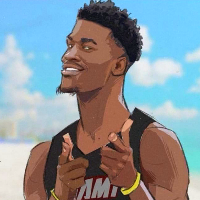
Aston - Culture.
- Posts: 1264
- Joined: Fri Oct 06, 2017 4:56 am
- Location: France
Re: How to install shoe mods?
Uncle Drew wrote:bluejaybrandon wrote:Checkz wrote:sitew33 wrote:They have to be placed into the global.iff file.
Where can i find the global.iff file?
The easiest option is searching the modding or downloads section for a global you like and just using that. Open it with 7-zip and drop the shoe files in.
I'm not familiar with installing them either. I d/ld the file, put it in waigua, went in game and still didn't see any of the shoes. I have hook installed. Open the global with 7-zip and drop the files in and then what? Put the global back in the waigua folder? Srry for all the questions, but I need to learn this stuff.
Ok, I was able to install it here. First, you need to see in the shoe winrar that you downloaded the instructions there. For example, the shoe I downloaded said I needed to make a Jordan 1 with all materials suede and a specific pattern.
A guy opens his door and gets shot, and you think that of me? No, I am the one who knocks. I am not in danger, Skyler. I am the danger.


-

Checkz - Posts: 43
- Joined: Wed Nov 20, 2019 2:35 am
- Location: Suzano, Brasil.
Re: How to install shoe mods?
Checkz wrote:Uncle Drew wrote:bluejaybrandon wrote:Checkz wrote:sitew33 wrote:They have to be placed into the global.iff file.
Where can i find the global.iff file?
The easiest option is searching the modding or downloads section for a global you like and just using that. Open it with 7-zip and drop the shoe files in.
I'm not familiar with installing them either. I d/ld the file, put it in waigua, went in game and still didn't see any of the shoes. I have hook installed. Open the global with 7-zip and drop the files in and then what? Put the global back in the waigua folder? Srry for all the questions, but I need to learn this stuff.
Ok, I was able to install it here. First, you need to see in the shoe winrar that you downloaded the instructions there. For example, the shoe I downloaded said I needed to make a Jordan 1 with all materials suede and a specific pattern.
Now you're confusing me. I'm going to try Ayston's approach first. Thx though
-

Uncle Drew - Posts: 3833
- Joined: Thu Nov 14, 2002 1:47 pm
- Location: The D and it's not Dallas
Re: How to install shoe mods?
Ayston wrote:Open the global.iff with WinRAR or 7zip > Drag the textures mods in the global > Save changes and put the global in the waigua folder
Is the global you're speaking of, the shoe_global ? Looks like it has overwritten the regular global, I can't find that one.
-

Uncle Drew - Posts: 3833
- Joined: Thu Nov 14, 2002 1:47 pm
- Location: The D and it's not Dallas
Re: How to install shoe mods?
Uncle Drew wrote:Ayston wrote:Open the global.iff with WinRAR or 7zip > Drag the textures mods in the global > Save changes and put the global in the waigua folder
Is the global you're speaking of, the shoe_global ? Looks like it has overwritten the regular global, I can't find that one.
No, it is the global.iff. If you want, I can send you my global.iff without mods.
A guy opens his door and gets shot, and you think that of me? No, I am the one who knocks. I am not in danger, Skyler. I am the danger.


-

Checkz - Posts: 43
- Joined: Wed Nov 20, 2019 2:35 am
- Location: Suzano, Brasil.
Re: How to install shoe mods?
Uncle Drew wrote:Ayston wrote:Open the global.iff with WinRAR or 7zip > Drag the textures mods in the global > Save changes and put the global in the waigua folder
Is the global you're speaking of, the shoe_global ? Looks like it has overwritten the regular global, I can't find that one.
global.iff like the one with sweat mods
-
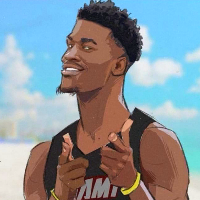
Aston - Culture.
- Posts: 1264
- Joined: Fri Oct 06, 2017 4:56 am
- Location: France
Re: How to install shoe mods?
Ayston wrote:Uncle Drew wrote:Ayston wrote:Open the global.iff with WinRAR or 7zip > Drag the textures mods in the global > Save changes and put the global in the waigua folder
Is the global you're speaking of, the shoe_global ? Looks like it has overwritten the regular global, I can't find that one.
global.iff like the one with sweat modsSenbarkley drops one with his shoes mods tho
I have a global from 9-6-19, probably the default one. Will that work with the mods? I searched thru the waigua folder, and the shoe_global is the only one there, not global.iff. Srry for all the questions, you guys have been a big help explaining things.
-

Uncle Drew - Posts: 3833
- Joined: Thu Nov 14, 2002 1:47 pm
- Location: The D and it's not Dallas
Re: How to install shoe mods?
Uncle Drew wrote:Ayston wrote:Uncle Drew wrote:Ayston wrote:Open the global.iff with WinRAR or 7zip > Drag the textures mods in the global > Save changes and put the global in the waigua folder
Is the global you're speaking of, the shoe_global ? Looks like it has overwritten the regular global, I can't find that one.
global.iff like the one with sweat modsSenbarkley drops one with his shoes mods tho
I have a global from 9-6-19, probably the default one. Will that work with the mods? I searched thru the waigua folder, and the shoe_global is the only one there, not global.iff. Srry for all the questions, you guys have been a big help explaining things.
Yeah man, it will. Remember to never replace the original global.iff, or you could mess with something
Anyway, if anyone needs it, here is my default global.iff file https://www.mediafire.com/file/ikbxxiqv ... l.iff/file
A guy opens his door and gets shot, and you think that of me? No, I am the one who knocks. I am not in danger, Skyler. I am the danger.


-

Checkz - Posts: 43
- Joined: Wed Nov 20, 2019 2:35 am
- Location: Suzano, Brasil.
Re: How to install shoe mods?
Uncle Drew wrote:Ayston wrote:Uncle Drew wrote:Ayston wrote:Open the global.iff with WinRAR or 7zip > Drag the textures mods in the global > Save changes and put the global in the waigua folder
Is the global you're speaking of, the shoe_global ? Looks like it has overwritten the regular global, I can't find that one.
global.iff like the one with sweat modsSenbarkley drops one with his shoes mods tho
I have a global from 9-6-19, probably the default one. Will that work with the mods? I searched thru the waigua folder, and the shoe_global is the only one there, not global.iff. Srry for all the questions, you guys have been a big help explaining things.
Its work with the default one and the modded globals.
-
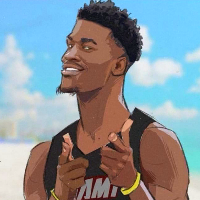
Aston - Culture.
- Posts: 1264
- Joined: Fri Oct 06, 2017 4:56 am
- Location: France
Re: How to install shoe mods?
Checkz wrote:Uncle Drew wrote:Ayston wrote:Uncle Drew wrote:Ayston wrote:Open the global.iff with WinRAR or 7zip > Drag the textures mods in the global > Save changes and put the global in the waigua folder
Is the global you're speaking of, the shoe_global ? Looks like it has overwritten the regular global, I can't find that one.
global.iff like the one with sweat modsSenbarkley drops one with his shoes mods tho
I have a global from 9-6-19, probably the default one. Will that work with the mods? I searched thru the waigua folder, and the shoe_global is the only one there, not global.iff. Srry for all the questions, you guys have been a big help explaining things.
Yeah man, it will. Remember to never replace the original global.iff, or you could mess with something
Anyway, if anyone needs it, here is my default global.iff file https://www.mediafire.com/file/ikbxxiqv ... l.iff/file
I didn't replace it. It just disappeared from the folder somehow. Thx again for the help....
-

Uncle Drew - Posts: 3833
- Joined: Thu Nov 14, 2002 1:47 pm
- Location: The D and it's not Dallas
16 posts
• Page 1 of 1
Who is online
Users browsing this forum: No registered users and 30 guests
