trevorjpt33's Mods ~ Auto-shrinkwrap Tool | 3D Accessory Tool | Ninja Headband |
Re: trevorjpt33's Mods - 3D Accessory Tool (Beta) Rlsd!
can this be used to give players hair in 2k17?
Follow me on PATREON https://www.patreon.com/TGsoGood
Consider donating: http://cash.me/$TheJohnsonFamily or http://paypal.me/4TheGoods
Follow me on twitter @TGsoGood
Check me out on youtube https://www.youtube.com/channel/UCPydhZ ... PeRSmEVynQ
NBA 2K21 TGsoGood Mods and releases - viewtopic.php?f=267&t=110608
NBA 2K17 TGsoGood Mods and releases - viewtopic.php?f=225&t=102251#p1860681
NBA 2K14 TGsoGood Mods and releases - viewtopic.php?f=153&t=96056
Consider donating: http://cash.me/$TheJohnsonFamily or http://paypal.me/4TheGoods
Follow me on twitter @TGsoGood
Check me out on youtube https://www.youtube.com/channel/UCPydhZ ... PeRSmEVynQ
NBA 2K21 TGsoGood Mods and releases - viewtopic.php?f=267&t=110608
NBA 2K17 TGsoGood Mods and releases - viewtopic.php?f=225&t=102251#p1860681
NBA 2K14 TGsoGood Mods and releases - viewtopic.php?f=153&t=96056
-

TGsoGood - Contributor

- Posts: 6379
- Joined: Thu Jul 28, 2011 4:03 am
- Location: Nashville, TN
Re: trevorjpt33's Mods - 3D Accessory Tool (Beta) Rlsd!
Trevor your work has truely been outstanding for this game, you’d have to be one of the hardest working modders here
https://www.instagram.com/monkeymanmods/
If you’d like to support me and my mods please donate here
https://www.paypal.com/cgi-bin/webscr?c ... source=url
https://www.youtube.com/user/MonkeymanJSV
-
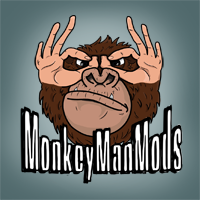
MonkeymanJSV - Posts: 675
- Joined: Sun Apr 08, 2018 8:48 am
- Location: Sydney Australia
Re: trevorjpt33's Mods - 3D Accessory Tool (Beta) Rlsd!
Part 1 of the tutorials for the 3D Accessory tool:
In the next video I will go over how you can apply an accessory that is found in another player's files + more.
In the next video I will go over how you can apply an accessory that is found in another player's files + more.
Donations: https://paypal.me/tjp24842?locale.x=en_US
My YouTube channel: https://www.youtube.com/user/Tpoy7
My YouTube channel: https://www.youtube.com/user/Tpoy7
-

trevorjpt33 - Posts: 488
- Joined: Mon Sep 25, 2017 3:48 pm
- Location: Kansas City, United States
Re: trevorjpt33's Mods - 3D Accessory Tool (Beta) Rlsd!
Can this add 3d hair to a player that doesn't already have it?
-

wtferrell - Posts: 1130
- Joined: Fri May 04, 2007 4:24 pm
Re: trevorjpt33's Mods - 3D Accessory Tool (Beta) Rlsd!
I was successful getting facemask on a random model

still trying to figure out how to get the bandana to show in game,
In blender I have the bandana + facemask


still trying to figure out how to get the bandana to show in game,
In blender I have the bandana + facemask

Follow me on PATREON https://www.patreon.com/TGsoGood
Consider donating: http://cash.me/$TheJohnsonFamily or http://paypal.me/4TheGoods
Follow me on twitter @TGsoGood
Check me out on youtube https://www.youtube.com/channel/UCPydhZ ... PeRSmEVynQ
NBA 2K21 TGsoGood Mods and releases - viewtopic.php?f=267&t=110608
NBA 2K17 TGsoGood Mods and releases - viewtopic.php?f=225&t=102251#p1860681
NBA 2K14 TGsoGood Mods and releases - viewtopic.php?f=153&t=96056
Consider donating: http://cash.me/$TheJohnsonFamily or http://paypal.me/4TheGoods
Follow me on twitter @TGsoGood
Check me out on youtube https://www.youtube.com/channel/UCPydhZ ... PeRSmEVynQ
NBA 2K21 TGsoGood Mods and releases - viewtopic.php?f=267&t=110608
NBA 2K17 TGsoGood Mods and releases - viewtopic.php?f=225&t=102251#p1860681
NBA 2K14 TGsoGood Mods and releases - viewtopic.php?f=153&t=96056
-

TGsoGood - Contributor

- Posts: 6379
- Joined: Thu Jul 28, 2011 4:03 am
- Location: Nashville, TN
Re: trevorjpt33's Mods - 3D Accessory Tool (Beta) Rlsd!
Mr.Star wrote:I am amazed at your production, which is a huge help for us.
I have five accessories in the attachment folder, but I want to know what I should do if I want to use other people's glasses.
Thank you. I will show exactly how to do that in the next tutorial.
TGsoGood wrote:can this be used to give players hair in 2k17?
wtferrell wrote:Can this add 3d hair to a player that doesn't already have it?
Yes, absolutely. That was actually the sole purpose of the program at first - solving the dilemma in 2K17 where we did not have the same freedom to add hair to players or change their hair like we do in 2K18 & 2K19. The case of what @Mr.Star was asking about and the case of adding hair to a player actually involves the same process which I will cover in the next video.
MonkeymanJSV wrote:Trevor your work has truely been outstanding for this game, you’d have to be one of the hardest working modders here
Thanks man I appreciate that
Donations: https://paypal.me/tjp24842?locale.x=en_US
My YouTube channel: https://www.youtube.com/user/Tpoy7
My YouTube channel: https://www.youtube.com/user/Tpoy7
-

trevorjpt33 - Posts: 488
- Joined: Mon Sep 25, 2017 3:48 pm
- Location: Kansas City, United States
Re: trevorjpt33's Mods - 3D Accessory Tool (Beta) Rlsd!
Nice. I am glad you brought up the bandanas - I just checked the files and I realized I did not have things named correctly in the SCNE files for them. It should show up in game after pasting in values from these updated SCNE files for each of the bandanas:
You may be wondering why the texture filenames start with "hair_shell" and in the scene files why it says "hair_shell_shader". It's only a naming convention to present the files to the game in the format of hair texture since the bandana is originally lumped in with the hair in the textures. This is in order to avoid getting in the way of the actual hair (not hair shell) textures if the player already has 3D hair/beard. What you will see though is that although the bandana shows up in game and you can see the textures, the textures will look odd - that is where the included Blender addon comes in, which I will explain more in the coming videos.
You do not have the required permissions to view the files attached to this post.
Donations: https://paypal.me/tjp24842?locale.x=en_US
My YouTube channel: https://www.youtube.com/user/Tpoy7
My YouTube channel: https://www.youtube.com/user/Tpoy7
-

trevorjpt33 - Posts: 488
- Joined: Mon Sep 25, 2017 3:48 pm
- Location: Kansas City, United States
Re: trevorjpt33's Mods - 3D Accessory Tool (Beta) Rlsd!
hi trevor can you still release the ninja headband? even thou it has a problem. THANKS!
- justinkyrie
- Posts: 24
- Joined: Fri Dec 26, 2014 1:08 pm
Re: trevorjpt33's Mods - 3D Accessory Tool (Beta) Rlsd!
can u make an video how to add those ninja bandana ?
Miami Heat All DAY
-

ilja23mia - Posts: 589
- Joined: Thu Feb 16, 2017 10:01 pm
Re: trevorjpt33's Mods - 3D Accessory Tool (Beta) Rlsd!
trevorjpt33 wrote:Part 1 of the tutorials for the 3D Accessory tool:
In the next video I will go over how you can apply an accessory that is found in another player's files + more.
Please do a tutorial on how to add a bandana! Thank you so much
- Raynne
- Posts: 27
- Joined: Sun Feb 07, 2016 12:06 pm
Re: trevorjpt33's modding tools for 2K19
fritodelay wrote:JollyLobster wrote:I just tried to run this a few times and get this each time.
"
Exception in Tkinter callback
Traceback (most recent call last):
File "tkinter\__init__.py", line 1705, in __call__
File "autowrap.py", line 83, in <lambda>
File "autowrap.py", line 62, in call_buttons
File "autowrap.py", line 43, in overwrite_vert_pos
File "autowrap.py", line 17, in find_vert_pos
AttributeError: 'NoneType' object has no attribute 'start'
"
You'll get this error when you try and do this with a PNG file, doing it with a .model file fixes it.
Hi all! I hope someone can help. I'm still stuck at this error. Do I copy/paste and rename the pngxxxx.iff file I want, to either source.model and/or target_in.model?
Thank you!
- rebanse
- Posts: 2
- Joined: Sun Jun 23, 2019 6:03 pm
Re: trevorjpt33's modding tools for 2K19
rebanse wrote:fritodelay wrote:JollyLobster wrote:I just tried to run this a few times and get this each time.
"
Exception in Tkinter callback
Traceback (most recent call last):
File "tkinter\__init__.py", line 1705, in __call__
File "autowrap.py", line 83, in <lambda>
File "autowrap.py", line 62, in call_buttons
File "autowrap.py", line 43, in overwrite_vert_pos
File "autowrap.py", line 17, in find_vert_pos
AttributeError: 'NoneType' object has no attribute 'start'
"
You'll get this error when you try and do this with a PNG file, doing it with a .model file fixes it.
Hi all! I hope someone can help. I'm still stuck at this error. Do I copy/paste and rename the pngxxxx.iff file I want, to either source.model and/or target_in.model?
Thank you!
No, you need to open the pngxxx.iff file in 7zip, extract the (.model) file associated with the hihead.SCNE file, and rename that file. In 7zip, sort the column by size to show the largest files in descending order - the top one will be what you need.
Donations: https://paypal.me/tjp24842?locale.x=en_US
My YouTube channel: https://www.youtube.com/user/Tpoy7
My YouTube channel: https://www.youtube.com/user/Tpoy7
-

trevorjpt33 - Posts: 488
- Joined: Mon Sep 25, 2017 3:48 pm
- Location: Kansas City, United States
Re: trevorjpt33's modding tools for 2K19
trevorjpt33 wrote:rebanse wrote:fritodelay wrote:JollyLobster wrote:I just tried to run this a few times and get this each time.
"
Exception in Tkinter callback
Traceback (most recent call last):
File "tkinter\__init__.py", line 1705, in __call__
File "autowrap.py", line 83, in <lambda>
File "autowrap.py", line 62, in call_buttons
File "autowrap.py", line 43, in overwrite_vert_pos
File "autowrap.py", line 17, in find_vert_pos
AttributeError: 'NoneType' object has no attribute 'start'
"
You'll get this error when you try and do this with a PNG file, doing it with a .model file fixes it.
Hi all! I hope someone can help. I'm still stuck at this error. Do I copy/paste and rename the pngxxxx.iff file I want, to either source.model and/or target_in.model?
Thank you!
No, you need to open the pngxxx.iff file in 7zip, extract the (.model) file associated with the hihead.SCNE file, and rename that file. In 7zip, sort the column by size to show the largest files in descending order - the top one will be what you need.
I got it now! Thank you for your help Trevor.
- rebanse
- Posts: 2
- Joined: Sun Jun 23, 2019 6:03 pm
Re: trevorjpt33's Mods - 3D Accessory Tool (Beta) Rlsd!
trevorjpt33 wrote:
Nice. I am glad you brought up the bandanas - I just checked the files and I realized I did not have things named correctly in the SCNE files for them. It should show up in game after pasting in values from these updated SCNE files for each of the bandanas:
You may be wondering why the texture filenames start with "hair_shell" and in the scene files why it says "hair_shell_shader". It's only a naming convention to present the files to the game in the format of hair texture since the bandana is originally lumped in with the hair in the textures. This is in order to avoid getting in the way of the actual hair (not hair shell) textures if the player already has 3D hair/beard. What you will see though is that although the bandana shows up in game and you can see the textures, the textures will look odd - that is where the included Blender addon comes in, which I will explain more in the coming videos.
I can't wait to see Part 2.
-Donations are welcome & appreciated!: https://paypal.me/mrstar1996
-Follow me on twitter @Star_Mamba
If I do not reply to the message sent, you can contact my WhatsApp: +65 90567893
You can look at my performance in 2K20. Maybe this album is a bit messy
2K20:https://photos.app.goo.gl/EyKEAnHQwf9HX5uT9
2K20 Customized works:https://photos.app.goo.gl/mDn4nxpUXgiKhpXLA
2K21 Preview:https://photos.app.goo.gl/Z7PDv8bKJKjtfENh7
I will be the highest quality Modder.
-Follow me on twitter @Star_Mamba
If I do not reply to the message sent, you can contact my WhatsApp: +65 90567893
You can look at my performance in 2K20. Maybe this album is a bit messy
2K20:https://photos.app.goo.gl/EyKEAnHQwf9HX5uT9
2K20 Customized works:https://photos.app.goo.gl/mDn4nxpUXgiKhpXLA
2K21 Preview:https://photos.app.goo.gl/Z7PDv8bKJKjtfENh7
I will be the highest quality Modder.
-

Mr.Star - Posts: 959
- Joined: Sun Aug 15, 2010 2:11 am
- Location: Xiamen,China
Re: trevorjpt33's Mods - 3D Accessory Tool (Beta) Rlsd!
Thank you... waiting in the next update... 

-

RKJ2k - Posts: 1114
- Joined: Tue May 23, 2017 9:24 am
Re: trevorjpt33's Mods - 3D Accessory Tool (Beta) Rlsd!
Finishing up part 2 of the 3D Accessory tutorials. I will be doing a walkthrough of 5 examples for each potential usage scenario, including the following:
1) ADD 3D hair from separate file to a player
- This example explains when using the blender addon becomes necessary, as well as details on how to install it, enable it, and use it - in this example the blender addon works perfectly
2) ADD regular bandana (included with the tool) to a player
- Learn what to do for special accessories extracted from hair files and how to get bandana to show on player in-game, but the textures will not display properly. Will see why I'm still figuring out an error that arises with blender addon
3) ADD custom glasses
4) REMOVE facemask from a player - same Jrue Holiday that we applied it to in part 1
- Explains the "EMPTY.model" file located in the tool directory in the accessories folder
5) REPLACE one player's goggles with another player's goggles
* Since this video will be pretty long, I will include timecodes for those that want to skip to a particular example.
1) ADD 3D hair from separate file to a player
- This example explains when using the blender addon becomes necessary, as well as details on how to install it, enable it, and use it - in this example the blender addon works perfectly
2) ADD regular bandana (included with the tool) to a player
- Learn what to do for special accessories extracted from hair files and how to get bandana to show on player in-game, but the textures will not display properly. Will see why I'm still figuring out an error that arises with blender addon
3) ADD custom glasses
4) REMOVE facemask from a player - same Jrue Holiday that we applied it to in part 1
- Explains the "EMPTY.model" file located in the tool directory in the accessories folder
5) REPLACE one player's goggles with another player's goggles
* Since this video will be pretty long, I will include timecodes for those that want to skip to a particular example.
Donations: https://paypal.me/tjp24842?locale.x=en_US
My YouTube channel: https://www.youtube.com/user/Tpoy7
My YouTube channel: https://www.youtube.com/user/Tpoy7
-

trevorjpt33 - Posts: 488
- Joined: Mon Sep 25, 2017 3:48 pm
- Location: Kansas City, United States
Re: trevorjpt33's Mods - 3D Accessory Tool (Beta) Rlsd!
Here's part 2 of the 3D Accessory tutorials - check the description on YouTube to see time stamps for key topics covered.
Donations: https://paypal.me/tjp24842?locale.x=en_US
My YouTube channel: https://www.youtube.com/user/Tpoy7
My YouTube channel: https://www.youtube.com/user/Tpoy7
-

trevorjpt33 - Posts: 488
- Joined: Mon Sep 25, 2017 3:48 pm
- Location: Kansas City, United States
Re: trevorjpt33's Mods - 3D Accessory Tool (Beta) Rlsd!
Thank you for this! So with this, following example 1, I can add 3d hair, and then following the same procedure add a 3d goatee or facial hair?
-

wtferrell - Posts: 1130
- Joined: Fri May 04, 2007 4:24 pm
Re: trevorjpt33's Mods - 3D Accessory Tool (Beta) Rlsd!
wtferrell wrote:Thank you for this! So with this, following example 1, I can add 3d hair, and then following the same procedure add a 3d goatee or facial hair?
Yes, you can add 3D hair with that method.
As far as facial hair - in 2K19 it works with the new facialHair_tangentspace files, but it's kind of pointless because there is no way for the game to detect that it is one of those files and it doesn't show up. Those files have to remain separate I believe. I don't think it would be worthwhile anyways since we are not able to make 3D edits to those files.
For 2K17 and 2K18, though, it works just the same for 3D hair and 3D facial hair.
Donations: https://paypal.me/tjp24842?locale.x=en_US
My YouTube channel: https://www.youtube.com/user/Tpoy7
My YouTube channel: https://www.youtube.com/user/Tpoy7
-

trevorjpt33 - Posts: 488
- Joined: Mon Sep 25, 2017 3:48 pm
- Location: Kansas City, United States
Re: trevorjpt33's Mods - 3D Accessory Tool (Beta) Rlsd!
Thank you very much for your video so I can understand how to add glasses.
Successfully completed the migration.
This is an amazing discovery.
Thank you again for your help with the game module.

Successfully completed the migration.
This is an amazing discovery.
Thank you again for your help with the game module.

-Donations are welcome & appreciated!: https://paypal.me/mrstar1996
-Follow me on twitter @Star_Mamba
If I do not reply to the message sent, you can contact my WhatsApp: +65 90567893
You can look at my performance in 2K20. Maybe this album is a bit messy
2K20:https://photos.app.goo.gl/EyKEAnHQwf9HX5uT9
2K20 Customized works:https://photos.app.goo.gl/mDn4nxpUXgiKhpXLA
2K21 Preview:https://photos.app.goo.gl/Z7PDv8bKJKjtfENh7
I will be the highest quality Modder.
-Follow me on twitter @Star_Mamba
If I do not reply to the message sent, you can contact my WhatsApp: +65 90567893
You can look at my performance in 2K20. Maybe this album is a bit messy
2K20:https://photos.app.goo.gl/EyKEAnHQwf9HX5uT9
2K20 Customized works:https://photos.app.goo.gl/mDn4nxpUXgiKhpXLA
2K21 Preview:https://photos.app.goo.gl/Z7PDv8bKJKjtfENh7
I will be the highest quality Modder.
-

Mr.Star - Posts: 959
- Joined: Sun Aug 15, 2010 2:11 am
- Location: Xiamen,China
Re: trevorjpt33's modding tools for 2K19
trevorjpt33 wrote:3D Accessory tool is ready for release. Currently packaging it together for you guys. I will also put out a tutorial as soon as I can after that.
Here's a preview of the "ninja headband" or head tie that I have been referencing, which will be included - applied using the 3D accessory tool.
CF Credit: emnashow
[ Image ]
[ Image ]
Was the ninja headband released in your 3D tool? I did not see it in the accessories folders or in your video tutorial. BTW great work
- Ohmyjosh
- Posts: 30
- Joined: Mon Oct 01, 2018 1:11 pm
Re: trevorjpt33's Mods - 3D Accessory Tool (Beta) Rlsd!
Mr.Star wrote:Thank you very much for your video so I can understand how to add glasses.
Successfully completed the migration.
This is an amazing discovery.
Thank you again for your help with the game module.
No problem, good to hear.
Ohmyjosh wrote:trevorjpt33 wrote:3D Accessory tool is ready for release. Currently packaging it together for you guys. I will also put out a tutorial as soon as I can after that.
Here's a preview of the "ninja headband" or head tie that I have been referencing, which will be included - applied using the 3D accessory tool.
CF Credit: emnashow
Was the ninja headband released in your 3D tool? I did not see it in the accessories folders or in your video tutorial. BTW great work
It was not included in the release since it is incomplete. I am still trying to figure out some things with the shading and pertaining to the Blender addon. But thank you for reminding me because I did want to go ahead and release it despite the issues so others can take a look at it.
Here is what I currently have:
You do not have the required permissions to view the files attached to this post.
Donations: https://paypal.me/tjp24842?locale.x=en_US
My YouTube channel: https://www.youtube.com/user/Tpoy7
My YouTube channel: https://www.youtube.com/user/Tpoy7
-

trevorjpt33 - Posts: 488
- Joined: Mon Sep 25, 2017 3:48 pm
- Location: Kansas City, United States
Re: trevorjpt33's Mods - 3D Accessory Tool (Beta) Rlsd!
Hi, first I want to thank you for these great tools you made-they definitely give we modders a lot of convenience in transferring & combining models.
But as a starter, I have a question with using your auto shrink-wrap tool. The tool seems only to recognize .model file, but there are multiple .model files inside each .iff folder. Which one I should choose to do the auto shrink-wrap? I tried to choose those with the largest size and rename as instructed, but seems nothing changed when I replaced the older model file with the file I got from target_out.model. Thanks for your attention!
But as a starter, I have a question with using your auto shrink-wrap tool. The tool seems only to recognize .model file, but there are multiple .model files inside each .iff folder. Which one I should choose to do the auto shrink-wrap? I tried to choose those with the largest size and rename as instructed, but seems nothing changed when I replaced the older model file with the file I got from target_out.model. Thanks for your attention!
- robinchow
- Posts: 35
- Joined: Mon Jun 10, 2019 10:20 am
Re: trevorjpt33's Mods - 3D Accessory Tool (Beta) Rlsd!
robinchow wrote:Hi, first I want to thank you for these great tools you made-they definitely give we modders a lot of convenience in transferring & combining models.
But as a starter, I have a question with using your auto shrink-wrap tool. The tool seems only to recognize .model file, but there are multiple .model files inside each .iff folder. Which one I should choose to do the auto shrink-wrap? I tried to choose those with the largest size and rename as instructed, but seems nothing changed when I replaced the older model file with the file I got from target_out.model. Thanks for your attention!
Yeah no problem, glad you have found the tools useful.
You want to open the "hihead.SCNE" file in a text editor, make sure your cursor is at the top, and do a search for the word "Binary". On the line of the first result, it should say "Binary": "hihead********.model" (whatever the exact name of your model is). That is the file you want to make sure is named "target_in.model". One thing to keep in mind is that the difference may not be super obvious in the new file, especially if the source and target 3D bodies are comparable. I picked KD and Shaq as the example in my first post since their body types are so drastically different, but that won't always be the case.
Donations: https://paypal.me/tjp24842?locale.x=en_US
My YouTube channel: https://www.youtube.com/user/Tpoy7
My YouTube channel: https://www.youtube.com/user/Tpoy7
-

trevorjpt33 - Posts: 488
- Joined: Mon Sep 25, 2017 3:48 pm
- Location: Kansas City, United States
Re: trevorjpt33's Mods - 3D Accessory Tool (Beta) Rlsd!
trevorjpt33 wrote:robinchow wrote:Hi, first I want to thank you for these great tools you made-they definitely give we modders a lot of convenience in transferring & combining models.
But as a starter, I have a question with using your auto shrink-wrap tool. The tool seems only to recognize .model file, but there are multiple .model files inside each .iff folder. Which one I should choose to do the auto shrink-wrap? I tried to choose those with the largest size and rename as instructed, but seems nothing changed when I replaced the older model file with the file I got from target_out.model. Thanks for your attention!
Yeah no problem, glad you have found the tools useful.
You want to open the "hihead.SCNE" file in a text editor, make sure your cursor is at the top, and do a search for the word "Binary". On the line of the first result, it should say "Binary": "hihead********.model" (whatever the exact name of your model is). That is the file you want to make sure is named "target_in.model". One thing to keep in mind is that the difference may not be super obvious in the new file, especially if the source and target 3D bodies are comparable. I picked KD and Shaq as the example in my first post since their body types are so drastically different, but that won't always be the case.[Hi quote]
Hi thank you very much for the answer! I will give another shot as you instructed this weekend. I really want to try it out as I found the wingspans for some CFs I downloaded are not accurate, I could change the numbers but their actual look of arms didn't change. Thus it will be really helpful if I can figure it out! Thanks again!
- robinchow
- Posts: 35
- Joined: Mon Jun 10, 2019 10:20 am
Who is online
Users browsing this forum: No registered users and 17 guests
