Beginners Guide to Patching - Tools & Textures Basics
114 posts
• Page 3 of 5 • 1, 2, 3, 4, 5
Re: Beginners Guide to Patching - Tools & Textures Basics
When the reditor for 360 comes out, will we be able to edit jerseys, especially for CATS, etc... Or just for pc...?
- jerikokai
- Posts: 63
- Joined: Thu Feb 17, 2011 3:15 pm
Re: Beginners Guide to Patching - Tools & Textures Basics
you will be able to swap around what is on the disc, and even the DLC, but you cannot add new art to the game.
- JaoSming
- 2KTV Producer

- Posts: 29904
- Joined: Tue Sep 13, 2005 12:45 am
- Location: 2K
Re: Beginners Guide to Patching - Tools & Textures Basics
good day sir.
pls help me regarding on how to use cyberface from nba2k11 to nba 2k12. i have some knowledge on how to, but i have problems on importing 3d models. can you pls help me? tnx!
pls help me regarding on how to use cyberface from nba2k11 to nba 2k12. i have some knowledge on how to, but i have problems on importing 3d models. can you pls help me? tnx!
- nb24
- Posts: 1
- Joined: Sun Jan 22, 2012 2:11 am
Re: Beginners Guide to Patching - Tools & Textures Basics
good day sir jaosming,
im a fan of all your works. i just want to know how to put my own portrait on nba 2k12. some ideas are rounding up on my mind but i dont know how to use them. like using mod tool/ gimp. is that a correct tools to do that. i just want to replace some portraits. pls sir i just need a little bit of tutorial from you. thank you so much if ever you helped me out.
im a fan of all your works. i just want to know how to put my own portrait on nba 2k12. some ideas are rounding up on my mind but i dont know how to use them. like using mod tool/ gimp. is that a correct tools to do that. i just want to replace some portraits. pls sir i just need a little bit of tutorial from you. thank you so much if ever you helped me out.
- byke39
- Posts: 2
- Joined: Tue Jan 24, 2012 12:47 pm
Re: Beginners Guide to Patching - Tools & Textures Basics
sure thing, use GIMP & the mod tool using this tutorial, and you will also want REDitor II (free version will work fine)
create the portrait, save as DXT5 dds
load the portraits and portraits_hi iff files in the mod tool, find a player to replace
use this resource (check both portraits and portraits_hi listings) viewtopic.php?p=1432583#p1432583
figure out what 4 number ID you want to replace, and replace that portrait in both files
then using the REDitor, find the player you want to give that portrait, and enter in that 4 digit ID in the portID column
create the portrait, save as DXT5 dds
load the portraits and portraits_hi iff files in the mod tool, find a player to replace
use this resource (check both portraits and portraits_hi listings) viewtopic.php?p=1432583#p1432583
figure out what 4 number ID you want to replace, and replace that portrait in both files
then using the REDitor, find the player you want to give that portrait, and enter in that 4 digit ID in the portID column
- JaoSming
- 2KTV Producer

- Posts: 29904
- Joined: Tue Sep 13, 2005 12:45 am
- Location: 2K
Re: Beginners Guide to Patching - Tools & Textures Basics
thank you so much. this is a very helpful. i will try to do everything you said. and hopefully it will be a success. thanks i'll try it then. 
- byke39
- Posts: 2
- Joined: Tue Jan 24, 2012 12:47 pm
Re: Beginners Guide to Patching - Tools & Textures Basics
Can somebody please explain me how to instal DDS plug-in ti GIMP?
- kudraman
- Posts: 15
- Joined: Thu Jan 05, 2012 11:23 pm
Re: Beginners Guide to Patching - Tools & Textures Basics
Google will help you figure out how to install the plug-in. Essentially you just need to put a file into the right folder and start the program.
- JaoSming
- 2KTV Producer

- Posts: 29904
- Joined: Tue Sep 13, 2005 12:45 am
- Location: 2K
Re: Beginners Guide to Patching - Tools & Textures Basics
Masters, is it possible for me to make the knee sleeve longer?
-

nenot - Posts: 93
- Joined: Wed Feb 01, 2012 10:10 pm
- Location: Pilipinas
Re: Beginners Guide to Patching - Tools & Textures Basics
pls. teach me how to make cyberface in nba 2k12 and what tools i need to create cyberface.......
- renoglen
- Posts: 2
- Joined: Sun Jan 22, 2012 4:47 pm
Re: Beginners Guide to Patching - Tools & Textures Basics
mod tool, gimp or photoshop to edit the dds files, blender if you want to do 3D edits.
- JaoSming
- 2KTV Producer

- Posts: 29904
- Joined: Tue Sep 13, 2005 12:45 am
- Location: 2K
Re: Beginners Guide to Patching - Tools & Textures Basics
what .dds settings for the jersey edited do i need. i use Photoshop and and paintnet
- mcoll86
- Posts: 661
- Joined: Wed Nov 03, 2004 1:25 am
Re: Beginners Guide to Patching - Tools & Textures Basics
the mod tool will tell you on the bottom left of the tool, but it is usually DXT5 with mip maps
- JaoSming
- 2KTV Producer

- Posts: 29904
- Joined: Tue Sep 13, 2005 12:45 am
- Location: 2K
Re: Beginners Guide to Patching - Tools & Textures Basics
now im confused. you said before we couldn't use the mod tool for jerseys that we need to use the jersey import export tool
- mcoll86
- Posts: 661
- Joined: Wed Nov 03, 2004 1:25 am
Re: Beginners Guide to Patching - Tools & Textures Basics
I did say that, 3 months ago
the mod tool has since been updated to edit them.
the mod tool has since been updated to edit them.
- JaoSming
- 2KTV Producer

- Posts: 29904
- Joined: Tue Sep 13, 2005 12:45 am
- Location: 2K
Re: Beginners Guide to Patching - Tools & Textures Basics
Can we use the texture editing tool to load the accessories' .iff files, and change their colors? I mean change their Team Color or something like that? Since hex editing is not effective...
- qwvb1111
- Posts: 11
- Joined: Sun Feb 12, 2012 12:42 pm
Re: Beginners Guide to Patching - Tools & Textures Basics
nope, it will mess with all players with that accessory, edit it in the roster with the REDitor or figure out the hex.
- JaoSming
- 2KTV Producer

- Posts: 29904
- Joined: Tue Sep 13, 2005 12:45 am
- Location: 2K
Re: Beginners Guide to Patching - Tools & Textures Basics
Uhh, I dont mind all players and teams use the yellow as all accessories color. As long as it's working. Then I'll do that.
- qwvb1111
- Posts: 11
- Joined: Sun Feb 12, 2012 12:42 pm
Re: Beginners Guide to Patching - Tools & Textures Basics
Guys, i need help for the JerseyEditor 1.1 64 bit... whenever i open the jersey file, it gives me an error saying, unhandled exception: offset and length were out of bounds for the array or count is greater than the number of elements from index to the end of the source collection.
I really need help on this, and i would love a reply ASAP
I really need help on this, and i would love a reply ASAP
- dmaxx17
- Posts: 12
- Joined: Thu Mar 01, 2012 3:48 am
Re: Beginners Guide to Patching - Tools & Textures Basics
How can I export files from .iff to have transparent background? I want to do some title screens... When I extract picture (for example smoke effects from title screen) from modtool it won't open in Photoshop with transparent background. I have Photoshop and Nvidia dds converter...

-

Dachone - Posts: 329
- Joined: Tue Nov 11, 2008 1:37 am
- Location: Pančevo, Serbia
Re: Beginners Guide to Patching - Tools & Textures Basics
Hey, Jao and everybody, do you guys know where's the file containing the short clip(video) showing the arena during halftime.  thanks in advance!
thanks in advance!

is this it, that's what it's all about, manny?
-
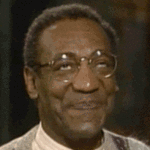
Ballyoop - collywobbles
- Posts: 1356
- Joined: Fri Aug 15, 2008 2:41 pm
- Location: Auckland
Re: Beginners Guide to Patching - Tools & Textures Basics
blimp_atl_009_01_n.mov is one of them, they all start with blimp and are some kind of mov files
there are 11 of them
there are 11 of them
- JaoSming
- 2KTV Producer

- Posts: 29904
- Joined: Tue Sep 13, 2005 12:45 am
- Location: 2K
Re: Beginners Guide to Patching - Tools & Textures Basics
thanks bro, am I able to edit them?
and also, im about to change a team name in the game, am I able to do that in REDitor? or it will come to HEX editing?
lets say I want to change the name of Cleveland Cavaliers to FEU Tamaraws.... thanks man!
thanks man!
and also, im about to change a team name in the game, am I able to do that in REDitor? or it will come to HEX editing?
lets say I want to change the name of Cleveland Cavaliers to FEU Tamaraws....

is this it, that's what it's all about, manny?
-
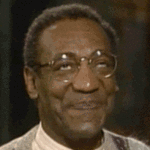
Ballyoop - collywobbles
- Posts: 1356
- Joined: Fri Aug 15, 2008 2:41 pm
- Location: Auckland
Re: Beginners Guide to Patching - Tools & Textures Basics
hi, i just wanna ask how to create your own shoe ?? is there any application needed?? thnkz for reply.
- eejake.laniralce
- Posts: 2
- Joined: Tue Oct 18, 2011 11:12 am
114 posts
• Page 3 of 5 • 1, 2, 3, 4, 5
Return to NBA 2K12 Tutorials & FAQs
Who is online
Users browsing this forum: No registered users and 1 guest
