Beginners Guide to Patching - Tools & Textures Basics
114 posts
• Page 2 of 5 • 1, 2, 3, 4, 5
Re: Beginners Guide to Patching - Tools & Textures Basics
i cant, because Im having the same issue right now
- JaoSming
- 2KTV Producer

- Posts: 29904
- Joined: Tue Sep 13, 2005 12:45 am
- Location: 2K
Re: Beginners Guide to Patching - Tools & Textures Basics
ic..thank you.
-
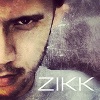
tatlopuyo - Posts: 768
- Joined: Thu May 19, 2011 6:20 pm
Re: Beginners Guide to Patching - Tools & Textures Basics
if you find a converter program or some other workaround to let us edit those files, please post it
- JaoSming
- 2KTV Producer

- Posts: 29904
- Joined: Tue Sep 13, 2005 12:45 am
- Location: 2K
Re: Beginners Guide to Patching - Tools & Textures Basics
Jaosming Help me for Titlepage Startup Screen Tutorial, and i dont know the format dds dxt3 or dxt saves same nothing cuz the screen player blankscreen.
-

mitzkiro58 - Posts: 22
- Joined: Sat Nov 12, 2011 9:27 pm
Re: Beginners Guide to Patching - Tools & Textures Basics
if there is transparency, DXT5, if there is black in the background, DXT1
the title page iff does NOT have any mip maps, so dont create those
the title page iff does NOT have any mip maps, so dont create those
- JaoSming
- 2KTV Producer

- Posts: 29904
- Joined: Tue Sep 13, 2005 12:45 am
- Location: 2K
Re: Beginners Guide to Patching - Tools & Textures Basics
Thenks for great tutorial but i have a problem.I working on euroleague pach and when i first time use mod tool it works perfect but i want change something and i copy and replace original nba iff and when i try to use mod tool again i do same thing i was doing before but now i have problem becouse it change logo here
http://i1103.photobucket.com/albums/g47 ... led1-5.png
but not here
http://i1103.photobucket.com/albums/g47 ... ed-113.png
And logo on court also not change (i also change s000 subfile)
What i do wrong
EDIT
PS Sorry for my bad english
http://i1103.photobucket.com/albums/g47 ... led1-5.png
but not here
http://i1103.photobucket.com/albums/g47 ... ed-113.png
And logo on court also not change (i also change s000 subfile)
What i do wrong
EDIT
PS Sorry for my bad english
- Pedro1234
- Posts: 2
- Joined: Thu Dec 22, 2011 11:11 pm
Re: Beginners Guide to Patching - Tools & Textures Basics
the court is f000
there are other logos you need to overwrite. logo000, logos_large/small iff
there are other logos you need to overwrite. logo000, logos_large/small iff
- JaoSming
- 2KTV Producer

- Posts: 29904
- Joined: Tue Sep 13, 2005 12:45 am
- Location: 2K
Re: Beginners Guide to Patching - Tools & Textures Basics
I change only logo000 i try now
EDIT It works thenks for help
EDIT It works thenks for help
- Pedro1234
- Posts: 2
- Joined: Thu Dec 22, 2011 11:11 pm
Re: Beginners Guide to Patching - Tools & Textures Basics
Great tutorial!!
I'd like to return to patching nba games but my latest shoes or faces were made for NBA Live 06 so I was lost with 2k series.
What I see in the shoes files I downloaded from NLSC is that there are 2 images/textures...I didn't open iff files of faces or jerseys yet but i guess they are similar
i was thinking it's the same that happens with the latest NBA live series and one of the "textures" is... for the lightning??..is it right?
And..is there any tutorial about how to make shoes in NBA 2k? Because I guess it's not so easy like it was in the NBA Live Series because now you can change the colours of the shoe in the game
I'd like to return to patching nba games but my latest shoes or faces were made for NBA Live 06 so I was lost with 2k series.
What I see in the shoes files I downloaded from NLSC is that there are 2 images/textures...I didn't open iff files of faces or jerseys yet but i guess they are similar
i was thinking it's the same that happens with the latest NBA live series and one of the "textures" is... for the lightning??..is it right?
And..is there any tutorial about how to make shoes in NBA 2k? Because I guess it's not so easy like it was in the NBA Live Series because now you can change the colours of the shoe in the game
- JOSEPATCHES
- Posts: 207
- Joined: Sat Nov 16, 2002 9:04 am
- Location: ASTURIAS (Spain)
Re: Beginners Guide to Patching - Tools & Textures Basics
no tutorial I know of, and its something that I dont really mess with, sorry, just try experimenting. and yes, the green texture is used for lighting
- JaoSming
- 2KTV Producer

- Posts: 29904
- Joined: Tue Sep 13, 2005 12:45 am
- Location: 2K
Re: Beginners Guide to Patching - Tools & Textures Basics
When I try to open the dds files from the Jersey Importer/Exporter with GIMP I get an error message that says:
"DDS Message
Unexpected EOF.
GIMP Message
Opening 'C:\NBA 2K12 Jerseys Textures IE\ua550\texture 1.dds' failed:
DDS image plug-in could not open image"
Any ideas?
"DDS Message
Unexpected EOF.
GIMP Message
Opening 'C:\NBA 2K12 Jerseys Textures IE\ua550\texture 1.dds' failed:
DDS image plug-in could not open image"
Any ideas?
- milkcrate
- Posts: 19
- Joined: Sat Dec 31, 2011 3:56 pm
Re: Beginners Guide to Patching - Tools & Textures Basics
i had issues with GIMP and the dds files from the Jersey I/E. use the 2K12 mod tool instead
- JaoSming
- 2KTV Producer

- Posts: 29904
- Joined: Tue Sep 13, 2005 12:45 am
- Location: 2K
Re: Beginners Guide to Patching - Tools & Textures Basics
I tried to turn an NBA 2k11 jersey (made by a nlsc guy) into a nba 2k12 jersey. I export each texture exportable and then i import them in a 2k12 jersey file (each one in the same positions, but not 14 and 15 because they are 15 and 16 in NBA 2k12). But when i tried to play a game the game crashes (i think there's some problems with the prewiew of jersey, accordingly with the jersey.
Where i was wrong?
Where i was wrong?
"Talent wins games, but teamwork and intelligence wins championships." - Michael Jordan
-

Franci27nba - Posts: 283
- Joined: Sun Jan 09, 2011 8:37 pm
- Location: Italia
Re: Beginners Guide to Patching - Tools & Textures Basics
sounds like you did everything right, what exactly is the issue you are having?
- JaoSming
- 2KTV Producer

- Posts: 29904
- Joined: Tue Sep 13, 2005 12:45 am
- Location: 2K
Re: Beginners Guide to Patching - Tools & Textures Basics
The game crashes when i go on the team with that jersey to play with it.
I replace this jersey on Bulls 85-86 (the jersey is Pinoy's Bulls 84 jersey). Is possible that there's some problems with the size of shorts and jersey (the retro jerseys for teams are like the actual jerseys, but jerseys for retro teams are like in the old times)
Sorry for the english
I replace this jersey on Bulls 85-86 (the jersey is Pinoy's Bulls 84 jersey). Is possible that there's some problems with the size of shorts and jersey (the retro jerseys for teams are like the actual jerseys, but jerseys for retro teams are like in the old times)
Sorry for the english
"Talent wins games, but teamwork and intelligence wins championships." - Michael Jordan
-

Franci27nba - Posts: 283
- Joined: Sun Jan 09, 2011 8:37 pm
- Location: Italia
Re: Beginners Guide to Patching - Tools & Textures Basics
shorts are controlled by the roster, not the iff file
I dont know why it is crashing, which tool are you using?
I dont know why it is crashing, which tool are you using?
- JaoSming
- 2KTV Producer

- Posts: 29904
- Joined: Tue Sep 13, 2005 12:45 am
- Location: 2K
Re: Beginners Guide to Patching - Tools & Textures Basics
mod tool
"Talent wins games, but teamwork and intelligence wins championships." - Michael Jordan
-

Franci27nba - Posts: 283
- Joined: Sun Jan 09, 2011 8:37 pm
- Location: Italia
Re: Beginners Guide to Patching - Tools & Textures Basics
I'm sorry, but I have no idea why you are getting a crash if the program isnt giving you an error
- JaoSming
- 2KTV Producer

- Posts: 29904
- Joined: Tue Sep 13, 2005 12:45 am
- Location: 2K
Re: Beginners Guide to Patching - Tools & Textures Basics
Try you to do it, if crashes tell me, if not send me de files. I used Pinoys 2k11 bulls 84 jersey on bulls 85-86 jersey 2k12.
IDK what will happen
IDK what will happen
"Talent wins games, but teamwork and intelligence wins championships." - Michael Jordan
-

Franci27nba - Posts: 283
- Joined: Sun Jan 09, 2011 8:37 pm
- Location: Italia
Re: Beginners Guide to Patching - Tools & Textures Basics
Maybe there was the same question^ but how can i save edited numbers on jersey?
Check out my dornas for NBA 2K13
-

sasha104 - Posts: 121
- Joined: Thu Oct 06, 2011 2:59 am
- Location: Moscow, Russia
Re: Beginners Guide to Patching - Tools & Textures Basics
you gotta hit the "save" button on the 3DM mod tool, i dont know which one that is
- JaoSming
- 2KTV Producer

- Posts: 29904
- Joined: Tue Sep 13, 2005 12:45 am
- Location: 2K
Re: Beginners Guide to Patching - Tools & Textures Basics
I know which one, but I'm speaking 'bout PS saving, cause whatever DDS mode i choose the program crashes 
Check out my dornas for NBA 2K13
-

sasha104 - Posts: 121
- Joined: Thu Oct 06, 2011 2:59 am
- Location: Moscow, Russia
Re: Beginners Guide to Patching - Tools & Textures Basics
well I dont use PS, so I dont know
- JaoSming
- 2KTV Producer

- Posts: 29904
- Joined: Tue Sep 13, 2005 12:45 am
- Location: 2K
Re: Beginners Guide to Patching - Tools & Textures Basics
JaoSming wrote:well I dont use PS, so I dont know
u usin' GIMP? not nvidia patch?
Check out my dornas for NBA 2K13
-

sasha104 - Posts: 121
- Joined: Thu Oct 06, 2011 2:59 am
- Location: Moscow, Russia
Re: Beginners Guide to Patching - Tools & Textures Basics
well considering the 4th tutorial in this thread is a DDS tutorial in GIMP......
- JaoSming
- 2KTV Producer

- Posts: 29904
- Joined: Tue Sep 13, 2005 12:45 am
- Location: 2K
114 posts
• Page 2 of 5 • 1, 2, 3, 4, 5
Return to NBA 2K12 Tutorials & FAQs
Who is online
Users browsing this forum: No registered users and 0 guests
