3D Editing: Getting Started with Blender
92 posts
• Page 2 of 4 • 1, 2, 3, 4
Re: 3D Editing: Getting Started with Blender
forget it, i give up with blender. If anyone knows how to get 3ds max working with 2kmodtool let me know please.
-

Maximus89 - Posts: 748
- Joined: Fri Oct 21, 2011 2:14 pm
- Location: Houston, Tx.
Re: 3D Editing: Getting Started with Blender
sculpt mode, then in sculpting options select x-symmetry. this lets you create a both sides of the face while only working on one.
-

chingstah - Posts: 58
- Joined: Wed Aug 31, 2011 9:16 pm
Re: 3D Editing: Getting Started with Blender
All I see is this after importing, don't know how to make the court appear. maybe video tutorial will do better?
JaoSming wrote:your screen should look something like this
Like the Facebook page: http://www.facebook.com/Mythbuster2KX/
Please donate, would be a big help for me, my mods and my PC. Thanks!

My 2k14 Thread-Mythbuster
My 2k13 Thread-Mythbuster
My 2k12 Thread-Mythbuster
My 2k11 Thread-GS6CAR7/Mythbuster
http://www.youtube.com/user/Manaphy756
-

Mythbuster - Extremely Addictive

- Posts: 1167
- Joined: Thu Nov 04, 2010 11:47 am
- Location: España
Re: 3D Editing: Getting Started with Blender
Video tutorials are something I am thinking of doing, but what is your issue with that step? is nothing showing up? Did you change the view settings? Did you try panning around?
(fyi, I'm going to work, be back in ~12-13 hours)
(fyi, I'm going to work, be back in ~12-13 hours)
- JaoSming
- 2KTV Producer

- Posts: 29904
- Joined: Tue Sep 13, 2005 12:45 am
- Location: 2K
Re: 3D Editing: Getting Started with Blender
Like the Facebook page: http://www.facebook.com/Mythbuster2KX/
Please donate, would be a big help for me, my mods and my PC. Thanks!

My 2k14 Thread-Mythbuster
My 2k13 Thread-Mythbuster
My 2k12 Thread-Mythbuster
My 2k11 Thread-GS6CAR7/Mythbuster
http://www.youtube.com/user/Manaphy756
-

Mythbuster - Extremely Addictive

- Posts: 1167
- Joined: Thu Nov 04, 2010 11:47 am
- Location: España
Re: 3D Editing: Getting Started with Blender
phew, glad it was something simple. Can't wait to see what you produce 

- JaoSming
- 2KTV Producer

- Posts: 29904
- Joined: Tue Sep 13, 2005 12:45 am
- Location: 2K
Re: 3D Editing: Getting Started with Blender
I cant get this to work..
OK....I got it..........
OK....I got it..........
-

cjs007 - Posts: 243
- Joined: Tue Oct 26, 2010 12:29 pm
Re: 3D Editing: Getting Started with Blender
hey guys,
I try to edit Heat "AA Arena logo" but if i change his position in blender, in game floor is changed too...
Any form to change logos, small logos and arenas logo on the court without change the floor textures?
I try to edit Heat "AA Arena logo" but if i change his position in blender, in game floor is changed too...
Any form to change logos, small logos and arenas logo on the court without change the floor textures?
FOLLOW ME ON INSTAGRAM and TWITTER @lagoanba
Please consider making a donation of any value if you like my work!
https://www.paypal.com/cgi-bin/webscr?c ... source=url
Please consider making a donation of any value if you like my work!
https://www.paypal.com/cgi-bin/webscr?c ... source=url
-

Lagoa - Posts: 2820
- Joined: Tue Dec 17, 2002 11:05 pm
- Location: São Paulo, Brasil
Re: 3D Editing: Getting Started with Blender
I got the courts OK..

But can't get the stadiums........

I don't know if i should select all the parts on the right 1-7?
By just selecting 014567 i got this......just don't know what it is......

I'm looking for the backboards......
OK I found them......you really have to scroll out and pan alot to find them........

now its time to make the new sixers board........

But can't get the stadiums........

I don't know if i should select all the parts on the right 1-7?
By just selecting 014567 i got this......just don't know what it is......

I'm looking for the backboards......
OK I found them......you really have to scroll out and pan alot to find them........

now its time to make the new sixers board........
-

cjs007 - Posts: 243
- Joined: Tue Oct 26, 2010 12:29 pm
Re: 3D Editing: Getting Started with Blender
Lagoa wrote:hey guys,
I try to edit Heat "AA Arena logo" but if i change his position in blender, in game floor is changed too...
Any form to change logos, small logos and arenas logo on the court without change the floor textures?
the logos are a part of the floor, they cannot be moved without the floor
cjs007, if you select a part in the mod tool, and the entire preview disappears, deselect that part and only export the stuff you can see.
- JaoSming
- 2KTV Producer

- Posts: 29904
- Joined: Tue Sep 13, 2005 12:45 am
- Location: 2K
Re: 3D Editing: Getting Started with Blender
I have the Jazz board here........How can i put it into the sixers arena?

after i get it into the sixers arena i will try to widen the front top pad piece.....so it will look like this......


after i get it into the sixers arena i will try to widen the front top pad piece.....so it will look like this......

-

cjs007 - Posts: 243
- Joined: Tue Oct 26, 2010 12:29 pm
Re: 3D Editing: Getting Started with Blender
you could attempt simple importing that n2km into the s000 file, but if its not the same size it wont work. You'll then have to attempt modifying the base 76ers backboard to look like the Jazz one
- JaoSming
- 2KTV Producer

- Posts: 29904
- Joined: Tue Sep 13, 2005 12:45 am
- Location: 2K
Re: 3D Editing: Getting Started with Blender
First thanks for the tutorial, it's so easy and good 
I followed all the steps but now I've got a problem, When I put the new 3D texture with the NBA2Kxmod tool it looks...See it xD

Thank You!
I followed all the steps but now I've got a problem, When I put the new 3D texture with the NBA2Kxmod tool it looks...See it xD

Thank You!
-

T1Mac - Posts: 2
- Joined: Fri Jan 06, 2012 10:53 am
Re: 3D Editing: Getting Started with Blender
import all data, not just the xyz, or try the xyz instead of all data
- JaoSming
- 2KTV Producer

- Posts: 29904
- Joined: Tue Sep 13, 2005 12:45 am
- Location: 2K
Re: 3D Editing: Getting Started with Blender
JaoSming wrote:import all data, not just the xyz, or try the xyz instead of all data
I tried the 2 ways but the same result :S
Thanks too
more ideas?¿
-

T1Mac - Posts: 2
- Joined: Fri Jan 06, 2012 10:53 am
Re: 3D Editing: Getting Started with Blender
Which tool is making you keep the same file size?
Is there a tool out there that can let you add or delete things?
so the file sizes can be different?
See i deleted the cameras on the backboards for starters....i don't like the look of them...

So i can change the backboards..
Just moving things won't work...
I am a student in computer science and have access to 3ds max, Maya, Inventor and others....
Is there a tool out there that can let you add or delete things?
so the file sizes can be different?
See i deleted the cameras on the backboards for starters....i don't like the look of them...

So i can change the backboards..
Just moving things won't work...
I am a student in computer science and have access to 3ds max, Maya, Inventor and others....
-

cjs007 - Posts: 243
- Joined: Tue Oct 26, 2010 12:29 pm
Re: 3D Editing: Getting Started with Blender
gotta maintain filesize. Just move the cameras high above the arena ceiling out of view, behind grandstands or shrink them and hide them inside the frame of the backboard.
T1Mac, I dont know
T1Mac, I dont know
- JaoSming
- 2KTV Producer

- Posts: 29904
- Joined: Tue Sep 13, 2005 12:45 am
- Location: 2K
Re: 3D Editing: Getting Started with Blender
JaoSming wrote:gotta maintain filesize. Just move the cameras high above the arena ceiling out of view, behind grandstands or shrink them and hide them inside the frame of the backboard.
T1Mac, I dont know
OOOOOOO YAAAAAAAAA!!!!!
-

cjs007 - Posts: 243
- Joined: Tue Oct 26, 2010 12:29 pm
Re: 3D Editing: Getting Started with Blender
hey sirs... i can only download 2.7 python.. is there anyone to give me the exact download link 4 python?
-
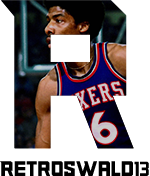
Retroswald13 - Oswald. Legend Mods Creator. 256 Project Starter. Real Cheerleaders. Kawaii Leonard.
- Posts: 554
- Joined: Sat May 28, 2011 2:15 pm
- Location: Philippines
Re: 3D Editing: Getting Started with Blender
first post man...

You do not have the required permissions to view the files attached to this post.
- JaoSming
- 2KTV Producer

- Posts: 29904
- Joined: Tue Sep 13, 2005 12:45 am
- Location: 2K
Re: 3D Editing: Getting Started with Blender
Can someone please tell me how I can get the .n2km thing on the "import" list??? cause its not there 



- heezy2k
- Posts: 23
- Joined: Thu Jan 05, 2012 10:06 am
Re: 3D Editing: Getting Started with Blender
make sure you are using the 2.49 version of blender, make sure you put the .py files in the correct folders.
- JaoSming
- 2KTV Producer

- Posts: 29904
- Joined: Tue Sep 13, 2005 12:45 am
- Location: 2K
92 posts
• Page 2 of 4 • 1, 2, 3, 4
Return to NBA 2K12 Tutorials & FAQs
Who is online
Users browsing this forum: No registered users and 0 guests


