Recently i deleted some user accounts that had nba live 07 installed on them, then i uninstalled 07 from the add or remove programs. But after all of this, the game is still at the d: drive. I can't even install the game, i went to the install part. and i put in the series of codes from the game manual, and then i click next and the box just disappears.
I want to uninstall the game from the d: drive, and then reinstall it, so that it can be on the c: drive where it once was, can someone please help? And thank you very much if you can.
How to uninstall nba live 07 from the d: drive?
12 posts
• Page 1 of 1
Re: How to uninstall nba live 07 from the d: drive?
So I'm guessing you've got two hard drives, one C and one D?

Contact: Email | Twitter
Modding Topics: NBA Live 08 | NBA Live 07 | NBA Live 06 | NBA Live 2005 | NBA Live 2004
Story Topics: NBA 2K13 | NBA Live 06 (Part 2) | NBA Live 06 (HOF) | NBA Live 2004 (HOF)
NLSC: Podcast | The Friday Five | Monday Tip-Off | Wayback Wednesday | 25th Anniversary of NBA Live | Facebook | Twitter | YouTube | Instagram
Donations/Support: Patreon | PayPal
-

Andrew - Retro Basketball Gamer

- Posts: 113942
- Joined: Thu Aug 22, 2002 8:51 pm
- Location: Australia
Re: How to uninstall nba live 07 from the d: drive?
Apparently so, other programs that i've tried to install, mainly anti viruses. Say that i only have 510 megabytes of ram, which in fact i have 512 megabytes of ram. In fact when i click on start and my computer, it says i have 512 mb's.
And to top it off, i used a program to analyze my system, and it says that i have 512 mb's. Nba live 07 requires that you have 512 mb's i think. Another thing is, some programs that i've tried to install, probably nba live 07 as well; says that i have to be logged on as an administrator.
I'm the owner of my pc and am the only one who uses this pc. In fact all of my user accounts have adminstrative priveleges, but some programs say that i'm not the administrator. My computer is completely clean, an i am baffled as to what's going on here, another thing i did recently is delete some user accounts and created new ones. Nba live 07 is usually and supposed to be only on the c: drive, because that is my dvd drive.
And to top it off, i used a program to analyze my system, and it says that i have 512 mb's. Nba live 07 requires that you have 512 mb's i think. Another thing is, some programs that i've tried to install, probably nba live 07 as well; says that i have to be logged on as an administrator.
I'm the owner of my pc and am the only one who uses this pc. In fact all of my user accounts have adminstrative priveleges, but some programs say that i'm not the administrator. My computer is completely clean, an i am baffled as to what's going on here, another thing i did recently is delete some user accounts and created new ones. Nba live 07 is usually and supposed to be only on the c: drive, because that is my dvd drive.
- Cleveland wins
- Posts: 1068
- Joined: Mon Apr 09, 2007 6:49 am
Re: How to uninstall nba live 07 from the d: drive?
Cleveland wins wrote:Nba live 07 is usually and supposed to be only on the c: drive, because that is my dvd drive.
Wait, what? You can't install programs to the DVD drive, you install them to your hard drive.
Honestly, it sounds like you need to get your PC checked out if you're having that much difficulty with it.

Contact: Email | Twitter
Modding Topics: NBA Live 08 | NBA Live 07 | NBA Live 06 | NBA Live 2005 | NBA Live 2004
Story Topics: NBA 2K13 | NBA Live 06 (Part 2) | NBA Live 06 (HOF) | NBA Live 2004 (HOF)
NLSC: Podcast | The Friday Five | Monday Tip-Off | Wayback Wednesday | 25th Anniversary of NBA Live | Facebook | Twitter | YouTube | Instagram
Donations/Support: Patreon | PayPal
-

Andrew - Retro Basketball Gamer

- Posts: 113942
- Joined: Thu Aug 22, 2002 8:51 pm
- Location: Australia
Re: How to uninstall nba live 07 from the d: drive?
Its an autorun problem, when i try to install the game, a box comes up and says; that d:\autorun is not a valid win32.
- Cleveland wins
- Posts: 1068
- Joined: Mon Apr 09, 2007 6:49 am
Re: How to uninstall nba live 07 from the d: drive?
A quick Google search of that error message yielded quite a few pages on the matter, one of which suggested this KB article on Microsoft's website:
http://support.microsoft.com/kb/891894/en-us
Failing that, type that error into Google and check out some of the solutions that come up.
http://support.microsoft.com/kb/891894/en-us
Failing that, type that error into Google and check out some of the solutions that come up.

Contact: Email | Twitter
Modding Topics: NBA Live 08 | NBA Live 07 | NBA Live 06 | NBA Live 2005 | NBA Live 2004
Story Topics: NBA 2K13 | NBA Live 06 (Part 2) | NBA Live 06 (HOF) | NBA Live 2004 (HOF)
NLSC: Podcast | The Friday Five | Monday Tip-Off | Wayback Wednesday | 25th Anniversary of NBA Live | Facebook | Twitter | YouTube | Instagram
Donations/Support: Patreon | PayPal
-

Andrew - Retro Basketball Gamer

- Posts: 113942
- Joined: Thu Aug 22, 2002 8:51 pm
- Location: Australia
Re: How to uninstall nba live 07 from the d: drive?
Thank you so much Andrew.
- Cleveland wins
- Posts: 1068
- Joined: Mon Apr 09, 2007 6:49 am
Re: How to uninstall nba live 07 from the d: drive?
Can an nba live cd for the pc become corrupted? I don't mean due to scratches or cracked cds, but just corrupted? Mainly through autorun? I think my dvd game is corrupted some how when it got uninstalled, when i delted a user account. I ordered a new one to see if its true. But can the files that are on an nba live dvd game become corrupted? Therefore resulting in being unable to reinstall the game?
When i try to install the game when i enter the codes, after i click on next, the box crashes and it doesn't even attempt to install, i don't understand what's going on? I'm currently waiting on my nba live 07 in the mail. And if that doesn't work, i'll probably get either a new dvd drive, or better yet, an external dvd drive, so if anyone can answer the above questions, that'll be great, and thanks a million.
When i try to install the game when i enter the codes, after i click on next, the box crashes and it doesn't even attempt to install, i don't understand what's going on? I'm currently waiting on my nba live 07 in the mail. And if that doesn't work, i'll probably get either a new dvd drive, or better yet, an external dvd drive, so if anyone can answer the above questions, that'll be great, and thanks a million.
- Cleveland wins
- Posts: 1068
- Joined: Mon Apr 09, 2007 6:49 am
Re: How to uninstall nba live 07 from the d: drive?
I do not think it is possible.
-
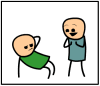
Dc311 - "F@*K YOU WHALE!!!F@*K YOU DOLPHIN!!!"

- Posts: 3473
- Joined: Wed Jun 16, 2010 1:19 am
- Location: San Antonio
Re: How to uninstall nba live 07 from the d: drive?
No, because NBA Live discs are not writable. The only way the data can become corrupted or unreadable is if there is physical damage to the disc.

Contact: Email | Twitter
Modding Topics: NBA Live 08 | NBA Live 07 | NBA Live 06 | NBA Live 2005 | NBA Live 2004
Story Topics: NBA 2K13 | NBA Live 06 (Part 2) | NBA Live 06 (HOF) | NBA Live 2004 (HOF)
NLSC: Podcast | The Friday Five | Monday Tip-Off | Wayback Wednesday | 25th Anniversary of NBA Live | Facebook | Twitter | YouTube | Instagram
Donations/Support: Patreon | PayPal
-

Andrew - Retro Basketball Gamer

- Posts: 113942
- Joined: Thu Aug 22, 2002 8:51 pm
- Location: Australia
Re: How to uninstall nba live 07 from the d: drive?
It must be my dvd drive, because it won't read any dvd's or cd's. So i'm going to buy an external dvd drive this friday with a usb port, and i was wondering is someone could answer this question for me. Would i be able to play nba live 07 on an external dvd drive?
- Cleveland wins
- Posts: 1068
- Joined: Mon Apr 09, 2007 6:49 am
Re: How to uninstall nba live 07 from the d: drive?
Yes, that certainly sounds like the drive itself. No reason you shouldn't be able to run NBA Live 07 from an external DVD drive.

Contact: Email | Twitter
Modding Topics: NBA Live 08 | NBA Live 07 | NBA Live 06 | NBA Live 2005 | NBA Live 2004
Story Topics: NBA 2K13 | NBA Live 06 (Part 2) | NBA Live 06 (HOF) | NBA Live 2004 (HOF)
NLSC: Podcast | The Friday Five | Monday Tip-Off | Wayback Wednesday | 25th Anniversary of NBA Live | Facebook | Twitter | YouTube | Instagram
Donations/Support: Patreon | PayPal
-

Andrew - Retro Basketball Gamer

- Posts: 113942
- Joined: Thu Aug 22, 2002 8:51 pm
- Location: Australia
12 posts
• Page 1 of 1
Who is online
Users browsing this forum: No registered users and 9 guests
