release please.
Magic, Bobcats, Hornets correct uniforms (see ya in 2k12)
Re: RELEASE: NBA Synthetic basketball V4
2k12 Works
Led dornas
17 (done) / 17 (posted)
Normal dornas
13 (done) / 13 (posted)
Uniforms [30 teams]
30 (teams done) / 30 (teams posted)
Led dornas
17 (done) / 17 (posted)
Normal dornas
13 (done) / 13 (posted)
Uniforms [30 teams]
30 (teams done) / 30 (teams posted)
-

JoeJames - Contributor

- Posts: 739
- Joined: Sat Oct 09, 2010 7:02 am
Re: RELEASE: NBA Synthetic basketball V4
Thank You For The Release!!!!
BOSTON IS A BROTHERHOOD
"I only give people what they have coming to them."
"I only give people what they have coming to them."
-

jenroe962002 - Posts: 488
- Joined: Mon Aug 04, 2008 5:37 pm
- Location: Philippines
Re: PREVIEW NBA Synthetic basketball V5
Thanks jenroe962002
I´m a perfectionism (among my possibilities, xD) and after a little scare with the ball, I continued with my work and I this is the result

 release?
release?
I´m a perfectionism (among my possibilities, xD) and after a little scare with the ball, I continued with my work and I this is the result

2k12 Works
Led dornas
17 (done) / 17 (posted)
Normal dornas
13 (done) / 13 (posted)
Uniforms [30 teams]
30 (teams done) / 30 (teams posted)
Led dornas
17 (done) / 17 (posted)
Normal dornas
13 (done) / 13 (posted)
Uniforms [30 teams]
30 (teams done) / 30 (teams posted)
-

JoeJames - Contributor

- Posts: 739
- Joined: Sat Oct 09, 2010 7:02 am
Re: PREVIEW: NBA Synthetic basketball v5
yep u nailed it good job. 
Favorite Teams
Cleveland Browns
Cleveland Indians
Cleveland Cavaliers
Live Video Game Streamiing https://beam.pro/Stormz_Warning
Cleveland Browns
Cleveland Indians
Cleveland Cavaliers
Live Video Game Streamiing https://beam.pro/Stormz_Warning
-

StormsWarning - Posts: 1687
- Joined: Fri Dec 11, 2009 2:35 am
- Location: Cleveland Ohio
Re: PREVIEW: NBA Synthetic Money balls
Thanks guys
Do you want it with that texture (no the best, but something is something xD) or with the v4's texture (the orange color) ?
Now something that may like you
Money balls!!!
2007

2008

2009

2010

Do you want it with that texture (no the best, but something is something xD) or with the v4's texture (the orange color) ?
Now something that may like you
Money balls!!!
2007

2008

2009

2010

2k12 Works
Led dornas
17 (done) / 17 (posted)
Normal dornas
13 (done) / 13 (posted)
Uniforms [30 teams]
30 (teams done) / 30 (teams posted)
Led dornas
17 (done) / 17 (posted)
Normal dornas
13 (done) / 13 (posted)
Uniforms [30 teams]
30 (teams done) / 30 (teams posted)
-

JoeJames - Contributor

- Posts: 739
- Joined: Sat Oct 09, 2010 7:02 am
Re: PREVIEW: NBA Synthetic ball v5 & All Star Money balls
I like the v5...and money balls! Nice!
-

karlsanada10 - Posts: 1073
- Joined: Sat Oct 23, 2010 5:33 pm
Re: PREVIEW: NBA Synthetic ball v5 & All Star Money balls
2k12 Works
Led dornas
17 (done) / 17 (posted)
Normal dornas
13 (done) / 13 (posted)
Uniforms [30 teams]
30 (teams done) / 30 (teams posted)
Led dornas
17 (done) / 17 (posted)
Normal dornas
13 (done) / 13 (posted)
Uniforms [30 teams]
30 (teams done) / 30 (teams posted)
-

JoeJames - Contributor

- Posts: 739
- Joined: Sat Oct 09, 2010 7:02 am
PREVIEW: NBA Synthetic ball v6
Well I continued trying to look for more realism and after a weird experiment with this image...

... I got this result

But everything couldn't be good news; the main issue that I found was that the Spalding logo is distorted, from this...

...to this...

I tried to solve it, but I think it could be better.
Another issue is the NBA Logo between "Official Game Ball" and "David Stern signature" I can't do it bigger (I'll try to do it, but I don´t know if that is possible).
So, what do you think?

... I got this result

But everything couldn't be good news; the main issue that I found was that the Spalding logo is distorted, from this...

...to this...

I tried to solve it, but I think it could be better.
Another issue is the NBA Logo between "Official Game Ball" and "David Stern signature" I can't do it bigger (I'll try to do it, but I don´t know if that is possible).
So, what do you think?
2k12 Works
Led dornas
17 (done) / 17 (posted)
Normal dornas
13 (done) / 13 (posted)
Uniforms [30 teams]
30 (teams done) / 30 (teams posted)
Led dornas
17 (done) / 17 (posted)
Normal dornas
13 (done) / 13 (posted)
Uniforms [30 teams]
30 (teams done) / 30 (teams posted)
-

JoeJames - Contributor

- Posts: 739
- Joined: Sat Oct 09, 2010 7:02 am
Re: PREVIEW: NBA Synthetic ball v6 (close to real ball)
Ohh, sunken lines.. those photos are from a preview version of the ball, when I'll release it it will have them 
& is confirmed, the NBA logo under Spalding logo can't be bigger
& is confirmed, the NBA logo under Spalding logo can't be bigger
2k12 Works
Led dornas
17 (done) / 17 (posted)
Normal dornas
13 (done) / 13 (posted)
Uniforms [30 teams]
30 (teams done) / 30 (teams posted)
Led dornas
17 (done) / 17 (posted)
Normal dornas
13 (done) / 13 (posted)
Uniforms [30 teams]
30 (teams done) / 30 (teams posted)
-

JoeJames - Contributor

- Posts: 739
- Joined: Sat Oct 09, 2010 7:02 am
Re: PREVIEW: NBA Synthetic ball v6 (close to real ball)
Favorite Teams
Cleveland Browns
Cleveland Indians
Cleveland Cavaliers
Live Video Game Streamiing https://beam.pro/Stormz_Warning
Cleveland Browns
Cleveland Indians
Cleveland Cavaliers
Live Video Game Streamiing https://beam.pro/Stormz_Warning
-

StormsWarning - Posts: 1687
- Joined: Fri Dec 11, 2009 2:35 am
- Location: Cleveland Ohio
Re: PREVIEW: NBA Synthetic ball v6 (close to real ball)
wow you have come along way since your 1st version.
When i saw the 1st version i thought ummm wtf.
But now it is looking awesome .
Great stuff
When i saw the 1st version i thought ummm wtf.
But now it is looking awesome .
Great stuff
- Sman21
- Posts: 107
- Joined: Fri Jan 08, 2010 1:38 pm
- Location: Australia
Re: PREVIEW: NBA Synthetic ball v6 (close to real ball)
You have to fix the alpha layer so the black lines will pop out..
Use the default ball's alpha as a guideline
Your alpha layer is plain white that's why the ball looks "flat"
Texture is great though
Use the default ball's alpha as a guideline
Your alpha layer is plain white that's why the ball looks "flat"
Texture is great though

-

Araneth - Posts: 20
- Joined: Thu Dec 16, 2010 5:07 am
Re: PREVIEW: NBA Synthetic ball v6 (close to real ball)
Thanks guys; about sunken lines... they will be like v5 just wait the finals photos, the only thing that I can't do (maybe) is making puffy the synthetic leather, the reason is if I do that, the ball will have a middle sunken line.
Now let me show you two solutions to Spalding logo, please chose one
Solution A

Solution B

Now let me show you two solutions to Spalding logo, please chose one
Solution A

Solution B

2k12 Works
Led dornas
17 (done) / 17 (posted)
Normal dornas
13 (done) / 13 (posted)
Uniforms [30 teams]
30 (teams done) / 30 (teams posted)
Led dornas
17 (done) / 17 (posted)
Normal dornas
13 (done) / 13 (posted)
Uniforms [30 teams]
30 (teams done) / 30 (teams posted)
-

JoeJames - Contributor

- Posts: 739
- Joined: Sat Oct 09, 2010 7:02 am
Re: PREVIEW: NBA Synthetic ball v6 (close to real ball)
all the texture looks great bro..but you need better bumpmap imo..keep it up bro 

-

gOry - Posts: 1152
- Joined: Wed Jun 23, 2010 3:25 pm
- Location: Solo Raya, Indonesia
Re: PREVIEW: NBA Synthetic ball v6 (close to real ball)
What I mean is this:
I made this crappy alpha :
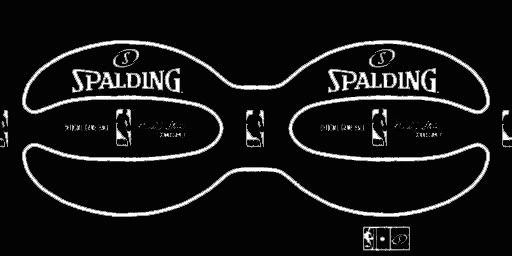
in more or less 20 secs ...and used it in your texture .The ball looks more 3d :

No middle line at all..
What I mean is, you need to have a good alpha channel for the light to reflect properly on the ball ,giving it a "3d" feeling and not having it look like a plastic beach ball.
I m sure u can make the alpha look better than what I did, by just desaturating/contrasting the texture of your ball..
Btw I m just trying to help because I think you did a great job on the ball anyway and I wanna see it get better
I made this crappy alpha :
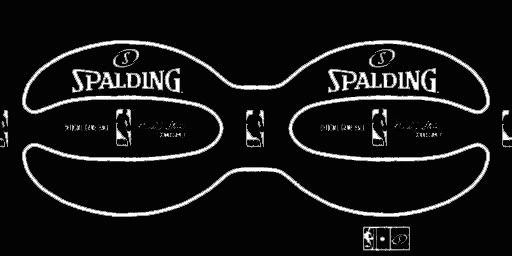
in more or less 20 secs ...and used it in your texture .The ball looks more 3d :

No middle line at all..
What I mean is, you need to have a good alpha channel for the light to reflect properly on the ball ,giving it a "3d" feeling and not having it look like a plastic beach ball.
I m sure u can make the alpha look better than what I did, by just desaturating/contrasting the texture of your ball..
Btw I m just trying to help because I think you did a great job on the ball anyway and I wanna see it get better
Last edited by Araneth on Sat Jan 08, 2011 7:32 am, edited 1 time in total.

-

Araneth - Posts: 20
- Joined: Thu Dec 16, 2010 5:07 am
Re: PREVIEW: NBA Synthetic ball v6 (close to real ball)
No problem bro.
Just a couple of questions...
1) With that ball you eliminate the orange "texture" and in the first image in the IFF editor you have only black lines isn't?
2) The alpha is the "green" image?
Update... NBA logo between Stern's signature and Official ball I made it bigger
So, wich Spalding logo do you prefer?
Just a couple of questions...
1) With that ball you eliminate the orange "texture" and in the first image in the IFF editor you have only black lines isn't?
2) The alpha is the "green" image?
Update... NBA logo between Stern's signature and Official ball I made it bigger
So, wich Spalding logo do you prefer?
2k12 Works
Led dornas
17 (done) / 17 (posted)
Normal dornas
13 (done) / 13 (posted)
Uniforms [30 teams]
30 (teams done) / 30 (teams posted)
Led dornas
17 (done) / 17 (posted)
Normal dornas
13 (done) / 13 (posted)
Uniforms [30 teams]
30 (teams done) / 30 (teams posted)
-

JoeJames - Contributor

- Posts: 739
- Joined: Sat Oct 09, 2010 7:02 am
Re: PREVIEW: NBA Synthetic ball v6 (close to real ball)
The alpha is a channel in the "DDS:0" texture (the orange one)
If you open that dds in photoshop apart from the "layers" tab there is a "channels" tab normally just having the red/green/blue channels but since this an "interpolated dds" file
it also includes a channel called "alpha".
That channel controls the amount of lighting that applies to certain parts of the texture.
So...what I mean is...
Your green texture is not the alpha channel it's a bump map file.
In your orange one (once u open it in photoshop),look for the "channels" tab and try to modify the "alpha" channel .(Don't change the orange texture itself,just the "alpha")
Hope I helped
If you open that dds in photoshop apart from the "layers" tab there is a "channels" tab normally just having the red/green/blue channels but since this an "interpolated dds" file
it also includes a channel called "alpha".
That channel controls the amount of lighting that applies to certain parts of the texture.
So...what I mean is...
Your green texture is not the alpha channel it's a bump map file.
In your orange one (once u open it in photoshop),look for the "channels" tab and try to modify the "alpha" channel .(Don't change the orange texture itself,just the "alpha")
Hope I helped

-

Araneth - Posts: 20
- Joined: Thu Dec 16, 2010 5:07 am
Re: PREVIEW: NBA Synthetic ball v7 (close to real ball)
Ohhhh ok, I'll will work with that (mmmm is weird but I see that alpha channel, but I can't change it, xD... but as I said I'll work to try to change it)
Now let me show you v7 (or 6.5, jajaja)


Now let me show you v7 (or 6.5, jajaja)


2k12 Works
Led dornas
17 (done) / 17 (posted)
Normal dornas
13 (done) / 13 (posted)
Uniforms [30 teams]
30 (teams done) / 30 (teams posted)
Led dornas
17 (done) / 17 (posted)
Normal dornas
13 (done) / 13 (posted)
Uniforms [30 teams]
30 (teams done) / 30 (teams posted)
-

JoeJames - Contributor

- Posts: 739
- Joined: Sat Oct 09, 2010 7:02 am
Who is online
Users browsing this forum: No registered users and 3 guests





