texmod
17 posts
• Page 1 of 1
texmod
has anybody saw this, i saw it on football-freaks.com (for madden use)
it works on live too, check it out.
note: i did not create this and i am not an expert on this!
http://football-freaks.com/forums/index.php?showtopic=22497
http://football-freaks.com/forums/index.php?showtopic=22659
it works on live too, check it out.
note: i did not create this and i am not an expert on this!
http://football-freaks.com/forums/index.php?showtopic=22497
http://football-freaks.com/forums/index.php?showtopic=22659
- kbk2010
- Posts: 3
- Joined: Thu Jan 17, 2008 8:52 am
I don't know about you, but this is quite awesome.
It gives you the textures as they are, and I bet with this tool, we could use it for 1024x1024 jerseys in 07/08.
The textures are displayed as they are shown in-game, so any tattoos and accessories are combined with the arms and legs. Faces appear transparent because of the alpha files.
It gives you the textures as they are, and I bet with this tool, we could use it for 1024x1024 jerseys in 07/08.
The textures are displayed as they are shown in-game, so any tattoos and accessories are combined with the arms and legs. Faces appear transparent because of the alpha files.
- Patr1ck
- Administrator

- Posts: 13345
- Joined: Thu May 19, 2005 5:54 pm
- Location: Pasadena, California, US
Wow, great news PDub 

Anybody who wants to play online, please contact me via PM, e-mail or messengers!
Converting to 2K9. So watch out!
CROWD PATCH:
http://forums.nba-live.com/viewtopic.php?t=54690
- Beatboxer
- Posts: 545
- Joined: Sun Jun 24, 2007 2:58 am
The only downside is that the program uses memory addresses for textures. So, if you play a game and you plan on replacing jerseys, you would have to change the textures that are being loaded each time you play a new game.
- Patr1ck
- Administrator

- Posts: 13345
- Joined: Thu May 19, 2005 5:54 pm
- Location: Pasadena, California, US
Ive already read the readme. Anyway Ive got it to go now. Do you have a good package file for me that you can share? And about the resolution, if I add a 512 jersey instead of a 256 will itll be displayed in 512 or 256?

-
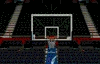
Sportsgamer - Posts: 804
- Joined: Tue Oct 02, 2007 12:36 am
Ok thanks. Does anybody here has a good package? It would take up alot of time to add all 512 jerseys into the game
Please. Has no one did a package?
Please. Has no one did a package?

-
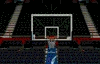
Sportsgamer - Posts: 804
- Joined: Tue Oct 02, 2007 12:36 am
Thanks! I still have some questions (sorry): Sometimes I dont load the package, why? Do I have to click on it and then start the game through it? And can I choose more than one package?
Thanks again
Thanks again

-
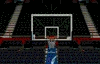
Sportsgamer - Posts: 804
- Joined: Tue Oct 02, 2007 12:36 am
Sportsgamer wrote:Thanks! I still have some questions (sorry): Sometimes I dont load the package, why? Do I have to click on it and then start the game through it? And can I choose more than one package?
Thanks again
no problem
Yes, you have to run the game through Texmod in package mode. Click on the folder on the top left corner to browse for live's exe...Then load the package file... You can choose as many packages as you want.

-

King_Beef - Posts: 33
- Joined: Sat Sep 30, 2006 4:37 am
- Location: Texas
I would say this is awesome... It is somehow difficult to make a package (.tpf), but once you made it, you will be really happy with results. I simply couldn’t run 512*512 jerseys for Lakers on their court, but with this tool, I played one game with 1024*1024 jerseys against Cavaliers (512*512). I took one 512*512 and increased dimensions of BMP file to 1024*1024... I was lazy, so, to see a difference, I just replaced NBA logo and Lakers script logo with better samples (higher resolution), and difference was obvious. This is not just about jerseys, but about all textures. It should be used as much as someone know how to make high resolution textures.
Shouldn’t be forgotten:
“One thing to keep in mind when using .tpf files however - they will *not* work for everyone. Madden has different memory addresses for the same texture based on the visual quality settings being used when the .tpf file is created - the two offending settings are "Texture Depth" (16 or 32bit), and "Texture Resolution" (low, medium, high). What this means is, if the creator of a .tpf made the file while using 32bit textures at high resolution in Madden's visual quality settings and you're currently running 32bit but medium resolution, the .tpf file simply won't work for you because your memory addresses are different...”
(from football-freaks.com)
Shouldn’t be forgotten:
“One thing to keep in mind when using .tpf files however - they will *not* work for everyone. Madden has different memory addresses for the same texture based on the visual quality settings being used when the .tpf file is created - the two offending settings are "Texture Depth" (16 or 32bit), and "Texture Resolution" (low, medium, high). What this means is, if the creator of a .tpf made the file while using 32bit textures at high resolution in Madden's visual quality settings and you're currently running 32bit but medium resolution, the .tpf file simply won't work for you because your memory addresses are different...”
(from football-freaks.com)
Everything should be made as simple as possible, but not one bit simpler.
-

astro - Posts: 37
- Joined: Mon Feb 11, 2008 8:40 am
I think most guys here are playing on high player details and 32 bit colours and resolutions from 1024 to unlimited (z´thanks to Pdub and Jing for their custom resolution) For Madden I thought the systespecs arent higher.
and King_Beef: I did know that before, but sometimes I didnt load the package. However, since you posted, the packages always loads and I can use more than 1 package
When my computer works again ( some parser message failed at line 8 or some stuff after removing some sh..) Ill do a armbase package.
Thanks@all
and King_Beef: I did know that before, but sometimes I didnt load the package. However, since you posted, the packages always loads and I can use more than 1 package
When my computer works again ( some parser message failed at line 8 or some stuff after removing some sh..) Ill do a armbase package.
Thanks@all

-
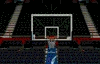
Sportsgamer - Posts: 804
- Joined: Tue Oct 02, 2007 12:36 am
Sportsgamer, I am not sure if that will work. I didn't notice if the armbase files are actually loaded by themselves. I think are just combined with any accessories a player has before they are loaded. Make sure that option to display a selected texture as green is on, so you can se if it is actually loading the armbase files, or just combined arm/tat/accessory images for each player. I hope I am wrong, though.
- Patr1ck
- Administrator

- Posts: 13345
- Joined: Thu May 19, 2005 5:54 pm
- Location: Pasadena, California, US
I think youre right Pdub. I jsut tested it 1on1 with LeBrin and Brendan Haywood. They have the same colour and muscletext. In my sgsm folder there where no leg and armtats for both players (I think LebRon has only a armtat in the plyrtat.viv and brandon had a knee pad accesory by the game so no legtat).
Really the accessory and tats will be placed over the armbases. Ill check that later in 5on5 games and try to extract the arms by players with no armtats maybe itll work.
Can anybody please test it too?
Really the accessory and tats will be placed over the armbases. Ill check that later in 5on5 games and try to extract the arms by players with no armtats maybe itll work.
Can anybody please test it too?

-
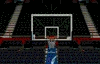
Sportsgamer - Posts: 804
- Joined: Tue Oct 02, 2007 12:36 am
17 posts
• Page 1 of 1
Return to Other Basketball Games
Who is online
Users browsing this forum: No registered users and 9 guests

