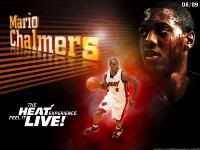Hi, with this tutorial you will make your own cyberfaces.
You need:
A Photo: A good quality picture from the front of the player that you want to make cyberface' s.
EA Graphic Editor: EA Sports games' graphic editor. (You can find it from our site or the original site-http://www.NBA-Live.com/eagraph)
Photoshop: An image editor. (You can find it from http://www.adobe.com)
Let' s start !
Open EA Graphic Editor. From "File" menu press "Open" and select xplayer from "C:\Program Files\EA SPORTS\NBA Live 2003\render". This file stores players' physical features like hair, face, tattoo etc.
Let' s examine the first aamckie.viv. As you guess this file is Aaron Mckie' s. This viv file are made like this:
first 2 letter of player' s first name and 5 letter of player' s surname. When you double click aamckie.viv you' ll see aamckie.fsh and .o files. .o files stores player' s head shape and hair style. You can' t edit this files with EA Graphic Editor. (You can edit them with o edit) When you double click the other file, aamckie.fsh there' ll open bhed. This file stores cyberface.
After giving some information about xplayer file, let' s start our work. Now we' ll make Turkish Star İbrahim Kutluay' s cyberface.

First find a player look like İbrahim in the game. (Skin color, head shape and hair style). The most likely player is Jud Buechler. Open Buechler' s cyberface.

From Edit menu press copy. Then in PhotoShop, press new from file menu and press paste from edit menu. After that, open İbrahim' s picture. (File menu-Open-picture)

Cut İbrahim' s face by pen.

Zoom in and select picture by clicking.

When you reach the starting point the squares will disappear. Then from Paths screen press the empty circle. (If you can' t find paths screen, press show paths from window menu.)

After selecting, press copy from edit menu. Go to buechler' s cyberface and press paste from edit menu.