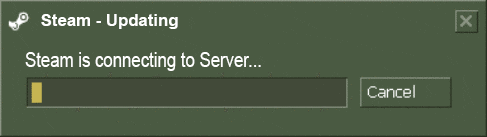by MordredSJT on Mon Sep 19, 2022 12:57 am
by MordredSJT on Mon Sep 19, 2022 12:57 am
Well guys, I'm not sure what you are doing that is causing problems.
I'll start with the fact that the table is specifically for the build creator, and nothing else. You can't change anything about already created players using it, those are completely different values at different addresses.
So, you need to open the table, select nba2k23 as the process, then go to create a build. Select all your particulars for the build you want, and get to the screen where you are choosing max levels for all your attributes. At this point you should notice the first three addresses in the table are populated with something akin to a value of 421075225 like mine was. If you look at the descriptions for each address on the table, you'll notice that it is a few chinese characters and a series of numbers. If you were to copy those numbers from the description and paste them in as a new value, then check your game...you'll notice that you have a bunch of skills at 99 now. Specifically, the first address is for finishing, the second for shooting, and the third for playmaking. However, there are actually some attributes that are skipped along the way here...plus, if you put your numbers above the allowable cap for your build, you won't be able to actually use it in a mycareer. It will finish the build, and you can test it, but launching mycareer with it will kick you out to main menu with an error. So, what I did was go through all my attributes and write down the max allowed values (what you could get to if you were putting points into them in game legitimately). Then, if you right click on one of the addresses in the table and choose browse memory location, you will open the memory viewer for cheatengine. It should be showing you the memory locations I mentioned in my earlier post in the top line. If you have all your attributes back at the lowest levels, they should be populated across the board with 19. That's because 19 in hexidecimal is 25 in decimal...and 25 is the min value you'll see in the game for each attribute. So, now you just input the hexidecimal value for the maximum allowable value of the corresponding attribute at each memory address. If you don't know hexidecimal well, and don't want to bother converting in your head...google will provide a handy dandy decimal to hexidecimal conversion tool with a simple search. I already mentioned that 19 will give you 25, similarly 63 will give you 99. Now, after you do that and go back into the game, you should see all your attributes at their max allowable levels. Your overall is likely going to be just a shade over 100 though, and the game does not like this. So, go back to the table...the last address there is your overall value. You set that to 99 and check the box to hold the value there. Go back in game, your overall should say 99, and you should be able to press a button to continue on through the builder. Choose your takeovers, finish your build, start your mycareer. Boom.
If you guys run into specific problems along the way, I'll be happy to try and help some more.