This is only for those people here that always play offline on their MyCareer and not all day in the park. Also, as I've said you can do this on the created player and add it to your roster. I haven't tested this on the park so yeah, you can try it on your own as well and let us know here.
TOOLS NEEDED:
PHOTOSHOP OR ANY OTHER DDS EDITING TOOL (I USE PHOTOSHOP CC 2019)
NVIDIA TEXTURE TOOLS PLUGIN FOR PHOTOSHOP - https://www.mediafire.com/file/j20y0iizynz3vlb/NVIDIA_Texture_Tools_for_Adobe_Photoshop_2021.2.0.exe/file
NBA2K22 EXPORT CONSOLE - https://www.mediafire.com/file/rtp4yt6yovphl8p/NBA2K22_Export_Console.zip/file
NOTEPAD ++ - https://notepad-plus-plus.org/downloads/
7zip - https://www.7-zip.org/download.html
1. Open your manifest file to Notepad ++ and look for chest_color and legs_color

SKIN 9 IN-GAME IS CHEST COLOR 8.

2. Open NBA2K22 EXPORT CONSOLE AND EXPORT the file you want to mod.
- If you don't know how to export files here is the video tutorial made by Shuajota -https://www.youtube.com/watch?v=OZSne-OBepI
Now once you have the iff file you choose. Open the iff file and drag the chest color dds and the text file to any folder. And, just open it on photoshop or any other tool that can open DDS files like paint.net and add the tattoo you want just like I did.

3. Once you are done. Save as DDS and pick BC1 no alpha. Make sure you already installed the Nvidia texture plugin or else you can't save DDS files in photoshop.
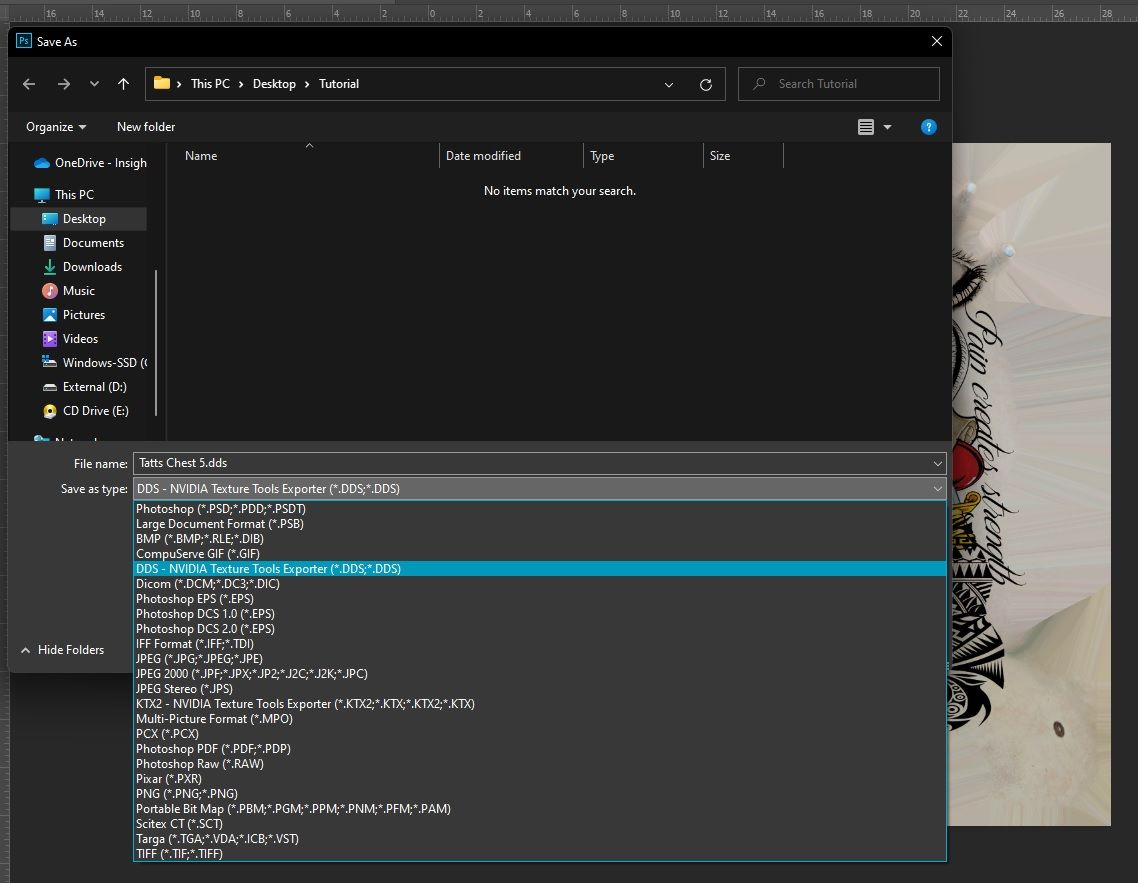
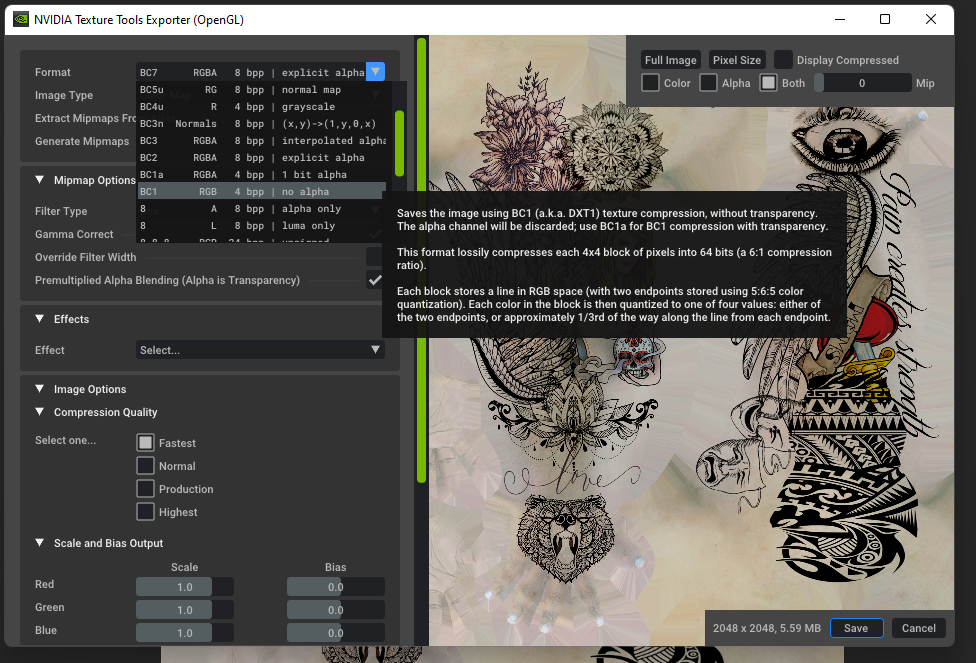
4. Once you saved the file. Make sure to rename it just like the original DDS file you exported. for example chest_color_o.ed1784340a976535.dds and just drag it inside the chest color iff

5. The next thing to do is edit the text file inside your chest iff and change it to like the below text you can download the text file I use (link below). MAKE SURE TO RENAME THE BINARY SAME AS YOUR DDS FILE NAME!! The text below is only for light skin. If you want dark colors you can get the text file of Anthony Davis. Once you are done just save it and you can add the chest color iff to your modded folder and check it in-game.
https://www.mediafire.com/file/zsc1yb8q1qfbtbr/chest_color_o.TXTR/file

6. Here is the preview of what I did.
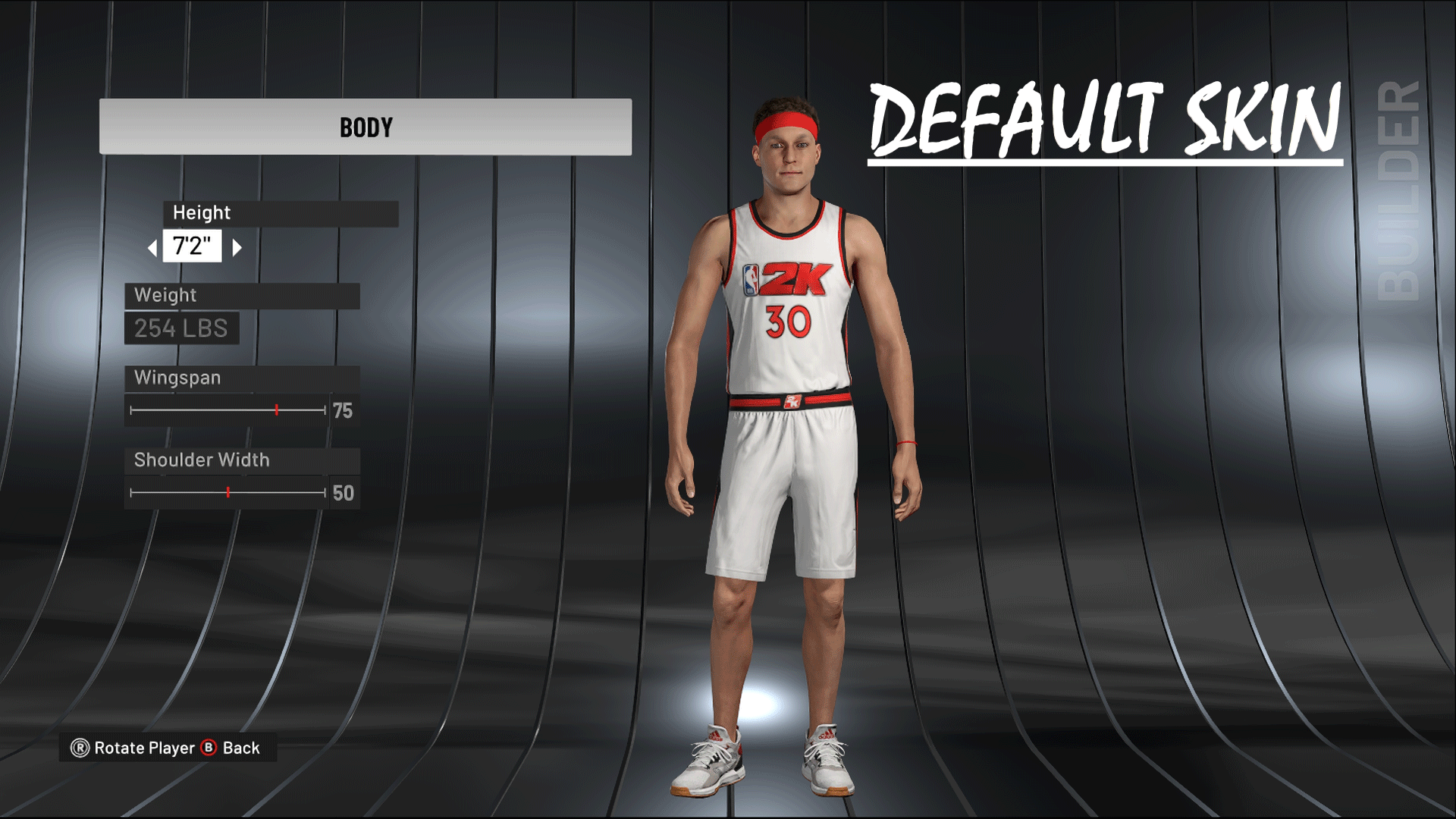
You can ping me if you have any questions. I am not a master modder I just try this and make it to my own liking. I just want to share
Credits to:
EMNASHOW2K FOR TATTOO FIXING


