(This is only applicable for users with NVIDIA GPUs, I do not know what the equivalent settings would be for AMD cards)
I was tinkering around in the NVIDIA Control Panel seeing if there was anything I could do to improve the graphics in-game for 2k22 by making some simple settings changes. For reference, I'm using an EVGA FTW3 Ultra 3060ti and my monitor is an AOC 165hz curved gaming monitor at 1080p. 1080p is the "native resolution" that the GPU will render the game at since it's what my monitor supports. I really wish 2k Sports would adopt NVIDIA's DLSS technology but that's a different discussion for a different time.
Now maybe I'm just smoking too much of the "devil's lettuce" here but I made some changes to a few settings which seems to have sharpened up the graphics and made the colors more vibrant and brilliant. The settings don't appear to have any negative effect on the graphics mods that I use. I'd love to hear if anyone else has tried this or tries it and experiences the same results.
OK...so here's what I did. You can change these safely without any issues to your system but if you want to be extra careful, I'd suggest creating a system restore point before changing the settings just in case something goes haywire on ya.
1) Open up the "Nvidia Control Panel." You can get to it by either right clicking on your desktop or finding it in your Start Menu.
2) Expand the "3d settings" menu in the left hand side pane and select "Manage 3d settings."
3) Change the following settings:
a) DSR Factors - change to "4.00x (native resolution)". This will force your GPU to render at a much higher resolution than your native resolution and then downsize the rendered frames to your native resolution. For example, it will render the game at 4k resolution and then downscale it to 1080p. This will cause a small hit to FPS but not enough to cause a noticeable difference to the naked eye in my opinion.
b) DSR Smoothness - change to "0%". This will sharpen up the rendered frames slightly and give a more "crisp" appearance to the graphics.
c) Low Latency Mode - change to "Ultra". This will force your GPU to render frames as fast as it possibly can (in layman's terms). I didn't notice a huge difference in render latency but it shaved off a few milliseconds.
d) Power Management Mode - change to "Prefer Maximum Performance".
e) Texture Filtering - change to "High Quality".
Above all, I recommend changing the "DSR Factors," "DSR Smoothness," and "Texture Filtering" settings the most. You may or may not get a performance increase from the "Low Latency Mode" and "Power Management Mode" settings. After you've changed these, click on the "Apply" button. Your monitor(s) will flicker a time or two and then come back on. Also note that this will change the global settings for your system meaning that every program will use these settings.
If you give this a shot, leave a comment or some feedback with your experience. I'd like to hear if it enhances anyone else's graphics experience or if it's just a "placebo effect" that I'm experiencing.
Happy ballin' yall!
NVIDIA GPUs - Control Panel changes for better graphics experience
6 posts
• Page 1 of 1
NVIDIA GPUs - Control Panel changes for better graphics experience
CPU: Intel i7-10700k
GPU: EVGA FTW3 Ultra 3060ti
MOBO: ASUS z-490v
RAM: Crucial Ballistix 32GB (4x8GB)
PSU: Hierarcool 750w RGB
Visit me on Twitch for Live NBA 2k22 action: Twitch.tv/Hatchtopher
GPU: EVGA FTW3 Ultra 3060ti
MOBO: ASUS z-490v
RAM: Crucial Ballistix 32GB (4x8GB)
PSU: Hierarcool 750w RGB
Visit me on Twitch for Live NBA 2k22 action: Twitch.tv/Hatchtopher
-

Hatchtopher - Posts: 40
- Joined: Mon Sep 27, 2021 10:12 am
- Location: Nebraska, USA
Re: NVIDIA GPUs - Control Panel changes for better graphics experience
this is called downsampling. with my rig (Intel i7, GPU: 1070, RAM: 32GB) and monitor support (240hz) I was able to do this as well. However downsampling to 4K seems a bit laggy for me. 2K seems to run smoother at 1080p. If you don't see this options on your Nvidia control panel; it just means your video card doesn't support it. Game looks great at 2K downsampling 
"Every basketball player doesn't have to learn the exact same move. Imagination and creativity separates you from others. Dare to be different!" - Rod Strickland
-
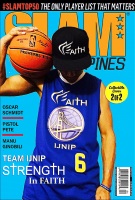
sevin0seven - Posts: 586
- Joined: Fri Apr 25, 2008 8:00 am
- Location: California, USA
Re: NVIDIA GPUs - Control Panel changes for better graphics experience
Hey, since you did some experimenting on graphics maybe you can help me?
I am facing a very annoying issue with reflections. precisely on shoes! I love creating shoes and I used to do it on my ps4, now this is the first time I play 2k on pc, and all the shoes have no reflections. usually, if I change the material to painted leather, shiny plastic, or metal I get different reflection effects. now on 2k22 pc, all appear dull with no reflection at all. I have the settings on Ultra quality, and I have Nvidia RTX 3060.
I am facing a very annoying issue with reflections. precisely on shoes! I love creating shoes and I used to do it on my ps4, now this is the first time I play 2k on pc, and all the shoes have no reflections. usually, if I change the material to painted leather, shiny plastic, or metal I get different reflection effects. now on 2k22 pc, all appear dull with no reflection at all. I have the settings on Ultra quality, and I have Nvidia RTX 3060.
- Z_UnderDawg
- Posts: 1
- Joined: Sun Nov 28, 2021 8:11 pm
Re: NVIDIA GPUs - Control Panel changes for better graphics experience
Z_UnderDawg wrote:Hey, since you did some experimenting on graphics maybe you can help me?
I am facing a very annoying issue with reflections. precisely on shoes! I love creating shoes and I used to do it on my ps4, now this is the first time I play 2k on pc, and all the shoes have no reflections. usually, if I change the material to painted leather, shiny plastic, or metal I get different reflection effects. now on 2k22 pc, all appear dull with no reflection at all. I have the settings on Ultra quality, and I have Nvidia RTX 3060.
Hmmm...I dont know what the shoes look like on consoles, I've always only played on PC. However I'm guessing what you want to achieve is probably possible. I would apply a reshader then when you have a shoe pulled up, go into the reshader menu and start experimenting with different settings to see if you can get shinier shoes. There is also the possibility someone has created a mod to alter shoe graphics.
What I can also say is that the PC version of the game is very "blurry" out of the box. I'd use a reshader to help sharpen up the graphics and you might get the shoes to look better. Shuajota has a great reshade posted here that fine tunes the sharpness quite well.
Experiment with mods and reshades. Remember that you can't really break the game as you can always uninstall and reinstall without losing your game progress thanks to steam auto saving to the cloud
CPU: Intel i7-10700k
GPU: EVGA FTW3 Ultra 3060ti
MOBO: ASUS z-490v
RAM: Crucial Ballistix 32GB (4x8GB)
PSU: Hierarcool 750w RGB
Visit me on Twitch for Live NBA 2k22 action: Twitch.tv/Hatchtopher
GPU: EVGA FTW3 Ultra 3060ti
MOBO: ASUS z-490v
RAM: Crucial Ballistix 32GB (4x8GB)
PSU: Hierarcool 750w RGB
Visit me on Twitch for Live NBA 2k22 action: Twitch.tv/Hatchtopher
-

Hatchtopher - Posts: 40
- Joined: Mon Sep 27, 2021 10:12 am
- Location: Nebraska, USA
Re: NVIDIA GPUs - Control Panel changes for better graphics experience
If you use DSR, turn off AA.
Btw You can also use Nvidia FreeStyle if you installed Geforce experience.
I shared few presets on my blog.
it gaves great results, better than reshade IMO, specially DoF and colors.
And if you want to dig more options, you should try Nvidia Inspector.
Btw You can also use Nvidia FreeStyle if you installed Geforce experience.
I shared few presets on my blog.
it gaves great results, better than reshade IMO, specially DoF and colors.
And if you want to dig more options, you should try Nvidia Inspector.
-

sticky-fingers - Posts: 3647
- Joined: Fri Aug 26, 2011 7:33 am
- Location: France
Re: NVIDIA GPUs - Control Panel changes for better graphics experience
Z_UnderDawg wrote:Hey, since you did some experimenting on graphics maybe you can help me?
I am facing a very annoying issue with reflections. precisely on shoes! I love creating shoes and I used to do it on my ps4, now this is the first time I play 2k on pc, and all the shoes have no reflections. usually, if I change the material to painted leather, shiny plastic, or metal I get different reflection effects. now on 2k22 pc, all appear dull with no reflection at all. I have the settings on Ultra quality, and I have Nvidia RTX 3060.
I have the same problem, but I think it is more a 2K error, I have tried everything, from removing the mods folder in case it was a patch or file, to try the maximum graphic resolutions and nothing, when you are in the shoe creator materials is as if they did not exist, you can change the one you want that there is no effect, and that makes it lose some of its visual appeal and more realistic.
It's a pity, because I don't know if they will fix it, something similar happens with a mistake that 2k made from the beginning, not including this year the file studio_arenadesk_int. iff, which is responsible for the studio of the break, but inside the arena, and so there are times that in playnow and especially at the beginning of a my league, does not appear and takes a while to load until it appears the best plays of the first and second quarter, I do not know if this was intentional or is really another failure more by mistake, something that has no logic for a company as big as this.
Donations/Support: Paypal
- Santicruyff
- Posts: 276
- Joined: Sun Apr 15, 2018 2:01 am
6 posts
• Page 1 of 1
Who is online
Users browsing this forum: No registered users and 1 guest
