After watching numerous videos by a YouTube creator named “BJEFF”, I noticed he put real life audio from that player during certain animations.
Examples;
- https://youtu.be/_BoBaJT5Wy8 (@ 6:44 & 8:58, Carmelo Anthony is synced w/ his infamous audio when grabbing a rebound)
- https://youtu.be/_4hij4z-qjY (@2:16... I’m fairly sure that’s Anthony Davis grunting, which matches the animation)
- https://youtu.be/rVBvdiDWyKc ( @2:48 LeBron James calls out “over the top” while operating in isolation)
All that I know relating to this is him responding to a commenter that he rips NBA mic’d up audio and attaches it to the corresponding player. I’ve tried skimming through all the possible files I could find in NBA 2K20 using NBA 2K17 file explorer. To which I didn’t notice signature. player audio. In the global file, I see signature animation for players, but not any way to plug audio into. Going into the player’s png or Face ID files didn’t work either.
After trying to contact him via email & YouTube, while reaching out in a NBA 2K modding discord, with little to show for it. I’m coming here as a last ditch effort in finding how to put real NBA player audio in my NBA 2K20 to enhance the experience. If anyone knows how to do this, I’d greatly appreciate the help!
P.S. Despite using different arena lighting mods, BJEFF’s court reflections are always top-notch, if additionally someone knew his base court files and light map files, that also be helpful.
(NBA 2K20) How do you put real player audio during certain animations?
11 posts
• Page 1 of 1
Re: (NBA 2K20) How do you put real player audio during certain animations?
I want to know it too man!
-

_JackCole_ - Posts: 34
- Joined: Sat Apr 11, 2020 3:10 pm
Re: (NBA 2K20) How do you put real player audio during certain animations?
Pretty sure those are audio edits on the video.
-
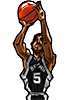
big-shot-ROB - Robert Horry is better than MJ, because everybody knows that 7>6.
- Posts: 1269
- Joined: Tue Dec 30, 2014 6:59 pm
- Location: Catalunya
Re: (NBA 2K20) How do you put real player audio during certain animations?
big-shot-ROB, You might be right. I just thought he was referring to 2K, when talking about attaching the audio to the corresponding player. Do you know if there’s any way of doing this regardless?
- JJCreates
- Posts: 15
- Joined: Tue May 19, 2020 11:14 am
Re: (NBA 2K20) How do you put real player audio during certain animations?
JJCreates wrote:big-shot-ROB, You might be right. I just thought he was referring to 2K, when talking about attaching the audio to the corresponding player. Do you know if there’s any way of doing this regardless?
I don't recall any player having specific audios aside from the David Aldridge interviews.
-
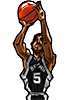
big-shot-ROB - Robert Horry is better than MJ, because everybody knows that 7>6.
- Posts: 1269
- Joined: Tue Dec 30, 2014 6:59 pm
- Location: Catalunya
Re: (NBA 2K20) How do you put real player audio during certain animations?
big-shot-ROB wrote:JJCreates wrote:big-shot-ROB, You might be right. I just thought he was referring to 2K, when talking about attaching the audio to the corresponding player. Do you know if there’s any way of doing this regardless?
I don't recall any player having specific audios aside from the David Aldridge interviews.
I didn’t remember seeing any specific files for player audio either, thanks for the response.
Edit: I just noticed in a sound effects mod I downloaded, part of it has various grunt noise files, maybe I can mess around with that and can come of with something. Would probably not be for specific players, but still have real life audio in replacement.
- JJCreates
- Posts: 15
- Joined: Tue May 19, 2020 11:14 am
Re: (NBA 2K20) How do you put real player audio during certain animations?
Those sounds are located in a folder called Streamed Player Chatter in archive 3I. Theoretically, it should be totally possible to replace some of them just like the silent track used to cancel the infamous free-throw music or the way OG sounds are replaced by SFX mods. Now I don't know what triggers them - it would be super helpful to read what Maumau knows about this specific point. In any case, it's not outlandish to imagine specific sound files triggered by a particular player under the right conditions.
Problem(s): there is an insane amount of files in the Streamed Player Chatter folder, and I don't know how to do batch exports. I think Mahmood has been working on player names from the PA Lines files. Maybe he figured out some sort of architecture within the archive, which would be extremely helpful too.
In any case, since Looyh's hook allows us to implement our own sound files there's definitely some potential to do something cool on that part of the game.
Problem(s): there is an insane amount of files in the Streamed Player Chatter folder, and I don't know how to do batch exports. I think Mahmood has been working on player names from the PA Lines files. Maybe he figured out some sort of architecture within the archive, which would be extremely helpful too.
In any case, since Looyh's hook allows us to implement our own sound files there's definitely some potential to do something cool on that part of the game.
-

Water2Whales - Posts: 8
- Joined: Tue Jul 09, 2019 4:12 pm
Re: (NBA 2K20) How do you put real player audio during certain animations?
Water2Whales wrote:Those sounds are located in a folder called Streamed Player Chatter in archive 3I. Theoretically, it should be totally possible to replace some of them just like the silent track used to cancel the infamous free-throw music or the way OG sounds are replaced by SFX mods. Now I don't know what triggers them - it would be super helpful to read what Maumau knows about this specific point. In any case, it's not outlandish to imagine specific sound files triggered by a particular player under the right conditions.
Problem(s): there is an insane amount of files in the Streamed Player Chatter folder, and I don't know how to do batch exports. I think Mahmood has been working on player names from the PA Lines files. Maybe he figured out some sort of architecture within the archive, which would be extremely helpful too.
In any case, since Looyh's hook allows us to implement our own sound files there's definitely some potential to do something cool on that part of the game.
Thanks for responding, this is great help. Now I just went in using the 2K17 file explorer, but it seems it only goes to 3H, but in my NBA 2K20 directory it does have 3I. Any idea on how I’d be able to obtain the 3I?
Edit: Just saw your response in another forum about having to use ModStar File Explorer in order to view 3I.
- JJCreates
- Posts: 15
- Joined: Tue May 19, 2020 11:14 am
Re: (NBA 2K20) How do you put real player audio during certain animations?
JJCreates wrote:Thanks for responding, this is great help. Now I just went in using the 2K17 file explorer, but it seems it only goes to 3H, but in my NBA 2K20 directory it does have 3I. Any idea on how I’d be able to obtain the 3I?
Edit: Just saw your response in another forum about having to use ModStar File Explorer in order to view 3I.
Yeah it's probably the easiest method to see the content of that archive. If you look at the Modstar folder you should find a file called NBA2K19_ModStar_FileExplorer_Opt.ini where you can write the location of the manifest, the path of the folder you want your files to be exported to and the path of your 2K20 directory. You can do it from inside the program but that's probably quicker. To export a file you'll only have to right click on it: the lowermost option in the menu that will pop up is the export command.
Now that I think of it there are player-specific sound files for sure: you can distinctly hear stuff like "D up on LeBron!" or "Don't let Kemba shoot!" during a scrimmage, for example. I think there's also a "We don't need you" chant your hear when playing your former team if you get traded in My Career. They are just not attached to a player the same way a headband or a pair of sneakers are. Understanding what triggers them would certainly help (that's how SFX mods work I guess), but the real burden is to find the actual file you would like to replace. By the way you can listen to the sound clips from the game in Audacity.
Anyway, hope this helps a little bit, would be really interesting to hear more about your eventual findings!
-

Water2Whales - Posts: 8
- Joined: Tue Jul 09, 2019 4:12 pm
Re: (NBA 2K20) How do you put real player audio during certain animations?
Water2Whales wrote:JJCreates wrote:Thanks for responding, this is great help. Now I just went in using the 2K17 file explorer, but it seems it only goes to 3H, but in my NBA 2K20 directory it does have 3I. Any idea on how I’d be able to obtain the 3I?
Edit: Just saw your response in another forum about having to use ModStar File Explorer in order to view 3I.
Yeah it's probably the easiest method to see the content of that archive. If you look at the Modstar folder you should find a file called NBA2K19_ModStar_FileExplorer_Opt.ini where you can write the location of the manifest, the path of the folder you want your files to be exported to and the path of your 2K20 directory. You can do it from inside the program but that's probably quicker. To export a file you'll only have to right click on it: the lowermost option in the menu that will pop up is the export command.
Now that I think of it there are player-specific sound files for sure: you can distinctly hear stuff like "D up on LeBron!" or "Don't let Kemba shoot!" during a scrimmage, for example. I think there's also a "We don't need you" chant your hear when playing your former team if you get traded in My Career. They are just not attached to a player the same way a headband or a pair of sneakers are. Understanding what triggers them would certainly help (that's how SFX mods work I guess), but the real burden is to find the actual file you would like to replace. By the way you can listen to the sound clips from the game in Audacity.
Anyway, hope this helps a little bit, would be really interesting to hear more about your eventual findings!
Started going through files today, plugging them in to Audacity. Most of the audio files I tested were generic yells. I did find one player related one, “Who’s got Peja.” Wondering if there’s some pattern w/ the five digit-six letter file (ex. arena, team, player, animation[?]). I’ll update this forum if I make any progress on my findings.
Once again, appreciate all the information and help you’ve given.
- JJCreates
- Posts: 15
- Joined: Tue May 19, 2020 11:14 am
Re: (NBA 2K20) How do you put real player audio during certain animations?
JJCreates wrote:Water2Whales wrote:JJCreates wrote:Thanks for responding, this is great help. Now I just went in using the 2K17 file explorer, but it seems it only goes to 3H, but in my NBA 2K20 directory it does have 3I. Any idea on how I’d be able to obtain the 3I?
Edit: Just saw your response in another forum about having to use ModStar File Explorer in order to view 3I.
Yeah it's probably the easiest method to see the content of that archive. If you look at the Modstar folder you should find a file called NBA2K19_ModStar_FileExplorer_Opt.ini where you can write the location of the manifest, the path of the folder you want your files to be exported to and the path of your 2K20 directory. You can do it from inside the program but that's probably quicker. To export a file you'll only have to right click on it: the lowermost option in the menu that will pop up is the export command.
Now that I think of it there are player-specific sound files for sure: you can distinctly hear stuff like "D up on LeBron!" or "Don't let Kemba shoot!" during a scrimmage, for example. I think there's also a "We don't need you" chant your hear when playing your former team if you get traded in My Career. They are just not attached to a player the same way a headband or a pair of sneakers are. Understanding what triggers them would certainly help (that's how SFX mods work I guess), but the real burden is to find the actual file you would like to replace. By the way you can listen to the sound clips from the game in Audacity.
Anyway, hope this helps a little bit, would be really interesting to hear more about your eventual findings!
Started going through files today, plugging them in to Audacity. Most of the audio files I tested were generic yells. I did find one player related one, “Who’s got Peja.” Wondering if there’s some pattern w/ the five digit-six letter file (ex. arena, team, player, animation[?]). I’ll update this forum if I make any progress on my findings.
Once again, appreciate all the information and help you’ve given.
If that's the case it's definitely not an obvious one. There are some boarders here who created some really good SFX mods that I've been using since day one. They replaced the stock sounds (rim clanks, dunk sounds etc) with better ones extracted from NBA games. These sounds are not located in the same archive but the principle is similar to what you're aiming for. Maybe they would know more about the file organization? In any case, you should definitely check out those mods. They're in the download section of the forum.
There's also a boarder named Ksmiz who is a damn Cheat Engine wizard. Take a look at the thread a made on the subject: he created a bunch of tables that allow editing many facets of the game, whether it's rosters, teams, staff, or player accessories. While I don't recall seeing him posting specifically about sound files, he has to be one of the people with the deepest understanding of how the game works outside of the devs themselves.
-

Water2Whales - Posts: 8
- Joined: Tue Jul 09, 2019 4:12 pm
11 posts
• Page 1 of 1
Who is online
Users browsing this forum: No registered users and 6 guests

