Hello fellas,
I havent been on this board for a couple of months but now I'm starting back playing 2k again. I've searched on this board in regard to adding headbands to players but I havent seem to find the answer.
I seen a YouTube video in regard to the "Import DNA" glitch but I'm confused by that because it seems like you will 2 of the same players now. I know last year we could use Lamino tool to copy accessories to a player but it seems like that is not an option.
If someone can point me in the right direction to find the simplest way to add a headband to a player I will greatly appreciate it.
Thanks
Trying to add a Headband
6 posts
• Page 1 of 1
Re: Trying to add a Headband
Hello!
First, you need to use the limono trainer, launch your game and activate it with F1.
In second, go in your roster, take the player who need the headband, alt+tab on the limono and click on "Read Highlighted" and you can see the player name on the top of the software. Then, go on "Attributes" > Top right "Face ID" remember the ID (or write it somewhere) change it to 1.
Third, go back on your game, "Modifiate the Player" and you can see he has got a 2K face. Go on accessories, put the headband, save and back to the roster.
Four, limono > Face ID and put the correct ID on the player. Go in your roster, again modifiate the player and you can the the headband (only with always or sometimes option).
Hope its clear I can made a vid if you failed this ^^
I can made a vid if you failed this ^^
First, you need to use the limono trainer, launch your game and activate it with F1.
In second, go in your roster, take the player who need the headband, alt+tab on the limono and click on "Read Highlighted" and you can see the player name on the top of the software. Then, go on "Attributes" > Top right "Face ID" remember the ID (or write it somewhere) change it to 1.
Third, go back on your game, "Modifiate the Player" and you can see he has got a 2K face. Go on accessories, put the headband, save and back to the roster.
Four, limono > Face ID and put the correct ID on the player. Go in your roster, again modifiate the player and you can the the headband (only with always or sometimes option).
Hope its clear
-
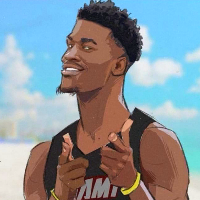
Aston - Culture.
- Posts: 1264
- Joined: Fri Oct 06, 2017 4:56 am
- Location: France
Re: Trying to add a Headband
Thanks for the reply.
This looks like it will work, I will try as soon as the wife and kid go to sleep. Thanks again
This looks like it will work, I will try as soon as the wife and kid go to sleep. Thanks again
- rickberge
- Posts: 212
- Joined: Mon Oct 03, 2016 2:06 am
Re: Trying to add a Headband
Aston2K wrote:Hello!
First, you need to use the limono trainer, launch your game and activate it with F1.
In second, go in your roster, take the player who need the headband, alt+tab on the limono and click on "Read Highlighted" and you can see the player name on the top of the software. Then, go on "Attributes" > Top right "Face ID" remember the ID (or write it somewhere) change it to 1.
Third, go back on your game, "Modifiate the Player" and you can see he has got a 2K face. Go on accessories, put the headband, save and back to the roster.
Four, limono > Face ID and put the correct ID on the player. Go in your roster, again modifiate the player and you can the the headband (only with always or sometimes option).
Hope its clearI can made a vid if you failed this ^^
Thanks it worked!
Now I just got to find a way to add headbands to custom made cyber faces like Zion. I did the steps but the headband was on the side if his head. I figure I may have to edit it in blender or something.
- rickberge
- Posts: 212
- Joined: Mon Oct 03, 2016 2:06 am
Re: Trying to add a Headband
rickberge wrote:Aston2K wrote:Hello!
First, you need to use the limono trainer, launch your game and activate it with F1.
In second, go in your roster, take the player who need the headband, alt+tab on the limono and click on "Read Highlighted" and you can see the player name on the top of the software. Then, go on "Attributes" > Top right "Face ID" remember the ID (or write it somewhere) change it to 1.
Third, go back on your game, "Modifiate the Player" and you can see he has got a 2K face. Go on accessories, put the headband, save and back to the roster.
Four, limono > Face ID and put the correct ID on the player. Go in your roster, again modifiate the player and you can the the headband (only with always or sometimes option).
Hope its clearI can made a vid if you failed this ^^
Thanks it worked!
Now I just got to find a way to add headbands to custom made cyber faces like Zion. I did the steps but the headband was on the side if his head. I figure I may have to edit it in blender or something.
That’s because Zion never wears a headband. So in order to get the headshape correct, modders often move the headband and then don’t put it back. This is most common for players who have never worn a headband. You’ll have to go into blender and manually move it back.

-

bluejaybrandon - Posts: 2466
- Joined: Mon Aug 15, 2016 11:18 am
Re: Trying to add a Headband
bluejaybrandon wrote:rickberge wrote:Aston2K wrote:Hello!
First, you need to use the limono trainer, launch your game and activate it with F1.
In second, go in your roster, take the player who need the headband, alt+tab on the limono and click on "Read Highlighted" and you can see the player name on the top of the software. Then, go on "Attributes" > Top right "Face ID" remember the ID (or write it somewhere) change it to 1.
Third, go back on your game, "Modifiate the Player" and you can see he has got a 2K face. Go on accessories, put the headband, save and back to the roster.
Four, limono > Face ID and put the correct ID on the player. Go in your roster, again modifiate the player and you can the the headband (only with always or sometimes option).
Hope its clearI can made a vid if you failed this ^^
Thanks it worked!
Now I just got to find a way to add headbands to custom made cyber faces like Zion. I did the steps but the headband was on the side if his head. I figure I may have to edit it in blender or something.
That’s because Zion never wears a headband. So in order to get the headshape correct, modders often move the headband and then don’t put it back. This is most common for players who have never worn a headband. You’ll have to go into blender and manually move it back.
Okay thanks. Havent used blender since 2k18. I'm thinking it should work the same.
- rickberge
- Posts: 212
- Joined: Mon Oct 03, 2016 2:06 am
6 posts
• Page 1 of 1
Who is online
Users browsing this forum: Riding86 and 43 guests
