How to assign Headband
22 posts
• Page 1 of 1
How to assign Headband
Are we able to assign headbands to players who don't wear em in 2K19? There's no option in the accessories edit anymore 
-

tobay2k - Posts: 538
- Joined: Mon Apr 23, 2018 5:11 am
- Location: Germany
Re: How to assign Headband
Using Limnono and pressing F3 or F2 so u get the full edit settings. U will see it
- Scarecr0w81
- Posts: 101
- Joined: Fri Oct 20, 2017 6:47 pm
Re: How to assign Headband
Am I able to change it there, and without booting tool next time starting the game the changes on players will stay or do I have to run Limo in backround everytime?
-

tobay2k - Posts: 538
- Joined: Mon Apr 23, 2018 5:11 am
- Location: Germany
Re: How to assign Headband
Tobay93 wrote:Am I able to change it there, and without booting tool next time starting the game the changes on players will stay or do I have to run Limo in backround everytime?
They will stay if u save the game
- Scarecr0w81
- Posts: 101
- Joined: Fri Oct 20, 2017 6:47 pm
Re: How to assign Headband
Can you pls explain to me how to assign exactly?
Open game, open tool as admin, F1, open roster, open edit player, then in the Limnono I'm only abel to press F2 but no F3 no sound when I press
Didn't come further, only attributes I see but no accessories or headband
Open game, open tool as admin, F1, open roster, open edit player, then in the Limnono I'm only abel to press F2 but no F3 no sound when I press
Didn't come further, only attributes I see but no accessories or headband
-

tobay2k - Posts: 538
- Joined: Mon Apr 23, 2018 5:11 am
- Location: Germany
Re: How to assign Headband
Hi, is there no more option to put headband on existing players?thank you
- Magnavana
- Posts: 63
- Joined: Sat Aug 05, 2017 12:17 am
Re: How to assign Headband
Open game go to ur mode, mycareer , myleague etc.
Open limnomo, press f1 , f2 and f3.
Go to edit player.
Accessories and u will see it
Open limnomo, press f1 , f2 and f3.
Go to edit player.
Accessories and u will see it
- Scarecr0w81
- Posts: 101
- Joined: Fri Oct 20, 2017 6:47 pm
Re: How to assign Headband
It isn't under Accessories although game process is found/ F1,F2,F3 are active.
I can't find it. to be clear you mean a new option for headband off/on which isn't there normally, is added after
Open game go to ur mode, mycareer , myleague etc.
Open limnomo, press f1 , f2 and f3.
Go to edit player.
Accessories and u will see it
doing that or is the option in Limnomo? ( I want to give headband to Dennis Schröder from OKC)
I can't find it. to be clear you mean a new option for headband off/on which isn't there normally, is added after
Open game go to ur mode, mycareer , myleague etc.
Open limnomo, press f1 , f2 and f3.
Go to edit player.
Accessories and u will see it
doing that or is the option in Limnomo? ( I want to give headband to Dennis Schröder from OKC)
-

tobay2k - Posts: 538
- Joined: Mon Apr 23, 2018 5:11 am
- Location: Germany
Re: How to assign Headband
Tobay93 wrote:It isn't under Accessories although game process is found/ F1,F2,F3 are active.
I can't find it. to be clear you mean a new option for headband off/on which isn't there normally, is added after
Open game go to ur mode, mycareer , myleague etc.
Open limnomo, press f1 , f2 and f3.
Go to edit player.
Accessories and u will see it
doing that or is the option in Limnomo? ( I want to give headband to Dennis Schröder from OKC)
U playing myleague?
- Scarecr0w81
- Posts: 101
- Joined: Fri Oct 20, 2017 6:47 pm
Re: How to assign Headband
No myleague, just in roster editor/ playnow
-

tobay2k - Posts: 538
- Joined: Mon Apr 23, 2018 5:11 am
- Location: Germany
Re: How to assign Headband
Tobay93 wrote:No myleague, just in roster editor/ playnow
So u made a roster and u use it for play now?
Im asking so I will try
- Scarecr0w81
- Posts: 101
- Joined: Fri Oct 20, 2017 6:47 pm
Re: How to assign Headband
Scarecr0w81 wrote:Tobay93 wrote:No myleague, just in roster editor/ playnow
So u made a roster and u use it for play now?
Im asking so I will try
Exactly, just a local roster
-

tobay2k - Posts: 538
- Joined: Mon Apr 23, 2018 5:11 am
- Location: Germany
Re: How to assign Headband
- Open Limnono > while the game is running > F1 to activate
- Go to your roster > go to the player you want "do not go to edit player mode" yet
- At the bottom pic > Tap this then the name of player will show on top:

- At the bottom pic > Change the value of this to 1 (1 is for generic players i think)

- Then go back game and go edit that player, face will change to generic then you may now go to accessories to edit the headband, put it on always frequency
- Alt tab then go back to limnono, change again the value to the correct CFID of that player then go back again insdie game and check it again inside edit player mode.
- Don't forget to save the roster
- Go to your roster > go to the player you want "do not go to edit player mode" yet
- At the bottom pic > Tap this then the name of player will show on top:

- At the bottom pic > Change the value of this to 1 (1 is for generic players i think)

- Then go back game and go edit that player, face will change to generic then you may now go to accessories to edit the headband, put it on always frequency
- Alt tab then go back to limnono, change again the value to the correct CFID of that player then go back again insdie game and check it again inside edit player mode.
- Don't forget to save the roster
-

spacecake - Posts: 189
- Joined: Thu Jun 28, 2018 4:55 pm
Re: How to assign Headband
ok listen step by step:
Open Limnomo, click F1 F2 F3
Go to edit roster and open the one that u will use. Remember this will work only if at Play now u will use a saved roster
So now go to Shroeder. alt tab and read headlight at Limnomo. U must see Shroeder at top right.
Go to attributes and in top right it says CF ID. Type there the number 1.
GO back to roster and click edit on shroeder, accessories and u will see the headband. Click Custom or yes, and keep and save shroeder settings.
Now go back to Limnomo and be sure u have again hightlighted shroeder. Go to attributes and at Cf ID type 2703.
Now at roster shroeder, edit vitals u will see now him with headband , and save the settings, save the roster and u done.
P.S1 U will see that the headband at him doesnt look good
P.S2 Let me know if worked, i just tried
Open Limnomo, click F1 F2 F3
Go to edit roster and open the one that u will use. Remember this will work only if at Play now u will use a saved roster
So now go to Shroeder. alt tab and read headlight at Limnomo. U must see Shroeder at top right.
Go to attributes and in top right it says CF ID. Type there the number 1.
GO back to roster and click edit on shroeder, accessories and u will see the headband. Click Custom or yes, and keep and save shroeder settings.
Now go back to Limnomo and be sure u have again hightlighted shroeder. Go to attributes and at Cf ID type 2703.
Now at roster shroeder, edit vitals u will see now him with headband , and save the settings, save the roster and u done.
P.S1 U will see that the headband at him doesnt look good
P.S2 Let me know if worked, i just tried
- Scarecr0w81
- Posts: 101
- Joined: Fri Oct 20, 2017 6:47 pm
Re: How to assign Headband
Thank you so much for the detailed isntructions bro, it worked! now I finally know how to add/ remove headband 

(Schroeder headband only good with new haircut)
(Schroeder headband only good with new haircut)
You do not have the required permissions to view the files attached to this post.
-

tobay2k - Posts: 538
- Joined: Mon Apr 23, 2018 5:11 am
- Location: Germany
Re: How to assign Headband
but we can't change the color of the headband can we?
-

tobay2k - Posts: 538
- Joined: Mon Apr 23, 2018 5:11 am
- Location: Germany
Re: How to assign Headband
spacecake, where did you get the limnono with custom options?
You do not have the required permissions to view the files attached to this post.
- justinkyrie
- Posts: 24
- Joined: Fri Dec 26, 2014 1:08 pm
Re: How to assign Headband
justinkyrie wrote:spacecake, where did you get the limnono with custom options?
TGsoGood post > viewtopic.php?f=241&t=106076 , but dunno if that function already works.
-

spacecake - Posts: 189
- Joined: Thu Jun 28, 2018 4:55 pm
Re: How to assign Headband
you mean 9/17 version ?
- justinkyrie
- Posts: 24
- Joined: Fri Dec 26, 2014 1:08 pm
Re: How to assign Headband
justinkyrie wrote:you mean 9/17 version ?
yes
-

spacecake - Posts: 189
- Joined: Thu Jun 28, 2018 4:55 pm
Re: How to assign Headband
Do we have the possibilty to assign headbands the NBA 2K19 ?
loool, I will make a custom headband with a text.
I just have purchased a new brand headband from here https://www.suddora.com/collections/headbands but it was a real one
loool, I will make a custom headband with a text.
I just have purchased a new brand headband from here https://www.suddora.com/collections/headbands but it was a real one
Last edited by Bernardos on Mon Apr 29, 2019 7:12 am, edited 1 time in total.
- Bernardos
- Posts: 1
- Joined: Wed Apr 24, 2019 8:53 pm
Re: How to assign Headband
Just read.
Scarecr0w81 wrote:ok listen step by step:
Open Limnomo, click F1 F2 F3
Go to edit roster and open the one that u will use. Remember this will work only if at Play now u will use a saved roster
So now go to Shroeder. alt tab and read headlight at Limnomo. U must see Shroeder at top right.
Go to attributes and in top right it says CF ID. Type there the number 1.
GO back to roster and click edit on shroeder, accessories and u will see the headband. Click Custom or yes, and keep and save shroeder settings.
Now go back to Limnomo and be sure u have again hightlighted shroeder. Go to attributes and at Cf ID type 2703.
Now at roster shroeder, edit vitals u will see now him with headband , and save the settings, save the roster and u done.
-
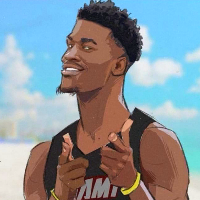
Aston - Culture.
- Posts: 1264
- Joined: Fri Oct 06, 2017 4:56 am
- Location: France
22 posts
• Page 1 of 1
Who is online
Users browsing this forum: No registered users and 29 guests

