19/20 2k18 Community Rosters "Final Edition" v4.2 (RELEASED)
Re: 19/20 2k18 Community Rosters "Final Edition" v4.2 (RELEASED)
Hey, good job, but is there a list for which faceXXX.iff and pngXXX.if match to which rookies(players)?
-

Simonn-Lee - Posts: 219
- Joined: Fri Dec 06, 2019 3:19 am
Re: 19/20 2k18 Community Rosters "Final Edition" v4.2 (RELEASED)
I followed all the steps and did a clean install as u said,
but it seems some portraits and player models are not correct or old dated,
would u fix all that? Thanks for the hard work
but it seems some portraits and player models are not correct or old dated,
would u fix all that? Thanks for the hard work
-

Simonn-Lee - Posts: 219
- Joined: Fri Dec 06, 2019 3:19 am
Re: 19/20 2k18 Community Rosters "Final Edition" v4.2 (RELEASED)
Simonn-Lee wrote:I followed all the steps and did a clean install as u said,
but it seems some portraits and player models are not correct or old dated,
would u fix all that? Thanks for the hard work
If you installed the portrait pack, cyberface pack, and the roster files correctly... then you have to go to Play now... and load custom roster ... then select community roster from the list.
Or it might be something else.
- bongo88
- Posts: 755
- Joined: Sat Jul 20, 2013 3:30 am
Re: 19/20 2k18 Community Rosters "Final Edition" v4.2 (RELEASED)
Hey Darth,
I got a new hard drive couple weeks ago and finally downloaded 2k18... was gonna do some texture work.
Anyways, the game was telling me that your roster was corrupted and couldn't be loaded...

I found a fix to load your roster. Start a new game, create new roster, save roster. Exit game. Find roster file in "577800 -> Remote" Folder .... it is named Roster005 or Roster006... your new roster will be named different.... i just sorted by Date Modified and found the most recent roster file... anyway, my roster was named "Roster005"
Get your roster file "Roster004" and rename it to "Roster005".. and put it into the "577800 -> Remote" Folder .... then i could load your roster. Otherwise it was giving me the corrupted error.
Here is a video showing the fix (set quality to 1080p): https://drive.google.com/open?id=1mm3gh ... k4wd8Lva6F
Anyways, not sure if anybody has this problem, but that is how i fixed it.
I got a new hard drive couple weeks ago and finally downloaded 2k18... was gonna do some texture work.
Anyways, the game was telling me that your roster was corrupted and couldn't be loaded...

I found a fix to load your roster. Start a new game, create new roster, save roster. Exit game. Find roster file in "577800 -> Remote" Folder .... it is named Roster005 or Roster006... your new roster will be named different.... i just sorted by Date Modified and found the most recent roster file... anyway, my roster was named "Roster005"
Get your roster file "Roster004" and rename it to "Roster005".. and put it into the "577800 -> Remote" Folder .... then i could load your roster. Otherwise it was giving me the corrupted error.
Here is a video showing the fix (set quality to 1080p): https://drive.google.com/open?id=1mm3gh ... k4wd8Lva6F
Anyways, not sure if anybody has this problem, but that is how i fixed it.
- bongo88
- Posts: 755
- Joined: Sat Jul 20, 2013 3:30 am
Re: 19/20 2k18 Community Rosters "Final Edition" v4.2 (RELEASED)
bongo88 wrote:Simonn-Lee wrote:I followed all the steps and did a clean install as u said,
but it seems some portraits and player models are not correct or old dated,
would u fix all that? Thanks for the hard work
If you installed the portrait pack, cyberface pack, and the roster files correctly... then you have to go to Play now... and load custom roster ... then select community roster from the list.
Or it might be something else.
Thank u for the reply. I missed one step before so things weren't right, now I get it to work
-

Simonn-Lee - Posts: 219
- Joined: Fri Dec 06, 2019 3:19 am
Re: 19/20 2k18 Community Rosters "Final Edition" v4.2 (RELEASED)
Simonn-Lee wrote:Hey, good job, but is there a list for which faceXXX.iff and pngXXX.if match to which rookies(players)?
Use Limnono Tool to find out CF & Portrait ID's
Darth 
UAR "New Era" Team
Roster GURU
https://uarneweramods.blogspot.com/
My PC Specs
Intel Core I7
500gb SSD Hard Drive
500gb 7200 rpm Hard Drive
1TB 7200 rpm Hard Drive
16gb Ram
NVidia GeForce GTX 1050 Ti
UAR "New Era" Team
Roster GURU
https://uarneweramods.blogspot.com/
My PC Specs
Intel Core I7
500gb SSD Hard Drive
500gb 7200 rpm Hard Drive
1TB 7200 rpm Hard Drive
16gb Ram
NVidia GeForce GTX 1050 Ti
-
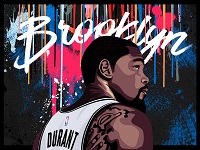
Darth-Skinett - Posts: 1705
- Joined: Fri Sep 02, 2005 11:22 am
Re: 19/20 2k18 Community Rosters "Final Edition" v4.2 (RELEASED)
bongo88 wrote:Hey Darth,
I got a new hard drive couple weeks ago and finally downloaded 2k18... was gonna do some texture work.
Anyways, the game was telling me that your roster was corrupted and couldn't be loaded...
[ Image ]
I found a fix to load your roster. Start a new game, create new roster, save roster. Exit game. Find roster file in "577800 -> Remote" Folder .... it is named Roster005 or Roster006... your new roster will be named different.... i just sorted by Date Modified and found the most recent roster file... anyway, my roster was named "Roster005"
Get your roster file "Roster004" and rename it to "Roster005".. and put it into the "577800 -> Remote" Folder .... then i could load your roster. Otherwise it was giving me the corrupted error.
Here is a video showing the fix (set quality to 1080p): https://drive.google.com/open?id=1mm3gh ... k4wd8Lva6F
Anyways, not sure if anybody has this problem, but that is how i fixed it.
Hey Bro,
Glad you found the fix.
Usually as long as you take the "RosterDescriptions" File included with the UAR Rosters and install them in the "
"Remote" Folder there shouldn't be any issues.
Darth 
UAR "New Era" Team
Roster GURU
https://uarneweramods.blogspot.com/
My PC Specs
Intel Core I7
500gb SSD Hard Drive
500gb 7200 rpm Hard Drive
1TB 7200 rpm Hard Drive
16gb Ram
NVidia GeForce GTX 1050 Ti
UAR "New Era" Team
Roster GURU
https://uarneweramods.blogspot.com/
My PC Specs
Intel Core I7
500gb SSD Hard Drive
500gb 7200 rpm Hard Drive
1TB 7200 rpm Hard Drive
16gb Ram
NVidia GeForce GTX 1050 Ti
-
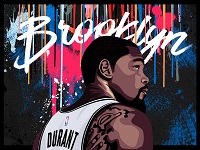
Darth-Skinett - Posts: 1705
- Joined: Fri Sep 02, 2005 11:22 am
Re: 19/20 2k18 Community Rosters "Final Edition" v4.2 (RELEASED)
Hey guys, sorry for bother, but just qurious if there are any good custom rosters like in this topic, but for 2k20 version?
- Vedreanu
- Posts: 17
- Joined: Sun Feb 23, 2020 9:15 am
Re: 19/20 2k18 Community Rosters "Final Edition" v4.2 (RELEASED)
Vedreanu wrote:Hey guys, sorry for bother, but just qurious if there are any good custom rosters like in this topic, but for 2k20 version?
@Vedreanu
I am working on a UAR 2k20 Roster now but I'm not sure when it will be released.
I have used 2k's Official Rosters as a Base.
I haven't played that many games yet...
I have made all the trades already but still have to make some adjustments to sliders and ratings etc...
I will post something once I get closer to a 1st release here and in the 2k20 Forum.
Darth 
UAR "New Era" Team
Roster GURU
https://uarneweramods.blogspot.com/
My PC Specs
Intel Core I7
500gb SSD Hard Drive
500gb 7200 rpm Hard Drive
1TB 7200 rpm Hard Drive
16gb Ram
NVidia GeForce GTX 1050 Ti
UAR "New Era" Team
Roster GURU
https://uarneweramods.blogspot.com/
My PC Specs
Intel Core I7
500gb SSD Hard Drive
500gb 7200 rpm Hard Drive
1TB 7200 rpm Hard Drive
16gb Ram
NVidia GeForce GTX 1050 Ti
-
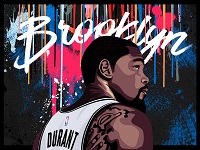
Darth-Skinett - Posts: 1705
- Joined: Fri Sep 02, 2005 11:22 am
Who is online
Users browsing this forum: No registered users and 2 guests
