





 (Y)
(Y)Syncinatti wrote:jay-r wrote:goldenstate77, nice to see you back
I still use your nba 2k15 sweetfx mod (v1-standard and v3-broadcast) and it works just fine with nba 2k16.
Will try out Goldenstate77's Reshade Settings 1.0 in a moment.
I couldn't get last year's version to work for 2k16. Did you do anything different or just pasted it in the main files folder like last year?



jay-r wrote:Syncinatti wrote:jay-r wrote:goldenstate77, nice to see you back
I still use your nba 2k15 sweetfx mod (v1-standard and v3-broadcast) and it works just fine with nba 2k16.
Will try out Goldenstate77's Reshade Settings 1.0 in a moment.
I couldn't get last year's version to work for 2k16. Did you do anything different or just pasted it in the main files folder like last year?
It works. I ran nba 2k15 sweetfx mod (SweetFX for Win 10, 8.1 & 7 (by goldenstate77)) both in Windows 10 (x64) and Windows 7 (x64). I just copied sweetFX files from the folder which matches the windows version I was using at the time in the game folder and ran the game. Make sure you have steam in game overlay disabled and do not run fps software like FRAPS at the initial launch of the game. FRAPS runs fine if you launch it after the game has launched, however FRAPS will crash the game if you run it before you launched the game.
Syncinatti wrote:jay-r wrote:Syncinatti wrote:jay-r wrote:goldenstate77, nice to see you back
I still use your nba 2k15 sweetfx mod (v1-standard and v3-broadcast) and it works just fine with nba 2k16.
Will try out Goldenstate77's Reshade Settings 1.0 in a moment.
I couldn't get last year's version to work for 2k16. Did you do anything different or just pasted it in the main files folder like last year?
It works. I ran nba 2k15 sweetfx mod (SweetFX for Win 10, 8.1 & 7 (by goldenstate77)) both in Windows 10 (x64) and Windows 7 (x64). I just copied sweetFX files from the folder which matches the windows version I was using at the time in the game folder and ran the game. Make sure you have steam in game overlay disabled and do not run fps software like FRAPS at the initial launch of the game. FRAPS runs fine if you launch it after the game has launched, however FRAPS will crash the game if you run it before you launched the game.
I did all of that. Even disabled my firewall and uninstalled Fraps and nvidia experience
Still wouldn't boot. But it worked fine for 2k15 . I'm stumped

Prev wrote:Broadcast screenshots would be nice
ShadyMikeGaming wrote:Syncinatti wrote:jay-r wrote:Syncinatti wrote:jay-r wrote:goldenstate77, nice to see you back
I still use your nba 2k15 sweetfx mod (v1-standard and v3-broadcast) and it works just fine with nba 2k16.
Will try out Goldenstate77's Reshade Settings 1.0 in a moment.
I couldn't get last year's version to work for 2k16. Did you do anything different or just pasted it in the main files folder like last year?
It works. I ran nba 2k15 sweetfx mod (SweetFX for Win 10, 8.1 & 7 (by goldenstate77)) both in Windows 10 (x64) and Windows 7 (x64). I just copied sweetFX files from the folder which matches the windows version I was using at the time in the game folder and ran the game. Make sure you have steam in game overlay disabled and do not run fps software like FRAPS at the initial launch of the game. FRAPS runs fine if you launch it after the game has launched, however FRAPS will crash the game if you run it before you launched the game.
I did all of that. Even disabled my firewall and uninstalled Fraps and nvidia experience
Still wouldn't boot. But it worked fine for 2k15 . I'm stumped
Also using W10, also did all of the above (I know how it works, used it in 2K15 all year) but game still will not launch.
goldenstate77 wrote:Hey man sorry to hear that. Curious if anyone else is getting crashes? One more thing to check. On the reshade website there is a list of requisite files...certain redistributables etc. perhaps try reinstalling those just to be sure that you have all of them. I'm away from home and my computer until Friday, but was planning to finish up my second release over the weekend. Also steam overlay can cause issues sometimes, so try disabling. And try with no background programs (if you're running any... E.g afterburner rivatuner, precision, fraps, etc.)










Users browsing this forum: No registered users and 2 guests