
Signature Requests
Damn, the one problem with Photoshop. When you save as a .jpg it will say it's one size. But in actuality it's another size. Usually if it says 42 it's about 49, but this one said 40 and was 51. Here's the new lower quality version.


C#

Pretty Flaco

Pretty Flaco
-

Colin - Posts: 5913
- Joined: Thu Mar 06, 2003 7:02 am
- Location: Van-City
Lpasso|SOR wrote:Spawn wrote:Ok thanks to Lpasso who made me a moving sigCome on... 1 month...
I'm sorry?
Sarcasm... man please make me only 1 moving sig.
Use this photo (if you can in 450x100 so I use it here)...
× Watched: The Naked Gun (2025), Beverly Hills Cop III (1994), Demon Slayer: Kimetsu no Yaiba - Infinity Castle (2025) ×
-

kibaxx7 - キバレンジャー
- Posts: 12673
- Joined: Fri Oct 08, 2004 11:34 am
- Location: Buenos Aires, Argentina
Add a border. Put a layer on top of everything, hit ctrl-a (selects whole image), then edit-->stroke 2 pixel, inside. I would just say try some other colour balance and curves layers to give it some multi-colouring/contrast, and vary your brushing a bit more (esp. on the purple one.
C#

Pretty Flaco

Pretty Flaco
-

Colin - Posts: 5913
- Joined: Thu Mar 06, 2003 7:02 am
- Location: Van-City
It's really good especially for a first. but it's missing something. Try adding a logo in there, then changing the blending mode to Overlay or Luminosity or something. Also get another font.
BTW for brushes go to deviantart.com
BTW for brushes go to deviantart.com

There is no truth. There is only you and what you make the truth.
- The GOAT
- Posts: 3197
- Joined: Mon Oct 06, 2003 11:06 am
- Location: Long Island, New York
Well, I've given it a third try, tried to make it a bit more...well futuristic & decided to add something I've been dying to have in my sig, the Predator. I want one of the Alien too, I just bought the whole collection (both sets) this last weekend. Although I can't find a decent render of an Alien so if anyones got one, show it to me.
Btw, for a third time I think I did pretty well, it takes a bit of time given I don't know what to do sometimes but I'm digging it so far.
Oh, here's the image, as Colin said, I got some borders & I added some colors to it so that it's not so monotonus.
The Lakers logo is the closest thing I really got to a decent logo Mike, I'll try finding a better one. For now though, I'll just be using this one I just made, I think it's nifty. Oh & thanks for the link.

Hell, looking at it again, compared to the first two, that's a giant step forward. Ok, I'll stop patting myself on the back now.
Ok, I'll stop patting myself on the back now. 
Btw, for a third time I think I did pretty well, it takes a bit of time given I don't know what to do sometimes but I'm digging it so far.
Oh, here's the image, as Colin said, I got some borders & I added some colors to it so that it's not so monotonus.
The Lakers logo is the closest thing I really got to a decent logo Mike, I'll try finding a better one. For now though, I'll just be using this one I just made, I think it's nifty. Oh & thanks for the link.

Hell, looking at it again, compared to the first two, that's a giant step forward.
-

Jackal - Posts: 14877
- Joined: Fri Mar 21, 2003 2:59 am
now all you need is an avatar, and your set.
Predator is awesome by the way
Predator is awesome by the way

-

Mazzocchi - Resident Mavericks Fan (Since 1994)
- Posts: 3132
- Joined: Sat Oct 25, 2003 6:00 am
- Location: The Darkside Of The Moon

EDIT: for the text, I would just add a black outline, maybe some blending effects (look for them at pixel2life, they're abundant in sig tuts. usually grunge.)

There is no truth. There is only you and what you make the truth.
- The GOAT
- Posts: 3197
- Joined: Mon Oct 06, 2003 11:06 am
- Location: Long Island, New York
If I were you I'd use the magic wand to select each letter individually, copy and paste in a new layer, then add your effects. Try to avoid that in the future though.
Oh, if you just merged them recently and didn't close the program completely, just go to history and undo the merge.
Oh, if you just merged them recently and didn't close the program completely, just go to history and undo the merge.

There is no truth. There is only you and what you make the truth.
- The GOAT
- Posts: 3197
- Joined: Mon Oct 06, 2003 11:06 am
- Location: Long Island, New York
Always save as .psd with layers unmerged. I hate merging layers. Some tuts tell me to merge layers and I just make the layers I'm supposed to merge the only ones visible and apply image to a new layer.
Made a new sig for a gfx forum.

Made a new sig for a gfx forum.

C#

Pretty Flaco

Pretty Flaco
-

Colin - Posts: 5913
- Joined: Thu Mar 06, 2003 7:02 am
- Location: Van-City
He could just make a new text layer with the exact same size, color and font and put the 'Jackal' text exactly on top of the current one and add effects to it.The G.O.A.T. wrote:If I were you I'd use the magic wand to select each letter individually, copy and paste in a new layer, then add your effects.
-

cklitsie - Posts: 6511
- Joined: Sun May 11, 2003 3:02 am
Jae wrote:Add a border.
Just a Q about putting borders on things.. why? I always thought they looked sorta shit and limited the picture, depending on what it is.
Like the new sigI'd center the "COLIN" more but otherwise it kicks ass.
I used to think that too, but now I've kinda changed my mind. I like a small 1,2 or maybe 3 px border to frame it.
Kickin' ass on your third sig Jackal. Excellent work, but as the other have said, the font need achangin' and some effects needs to be added.

-

Mentally Hilarious - Posts: 1045
- Joined: Mon Dec 27, 2004 6:07 am
Jae wrote:Just a Q about putting borders on things.. why? I always thought they looked sorta shit and limited the picture, depending on what it is.
If you put even just a 1 pixel border, it just gives an ending point. Otherwise the sig sort of just cuts off, rather than having a clear ending point.
FendeR` - Captain


-

FendeR` - Posts: 1763
- Joined: Sun Feb 06, 2005 2:50 am
- Location: Pennsylvania
Who wants to do a sig for me?
http://sport.etv.ee/failid/833.jpg
http://www.detnews.com/pix/2004/11/22/s ... 104y-2.jpg
those are the two pics I want. If someone can like re-size them and make me a sig that says: "Back in action: Ronnie for MVP in 06"
That would be fantastic. Thanks a lot.
http://sport.etv.ee/failid/833.jpg
http://www.detnews.com/pix/2004/11/22/s ... 104y-2.jpg
those are the two pics I want. If someone can like re-size them and make me a sig that says: "Back in action: Ronnie for MVP in 06"
That would be fantastic. Thanks a lot.

-

Indy - Posts: 5240
- Joined: Tue Dec 21, 2004 1:32 pm
- Location: Dublin
cool! banners! awesome can i have a request i join a nbalive league and my team is Wizards! and the players i have are mike miller n kyle korver i want them to be in the banner! u decide wat picture will u put just make the design much exciting and put a hip hop flow on it! peace!
you can never ever check my game!
- huarache'
- Posts: 115
- Joined: Sat May 14, 2005 1:45 am
I have a picture of LeBron James, but I would like for (whoever makes me the sig) to cut him out and get him into a cool background. And can you put my user name (D Jones) on the bottom right corner?
http://images.google.com/images?q=tbn:b ... mes213.jpg
Thanks.
And also hoping for any kind of LeBron James avatar.
http://images.google.com/images?q=tbn:b ... mes213.jpg
Thanks.
And also hoping for any kind of LeBron James avatar.
-

D Jones - Posts: 20
- Joined: Sat May 28, 2005 10:47 pm
IndyPacers67 wrote:Who wants to do a sig for me?
http://sport.etv.ee/failid/833.jpg
http://www.detnews.com/pix/2004/11/22/s ... 104y-2.jpg
those are the two pics I want. If someone can like re-size them and make me a sig that says: "Back in action: Ronnie for MVP in 06"
That would be fantastic. Thanks a lot.
I spent a few mins on this, it's in progress so definitely not finished. Need suggestions on what exactly you want though.

-
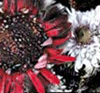
J@3 - Posts: 19815
- Joined: Thu Mar 11, 2004 3:25 pm
- Location: MLB
Who is online
Users browsing this forum: No registered users and 10 guests





