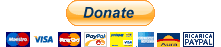NBA2K16 PC Stuttering
124 posts
• Page 5 of 5 • 1, 2, 3, 4, 5
Re: NBA2K16 PC Stuttering
Hello,
I was able to make sustainable improvements with the performance for Nvidia users onl (I'm running GTX 580M)
1. Install updated drivers for your video card and monitor
2. Open Nvidia Control Panel> Manage 3D Settings and change the following:
a. Go to the Program Settings Tab and add the Nba2k16.exe
b. Maximum Pre-rendered frames = 1
c. Power Management Mode = Use maximum performance
d. Select the preferred graphics processor = High-performance Nvidia processor
I hope it works for your guys because the difference is day and night.
I was able to make sustainable improvements with the performance for Nvidia users onl (I'm running GTX 580M)
1. Install updated drivers for your video card and monitor
2. Open Nvidia Control Panel> Manage 3D Settings and change the following:
a. Go to the Program Settings Tab and add the Nba2k16.exe
b. Maximum Pre-rendered frames = 1
c. Power Management Mode = Use maximum performance
d. Select the preferred graphics processor = High-performance Nvidia processor
I hope it works for your guys because the difference is day and night.
-
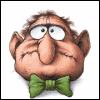
popoy_23 - Posts: 21
- Joined: Thu Jan 22, 2004 12:08 pm
Re: NBA2K16 PC Stuttering
It was day and night because your laptop used the onboard chip instead of your 580m by default.
The problems go beyond that though.
The problems go beyond that though.
-

buzzy - Take it sleazy.
- Posts: 4033
- Joined: Sun Jul 03, 2005 11:19 pm
- Location: Vienna
Re: NBA2K16 PC Stuttering
from the VideoSettingsHelp.txt file:
SUPERSAMPLE
Super-sample anti-aliasing levels. Can be combined with MSAA for higher anti-aliasing than provided in hardware.
SUPERSAMPLE=0 or 1 - No super-sample anti-aliasing. Recommended for systems with less than 4 GB of VRAM.
if it's set to one, it's off. other games work the same way when it comes to msaa.
SUPERSAMPLE
Super-sample anti-aliasing levels. Can be combined with MSAA for higher anti-aliasing than provided in hardware.
SUPERSAMPLE=0 or 1 - No super-sample anti-aliasing. Recommended for systems with less than 4 GB of VRAM.
if it's set to one, it's off. other games work the same way when it comes to msaa.
-
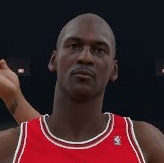
diamenz - Posts: 390
- Joined: Tue Feb 21, 2012 12:04 pm
Re: NBA2K16 PC Stuttering
diamenz wrote:from the VideoSettingsHelp.txt file:
SUPERSAMPLE
Super-sample anti-aliasing levels. Can be combined with MSAA for higher anti-aliasing than provided in hardware.
SUPERSAMPLE=0 or 1 - No super-sample anti-aliasing. Recommended for systems with less than 4 GB of VRAM.
if it's set to one, it's off. other games work the same way when it comes to msaa.
It's still 1 in the video settings. I did some other changes of settings (almost every possible). Players movement is still slow as hell. Right now I'm done, I don't have any patience. Hope they will release some patch.
-

bbreeze - Posts: 27
- Joined: Mon Sep 28, 2015 5:19 pm
Re: NBA2K16 PC Stuttering
So I just discovered something interesting.
I had finished up my first franchise season/offseason, and wanted to hit the gym to scrimmage with my new squad. In MyGM, playing a "scrimmage" puts you in some Gatorade practice gym...I couldn't believe how smooth everything felt, it was almost like a completely new game!
So I tested, and put my settings to what I ran 2k15 on...buttery smooth, even smoother than 2k16 games run for me on bare minimum settings (yes, I even keep crowd completely off, the game looks terrible like this and makes me feel dirty for playing in this state).
Now, I'm sure playing in a practice gym is obviously going to mean a little better performance than in an arena with all the special effects and additional models taking power to display. But seriously, it was night and day, and I've been playing with special effects and crowds off in real games anyways so it's not like removing those had some profound effect. Playing in this Gatorade gym allowed me to crank up the resolution, shaders, player detail, reflections, etc.
I've been looking for optimism that the game will eventually run decently for me, and this has given me some. I just hope my hope isn't misplaced
I had finished up my first franchise season/offseason, and wanted to hit the gym to scrimmage with my new squad. In MyGM, playing a "scrimmage" puts you in some Gatorade practice gym...I couldn't believe how smooth everything felt, it was almost like a completely new game!
So I tested, and put my settings to what I ran 2k15 on...buttery smooth, even smoother than 2k16 games run for me on bare minimum settings (yes, I even keep crowd completely off, the game looks terrible like this and makes me feel dirty for playing in this state).
Now, I'm sure playing in a practice gym is obviously going to mean a little better performance than in an arena with all the special effects and additional models taking power to display. But seriously, it was night and day, and I've been playing with special effects and crowds off in real games anyways so it's not like removing those had some profound effect. Playing in this Gatorade gym allowed me to crank up the resolution, shaders, player detail, reflections, etc.
I've been looking for optimism that the game will eventually run decently for me, and this has given me some. I just hope my hope isn't misplaced
- joosegoose
- Posts: 172
- Joined: Sun Sep 28, 2014 10:03 pm
Re: NBA2K16 PC Stuttering
bbreeze wrote:diamenz wrote:from the VideoSettingsHelp.txt file:
SUPERSAMPLE
Super-sample anti-aliasing levels. Can be combined with MSAA for higher anti-aliasing than provided in hardware.
SUPERSAMPLE=0 or 1 - No super-sample anti-aliasing. Recommended for systems with less than 4 GB of VRAM.
if it's set to one, it's off. other games work the same way when it comes to msaa.
It's still 1 in the video settings. I did some other changes of settings (almost every possible). Players movement is still slow as hell. Right now I'm done, I don't have any patience. Hope they will release some patch.
sorry to hear you're having so much trouble man... hopefully we get an update about it soon.
-
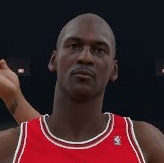
diamenz - Posts: 390
- Joined: Tue Feb 21, 2012 12:04 pm
Re: NBA2K16 PC Stuttering
diamenz wrote:bbreeze wrote:diamenz wrote:from the VideoSettingsHelp.txt file:
SUPERSAMPLE
Super-sample anti-aliasing levels. Can be combined with MSAA for higher anti-aliasing than provided in hardware.
SUPERSAMPLE=0 or 1 - No super-sample anti-aliasing. Recommended for systems with less than 4 GB of VRAM.
if it's set to one, it's off. other games work the same way when it comes to msaa.
It's still 1 in the video settings. I did some other changes of settings (almost every possible). Players movement is still slow as hell. Right now I'm done, I don't have any patience. Hope they will release some patch.
sorry to hear you're having so much trouble man... hopefully we get an update about it soon.
Yeah it's pretty annoying. Gameplay in 2k15 is flawless (Medium/High settings). In this case, even on low settings it's still bad. There's definitely something wrong with optimization.
-

bbreeze - Posts: 27
- Joined: Mon Sep 28, 2015 5:19 pm
Re: NBA2K16 PC Stuttering
There is definitely something going on in regards to the crowd. When I turned it off completely, it runs like it's suppose to, except during timeouts and quarter changes. There is still considerable lag, at least on my machine. Hope they correct this with a patch. Other than that, the game play is lights out, shooting seems more difficult as well.
-

Uncle Drew - Posts: 3957
- Joined: Thu Nov 14, 2002 1:47 pm
- Location: The D and it's not Dallas
Re: NBA2K16 PC Stuttering
Is it possible that bench player are the problem?
In nba 2k15 when a player gone to bench its details became low, but in nba 2k16 seems to remain with good detail.
Any opinion?
In nba 2k15 when a player gone to bench its details became low, but in nba 2k16 seems to remain with good detail.
Any opinion?
- bantu86
- Posts: 6
- Joined: Sat Oct 08, 2011 12:31 am
Re: NBA2K16 PC Stuttering
^No way. Must of us get smooth gameplay in Scrimmage mode, there are bench players in that mode so I don't think the problem is related to this.
-

I Hate Mondays - Posts: 2849
- Joined: Fri Mar 01, 2013 8:41 am
- Location: Romania
Re: NBA2K16 PC Stuttering
I should clarify--it is specifically the scrimmages in the Gatorade gym (accessible from franchise modes, maybe elsewhere) where my game plays perfectly at my 2k15 settings. Playing a main menu scrimmage in a regular arena produces similar performance to a regular game with crowd off and other minimum settings.
What could it be about that Gatorade gym that causes such an immense improvement to performance? There are certainly less graphics/models to process there, but could it seriously be that big of a difference? It legitimately feels like an entirely different game in there, no exaggeration.
What could it be about that Gatorade gym that causes such an immense improvement to performance? There are certainly less graphics/models to process there, but could it seriously be that big of a difference? It legitimately feels like an entirely different game in there, no exaggeration.
- joosegoose
- Posts: 172
- Joined: Sun Sep 28, 2014 10:03 pm
Re: NBA2K16 PC Stuttering
Leftos wrote:For those of you that are experiencing stuttering, can you please reply with your DxDiag.txt and VideoSettings.cfg file attached (preferrably zipped together)? Are you an Nvidia or AMD owner?
You can get a DxDiag.txt by running dxdiag (just press the Windows key or click on the start menu and type in dxdiag and run it) and then click on "Save All Information..."
You can get your VideoSettings.cfg by opening Explorer and going to %appdata%\2K Sports\NBA 2K16.
Also, if you open your VideoSettings.cfg file in Notepad, do you see your main graphics card (AMD/NVidia) there or is it the onboard one (e.g. Intel)?
Another thing, does switching to Full Screen Windowed instead of Full Screen help?
I'll try to pass on as much information as I can.
I am a Nvidia owner. Switching from Full Screen to Full Screen Windowed actually makes the problem WORSE and makes the max framerate 45fps. From messing around with the settings, I have discovered that the fans may be the ones responsible for the enormous framedrops regardless of settings. so all the settings could be set to low, besides the crowd detail, and the game still experiences heavy framedrops. Also, turning on some settings that should be more strenuous actually help with the stuttering issue. Although, even if the game is put at the lowest possible settings, some cutscenes still inexplicably stutter down to 30 or 40fps.
You do not have the required permissions to view the files attached to this post.
-
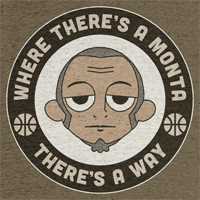
Jonny2k - Posts: 175
- Joined: Sun Sep 14, 2014 7:47 am
Re: NBA2K16 PC Stuttering
Jonny2k wrote: Although, even if the game is put at the lowest possible settings, some cutscenes still inexplicably stutter down to 30 or 40fps.
I have GTX960 4GB and even on low/medium settings the problem still exists. Players movement is slow as well as the pre-game menu. I tried many different settings (switiching between low/medium and with different screen resolutios) and basically it doesn't matter. I am able to play 2K15 on highest possible settings without any problems.
-

bbreeze - Posts: 27
- Joined: Mon Sep 28, 2015 5:19 pm
Re: NBA2K16 PC Stuttering
bbreeze wrote:Jonny2k wrote: Although, even if the game is put at the lowest possible settings, some cutscenes still inexplicably stutter down to 30 or 40fps.
I have GTX960 4GB and even on low/medium settings the problem still exists. Players movement is slow as well as the pre-game menu. I tried many different settings (switiching between low/medium and with different screen resolutios) and basically it doesn't matter. I am able to play 2K15 on highest possible settings without any problems.
This is an issue I've heard from others with superb setups like yours. Mine is nothing special at all (GTX 870m on a laptop) but I was able to run 2K15 with maxed out settings except for AA. Apparently, the cutscene stuttering is also present on consoles but it's surprising to see the same issue on PC regardless of how great your setup is and regardless of how low you have your settings.
-
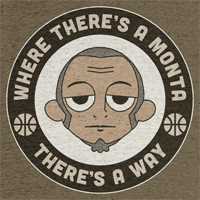
Jonny2k - Posts: 175
- Joined: Sun Sep 14, 2014 7:47 am
Re: NBA2K16 PC Stuttering
You could try changing the number from 1 to 0 in: D3D_INTERNAL_THREADING_OPTIMIZATIONS = 0
Saw it on steam boards.
Saw it on steam boards.
-

JJPooh - Posts: 27
- Joined: Fri Oct 12, 2012 3:44 am
Re: NBA2K16 PC Stuttering
JJPooh wrote:You could try changing the number from 1 to 0 in: D3D_INTERNAL_THREADING_OPTIMIZATIONS = 0
Saw it on steam boards.
For stuttering problems?
-

Albys - The Roster Father

- Posts: 3052
- Joined: Tue Feb 13, 2007 6:12 am
- Location: Italia
Re: NBA2K16 PC Stuttering
bbreeze wrote:Jonny2k wrote: Although, even if the game is put at the lowest possible settings, some cutscenes still inexplicably stutter down to 30 or 40fps.
I have GTX960 4GB and even on low/medium settings the problem still exists. Players movement is slow as well as the pre-game menu. I tried many different settings (switiching between low/medium and with different screen resolutios) and basically it doesn't matter. I am able to play 2K15 on highest possible settings without any problems.
Same with GTX 760
-

xerion - Posts: 439
- Joined: Fri Jul 31, 2009 10:34 pm
- Location: Czech Republic
Re: NBA2K16 PC Stuttering
JJPooh wrote:You could try changing the number from 1 to 0 in: D3D_INTERNAL_THREADING_OPTIMIZATIONS = 0
Saw it on steam boards.
Yo I have found something interesting. There is a following path In the video settings file (C:\Users\...\AppData\Roaming\2K Sports\NBA 2K16) FAST_TEXTURE_FORMAT_CONVERSION
I set it on 1 but when started the game it comes back to 0. I changed it again (while game was open) to 1, saved it and it remained as 1. I don't know but that kinda helped with performance. Stable 60fps during games (besides cut scenes, loading screens etc.) When you close the game, the value is once again on 0. It's annoying that you need to change the values from 0 to 1 every time - similair problem is with SUPERSAMPLE value inside game settings.
-

bbreeze - Posts: 27
- Joined: Mon Sep 28, 2015 5:19 pm
Re: NBA2K16 PC Stuttering
bbreeze wrote:JJPooh wrote:You could try changing the number from 1 to 0 in: D3D_INTERNAL_THREADING_OPTIMIZATIONS = 0
Saw it on steam boards.
Yo I have found something interesting. There is a following path In the video settings file (C:\Users\...\AppData\Roaming\2K Sports\NBA 2K16) FAST_TEXTURE_FORMAT_CONVERSION
I set it on 1 but when started the game it comes back to 0. I changed it again (while game was open) to 1, saved it and it remained as 1. I don't know but that kinda helped with performance. Stable 60fps during games (besides cut scenes, loading screens etc.) When you close the game, the value is once again on 0. It's annoying that you need to change the values from 0 to 1 every time - similair problem is with SUPERSAMPLE value inside game settings.
Try on video settings file in properties set "Read only". But for me changing FAST_TEXTURE_FORMAT_CONVERSION makes nothing
-

Vlad2010 - Posts: 324
- Joined: Wed Oct 05, 2011 5:25 am
Re: NBA2K16 PC Stuttering
Still not fixed? Come on 2K. Did you not see the reaction to Arkham Knight? You should have just delayed the game.
Specs: Ryzen 3600. GTX 1070 Ti. 16gb RAM.
- tjangel07
- Posts: 152
- Joined: Wed Oct 13, 2010 2:48 am
Re: NBA2K16 PC Stuttering
I too have stuttering. Certainly not as smooth as 2k15 was. I've turned down graphics significantly but it doesn't seem to have done much.
Online teamup and private matches are absolutely horrid. I'm getting like 5 fps. My opponent's works perfectly smoothly. Also, MyPark works fine.
My ancient rig:
Intel q6600
4GB ram
ATI 280
Game is on SSD drive
Verizon FIOS
Online teamup and private matches are absolutely horrid. I'm getting like 5 fps. My opponent's works perfectly smoothly. Also, MyPark works fine.
My ancient rig:
Intel q6600
4GB ram
ATI 280
Game is on SSD drive
Verizon FIOS
- JWL3
- Posts: 994
- Joined: Sat Sep 25, 2004 4:26 am
Re: NBA2K16 PC Stuttering
JWL3: As much as you may not want to hear it, it's time to retire that Q6600... They were outstanding processors for their time, but that time is now history. A modern Intel Core-i3 (Sandy, Ivy, or Haswell) would kick it's butt. Heck, a $60 dual-core (no HT) Pentium G3258 can match it in some games and beat it in others.
2K16 seems to have far more physics calculations going on than 2K15 did. That's bad news for older CPUs. There is good news, though. Black Friday deals are only weeks away.
2K16 seems to have far more physics calculations going on than 2K15 did. That's bad news for older CPUs. There is good news, though. Black Friday deals are only weeks away.
- RazberyBandit
- Posts: 70
- Joined: Wed Sep 16, 2015 6:50 am
Re: NBA2K16 PC Stuttering
JWL3: As much as you may not want to hear it, it's time to retire that Q6600... They were outstanding processors for their time, but that time is now history. A modern Intel Core-i3 (Sandy, Ivy, or Haswell) would kick it's butt. Heck, a $60 dual-core (no HT) Pentium G3258 can match it in some games and beat it in others.
2K16 seems to have far more physics calculations going on than 2K15 did. That's bad news for older CPUs. There is good news, though. Black Friday deals are only weeks away.
Yup, this game rely's far more on the CPU this year than last. I upgraded my CPU and game is smooth now.
- Kevmire
- Posts: 33
- Joined: Wed Jun 07, 2006 4:11 am
Re: NBA2K16 PC Stuttering
so i saw my friend struggling with i7 5960x 32gb ram and titan z lmao
- voidjointx
- Posts: 754
- Joined: Thu Aug 14, 2014 12:14 am
124 posts
• Page 5 of 5 • 1, 2, 3, 4, 5
Who is online
Users browsing this forum: No registered users and 3 guests