Tha King wrote:do this work on jerseys?
Someone will need to test it with the hex, but in theory it should.
Tha King wrote:do this work on jerseys?

kahoona wrote:Adidas #quickaintfair court with your increased resolution and r4zors court method. btw the lines here have been painted on, no 3d modeled lines. im loving this for court making

Tha King wrote:exrxixxx, bro will you try it on jerseys?
exrxixxx wrote:Tha King wrote:exrxixxx, bro will you try it on jerseys?
Ja, I will take a look quickly

franmansr wrote:exrxixxx wrote:Tha King wrote:exrxixxx, bro will you try it on jerseys?
Ja, I will take a look quickly
After looking through a uniform file with hex editor i noticed there was 4 DXT5 and 1 DXT1. I opened the same file in 3DM and realized the jersey top/green and short top/green all are DXT5, while the warmup is DXT1

Sixers85 wrote:yeah, sorry exrixxxx I let myself get caught by the enthusiasm
I have a success to increase the parquet texture and center logo and spacing on NY and washington.
now need a way to exclude the parquet on 3d model center logo section and have only the logo in trasparency.
btw...I read and read esadecimal tables and notes, but I don't understand 2 things
- why this 60? what is the logic on this 60? you say after..." the weight is about 55"..I don't undestand this passage
- why C0 is 120?...in esadecimal C = 12 and 0= 0 so, C x 16 (1) + 0 x 16(0) = 192 in decimal
maybe I'm wrong but I dont undestand this.
exrxixxx wrote:I just copy sth from my PM here as it might help for somebody else.
**********
QUESTION
ohhh I canot do that since I have 0a there and cant figure out how to add 60 to that using calc.. can u help me there?
Use windows calculator.
Under VIEW select Scientific
Mark circle HEX
Enter 0A as you have, add 60.
What is a result ?
P.s. Result is 6A
Sixers85 wrote:
btw...I read and read esadecimal tables and notes, but I don't understand 2 things
- why this 60? what is the logic on this 60? you say after..." the weight is about 55"..I don't undestand this passage
- why C0 is 120?...in esadecimal C = 12 and 0= 0 so, C x 16 (1) + 0 x 16(0) = 192 in decimal
maybe I'm wrong but I dont undestand this.
Sixers85 wrote:
btw...I read and read esadecimal tables and notes, but I don't understand 2 things
- why this 60? what is the logic on this 60? you say after..." the weight is about 55"..I don't undestand this passage
- why C0 is 120?...in esadecimal C = 12 and 0= 0 so, C x 16 (1) + 0 x 16(0) = 192 in decimal
maybe I'm wrong but I dont undestand this.
exrxixxx wrote:If I understood right, everything is OK for now with this part?
Very well done.
I upload you here my testing file, you can lok how my models are set as example - logo full court and parquet other dds.
A clue how to manage 3D Models here (in case you neet, tho I am sure you are able to find it out by yourself)...
http://www.sendspace.com/file/33xu4a
You may set them differently
Will answer to the second part in minutes in separate message here


JBulls wrote:so do you know how to calculate exact spacing so you don't have to move textures to the end of the file or no?


iamLillard wrote:finaly managed to work with 4096 full court surface texture here are some preview with no game lines (lines are a litle thiner like in real life)

exrxixxx wrote:iamLillard wrote:finaly managed to work with 4096 full court surface texture here are some preview with no game lines (lines are a litle thiner like in real life)
...
Very well. Congrats
waitng for your releases !!!!
Return to NBA 2K14 Tutorials & FAQs
Users browsing this forum: No registered users and 2 guests