2K14 micro-stuttering
60 posts
• Page 1 of 3 • 1, 2, 3
2K14 micro-stuttering
Hey guys, does somebody else suffer micro-stuttering in the game specially during shortcuts and fastbreaks??
I play the game with everything on high antialiasing 8x, AA quality 2, V-Sync on and everything else on high. My card is an HD 7950 boost and I get solid 60 fps. I've tried lowering the AA to 6x but the issue is still there.
I'd really appreciate if somebody could help me!
I play the game with everything on high antialiasing 8x, AA quality 2, V-Sync on and everything else on high. My card is an HD 7950 boost and I get solid 60 fps. I've tried lowering the AA to 6x but the issue is still there.
I'd really appreciate if somebody could help me!
If you like my work I appreciate any help: https://www.paypal.me/s3anbarkl3y
-

seanbarkley - Posts: 746
- Joined: Tue Sep 23, 2008 8:10 pm
- Location: SCQ. Spain
Re: 2K14 micro-stuttering
i think i've got the same problem. the game is running smooth for 75 fps then suddenly it will go down to flat 50 and lags a bit/stutter for like a few seconds then go back to 75. i've already change the clothing thread to the same as the settings in my 2k13
- shijerome08
- Posts: 31
- Joined: Wed Jun 13, 2012 12:59 am
Re: 2K14 micro-stuttering
shijerome08 wrote:i think i've got the same problem. the game is running smooth for 75 fps then suddenly it will go down to flat 50 and lags a bit/stutter for like a few seconds then go back to 75. i've already change the clothing thread to the same as the settings in my 2k13
Yep, that's exactly what happens. PLEASE let me know if you finally can find a workaround.
@benji Thanks for your answer but I don't think so. My HDD is quite fast and I haven't had any kind of trouble with more demanding games.
I feel It's more like a bug, but it'd be good to know if people with the CD version have this issue too or if it is something that happens just with the digital one.
If you like my work I appreciate any help: https://www.paypal.me/s3anbarkl3y
-

seanbarkley - Posts: 746
- Joined: Tue Sep 23, 2008 8:10 pm
- Location: SCQ. Spain
Re: 2K14 micro-stuttering
I've just discovered that if I turn v-sync off the game runs really smooth at around 115 fps max settings. The bad part is that there's a weird line "out of sync - ish" (don't know how to explain it better) in the middle of the screen sometimes...
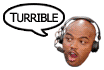
If you like my work I appreciate any help: https://www.paypal.me/s3anbarkl3y
-

seanbarkley - Posts: 746
- Joined: Tue Sep 23, 2008 8:10 pm
- Location: SCQ. Spain
Re: 2K14 micro-stuttering
With vsync off you can get screen tearing, which is that line you are seeing.
As for my past experiences with stuttering, the first cause was an edited config file. The second cause was other programs taking up resources like an anti virus program. So, I deleted my config and let the game recreate it, and exuded the 2k installation folder and the saves/cache folder from being scanned by my antivirus. Another option ids to set the process priority for 2k to high in the task manager.
As for my past experiences with stuttering, the first cause was an edited config file. The second cause was other programs taking up resources like an anti virus program. So, I deleted my config and let the game recreate it, and exuded the 2k installation folder and the saves/cache folder from being scanned by my antivirus. Another option ids to set the process priority for 2k to high in the task manager.
- Patr1ck
- Administrator

- Posts: 13335
- Joined: Thu May 19, 2005 5:54 pm
- Location: Pasadena, California, US
Re: 2K14 micro-stuttering
If you have HD Radeon card try using RadeonPro for Vsync. My game improved in smoothness after switching to let RadeonPro handle Vsync and AA.
- atszabo
- Posts: 27
- Joined: Wed Oct 02, 2013 7:31 am
Re: 2K14 micro-stuttering
shijerome08 wrote:i think i've got the same problem. the game is running smooth for 75 fps then suddenly it will go down to flat 50 and lags a bit/stutter for like a few seconds then go back to 75. i've already change the clothing thread to the same as the settings in my 2k13
I've solved this micro-stuttering issue last year like this:From power options choose change plan settings then change advanced power settings,at this window
open processor power management option and change max. processsor state to 90 %.That prevents cpu overheating and slowing down which cause of stuttering.
-

Coyroy - Posts: 239
- Joined: Tue Feb 13, 2007 8:32 am
Re: 2K14 micro-stuttering
Finally got it to work! no more stuttering or tearing, just smoothness and solid 60 fps!
For those having these same issues follow these instructions (Thanks to ps2king for his help):
- Download and install RadeonPro
- Click on "Add new profiles"
- Find the NBA 2k14.exe... example mine is located in (D:\Steam\steamapps\common\NBA2K14)
-Once you've added NBA 2K14 to the profiles. Click on it once so it's highlighted.
-After highlighting NBA2k14, click on Tweaks
-Next click on Vsync control
-Under Vsync control select "DYNAMIC"
-To the right of "Triple buffing" is Display refresh rate. If your monitor is 60hz, set it 60hz.
- Once in the game disable VSync and max out all the rest
And that's pretty much it. Always have RadeonPro open when you play the game, and you should be good to go.
Thank y'all for ur help!
For those having these same issues follow these instructions (Thanks to ps2king for his help):
- Download and install RadeonPro
- Click on "Add new profiles"
- Find the NBA 2k14.exe... example mine is located in (D:\Steam\steamapps\common\NBA2K14)
-Once you've added NBA 2K14 to the profiles. Click on it once so it's highlighted.
-After highlighting NBA2k14, click on Tweaks
-Next click on Vsync control
-Under Vsync control select "DYNAMIC"
-To the right of "Triple buffing" is Display refresh rate. If your monitor is 60hz, set it 60hz.
- Once in the game disable VSync and max out all the rest
And that's pretty much it. Always have RadeonPro open when you play the game, and you should be good to go.
Thank y'all for ur help!
If you like my work I appreciate any help: https://www.paypal.me/s3anbarkl3y
-

seanbarkley - Posts: 746
- Joined: Tue Sep 23, 2008 8:10 pm
- Location: SCQ. Spain
Re: 2K14 micro-stuttering
Any solution for Nvidia users?
I'm also getting the exact same problem of micro stuttering, didnt have this kind of problem back when playing 2k13, but i'm getting from stable 60 down to staggering 40+fps out of nowhere!
I'm also getting the exact same problem of micro stuttering, didnt have this kind of problem back when playing 2k13, but i'm getting from stable 60 down to staggering 40+fps out of nowhere!
- xfinalhavenx
- Posts: 1
- Joined: Fri Oct 24, 2008 6:59 pm
Re: 2K14 micro-stuttering
i tried to change the vsync in my catalyst control center to always on and it also fixes the problem and gives a higher fps than radeonpro i got 70+-80+
- shijerome08
- Posts: 31
- Joined: Wed Jun 13, 2012 12:59 am
Re: 2K14 micro-stuttering
shijerome08 wrote:i tried to change the vsync in my catalyst control center to always on and it also fixes the problem and gives a higher fps than radeonpro i got 70+-80+
That didn't work for me because game settings were overwriting the catalyst one.
If you like my work I appreciate any help: https://www.paypal.me/s3anbarkl3y
-

seanbarkley - Posts: 746
- Joined: Tue Sep 23, 2008 8:10 pm
- Location: SCQ. Spain
Re: 2K14 micro-stuttering
the v sync in my catalyst is always on then i disabled the v sync in the game 70-80+ fps very smooth
- shijerome08
- Posts: 31
- Joined: Wed Jun 13, 2012 12:59 am
Re: 2K14 micro-stuttering
It's weird that u have vsync on getting those fps, if you have a 60hz monitor you should get 60fps. IMO your Catalyst vsync isn't working either, but as long as long you don't see any tearing it doesn't matter!:)
If you like my work I appreciate any help: https://www.paypal.me/s3anbarkl3y
-

seanbarkley - Posts: 746
- Joined: Tue Sep 23, 2008 8:10 pm
- Location: SCQ. Spain
Re: 2K14 micro-stuttering
yes i also find it weird that fraps is giving me 70-80+fps but there are no tearings at all so its all good lol. at last after 2 days of trying to fix it finally found a solution
- shijerome08
- Posts: 31
- Joined: Wed Jun 13, 2012 12:59 am
Re: 2K14 micro-stuttering
seanbarkley wrote:Finally got it to work! no more stuttering or tearing, just smoothness and solid 60 fps!
For those having these same issues follow these instructions (Thanks to ps2king for his help):
- Download and install RadeonPro
- Click on "Add new profiles"
- Find the NBA 2k14.exe... example mine is located in (D:\Steam\steamapps\common\NBA2K14)
-Once you've added NBA 2K14 to the profiles. Click on it once so it's highlighted.
-After highlighting NBA2k14, click on Tweaks
-Next click on Vsync control
-Under Vsync control select "DYNAMIC"
-To the right of "Triple buffing" is Display refresh rate. If your monitor is 60hz, set it 60hz.
- Once in the game disable VSync and max out all the rest
And that's pretty much it. Always have RadeonPro open when you play the game, and you should be good to go.
Thank y'all for ur help!
Thanks man , it works nice
PS. I also done couple things earlier like
1)set nba2k14.exe process to High, 2)exlude all 2k14 folders from antyvirus scanning, 3)check option run nba2k14.exe as administrator, 4) make some changes in a config file
Last edited by preacher on Mon Oct 07, 2013 3:55 am, edited 3 times in total.
-

preacher - Posts: 139
- Joined: Sat Oct 09, 2010 12:04 am
- Location: Court
Re: 2K14 micro-stuttering
Pdub wrote:With vsync off you can get screen tearing, which is that line you are seeing.
As for my past experiences with stuttering, the first cause was an edited config file. The second cause was other programs taking up resources like an anti virus program. So, I deleted my config and let the game recreate it, and exuded the 2k installation folder and the saves/cache folder from being scanned by my antivirus. Another option ids to set the process priority for 2k to high in the task manager.
This is great advice, and I highly recommend it to anyone with a tuttering issue. Mine now runs smooth like butter, just like console versions do!! Oh and I've got an nvidia card for the person that was asking about a solution for those!
- drew_3
- Posts: 39
- Joined: Sun Dec 19, 2010 4:53 am
Re: 2K14 micro-stuttering
I do have the same problem not that the game is unplayable...just a micro stutter....
If I play with both teams with sleeved jersey (no cloth physics) it plays very well...
If I play with both teams with sleeved jersey (no cloth physics) it plays very well...
"I open at the close"
Dumbledore
You like my works? Support me! Donations Link Below:
https://paypal.me/maumau78mods
https://twitter.com/MauroAnceschi
https://www.youtube.com/user/anceschmau78/videos
Dumbledore
You like my works? Support me! Donations Link Below:
https://paypal.me/maumau78mods
https://twitter.com/MauroAnceschi
https://www.youtube.com/user/anceschmau78/videos
-

maumau78 - Contributor

- Posts: 3217
- Joined: Mon Nov 01, 2010 6:26 pm
- Location: Italy
Re: 2K14 micro-stuttering
maumau78, did u try update nvidia drivers? right now i got static 60fps with vsync on ofc. whats your specs?




2011/2012 2010/2011 2009/2010 2008/2009 2007/2008 2006/2007 2005/2006 2004/2005 2003/2004 2002/2003
2001/2002 2000/2001 1999/2000 1998/1999 1997/1998 1996/1997 1995/1996 1994/1995 1993/1994 1992/1993
1991/1992 1990/1991 1989/1990 1988/1989 1987/1988 1986/1987 1985/1986 1984/1985 1969/1970 1961/1962
-

skoadam - U R Basketball - Where Sim Happens

- Posts: 8360
- Joined: Sat Nov 12, 2005 12:52 am
- Location: PL
Re: 2K14 micro-stuttering
skoadam wrote:maumau78, did u try update nvidia drivers? right now i got static 60fps with vsync on ofc. whats your specs?
It's a laptop:
Samsung Chronos 7 Series
I7 Quad
8Gb RAM
Nvidia M640
Windows 8
Not an high end lappy for games (expecially the GPU)
Too bad that sometimes I've a little lag....but overall playable....
Probably a desktop with a good video card is a better solution....
EDIT: I'm updating Windows 8 now...I did try with nVidia drivers before but no luck...
Last edited by maumau78 on Mon Nov 18, 2013 7:44 am, edited 1 time in total.
"I open at the close"
Dumbledore
You like my works? Support me! Donations Link Below:
https://paypal.me/maumau78mods
https://twitter.com/MauroAnceschi
https://www.youtube.com/user/anceschmau78/videos
Dumbledore
You like my works? Support me! Donations Link Below:
https://paypal.me/maumau78mods
https://twitter.com/MauroAnceschi
https://www.youtube.com/user/anceschmau78/videos
-

maumau78 - Contributor

- Posts: 3217
- Joined: Mon Nov 01, 2010 6:26 pm
- Location: Italy
Re: 2K14 micro-stuttering
skoadam wrote:maumau78, did u try update nvidia drivers? right now i got static 60fps with vsync on ofc. whats your specs?
Probably You got a nVidia Card with "adaptive v-sync" which unfortunately is not supported on my lappy (I've got a nVidia Optimus which is not supported...
"I open at the close"
Dumbledore
You like my works? Support me! Donations Link Below:
https://paypal.me/maumau78mods
https://twitter.com/MauroAnceschi
https://www.youtube.com/user/anceschmau78/videos
Dumbledore
You like my works? Support me! Donations Link Below:
https://paypal.me/maumau78mods
https://twitter.com/MauroAnceschi
https://www.youtube.com/user/anceschmau78/videos
-

maumau78 - Contributor

- Posts: 3217
- Joined: Mon Nov 01, 2010 6:26 pm
- Location: Italy
Re: 2K14 micro-stuttering
maumau78 wrote:skoadam wrote:maumau78, did u try update nvidia drivers? right now i got static 60fps with vsync on ofc. whats your specs?
It's a laptop:
Samsung Chronos 7 Series
I7 Quad
8Gb RAM
Nvidia M640
Not an high end lappy for games (expecially the GPU)...anyway It's a just that sometimes FPS goes down (If I put sleeved jersey on both teams I have zero problems).....right now I'm using a FPS limiter and Vsync On from nVidia Panel.....I don't use NBA 2k14 VSync alone becouse the game will be smooth but input will become too laggy....using the limiter is just a good solution.
Too bad that sometimes I've a little lag....but overall playable....
Probably a desktop with a good video card is a better solution....
im on 570M but i5, i think your problem is not your spec
can u test one thing? download one of the iamlillard court and then try, many users notice better fps(i believe its because of lower lvl of reflections)




2011/2012 2010/2011 2009/2010 2008/2009 2007/2008 2006/2007 2005/2006 2004/2005 2003/2004 2002/2003
2001/2002 2000/2001 1999/2000 1998/1999 1997/1998 1996/1997 1995/1996 1994/1995 1993/1994 1992/1993
1991/1992 1990/1991 1989/1990 1988/1989 1987/1988 1986/1987 1985/1986 1984/1985 1969/1970 1961/1962
-

skoadam - U R Basketball - Where Sim Happens

- Posts: 8360
- Joined: Sat Nov 12, 2005 12:52 am
- Location: PL
Re: 2K14 micro-stuttering
skoadam wrote:maumau78 wrote:skoadam wrote:maumau78, did u try update nvidia drivers? right now i got static 60fps with vsync on ofc. whats your specs?
It's a laptop:
Samsung Chronos 7 Series
I7 Quad
8Gb RAM
Nvidia M640
Not an high end lappy for games (expecially the GPU)...anyway It's a just that sometimes FPS goes down (If I put sleeved jersey on both teams I have zero problems).....right now I'm using a FPS limiter and Vsync On from nVidia Panel.....I don't use NBA 2k14 VSync alone becouse the game will be smooth but input will become too laggy....using the limiter is just a good solution.
Too bad that sometimes I've a little lag....but overall playable....
Probably a desktop with a good video card is a better solution....
im on 570M but i5, i think your problem is not your spec
can u test one thing? download one of the iamlillard court and then try, many users notice better fps.
Windows 7 or Windows 8?
"I open at the close"
Dumbledore
You like my works? Support me! Donations Link Below:
https://paypal.me/maumau78mods
https://twitter.com/MauroAnceschi
https://www.youtube.com/user/anceschmau78/videos
Dumbledore
You like my works? Support me! Donations Link Below:
https://paypal.me/maumau78mods
https://twitter.com/MauroAnceschi
https://www.youtube.com/user/anceschmau78/videos
-

maumau78 - Contributor

- Posts: 3217
- Joined: Mon Nov 01, 2010 6:26 pm
- Location: Italy
Re: 2K14 micro-stuttering
win7, but like i mention in lagoas thread i've got the same problem, after updating drivers all looks and works like in 2k13




2011/2012 2010/2011 2009/2010 2008/2009 2007/2008 2006/2007 2005/2006 2004/2005 2003/2004 2002/2003
2001/2002 2000/2001 1999/2000 1998/1999 1997/1998 1996/1997 1995/1996 1994/1995 1993/1994 1992/1993
1991/1992 1990/1991 1989/1990 1988/1989 1987/1988 1986/1987 1985/1986 1984/1985 1969/1970 1961/1962
-

skoadam - U R Basketball - Where Sim Happens

- Posts: 8360
- Joined: Sat Nov 12, 2005 12:52 am
- Location: PL
Re: 2K14 micro-stuttering
skoadam wrote:win7
I'll try after updating Windows and report back here the results....
EDIT: about the reflections.....If I play with them off the FPS is almoust perfect...so I guess my lappy power is not enought for hi details on everything
"I open at the close"
Dumbledore
You like my works? Support me! Donations Link Below:
https://paypal.me/maumau78mods
https://twitter.com/MauroAnceschi
https://www.youtube.com/user/anceschmau78/videos
Dumbledore
You like my works? Support me! Donations Link Below:
https://paypal.me/maumau78mods
https://twitter.com/MauroAnceschi
https://www.youtube.com/user/anceschmau78/videos
-

maumau78 - Contributor

- Posts: 3217
- Joined: Mon Nov 01, 2010 6:26 pm
- Location: Italy
60 posts
• Page 1 of 3 • 1, 2, 3
Who is online
Users browsing this forum: No registered users and 3 guests
