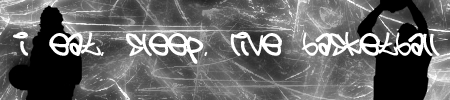R.I.P. U-T-P 1985
Re: U-T-P Chicago floor
StormsWarning wrote:i just noticed something, how come your orlando has the floor logos, but your chicago floor doesn't? which version of the game do you have? us or eur? reason i ask, caus elike last year, if you copy a eur over the us one, it will remove the floor logos? i have the us version, i dont wanna loose my logos?

do u still have some fear abouth this?
Just... i realized something.... if I edit the global file ex.: for D.Rose ankle bracer... i lose my mini logos... so i'm a lil bit confused abouth this global file.
-

utp1985 - Posts: 1141
- Joined: Sun Nov 23, 2008 4:43 am
- Location: Transylvania
Re: U-T-P Chicago floor
utp1985 wrote:StormsWarning wrote:i just noticed something, how come your orlando has the floor logos, but your chicago floor doesn't? which version of the game do you have? us or eur? reason i ask, caus elike last year, if you copy a eur over the us one, it will remove the floor logos? i have the us version, i dont wanna loose my logos?
do u still have some fear abouth this?
Just... i realized something.... if I edit the global file ex.: for D.Rose ankle bracer... i lose my mini logos... so i'm a lil bit confused abouth this global file.
yea, i see it now, i think 2k might have done somthing to the globals, i tryed to open and edit and things went way wrong, good thing i backed up first, i dont know why, when you edit one thing, another changes, but good job and thx man.
Favorite Teams
Cleveland Browns
Cleveland Indians
Cleveland Cavaliers
Live Video Game Streamiing https://beam.pro/Stormz_Warning
Cleveland Browns
Cleveland Indians
Cleveland Cavaliers
Live Video Game Streamiing https://beam.pro/Stormz_Warning
-

StormsWarning - Posts: 1687
- Joined: Fri Dec 11, 2009 2:35 am
- Location: Cleveland Ohio
Re: U-T-P Chicago floor
StormsWarning wrote:utp1985 wrote:StormsWarning wrote:i just noticed something, how come your orlando has the floor logos, but your chicago floor doesn't? which version of the game do you have? us or eur? reason i ask, caus elike last year, if you copy a eur over the us one, it will remove the floor logos? i have the us version, i dont wanna loose my logos?
do u still have some fear abouth this?
Just... i realized something.... if I edit the global file ex.: for D.Rose ankle bracer... i lose my mini logos... so i'm a lil bit confused abouth this global file.
yea, i see it now, i think 2k might have done somthing to the globals, i tryed to open and edit and things went way wrong, good thing i backed up first, i dont know why, when you edit one thing, another changes, but good job and thx man.
cheers!
-

utp1985 - Posts: 1141
- Joined: Sun Nov 23, 2008 4:43 am
- Location: Transylvania
Re: U-T-P Chicago floor
Hey utp what photomod of uar are u using? he has so many of them. also i noticed that d. rose had his ankle braces in ur picture. how do u edit the global to do that? modtool?
-

HoopJunkie - Posts: 826
- Joined: Thu Jun 04, 2009 10:38 am
- Location: Saint Louis, MO
Re: U-T-P Chicago floor
HoOpJuNkIe wrote:Hey utp what photomod of uar are u using? he has so many of them. also i noticed that d. rose had his ankle braces in ur picture. how do u edit the global to do that? modtool?
1st decompress the global then edit with mod tool. But after that i lose my mini logos...
-

utp1985 - Posts: 1141
- Joined: Sun Nov 23, 2008 4:43 am
- Location: Transylvania
Re: U-T-P Chicago floor
I have the US version of 2k12. Will i still lose them? What number is the ankle braces on the global? UAR photomod version u use?
-

HoopJunkie - Posts: 826
- Joined: Thu Jun 04, 2009 10:38 am
- Location: Saint Louis, MO
Re: U-T-P Chicago floor
Great courts man, can I request for Miami floor and Boston floor ?! 
To be THE BEST...... you have to be THE BEST !
-

kobebryant24 - Posts: 523
- Joined: Sun Oct 25, 2009 7:11 pm
Re: U-T-P Chicago floor
utp1985 wrote:HoOpJuNkIe wrote:Hey utp what photomod of uar are u using? he has so many of them. also i noticed that d. rose had his ankle braces in ur picture. how do u edit the global to do that? modtool?
1st decompress the global then edit with mod tool. But after that i lose my mini logos...
Yeah buth do you see and be able to export 3d models? couse after decompression I was not able to see them with modtools 1.61....can you help me?
"I open at the close"
Dumbledore
You like my works? Support me! Donations Link Below:
https://paypal.me/maumau78mods
https://twitter.com/MauroAnceschi
https://www.youtube.com/user/anceschmau78/videos
Dumbledore
You like my works? Support me! Donations Link Below:
https://paypal.me/maumau78mods
https://twitter.com/MauroAnceschi
https://www.youtube.com/user/anceschmau78/videos
-

maumau78 - Contributor

- Posts: 3217
- Joined: Mon Nov 01, 2010 6:26 pm
- Location: Italy
Re: U-T-P Chicago floor
maumau78 wrote:utp1985 wrote:HoOpJuNkIe wrote:Hey utp what photomod of uar are u using? he has so many of them. also i noticed that d. rose had his ankle braces in ur picture. how do u edit the global to do that? modtool?
1st decompress the global then edit with mod tool. But after that i lose my mini logos...
Yeah buth do you see and be able to export 3d models? couse after decompression I was not able to see them with modtools 1.61....can you help me?
we cant see till the "masters " not updating that tool
-

utp1985 - Posts: 1141
- Joined: Sun Nov 23, 2008 4:43 am
- Location: Transylvania
Re: U-T-P Chicago floor
HoOpJuNkIe wrote:I have the US version of 2k12. Will i still lose them? What number is the ankle braces on the global? UAR photomod version u use?
viewtopic.php?f=144&t=82411
-

utp1985 - Posts: 1141
- Joined: Sun Nov 23, 2008 4:43 am
- Location: Transylvania
Re: U-T-P Chicago floor
yes, the bulls center logo is created by me since 2k9...  , for lakers if you correct baselane wrote " LAKERS" is perfect...
, for lakers if you correct baselane wrote " LAKERS" is perfect...
-

Sixers85 - Contributor

- Posts: 1555
- Joined: Tue Oct 26, 2010 5:19 pm
- Location: Italia, Sardinia
Re: U-T-P Chicago floor
it would be nice if someone of u court patcher masterminds could give us 'europeans' courts with appropriate logos like suns,raptors etc...just like one of u did last year in court pack
-

Dee15 - Posts: 132
- Joined: Fri Oct 07, 2011 6:33 am
- Location: Paris,France
Re: U-T-P Chicago floor, (Boston prev.)
whooahh. photomod really gives good colors for the game. would you mind sharing them UTP? 

“Talent wins games, but teamwork and intelligence win championships.” - M. Jordan
-

karlopb - Posts: 918
- Joined: Thu Oct 07, 2010 9:43 pm
- Location: Republika ng Pilipinas
Re: U-T-P Chicago floor, (Boston prev.)
Yay! Your quick man 

San Antonio SPURS 1999 2003 2005 2007 2014 NBA Champions
-

natche21 - Posts: 1085
- Joined: Mon Nov 06, 2006 12:09 pm
- Location: Caloocan City, Philippines
Re: U-T-P Chicago floor, (Boston prev.)
karlopb wrote:whooahh. photomod really gives good colors for the game. would you mind sharing them UTP?
u cab download from uar's blog ... google it for the latest uars photomod
-

utp1985 - Posts: 1141
- Joined: Sun Nov 23, 2008 4:43 am
- Location: Transylvania
Re: U-T-P Chicago floor, (Boston prev.)
natche21 wrote:Yay! Your quick man
Thank u, I just making some updates
-

utp1985 - Posts: 1141
- Joined: Sun Nov 23, 2008 4:43 am
- Location: Transylvania
Re: U-T-P Chicago floor, (Boston prev.)
Hey Bro can you update the Toronto Raptors one? It doesnt even look close to it.
°°°°°Rangez°°°°°
I can accept failure, everyone fails at something. But I can't accept not trying.
Michael Jordan
NBA 2k Montage/Mix Account: http://www.youtube.com/user/Mr2KImpossible
NBA Real Life Mixes: http://www.youtube.com/user/TdotPrid3
Comment, Rate and Subscribe!
I can accept failure, everyone fails at something. But I can't accept not trying.
Michael Jordan
NBA 2k Montage/Mix Account: http://www.youtube.com/user/Mr2KImpossible
NBA Real Life Mixes: http://www.youtube.com/user/TdotPrid3
Comment, Rate and Subscribe!
- Rangez
- Posts: 1245
- Joined: Fri Dec 31, 2010 10:20 am
Re: U-T-P Chicago floor, (Boston prev.)
Rangez wrote:Hey Bro can you update the Toronto Raptors one? It doesnt even look close to it.
i will do the wood and the center logo but i cant hexedit the paint...sorry
-

utp1985 - Posts: 1141
- Joined: Sun Nov 23, 2008 4:43 am
- Location: Transylvania
Re: U-T-P Chicago floor, (Boston prev.)
how about the CF's form 2K11? is it also compatible to 2K12? as well as the global.iff 
-

bhilogy - Posts: 1021
- Joined: Wed Jun 03, 2009 8:35 pm
- Location: Pilipinas
Re: U-T-P Chicago floor, (Boston prev.)
any reason why my fps drop from mid 70s to 54 with the photomods. Been having this issue for the last 2 games.
Running
resolution at 1360*768 (was 24in 1080p for 2k10/11)
q6600
8gb ram
4870 1gb
computer runs at a steady 35-40c
Any help would be appreciated, would love to run the color mods.
Running
resolution at 1360*768 (was 24in 1080p for 2k10/11)
q6600
8gb ram
4870 1gb
computer runs at a steady 35-40c
Any help would be appreciated, would love to run the color mods.
- intruda
- Posts: 338
- Joined: Tue May 12, 2009 10:41 am
Re: U-T-P Chicago floor, (Boston prev.)
intruda wrote:any reason why my fps drop from mid 70s to 54 with the photomods. Been having this issue for the last 2 games.
Running
resolution at 1360*768 (was 24in 1080p for 2k10/11)
q6600
8gb ram
4870 1gb
computer runs at a steady 35-40c
Any help would be appreciated, would love to run the color mods.
i had the same problem, what you have to do first is...get a unmeasured count, you can do this by changing resolution or aa values, then go and save settings, ( if not on auto save already ), once thats done, go right back, and set the video values you want, then go back and save again, ( soon as it is saved, go & do the benchmark ) once its done go save yet again, go back to video, and check to make sure that your fps took, ( you will get either the high, medium etc ) once thats done, close the game, place the photomod in the 2ksports folder, and when you go back and play, you will not have loss any fps, but if you go back into the video settings, it will reset, and you will have to do everything all over, when i tested this my settings were all on high with the aa @7 and 4, and when i loaded the photomod, the game rendered the settings from the last benchmark i made. so good luck, btw the photomod i used was darths 8th editon, you can google that, and it also took away most of that plastic look, so gl again.
Favorite Teams
Cleveland Browns
Cleveland Indians
Cleveland Cavaliers
Live Video Game Streamiing https://beam.pro/Stormz_Warning
Cleveland Browns
Cleveland Indians
Cleveland Cavaliers
Live Video Game Streamiing https://beam.pro/Stormz_Warning
-

StormsWarning - Posts: 1687
- Joined: Fri Dec 11, 2009 2:35 am
- Location: Cleveland Ohio
Re: U-T-P
utp1985 wrote:i used an old photomod from uar... and used my custom enb palett
sir i have the old UAR's photo and shadow mod in nba2k11, what should i do? just copy-paste them to the Nba2k12 folder? many thanks sir!
-

mrleix_qt - Posts: 26
- Joined: Sat Feb 26, 2011 11:53 pm
- Location: Cubao Quezon City, Philippines
Re: U-T-P Chicago floor, (Boston prev.)
StormsWarning wrote:intruda wrote:any reason why my fps drop from mid 70s to 54 with the photomods. Been having this issue for the last 2 games.
Running
resolution at 1360*768 (was 24in 1080p for 2k10/11)
q6600
8gb ram
4870 1gb
computer runs at a steady 35-40c
Any help would be appreciated, would love to run the color mods.
i had the same problem, what you have to do first is...get a unmeasured count, you can do this by changing resolution or aa values, then go and save settings, ( if not on auto save already ), once thats done, go right back, and set the video values you want, then go back and save again, ( soon as it is saved, go & do the benchmark ) once its done go save yet again, go back to video, and check to make sure that your fps took, ( you will get either the high, medium etc ) once thats done, close the game, place the photomod in the 2ksports folder, and when you go back and play, you will not have loss any fps, but if you go back into the video settings, it will reset, and you will have to do everything all over, when i tested this my settings were all on high with the aa @7 and 4, and when i loaded the photomod, the game rendered the settings from the last benchmark i made. so good luck, btw the photomod i used was darths 8th editon, you can google that, and it also took away most of that plastic look, so gl again.
Am I setting the config file up manually? and if so am I setting it to read only?
edit: I was hoping it worked but it didnt. It feels like it drops my fps to under 30 for somereason. Running fraps now and its between 44-50fps with on court action but it seems really sluggish.
- intruda
- Posts: 338
- Joined: Tue May 12, 2009 10:41 am
Re: U-T-P Chicago floor, (Boston prev.)
sent a reply to ya bro, if that doesn't clear anything up, then i'm not really sure.
Favorite Teams
Cleveland Browns
Cleveland Indians
Cleveland Cavaliers
Live Video Game Streamiing https://beam.pro/Stormz_Warning
Cleveland Browns
Cleveland Indians
Cleveland Cavaliers
Live Video Game Streamiing https://beam.pro/Stormz_Warning
-

StormsWarning - Posts: 1687
- Joined: Fri Dec 11, 2009 2:35 am
- Location: Cleveland Ohio
Who is online
Users browsing this forum: No registered users and 1 guest