Help regarding portrait
24 posts
• Page 1 of 1
Help regarding portrait
How do you add portraits to created players? Help Please 
- feedtheworld
- Posts: 110
- Joined: Sun Aug 19, 2007 10:44 am
Re: Help regarding portrait
with the REDitor or one of the chinese trainers
if you are giving him a custom portrait you first need to replace an existing player's portrait with the mod tool and then assign it
if you are giving him a custom portrait you first need to replace an existing player's portrait with the mod tool and then assign it
- JaoSming
- 2KTV Producer

- Posts: 29904
- Joined: Tue Sep 13, 2005 12:45 am
- Location: 2K
Re: Help regarding portrait
I downloaded the latest REDitor. How do i do that though? (Replacing an existing player's potrtait)
- feedtheworld
- Posts: 110
- Joined: Sun Aug 19, 2007 10:44 am
Re: Help regarding portrait
- JaoSming
- 2KTV Producer

- Posts: 29904
- Joined: Tue Sep 13, 2005 12:45 am
- Location: 2K
Re: Help regarding portrait
How do i add portraits though? It only edit's CF's
- feedtheworld
- Posts: 110
- Joined: Sun Aug 19, 2007 10:44 am
Re: Help regarding portrait
Oh, Okay. Can you teach me how to do that? Im sorry for all these favors. I really wanted to put portraits on created players since 2k10 
- feedtheworld
- Posts: 110
- Joined: Sun Aug 19, 2007 10:44 am
Re: Help regarding portrait
i dont really want to spell it out/do it for you
you open the portraits.iff with the mod tool
find the player you want to replace
export res
open that in photoshop/GIMP
add your portrait
save as a DDS, same formatting as when you exported
import res into the iff file
then with REDitor or a trainer make your CAP's portrait ID number the same as the portrait you replaced.
you open the portraits.iff with the mod tool
find the player you want to replace
export res
open that in photoshop/GIMP
add your portrait
save as a DDS, same formatting as when you exported
import res into the iff file
then with REDitor or a trainer make your CAP's portrait ID number the same as the portrait you replaced.
- JaoSming
- 2KTV Producer

- Posts: 29904
- Joined: Tue Sep 13, 2005 12:45 am
- Location: 2K
Re: Help regarding portrait
i cant open the dds file in photoshop 
- feedtheworld
- Posts: 110
- Joined: Sun Aug 19, 2007 10:44 am
Re: Help regarding portrait
Thanks for your help though sir! 

- feedtheworld
- Posts: 110
- Joined: Sun Aug 19, 2007 10:44 am
Re: Help regarding portrait
dl nvidia dds plugin for photoshop..
-

gOry - Posts: 1152
- Joined: Wed Jun 23, 2010 3:25 pm
- Location: Solo Raya, Indonesia
Re: Help regarding portrait
this is my result in my first try
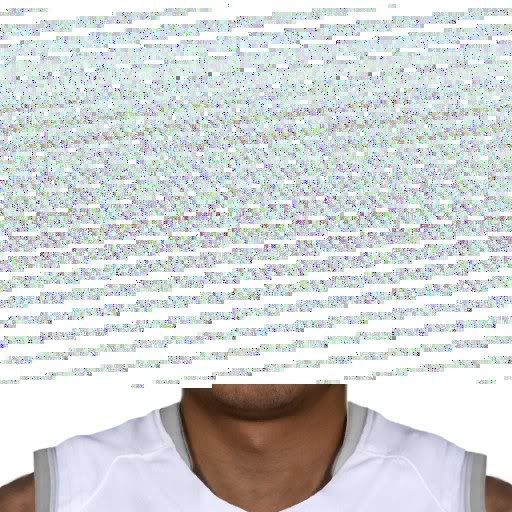
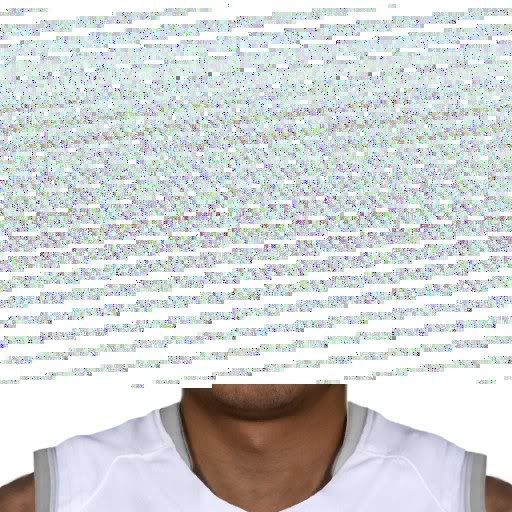
- feedtheworld
- Posts: 110
- Joined: Sun Aug 19, 2007 10:44 am
Re: Help regarding portrait
Ok I'm a bit confused too. So I want to replace an already existing picture of the player with a custom one. I decided on Dave Corzine his PORTSID is 1729 but when I look through portrait.iff with MOD Tool there is only 1111 files????? is there another portrait .iff?
-

ukrainik - Posts: 92
- Joined: Wed Jun 13, 2007 8:24 am
- Location: Houston
Re: Help regarding portrait
Ok so what is the PortrsID number then? and which file contains the picture for for Dave Corzine lets say?
-

ukrainik - Posts: 92
- Joined: Wed Jun 13, 2007 8:24 am
- Location: Houston
Re: Help regarding portrait
all the portraits are in that 1 file, just they are not in any particular order. You need to go through it texture by texture to find the one you want to replace.
So you go through and find whoever you are trying to find, replace the texture, then find that player in the roster, get the ID number there and replace it for whatever player you need it for.
So you go through and find whoever you are trying to find, replace the texture, then find that player in the roster, get the ID number there and replace it for whatever player you need it for.
- JaoSming
- 2KTV Producer

- Posts: 29904
- Joined: Tue Sep 13, 2005 12:45 am
- Location: 2K
Re: Help regarding portrait
hold on but there is only 1111 pics in there while PortsID has over 5000 Ids???? I assume that PortsID also refers to pngXXXX.iff numbers but where are the portraits for all of those png.iff's then??? I'm confused. Are there several files for Portraits?
-

ukrainik - Posts: 92
- Joined: Wed Jun 13, 2007 8:24 am
- Location: Houston
Re: Help regarding portrait
just because there are 5000 IDs doesnt mean the game uses them all. there are only 1481 player slots in the roster and a good portion of those players dont use portraits.
It isnt hard to understand. The portID tells the game which portrait in the portrait iff/CDF to load. Unfortunately, the mod tool just opens up the file in no particular order, so we cant match it up with the roster. 2k isnt going to create a file with 9999 portraits, they are going to create one with 1111, the exact number they actually need for players in the game. There is only 1 file for portraits. I dont know the function of the normal one vs the _hi one other than the resolution changes.
There is so rhyme or reason to finding a specific player's portrait in that file, unless someone maps it out.
It isnt hard to understand. The portID tells the game which portrait in the portrait iff/CDF to load. Unfortunately, the mod tool just opens up the file in no particular order, so we cant match it up with the roster. 2k isnt going to create a file with 9999 portraits, they are going to create one with 1111, the exact number they actually need for players in the game. There is only 1 file for portraits. I dont know the function of the normal one vs the _hi one other than the resolution changes.
There is so rhyme or reason to finding a specific player's portrait in that file, unless someone maps it out.
- JaoSming
- 2KTV Producer

- Posts: 29904
- Joined: Tue Sep 13, 2005 12:45 am
- Location: 2K
Re: Help regarding portrait
Ok got it. Thanks a ton.
-

ukrainik - Posts: 92
- Joined: Wed Jun 13, 2007 8:24 am
- Location: Houston
Re: Help regarding portrait
Appreciate your patience walking us through this, Jao.
I have a piggyback question / issue ... when using the mod tool, doesn't it only allow you to edit .iffs? I replaced the portrait in the .iff file, but I can't edit the .cdf file with the mod tool, and the portrait isn't showing up in-game. Is there a way to edit the cdf file without the iff/cdf editor (I have Windows 7 and it's not compatible.)
Thanks, man.
I have a piggyback question / issue ... when using the mod tool, doesn't it only allow you to edit .iffs? I replaced the portrait in the .iff file, but I can't edit the .cdf file with the mod tool, and the portrait isn't showing up in-game. Is there a way to edit the cdf file without the iff/cdf editor (I have Windows 7 and it's not compatible.)
Thanks, man.
-
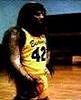
wolfbeard - Posts: 149
- Joined: Tue Oct 26, 2010 7:52 am
Re: Help regarding portrait
when you open the portraits iff file with the mod tool, it's actually opening the cdf file  tricky tricky
tricky tricky
I dont know what portraits_hi does, maybe try switching it in there too
I dont know what portraits_hi does, maybe try switching it in there too
- JaoSming
- 2KTV Producer

- Posts: 29904
- Joined: Tue Sep 13, 2005 12:45 am
- Location: 2K
Re: Help regarding portrait
I have a similar issue: after I edited both portrait and portrait hi files I get a double exposure (it first appeared when I was playing a game and saw the players that were getting replaced) and since I replaced michael jordans young pics it's not looking that pretty 
has anyone successfully replaced a portrait? If saw could you walk me theough the steps?
has anyone successfully replaced a portrait? If saw could you walk me theough the steps?
-

ukrainik - Posts: 92
- Joined: Wed Jun 13, 2007 8:24 am
- Location: Houston
24 posts
• Page 1 of 1
Who is online
Users browsing this forum: No registered users and 7 guests
