jersey glitch
15 posts
• Page 1 of 1
jersey glitch
hey i have just installed 2k11 and while in game jerseys kept on flashing until no jeresey remains on players. For instance i play with knicks and heat white and orange black and red fill the screen and eventually when it stops both sides have no jeresy help please
You do not have the required permissions to view the files attached to this post.
- melo_mel
- Posts: 13
- Joined: Mon Jun 01, 2009 8:31 pm
- Location: Las Islas Filipinas
Re: jersey glitch
try turning your player quality setting down and see if that fixes it.
please post your computer stats and make sure your video card drivers are up to date.
please post your computer stats and make sure your video card drivers are up to date.
- JaoSming
- 2KTV Producer

- Posts: 29904
- Joined: Tue Sep 13, 2005 12:45 am
- Location: 2K
Re: jersey glitch
The picture is hilarious
-

Houndy - Whoa, the Mavs are ballin'
- Posts: 3051
- Joined: Sat May 29, 2010 9:55 am
- Location: Dallas, Texas
- shadowgrin
- Doesn't negotiate with terrorists. NLSC's Jefferson Davis. The Questioneer
- Posts: 23229
- Joined: Thu Dec 12, 2002 6:21 am
- Location: In your mind
Re: jersey glitch
Look at LeBron bending over. 
-

atlwarrior - Posts: 1326
- Joined: Fri Aug 26, 2005 5:04 am
- Location: Atlanta, Georgia
Re: jersey glitch
That is one hell of a glitch. You should keep it the way it is. 
-

rise - But here, at the top of the world, where I raise my hands and I clench my fists...

- Posts: 5266
- Joined: Tue Apr 13, 2010 9:52 am
- Location: buzz city
Re: jersey glitch
@jaosming
my pc is kinda old its an amd64 6000+, i have 4gb, 500gb of hdd, 9600gt with updated drivers, i was supposed to change it with the 295 that my cousin gave me but my psu blew up.
my pc is kinda old its an amd64 6000+, i have 4gb, 500gb of hdd, 9600gt with updated drivers, i was supposed to change it with the 295 that my cousin gave me but my psu blew up.
- melo_mel
- Posts: 13
- Joined: Mon Jun 01, 2009 8:31 pm
- Location: Las Islas Filipinas
Re: jersey glitch
players wearing diver suit
No mercy for the weak, no pity for the dying, no tears for the slain
-

Lagkit - Posts: 65
- Joined: Tue Jan 08, 2008 11:00 pm
- Location: Desktop
Re: jersey glitch
do any of you guys have any solution to my problem? i have updated the drivers and downloaded the latest directx. tried a clean reinstallation but nothing still helps.
- melo_mel
- Posts: 13
- Joined: Mon Jun 01, 2009 8:31 pm
- Location: Las Islas Filipinas
Re: jersey glitch
Is your amd 64 processor a dual core?
- Patr1ck
- Administrator

- Posts: 13344
- Joined: Thu May 19, 2005 5:54 pm
- Location: Pasadena, California, US
Re: jersey glitch
yes and its just as powerful as a core 2 duo
-
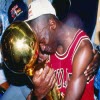
2Kstealscash - Posts: 56
- Joined: Tue Nov 23, 2010 12:32 am
Re: jersey glitch
Pdub wrote:Is your amd 64 processor a dual core?
yup its a 64
- melo_mel
- Posts: 13
- Joined: Mon Jun 01, 2009 8:31 pm
- Location: Las Islas Filipinas
Re: jersey glitch
Have you edited your config.cfg file? If you haven't, you could try to "enable" one extra "CLOTH_LOGICAL_THREAD."
On XP, the file is located at C:\Documents and Settings\YOUR USER ACCOUNT\Application Data\2K Sports\NBA 2K11\Saves.
Not sure where it is on Windows 7, but you can just open any explorer window and type %appdata% into the address bar and it should open the proper directory and you can navigate to 2Ksports/NBA 2K11/Saves.
This is what the original one looks like at the bottom of the config.cfg file-
This is what you can try-
It worked for some people who had AMD processors and experienced really low frame rates with the player detail set to high on 2K9 and 2K10. With the jerseys not showing up at all, I'm not sure if it will help, but it's worth a try.
On XP, the file is located at C:\Documents and Settings\YOUR USER ACCOUNT\Application Data\2K Sports\NBA 2K11\Saves.
Not sure where it is on Windows 7, but you can just open any explorer window and type %appdata% into the address bar and it should open the proper directory and you can navigate to 2Ksports/NBA 2K11/Saves.
This is what the original one looks like at the bottom of the config.cfg file-
- Code: Select all
CLOTH_LOGICAL_THREAD_0 = 1
CLOTH_LOGICAL_THREAD_1 = -1
CLOTH_LOGICAL_THREAD_2 = -1
CLOTH_LOGICAL_THREAD_3 = -1
This is what you can try-
- Code: Select all
CLOTH_LOGICAL_THREAD_0 = 0
CLOTH_LOGICAL_THREAD_1 = 1
CLOTH_LOGICAL_THREAD_2 = -1
CLOTH_LOGICAL_THREAD_3 = -1
It worked for some people who had AMD processors and experienced really low frame rates with the player detail set to high on 2K9 and 2K10. With the jerseys not showing up at all, I'm not sure if it will help, but it's worth a try.
- Patr1ck
- Administrator

- Posts: 13344
- Joined: Thu May 19, 2005 5:54 pm
- Location: Pasadena, California, US
Re: jersey glitch
Pdub wrote:Have you edited your config.cfg file? If you haven't, you could try to "enable" one extra "CLOTH_LOGICAL_THREAD."
On XP, the file is located at C:\Documents and Settings\YOUR USER ACCOUNT\Application Data\2K Sports\NBA 2K11\Saves.
Not sure where it is on Windows 7, but you can just open any explorer window and type %appdata% into the address bar and it should open the proper directory and you can navigate to 2Ksports/NBA 2K11/Saves.
This is what the original one looks like at the bottom of the config.cfg file-
- Code: Select all
CLOTH_LOGICAL_THREAD_0 = 1
CLOTH_LOGICAL_THREAD_1 = -1
CLOTH_LOGICAL_THREAD_2 = -1
CLOTH_LOGICAL_THREAD_3 = -1
This is what you can try-
- Code: Select all
CLOTH_LOGICAL_THREAD_0 = 0
CLOTH_LOGICAL_THREAD_1 = 1
CLOTH_LOGICAL_THREAD_2 = -1
CLOTH_LOGICAL_THREAD_3 = -1
It worked for some people who had AMD processors and experienced really low frame rates with the player detail set to high on 2K9 and 2K10. With the jerseys not showing up at all, I'm not sure if it will help, but it's worth a try.
thank you sir i'll give it a shot. Its really frustrating since i've tried 3 different OS and my efforts were all in vain. I've tried a different method which is CLOTH_LOGICAL_THREAD_! = 0
- melo_mel
- Posts: 13
- Joined: Mon Jun 01, 2009 8:31 pm
- Location: Las Islas Filipinas
15 posts
• Page 1 of 1
Who is online
Users browsing this forum: No registered users and 1 guest
