IFFset ~ iff Extractor & Importer
Re: IFFset ~ iff Extractor & Importer
Shabron, u gotta install the latest C++ Redistributal package included in the package 1st. I had the same problem and it'd been resolved after doing that.
-

njkobe - The Black Mamba
- Posts: 1187
- Joined: Sun May 11, 2003 3:13 pm
- Location: where [CHAMPIONSHIP] happens XD
Re: IFFset ~ iff Extractor & Importer
Pdub, jeeze, how did you managed to pull that off? This is incredible, I hope you can come up with ways to edit headshape soon. By the way, did you open that with ebodit?
-

Modifly - On a hiatus..
- Posts: 4077
- Joined: Sun Jan 27, 2008 2:04 pm
- Location: Thailand
Re: IFFset ~ iff Extractor & Importer
Thank you Santa, to bad I'm currently on vacation and reading this from my iPod touch but it's still great news, hopefully once I get back, I been done figured everything out and unveil my newest projects! Thanks alot Santa.
..............Over 200,000 in downloads.............
.............NBA SummerTime 2k9, NBA Street 2k10 Vol.2..........
.............Precise Live 08, Precise Summer League07,08,09..................
-

DVocShoeBox - Director | Designer | Developer
- Posts: 834
- Joined: Thu Mar 01, 2007 5:14 am
Re: IFFset ~ iff Extractor & Importer
THANKS Santa but IFFset is for making CF,Shoe and Jersey...
[Facebook] [Double LC - Blog] [bbs.baballs.com]

[<<CLICK ME>>]
"Sorry My Sucks ENGLISH !!!"
-

[Double LC] - Posts: 509
- Joined: Mon Dec 17, 2007 12:46 pm
- Location: Bayan Ni Juan
Re: IFFset ~ iff Extractor & Importer
njkobe wrote:Shabron, u gotta install the latest C++ Redistributal package included in the package 1st. I had the same problem and it'd been resolved after doing that.
thanks for the replay
i already installed the c++
ill try to reinstall it
- Shabron
- Posts: 91
- Joined: Mon Dec 22, 2008 11:34 am
Re: IFFset ~ iff Extractor & Importer
thanks for the awesome share "Santa", way better than the lump of coal you gave me last year... and another batch of awesome for Pdub for his discovery... 
because of these infos, my patching interest has gone from "almost non-existent" to "somewhat-enthusiastic" again...
awesomeness...
because of these infos, my patching interest has gone from "almost non-existent" to "somewhat-enthusiastic" again...
awesomeness...
Last edited by Glen on Fri Dec 26, 2008 2:03 pm, edited 2 times in total.
- Glen
- empathy, not sympathy
- Posts: 882
- Joined: Thu Oct 06, 2005 11:36 am
- Location: republika ng pilipinas
Re: IFFset ~ iff Extractor & Importer
mery christmas and advanced happy new year, by the way thank you for this wonder full gift santa and i hope there will be more gifts to come from this game  . By the way I only have one question bec. i have created my own player but how can i put his CF on the game now that this iff tool has been release and now that we can open this iff file how can I put a new number on the pngXXXX.iff so please help me guys.
. By the way I only have one question bec. i have created my own player but how can i put his CF on the game now that this iff tool has been release and now that we can open this iff file how can I put a new number on the pngXXXX.iff so please help me guys.
- pinoyako2k7
- Posts: 120
- Joined: Wed Dec 10, 2008 9:54 pm
Re: IFFset ~ iff Extractor & Importer
Can some reupload it to filefront or other file host.
Can wait to test it!
Can wait to test it!
"I believe that he who has less in life should have more in law."
President Ramon Magsaysay
August 31, 1907 - March 17, 1957
President Ramon Magsaysay
August 31, 1907 - March 17, 1957
-

Maek - Posts: 501
- Joined: Mon Nov 19, 2007 2:22 pm
- Location: Makati, Philippines
Re: IFFset ~ iff Extractor & Importer
filefront link:
http://files.filefront.com/IFF+Toolrar/ ... einfo.html
http://files.filefront.com/IFF+Toolrar/ ... einfo.html
- LikeMike
- Posts: 3
- Joined: Sat Oct 07, 2006 12:49 pm
Re: IFFset ~ iff Extractor & Importer
Seems that this iffset can't handle bigger files like "global.iff", it starts to extract and go on till it crash, and when packing back one dds file with the command: "iffset -p global.iff 001D1BCF_DXT5.dds", it says "invalid iff file: global.iff". Everything worked fine with "gamedata.iff", extracting and packing back, but not with this global.iff 18MB.
Any idea?
Thanks
Any idea?
Thanks

-

MacGyver666 - Posts: 205
- Joined: Wed Aug 20, 2008 10:54 am
- Location: Brazil
Re: IFFset ~ iff Extractor & Importer
vista "vcredist_x86" Interchange ver ?
It does not become vista..
It does not become vista..
-

slamdunk10 - Posts: 40
- Joined: Sun Nov 30, 2008 3:48 pm
- Location: Korea
Re: IFFset ~ iff Extractor & Importer
How do we know which specific iff file to use? For example I want to change the cyberface of my created player, How do we know which one of the iff files to use?

Kobe: Sorry Lebron, maybe next year?
- chinoy316
- Posts: 836
- Joined: Tue Dec 16, 2008 9:48 pm
Re: IFFset ~ iff Extractor & Importer
chinoy316
search for the Mini Editor by hades..
open the roster file there and you can see the pngxxxx.iff, on which the xxxx is the player ID you can find there..
anyway.. santa
how about the files that doesnt have any DXT at the end of the file name? for example "835DC651_21.bmp" only, and i need delete it in cf, what do i need to do for that?
search for the Mini Editor by hades..
open the roster file there and you can see the pngxxxx.iff, on which the xxxx is the player ID you can find there..
anyway.. santa
how about the files that doesnt have any DXT at the end of the file name? for example "835DC651_21.bmp" only, and i need delete it in cf, what do i need to do for that?
-

vhan - Pinoy Patcher
- Posts: 972
- Joined: Tue Nov 27, 2007 9:20 pm
- Location: Pilipinas
Re: IFFset ~ iff Extractor & Importer
where we can get the c++ ? 

is this it, that's what it's all about, manny?
-
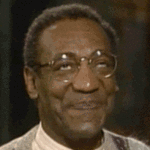
Ballyoop - collywobbles
- Posts: 1356
- Joined: Fri Aug 15, 2008 2:41 pm
- Location: Auckland
Re: IFFset ~ iff Extractor & Importer
vhan wrote:chinoy316
search for the Mini Editor by hades..
open the roster file there and you can see the pngxxxx.iff, on which the xxxx is the player ID you can find there..
anyway.. santa
how about the files that doesnt have any DXT at the end of the file name? for example "835DC651_21.bmp" only, and i need delete it in cf, what do i need to do for that?
You need a DDS plugin. You have to convert the bmp image to dds. Edit the bmp as you wish then save as .dds format. Do you have photoshop? If so google search "dds plugin" and look for nividia's plugin for photoshop.
- kgbsarcone
- Posts: 14
- Joined: Sun Nov 02, 2008 1:32 am
Re: IFFset ~ iff Extractor & Importer
kgbsarcone
of course i know that stuffs.. what i'm asking is, what if the files that you exported and at the same time will edit dont have "_DXT#" at the end.. how will you know what kind of .dds will you save it into?
of course i know that stuffs.. what i'm asking is, what if the files that you exported and at the same time will edit dont have "_DXT#" at the end.. how will you know what kind of .dds will you save it into?
-

vhan - Pinoy Patcher
- Posts: 972
- Joined: Tue Nov 27, 2007 9:20 pm
- Location: Pilipinas
Re: IFFset ~ iff Extractor & Importer
I used the roster editor, face ID said 3032. But there's no png3032.iff in my folder or anything else with a 3032. Anybody out there know something about editing custom players?

Kobe: Sorry Lebron, maybe next year?
- chinoy316
- Posts: 836
- Joined: Tue Dec 16, 2008 9:48 pm
Re: IFFset ~ iff Extractor & Importer
Just as an experiment using hades editor i tried to change the face id of my created MJ which had a face id #3033 to another players face id, i used jumaine jones face id of 594 thinking that my created mj would now look like the j.jones face, but all it did was just change MJ's portrait photo to jumaine jones photo and not his ingame cyberface.
Obviously the portrait and cf files use the same number eg kobe ID = 195. So while hades editor shows which face id a player uses for their portrait, there must be another field that he hasn't yet discovered that links to the players pngXXXX.iff cyberface.
before using hades editor i tried copying kobe's png195.iff file and renaming it to my created mj's id png3030.iff but nothing changed at all, which means we need to use an editor such as hades to tell the game what pngxxx.iff file a player uses for a cf.
Hades editor is still great to find which pngxxx.iff file a particular player uses, but until he or flyning finn find which field connects to the pngxxx.iff files we can't add any new faces to created players.
Obviously the portrait and cf files use the same number eg kobe ID = 195. So while hades editor shows which face id a player uses for their portrait, there must be another field that he hasn't yet discovered that links to the players pngXXXX.iff cyberface.
before using hades editor i tried copying kobe's png195.iff file and renaming it to my created mj's id png3030.iff but nothing changed at all, which means we need to use an editor such as hades to tell the game what pngxxx.iff file a player uses for a cf.
Hades editor is still great to find which pngxxx.iff file a particular player uses, but until he or flyning finn find which field connects to the pngxxx.iff files we can't add any new faces to created players.
- NBA2k9inch
- Posts: 34
- Joined: Tue Oct 21, 2008 4:36 pm
Re: IFFset ~ iff Extractor & Importer
I have also found that the create a player cyberfaces are in the global.iff file however the iffset tool crashes when i try to extract larger files like this one and i only get half of the files when i extract. i have installed C++ package but it only works on smaller files like shoes and unforms etc.
If someone can extract the global.iff without any errors then we would be able to replace some on created player face textures with our cf's. Though this would only be a temp thing until a proper roster editor is made and we can then assign a created players pngxxx.iff to our created players otherwise any created player you use that has the same texture would look the same.
If someone can extract the global.iff without any errors then we would be able to replace some on created player face textures with our cf's. Though this would only be a temp thing until a proper roster editor is made and we can then assign a created players pngxxx.iff to our created players otherwise any created player you use that has the same texture would look the same.
- NBA2k9inch
- Posts: 34
- Joined: Tue Oct 21, 2008 4:36 pm
Re: IFFset ~ iff Extractor & Importer
NBA2k9inch wrote:I have also found that the create a player cyberfaces are in the global.iff file however the iffset tool crashes when i try to extract larger files like this one and i only get half of the files when i extract. i have installed C++ package but it only works on smaller files like shoes and unforms etc.
If someone can extract the global.iff without any errors then we would be able to replace some on created player face textures with our cf's. Though this would only be a temp thing until a proper roster editor is made and we can then assign a created players pngxxx.iff to our created players otherwise any created player you use that has the same texture would look the same.
That's exactly what i was saying in my last reply, seems that the iffset can't handle big files like global.iff, i extracted some files from it, but can't pack back any of them into global.iff. Hope they fix it soon.
cheers

-

MacGyver666 - Posts: 205
- Joined: Wed Aug 20, 2008 10:54 am
- Location: Brazil
Re: IFFset ~ iff Extractor & Importer
Damn, doesn't work on my vista ultimate, but still I can try to make something with my laptop(xp). Thanks for the tool, hopefully this will work for the vista soon!
-

Spotlight - Posts: 1172
- Joined: Fri Oct 27, 2006 6:59 am
Re: IFFset ~ iff Extractor & Importer
how do u use hades' mini editor to find out a player's id?
eg penny hardaway
thanks
eg penny hardaway
thanks
- rickliu
- Posts: 65
- Joined: Sun Dec 30, 2007 10:33 am
Re: IFFset ~ iff Extractor & Importer
kgbsarcone wrote:When I input on the command line to set image back to IFF file "iffset -p shoe_102_13.iff 94A6A1D2_DXT1.dds" then press ENTER, it would come up missing file: shoe_102_13.iff. All files are in the same folder by the way. Any idea, anyone?
i have the same problem, all files are in the same directory as the iffset tool, but i just keep getting the file missing error.
does anyone know how to solve this. i have xp sp3 and have installed the C++ package. the tool extracts fine except for the larger files where it crashes halfway through.
any update progress or info on headshape editing PDub, don't go all EGS on us, and hold back any info man, Your work gives us hope for this game
- NBA2k9inch
- Posts: 34
- Joined: Tue Oct 21, 2008 4:36 pm
Return to NBA 2K9 Tutorials & FAQs
Who is online
Users browsing this forum: No registered users and 1 guest





